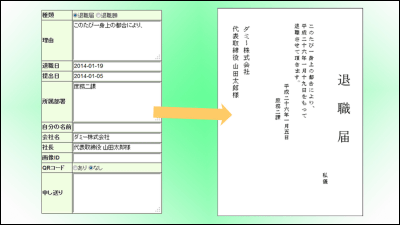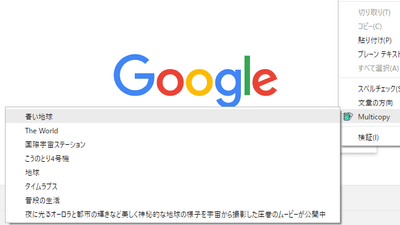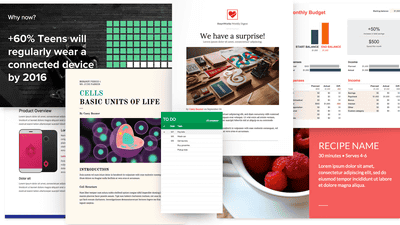'Yagish' which makes it easy to create resumes of various forms on a browser free of charge
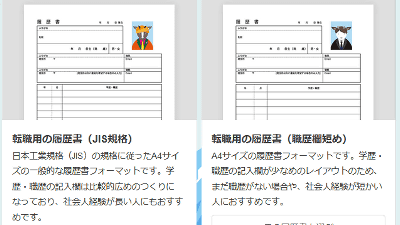
Creating a resume by handwriting takes quite a while, so many people think that they want to create digitally and efficiently. In such a case, convenient is " yagish (yagish) " which can easily create resumes of various forms digitally from the browser.
A resume "yagish (Yagish)" that can be created with a browser
https://rirekisho.yagish.jp/

There are six templates of resume that can be used with Yagishi. In addition to resume for general job change of JIS standard , resume for short work history · resume for part time job · resume for part · resume for part, · resume without A4 photo book · certificate without photo You can choose six.
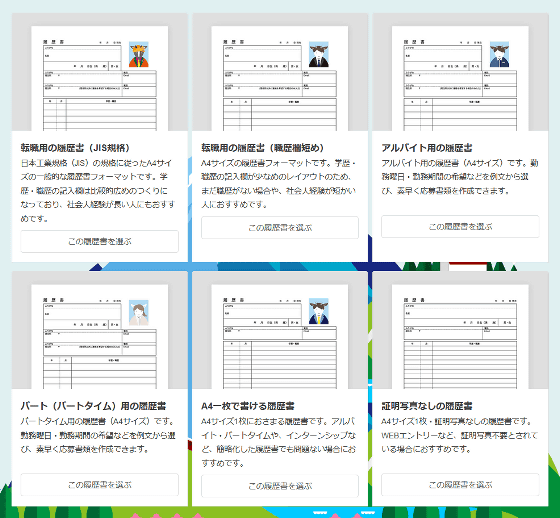
How to use is easy, first select the type of resume to use. This time click on the most standard JIS standard resume.
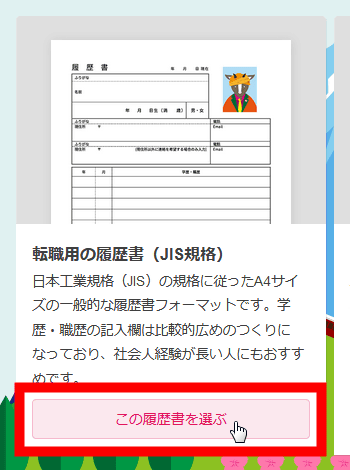
Then the whole image of the resume is displayed in thumbnail format. When you click "Start input", input to the resume starts. Yagishh can automatically save the contents entered in the resume in the browser history, but you can choose to turn the auto save function on and off before starting input. You can turn it on and off at any time by clicking on the "Auto Save to Browser: On" part. You can also delete the automatically saved information later.
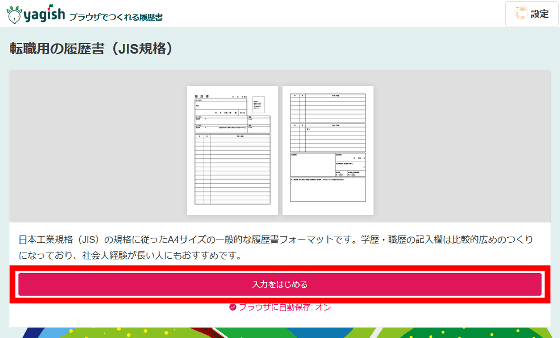
First of all, as my profile my name, date of birth, gender is 3.

Then the address ...
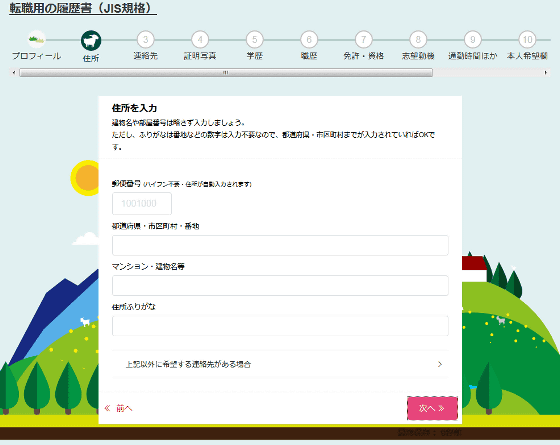
Enter contact information.
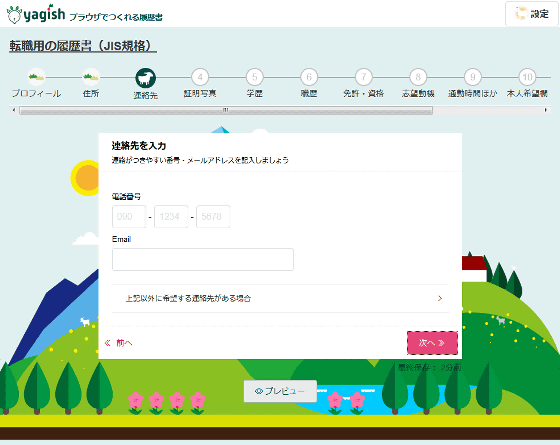
You can also upload certification pictures. Of course you can paste it with your own hand after printing the input.
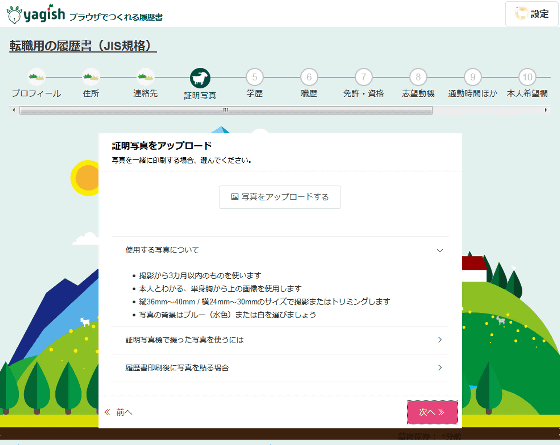
Then enter the educational background. By clicking "auto input" here, you can automatically enter your entrance / graduation year by entering your date of birth and the number of years of stay at each school.
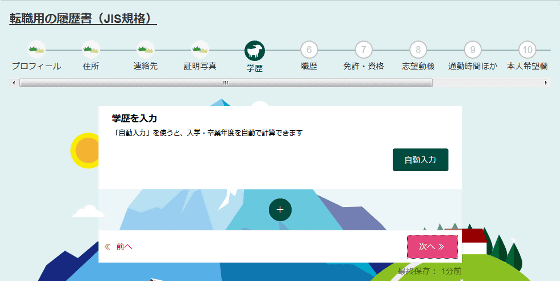
Furthermore, input screen of work history. Here as well as educational history automatic input is possible.
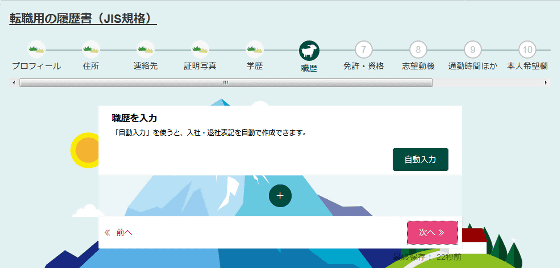
License / qualification input screen. Electric license, Eiken, TOEIC, Nissho bookkeeping can be selected by selecting from example sentences.
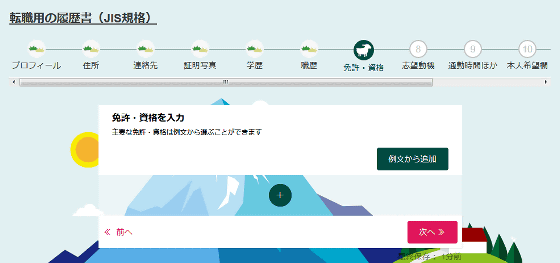
Subsequently, motivation for motivation.
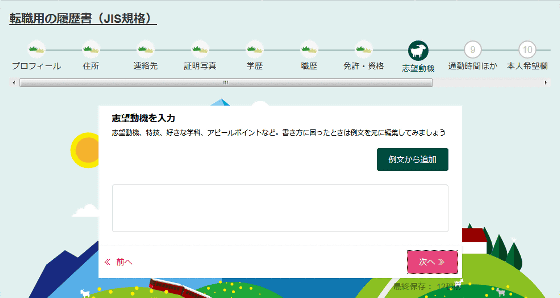
Since example sentences are prepared on the input screen of the motivation motive, it can be used as a reference when writing your motivation motives.
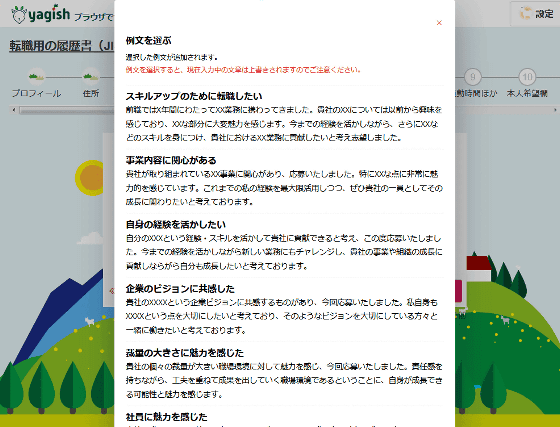
In addition, commuting time ......
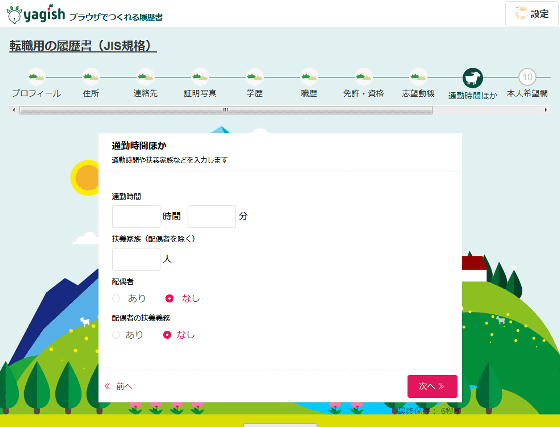
Hope field is prepared.
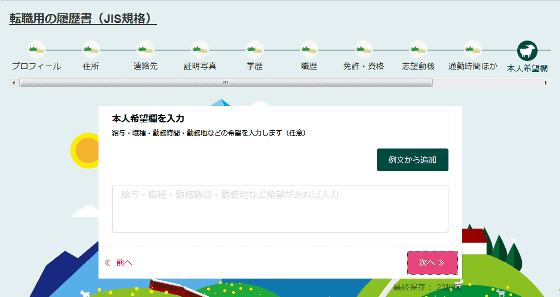
Once you have entered so far, you can download your resume.
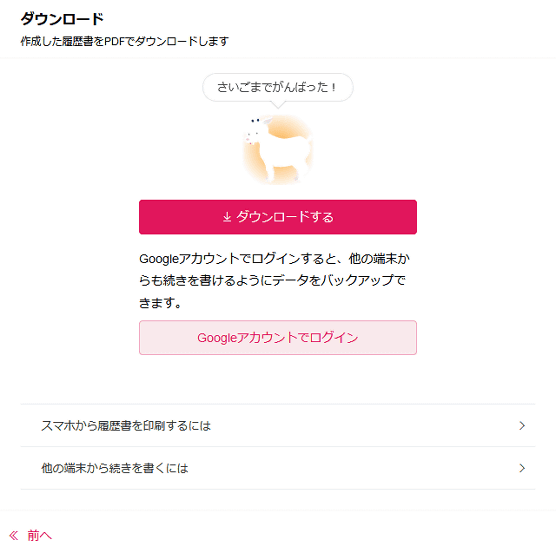
So download the actual created data. The resume data can be downloaded in PDF format, and the content actually entered was reflected with this kind of feeling.
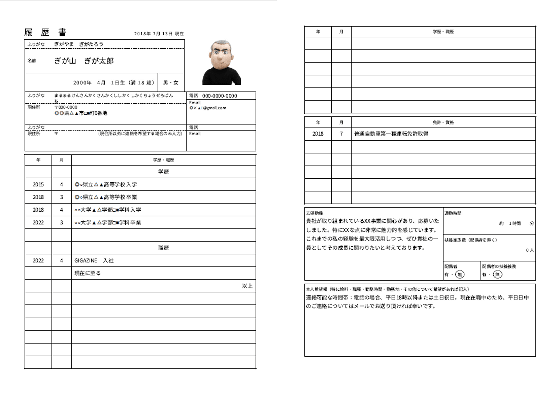
If you access Yagish by using the same terminal, you can edit the contents once written at any time, but you may want to access your resume on another terminal at any time. In order to prepare for such a case, click "Login with Google Account" and create an account in Yagishu is OK.
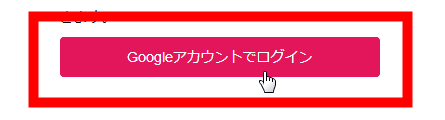
As the Google Account login screen appears, log in with your Google Account.
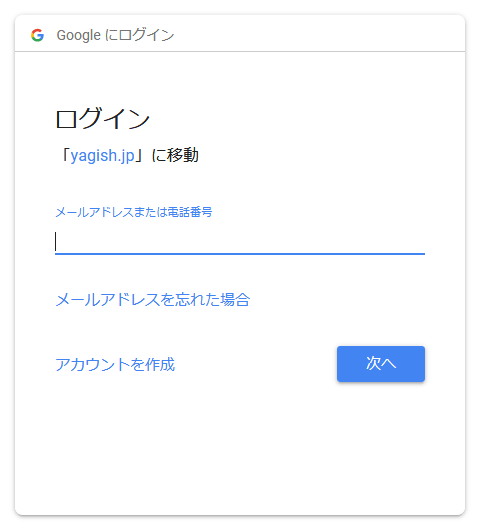
Then the download screen changes as follows. When logging in with your Google Account is completed click "Open Backup Screen".
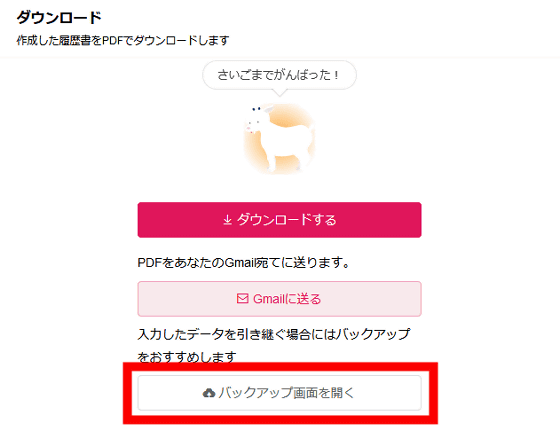
Then click "Create Backup" and the backup will be saved on the server. With this, you can edit your resume data created from any terminal at any time.
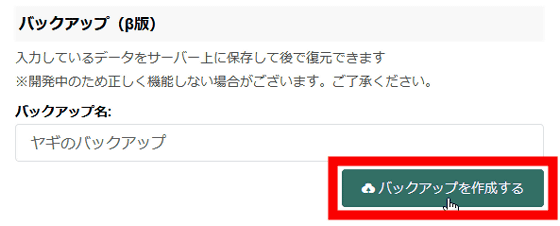
Related Posts:
in Review, Web Service, Posted by logu_ii