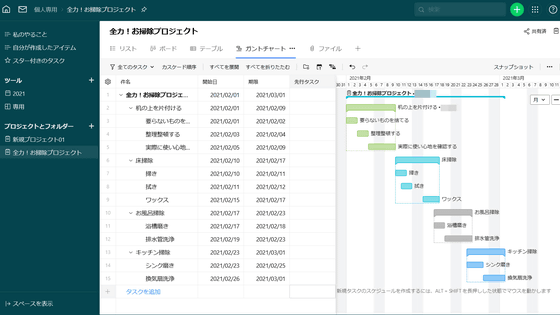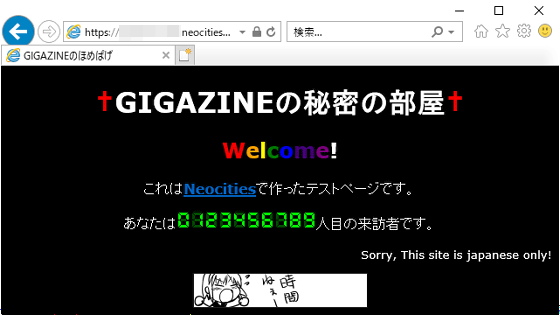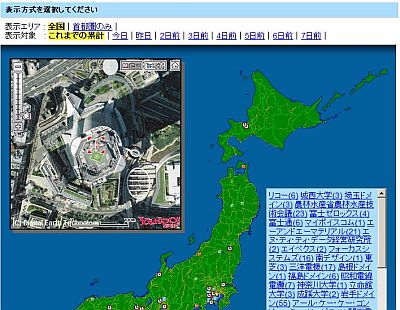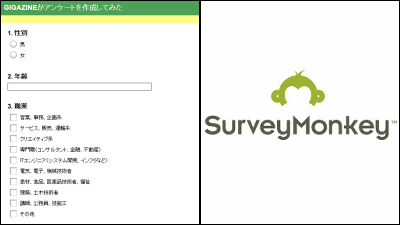"Formrun" service which enables free entry form creation and also enables advanced customer management

A free inquiry form on the Internet is created and a service that can manage the information and correspondence situation of the inquired user is "Formrun(Form run) ". Since it was to be able to create a form and manage the correspondence situation of each user in detail if there is always a net, I tried using what it is possible.
Free form of mail form and customer management | formrun (form run)
https://form.run/ja
Using formrun, you can easily create the following inquiry form. Since you can freely set the displayed images and items, it is possible to enter corporate logos and customize necessary information.
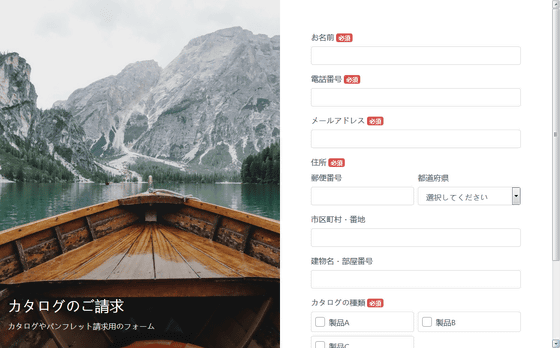
The information gathered can be created and managed on the net. In addition to centralized management of information by all the group, it is also possible to fill in the progress status of individual users so that there is no leakage of information.

User registration is required when using formrun. Please visit the site and click "Start free."
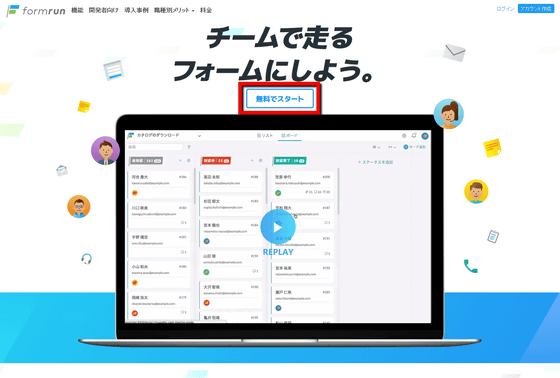
Please enter your name, e-mail address, password and click "Register". Or you can log in as it is using your Google account.

As mail arrives at the registered address, registration is completed when you click "authenticate personally". Now you are ready.

To use it for the first time, you need to set the team name. Please enter team name and click "register".

Next, I will create a form to receive inquiries. First decide the URL of the form and click "Register".

A screen to select a template is displayed. You can design your own form from the beginning, you can customize it based on templates that are most suitable for "job requests" or "request catalogs". This time I decided to create it based on "request catalog".

On the next page the base form is displayed. A sample of the form is displayed to the right of the screen, and a list of items that can be set is displayed on the left.

If you want to add "industry type", click on the item ......

A detailed setting screen was displayed. Item name and description, mandatory on / off, single / multiple selection setting, selection item editing, etc. are possible. It is also possible to freely change the display position of items.

Set the image and layout to be displayed, select the color and layout format of the buttons, the layout format, the whole font from either Gothic style or Mincho type, and when setting is completed, check "Publish form" and check "Update If you click "OK."

After completing the setting, publish the form using the URL displayed as shown below and you will be able to accept inquiries from the user. I did not need to prepare a server etc myself, and in just 30 minutes I was able to make my own form.

When you display the created form in the browser, the familiar form was displayed normally.
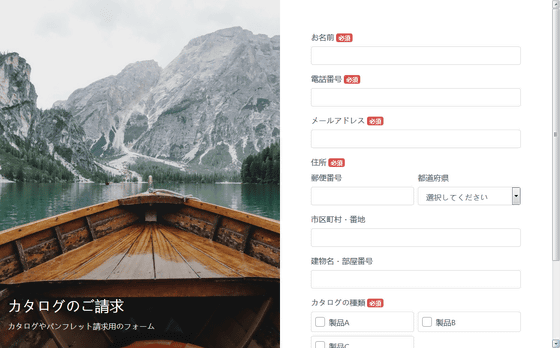
Of course, you can also type in the same way on smartphones.

As a matter of fact, if you write for the user and send it ......

The formrun administration screen displayed that the inquiry was received.

In the management screen, it is possible to manage the list of users in the form of spreadsheet software. Since the information sent in the form is stored as a database, it is very easy to prevent incorrect input as well as rakuchin.

There is an item called "status" in each user's line, and it is possible to set the progress status of each.

In this way, you can grasp the progress situation on the list ......

It is also possible to display it separately for each degree of progress. You can also drag and drop the corresponding user to the next stage. If you use this screen, people in charge of each stage can grasp the necessary correspondence at a glance, so it seems that it can be used to prevent the omission of correspondence.

It is also possible to write a note for each user. It is also possible to send mail directly to the user's email address from here. Since the functions necessary for user management from the form are covered all together, it seems that it will be able to do almost all of the work if only this.

Formrun is free and can be used up to 100 mails per month with 1 form / 1 member. If it is "STARTER" of 2980 yen per month, the number of members will increase to three people, the number of forms that can be created will be unlimited, the data search function etc. will be added, and the analysis function by Google Analytics can be used . With "PROFESSIONAL" of 9800 yen per month, team members will increase to 10 people.

Related Posts:
in Review, Web Application, Posted by darkhorse_log