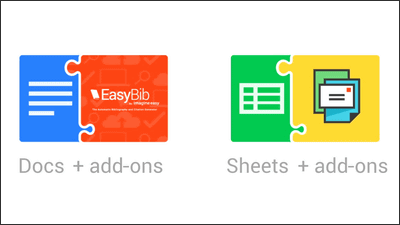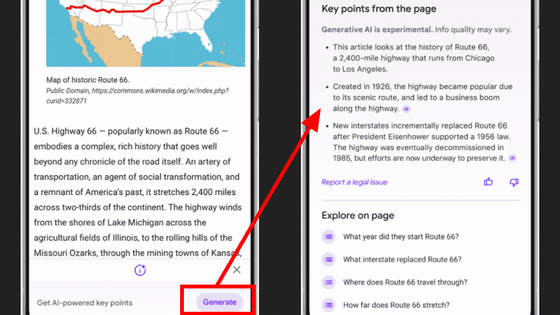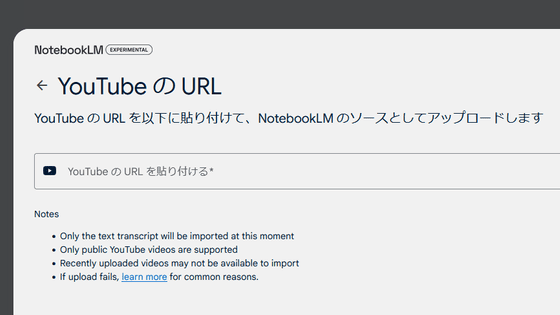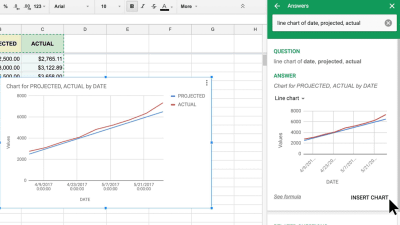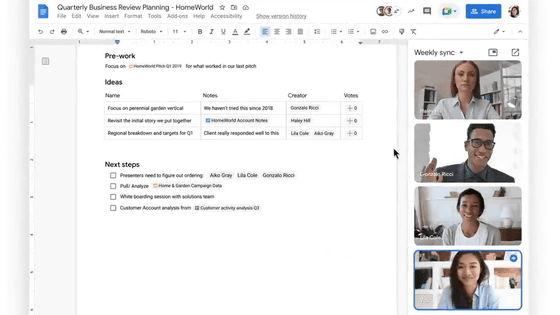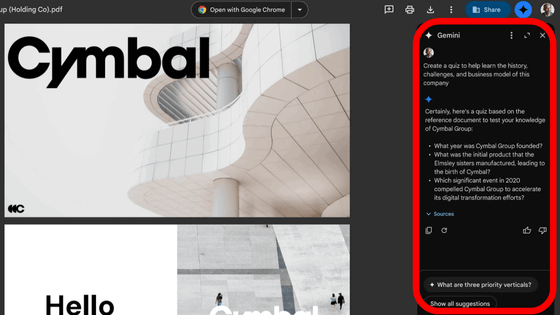New features that Google Docs & Spreadsheets evolved more easily at the educational level Conclusion
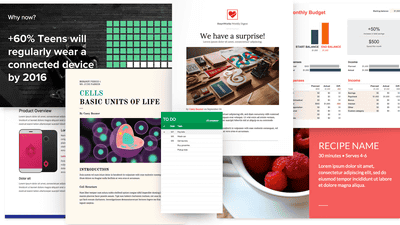
In tune with the start of the new semester of September, the free document creation tool Google provides free of chargeGoogle DocsAnd spreadsheet "Google spreadsheet"A new function was added. Voice input and direct search from the application are possible, and productivity is further improved.
Google Docs Blog: Google Docs and Classroom: your school year sidekicks
http://googledocs.blogspot.jp/2015/09/sidekicks.html
◆ Google Docs
You can see the new features added to Google Docs by seeing the following videos etc.
Research in Google Docs - YouTube
Editing documents in Google Docs using tablet.
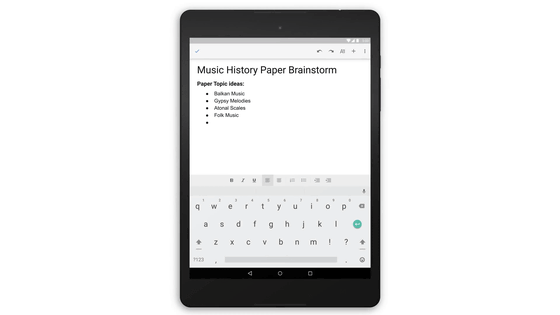
Tap the menu icon in the upper right.
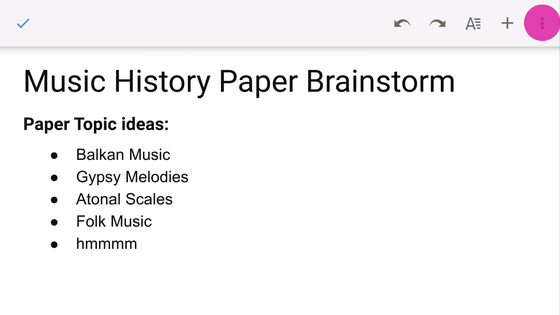
From the pop-up menu ......
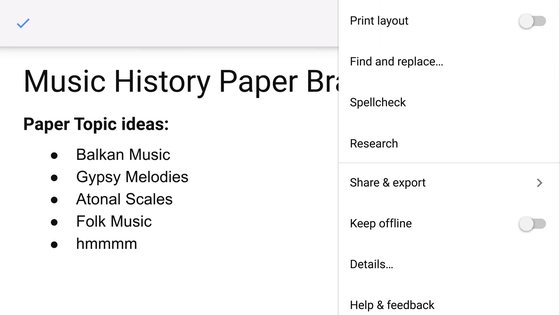
Select "Research".
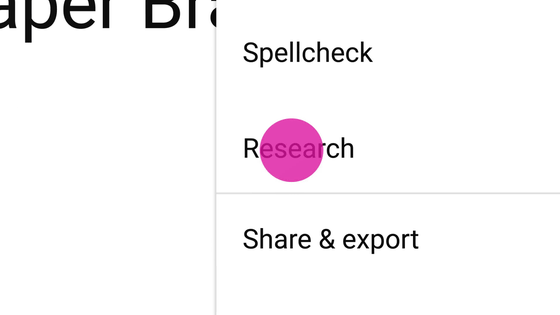
Then, a search box is displayed at the top of the screen, so enter the keyword you want to search. The search engine can be used directly from the application, and voice input is also possible.

Search results can be confirmed side by side with document files of Google Docs.

Of course, you can also search for images, you can focus on the content of the paper because it takes time to switch applications that are running.

When you find the image you want to quote in the document, tap "INSERT" in the upper right.

Successfully pasting images into Google Docs. No troublesome operations such as saving images and inserting images into documents are necessary.

Enter another search word.

Copy the part of the search result you want to quote ......

Tap "INSERT" again.

I could easily insert a quote.

You can also insert the name of the quoting source site with just one tap.


Also, when you create Google Docs on Chrome, you can also write sentences with voice input. Select "Voice typing" from "Tools".

The microphone icon will appear on the left side of the document.

To input voice, speak into the microphone while clicking the icon OK.

When I talked to "exclamation point", a surprised mark was entered correctly. At the time of writing the article, it corresponds to voice input of 40 languages.

Also, when several people share and edit documents, you can see which part has changed since last access. Click "See new changes".

The editing part is colored separately for each member, and it is made to visually understand who changed which part.
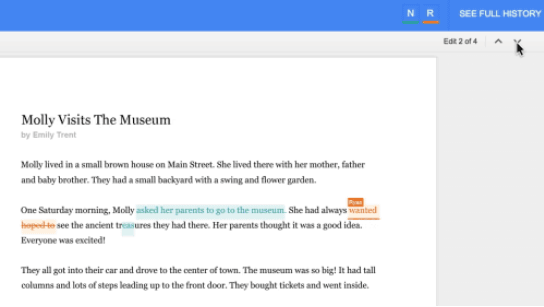
A colorful theme for children was added to "Google Form" which makes it easy to conduct questionnaire surveys. With Google Form, you can customize not only existing themes, but also photos, GIF images, and videos in the form. Also, Google Docs, Sheets, and Slides have templates that can be used for school reports and resumes.

◆ Google spreadsheet
Explore in Google Sheets - YouTube
Google spreadsheets are spreadsheet-free tools like Microsoft Excel.

When I click on the "Explore" button at the bottom right of the screen which was newly added this time ... ...

A graph pops up next to the table. These graphs are not created manually, but Google spreadsheets are generated automatically by analyzing the data in the table, according to Google, "It is like a sense that an excellent analyst is assisting me You can taste it. "

To see each graph in detail, click the magnifying glass button on the upper left of the graph.

Then, the graph was displayed large in the center of the screen.

By placing the mouse cursor on each item of the graph, you can also view detailed data.

It seems that the type of graph is automatically selected according to the data in the table such as bar graph and line graph.

For line graphs, you can also see detailed data by placing the mouse cursor on the graph.

It is also possible to add data to the table after creating the graph ......

The added data is automatically reflected in the graph.

Google Docs & Spreadsheets with new features can be seamlessly used on smartphones, tablets and PCs.

Related Posts: