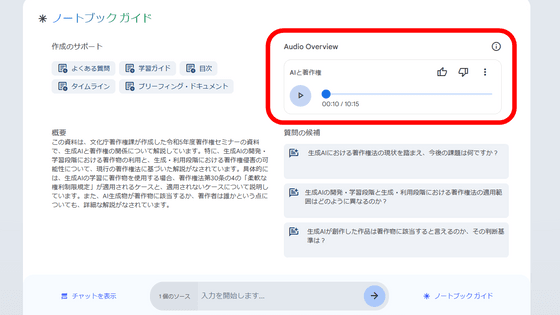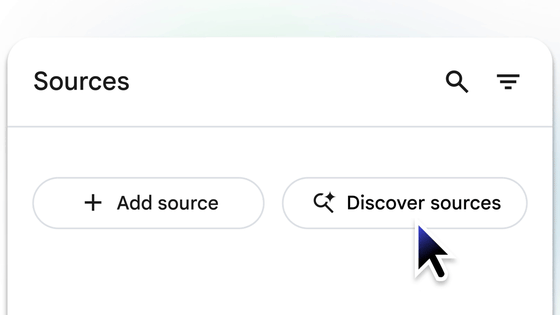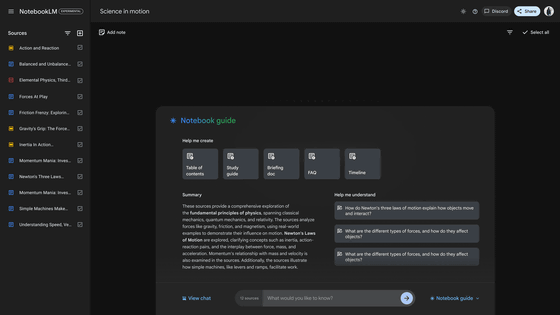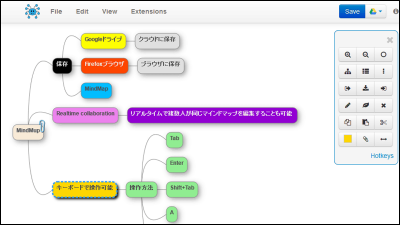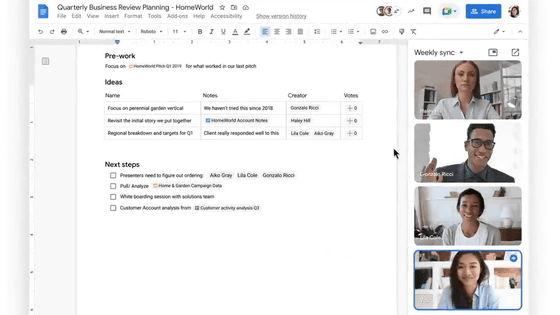Google's custom AI creation service 'NotebookLM' now lets you specify YouTube videos as learning data
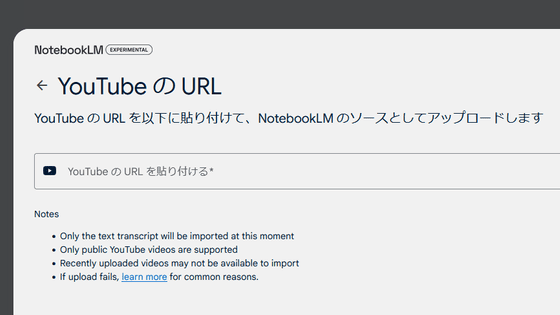
Google's custom AI creation service,
NotebookLM adds audio and YouTube support, plus easier sharing of Audio Overviews
https://blog.google/technology/ai/notebooklm-audio-video-sources/
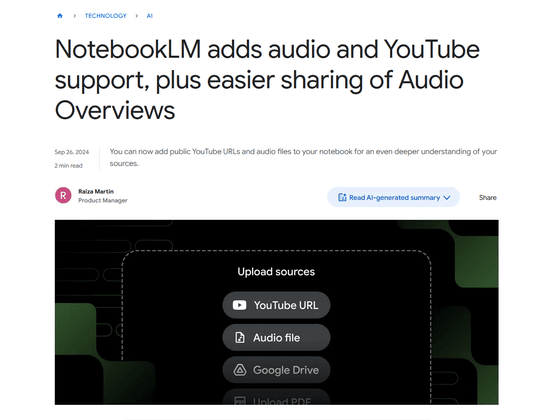
NotebookLM is a service that allows you to create your own AI assistant. By uploading text files, PDF files, and other reference information, NotebookLM will understand the contents of the updated files, summarize them, and answer questions.
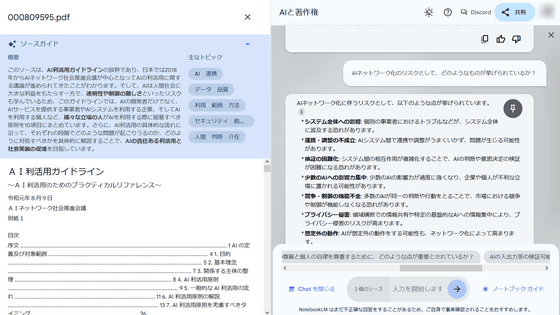
Previously, the sources you could add to NotebookLM were limited to Google Drive, PDFs, text files, website links, and copied text, but now Google is introducing YouTube URLs and audio files to the list of sources you can add.
To use a YouTube link as a source, first go to NotebookLM and click 'YouTube' on the 'Add Source' page.
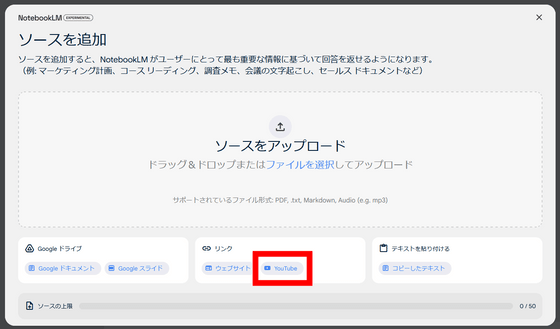
The URL pasting screen will be displayed, so paste the URL of the video you want to create an outline for and click 'Insert'. This time, we will use
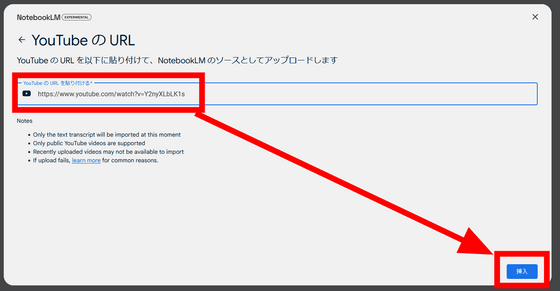
In just a few seconds, a 'Notebook Guide' was displayed, showing an overview of the source, suggested questions, and more.
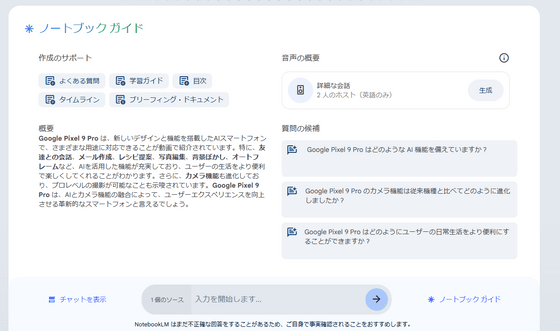
As before, features such as answering questions based on summarized information are also available.
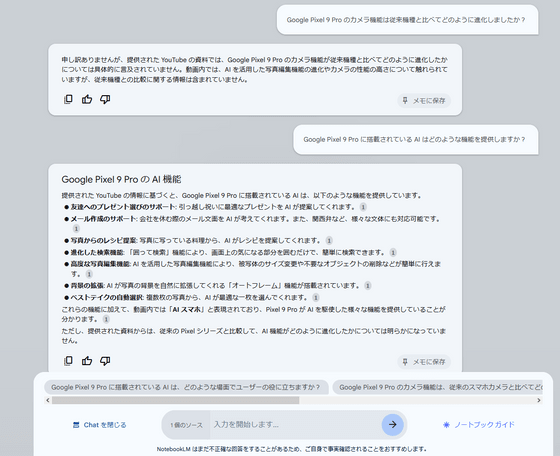
According to Google, the summaries are achieved by analyzing YouTube subtitles, including automatically generated ones, so it is not possible to summarize videos without audio.
In addition, file formats such as mp3 have now been added to the file formats supported by NotebookLM, making it easy to summarize recordings of meetings, etc.
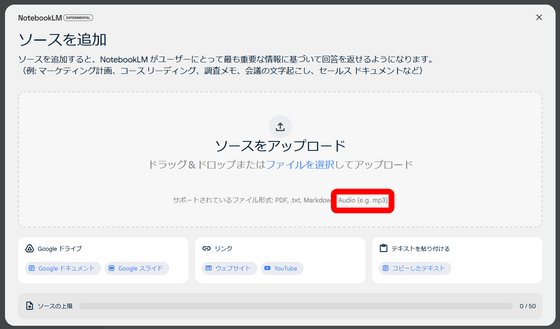
In addition, you can now share audio files created with Audio Overview , a feature introduced on September 12, 2024 that converts documents into conversational audio.
Related Posts:
in Review, Web Application, Posted by log1r_ut