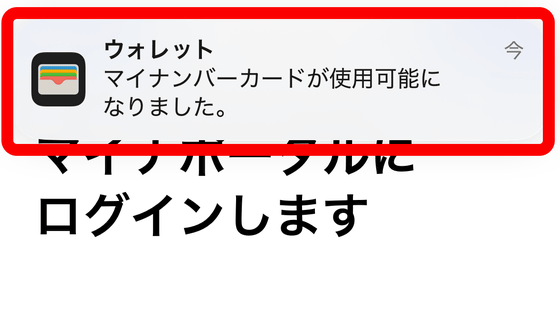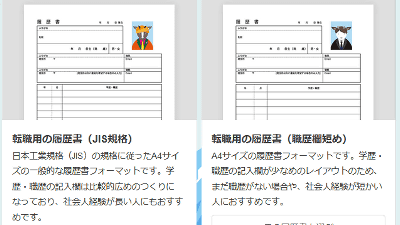It is possible to create a certification photo from a photo of a smartphone free of charge & a resume camera with photos with a convenience store 'Resume camera'

In order to photograph a certification photograph, it is only necessary to ask photographers for photography or photograph with a certification photo box located on the street corner, but it will cost a certain amount of expenses. "Resume camera" which is distributed free for iOS and Android can shoot certification photos with smartphones and can print out at convenience stores as it is, so it is very useful.
"Certification Picture ~ Easy · Pretty Resume Camera (by Town Work)" on the App Store
https://itunes.apple.com/jp/app/id919409463
Easy · Clean proof photo ~ Resume camera ~ - Google Play app
https://play.google.com/store/apps/details?id=jp.co.recruit.rirekisyocamera.android
This time I will install the iOS version of resume camera. Tap Acquisition.

After installing it, tap "OK" as the resume camera will ask you to access the photo.
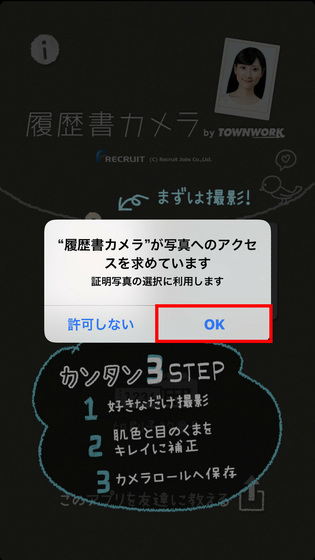
First, tap "Shoot".
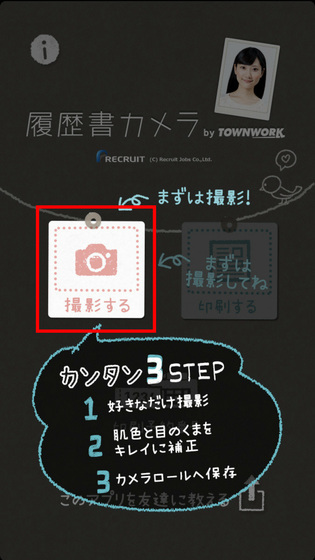
It is the same as shooting with a certification photo box to shoot together the head vertex and the jaw line.
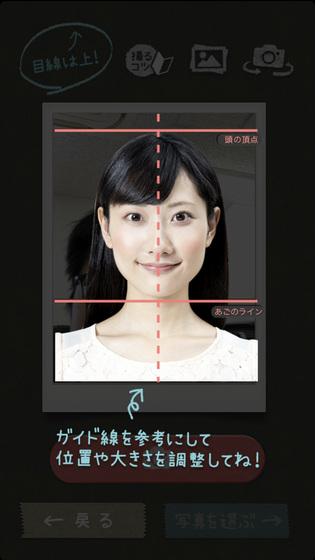
This time using Apple's ex-CEO doll like a test. After aligning your head and jaw, tap the camera button.
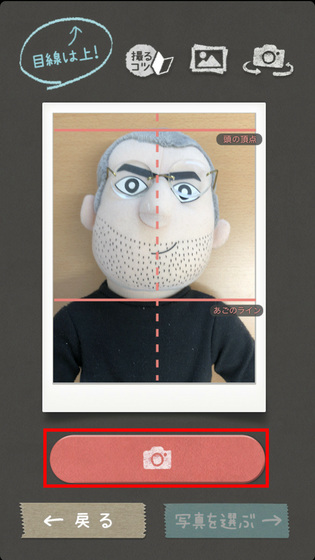
Tap the "Correct" button in the lower right corner to take a picture of the skin and bears. If you want to re-take the picture, tap "Take more" at the bottom left and OK.
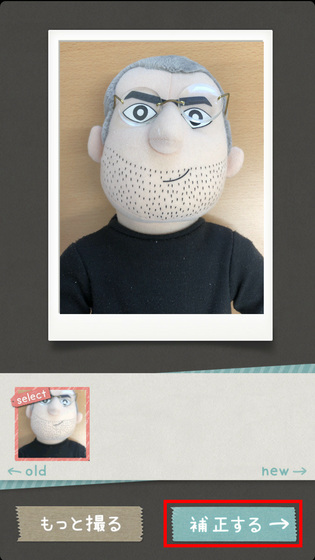
In addition to uncorrected skin correction, there are three types of "cleanliness", "healthy", "gorgeous". I will choose healthy this time.
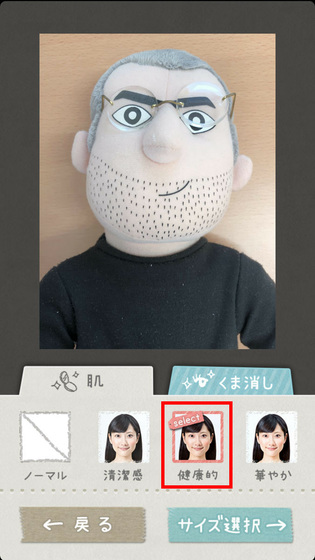
In addition, the images of "Cleanliness", "Healthy", "Gorgeous" photos are arranged below. The big difference is hard to understand, but the feeling of cleanliness slightly increases the brightness of the image, and the healthy color of the image is somewhat sharp. It is a feeling that gorgeously increased both brightness and image color. However, because the certification pictures do not get painful, corrections are very small.

You can change the brightness of the eyes by adjusting the slide bar by tapping the tab of "Bearish". After adjusting, tap "Select size".

You can choose the size of the certification photo. You can choose three types of resume · TOEIC "3.0 cm × 4.0 cm", "2.4 cm × 3.0 cm" for driver's license, "3.5 cm × 4.5 cm" for passport · My number card · Juki card . Select the size and tap "Save".
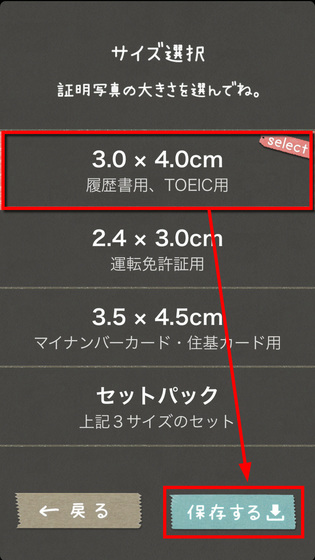
Tap "Print".
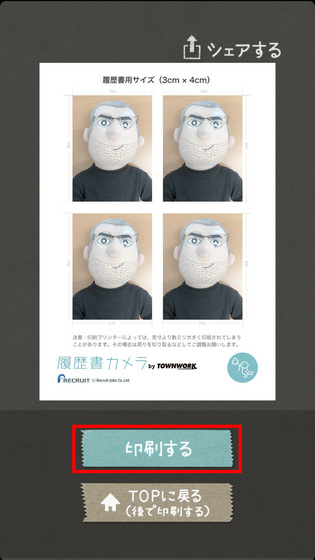
It is possible to print a resume with photographs at a convenience store as it is for certificate for resume. Tap "Print Resume with Photo".
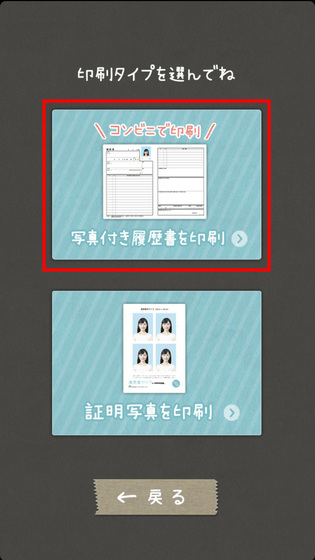
Tap "Write with handwriting", you can prepare a resume with photos attached. By using resume input application " resume " of the townwork that publishes "resume camera", contents of resume can also be input with smartphone.
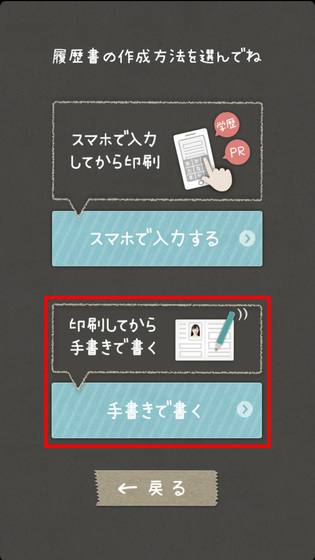
Select a convenience store to print. This time, tap "Seven - Eleven".
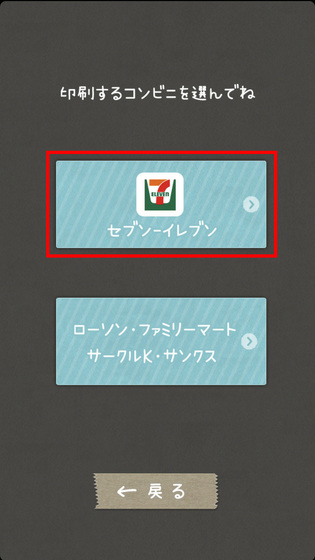
Since it says to send to the printing machine of net print is displayed, tap "I agree to the terms and conditions and send".
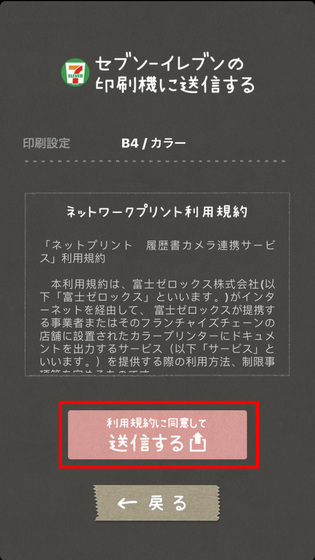
When the transmission completion screen appears, the print reservation number is displayed.
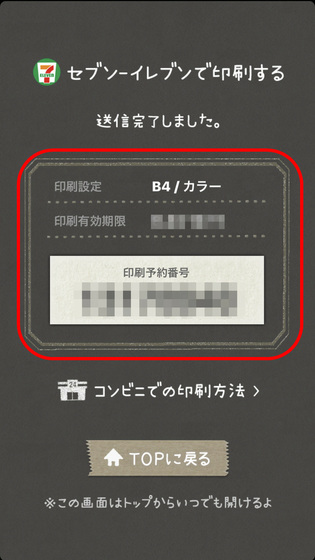
You can print out by entering the print reservation number on the Seven - Eleven net printing machine. The color photograph's resume is 60 yen per sheet.

The printed resume is like this. In addition, it takes only about 15 minutes, including traveling time to convenience stores, until you get a resume from the beginning of shooting.
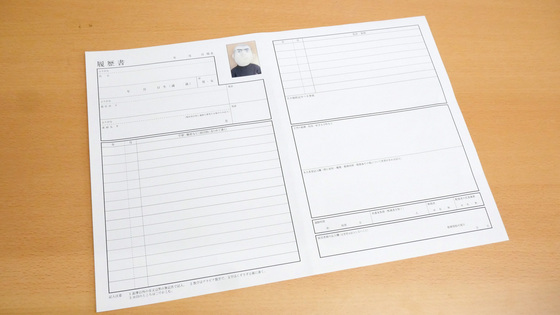
The certificate photo 4-sheet set for resume size is stored in the photo folder of the smartphone. Although the printing method of the certification photo depends on the convenience store, by using the net print application which is distributed free of charge if it is Seven - Eleven, it is possible to print a certification photo at 200 yen per sheet.
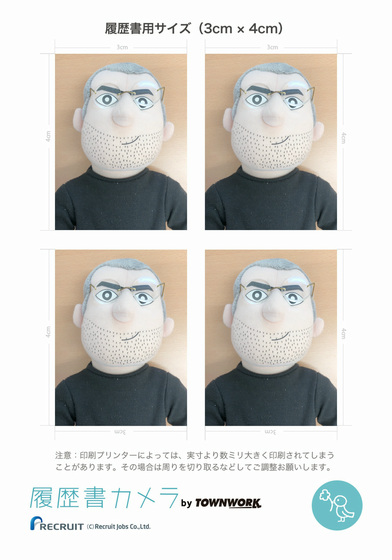
A certification photo printed is like this. Since it is printed on photographic paper instead of copy paper, it can be used as a proof photo that can also be endorsed.
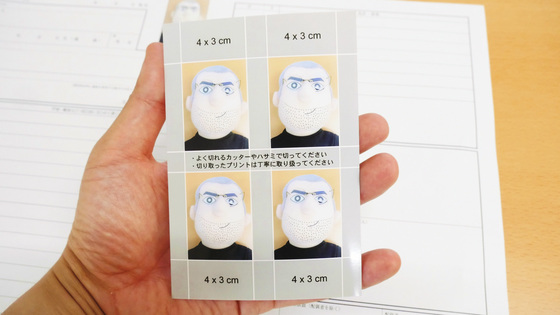
Certificate photographs required for writing a resume or updating a license or passport can not be rotated using the old one, so you have to shoot each time you need it. It is hard to go looking for a place where the certification photo box is located, depending on the certification photo box, it can be more than 500 yen per piece. However, you can use the "Resume Camera" to shoot a certification photo anytime and anywhere, and you can print immediately at a convenience store, so shoot it when you need it or when you come up and immediately get a certification photo It is quite useful to be able to do.
The correction of the skin and the bear only to the last extent, it is inevitable compared with the photograph taken by the upper model of the certification photograph box and the professional trader by all means, but as for the update of the identification card and qualification / examination It can be said that you can do enough in your application form. I was able to save the photographs I shot in the application, and I felt it was very convenient to print at the convenience store as much as I needed.
Related Posts:
in Software, Smartphone, Review, Posted by log1i_yk