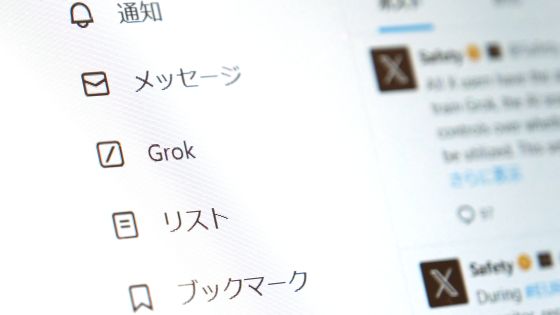I tried using an anonymous questioning service "Marshmallow" that AI automatically eliminates negative messages such as bad things and slander
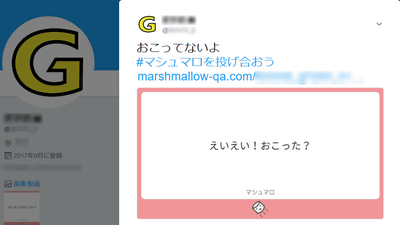
ask.fm·Peing·SarahahAnonymous question service such as posting a question to an individual and answering it to the poster is a service. By repeatedly asking questions and answering, you will know more deeply about your opponent and get to know each other deeply, but the possibility to send slander from slander by being anonymous is used There is also. However,"marshmallow"Has become a specification that AI will automatically eliminate negative things from posted questions / messages, so it is an anonymous questioning service that you can use with confidence.
marshmallow
https://marshmallow-qa.com/
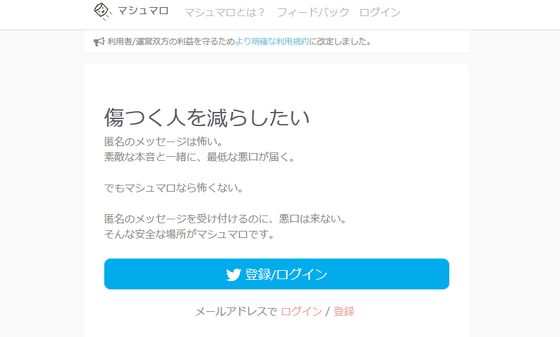
You can use marshmallows from either smartphone or PC, but this time you will access with smartphone. If you have a Twitter account, tap "Register / Login" on the top page. If you do not have an account or do not want to cooperate with Twitter, tap "Register" in "Login / Register with E-mail Address".
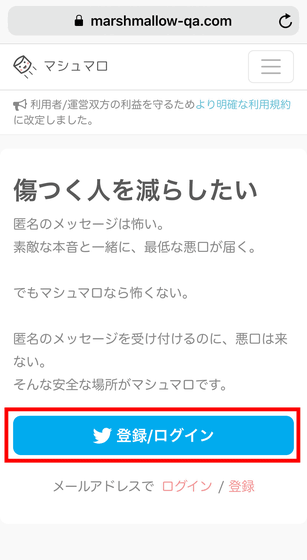
A link to the Terms of Service and an explanation about the authority of the Twitter account are displayed. According to the specifications of the system, some of the authority to open to marshmallows includes followers and tweets authority.
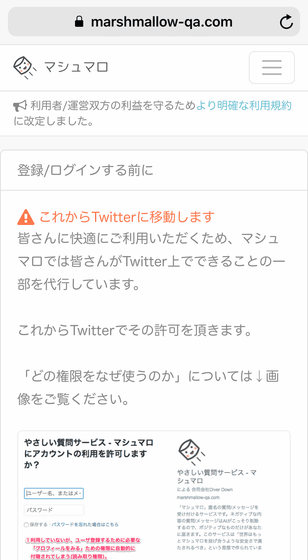
Scroll down the screen as it is and tap "Register / Login".
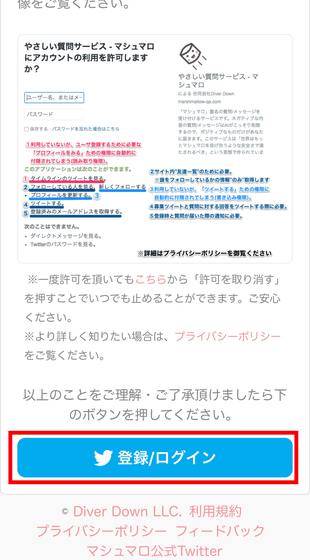
Enter your Twitter account and password and tap "Login".

If you can link with Twitter account, the page of "Thank you for your registration!" Will be displayed.

Scroll down the screen as it is and tap "Go to My Page!"

My page looks something like this. Tap "Recruit message" ...

マイページへのリンクと共に質問・メッセージ受付中のツイートをつぶやくことができます。マイページのリンクは「https://marshmallow-qa.com/(ユーザー名)」となり、Twitterと連携させている場合はTwitterのアカウントIDがユーザー名となります。

So I accessed my page from the web browser of PC to my page The following image. Enter your favorite question and message in the column of "Anonymously send a message to ~" and click "Send".

By tapping the "Inbox" tab from the menu at the top of my page and checking it, the message was received properly. If you want to answer a question, tap the message you received.

As the page to answer appears, enter the answer in the "Answer a message" field and tap "Tweet".

Then the answer will be posted on Twitter as it is. The question is attached to the tweet as an image file, but you can choose whether to attach it at posting.

"Marshmallow" has the function of filtering negative messages such as slandering slander by AI. So I entered a word that says "You are a terrible bastard!" Instead of a question this time, I sent it.

I checked on my page, but it did not arrive even after waiting for 10 minutes, apparently the message was automatically deleted by AI.

According to the official statement, it is said that it will be judged to be "bad people" on the system if you send a bad mouth, but if you continue to send a positive message to others and continue to send a positive message, the "pardon function" It also said that it is implementing it.
Implementation of amnesty function!
- Marshmallow Official (@ marshmallow_qa)February 6, 2018
Even those who have sent bad mouths to themselves and have been judged as bad on the system, if they keep on sending positive messages to others, the bad judgment will be lifted.https://t.co/vFtNjREpwS
In addition, "Marshmallow" can be set on the home screen either by iOS · Android, I tried to set it as home screen on iOS. Tap the browser's menu icon.

Tap "Add to Home Screen".

Tap "Add" at the top right.

Then a link to the My Page is added to the Home screen along with the icon, so even if you do not open the link by launching the browser each time, open My Page and quickly check if the question / message has not arrived You will be able to check.

And on Android version, you can use push notification with Google Chrome. First, go to My page from Google Chrome and tap the "Settings" tab on the top right.

When scrolling the setting screen there is a column labeled "Notification Settings", and tap the button to the right of the push notification, you can switch on and off. Notification will be turned on when the button is red as shown in the picture below.

Sending a question to the trial, the smartphone shook and the arrival of the message was notified.

Unlike other anonymous questioning services, Marshmallow automatically eliminates negative messages by AI, so it is quite ants that the possibility of checking inbox and having a bad feeling is greatly reduced. The design is simple as well as easy to use, and even if you do not use Twitter you can register it and you can accept a question easily because you can accept a question just by telling me the link of My Page.
Related Posts:
in Web Service, Review, Web Application, Posted by log1i_yk