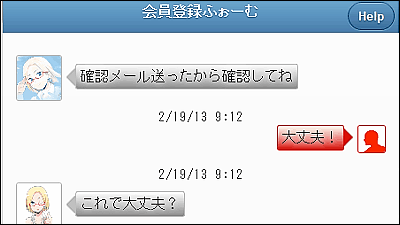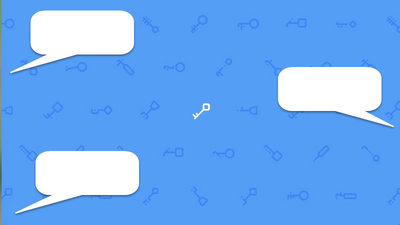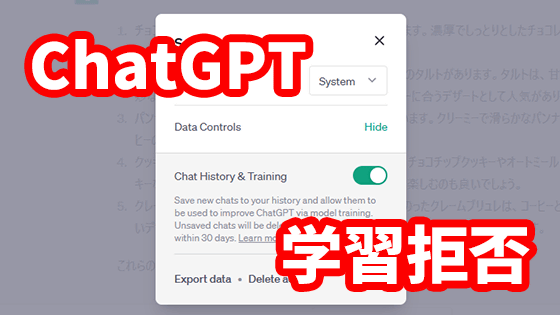'Debubble' is now available, which is free of charge and does not require installation.
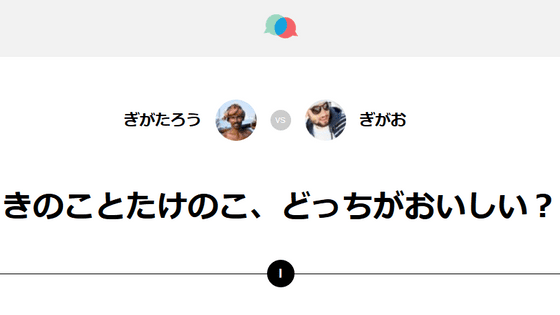
Discussions often occur on SNS such as Twitter, but in most cases, a third party's horizontal spear enters or one side unilaterally scatters and the discussion flow is confused. With ' Debubble ', which displays the interaction between two people in a balloon from the left and right, it can be used for free and you can understand the flow of interaction in one shot, so I actually tried using it.
Debubble
When you access the above URL, it looks like this. To get started, click Sign in with Twitter at the bottom of the screen.
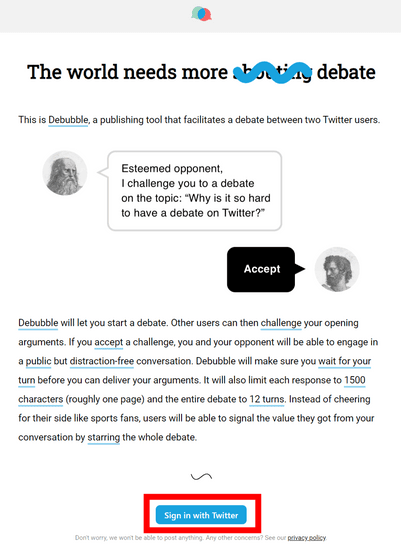
Debubble is a web app that can be used on any OS, but requires a social login with your Twitter account. You will be asked for permission to access the third-party app, so enter your Twitter login ID and password and click Login.

You will be asked to enter your profile, so fill in the fields of 'email address' 'user name' 'self-introduction' from the top, select 'Email notifications' and then 'I agree to terms' 'of service (I agree to the Terms of Service)', and then click the 'Save' button. In addition, the entry field of 'Email address' is already entered for the Twitter account, but you can freely change it here.
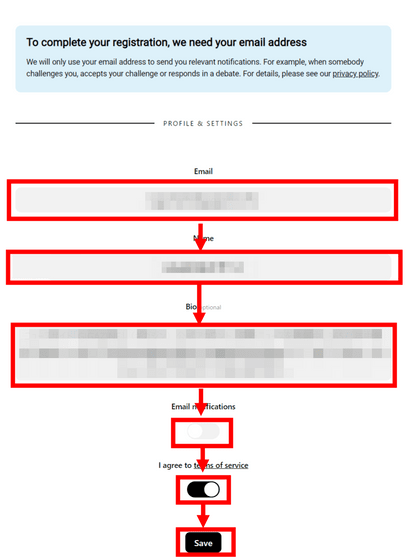
A confirmation email has arrived at the email address you entered as a profile, so click the URL.

When the screen looks like this, preparation is complete. To use it, click on the 'New' bubble in the upper right.
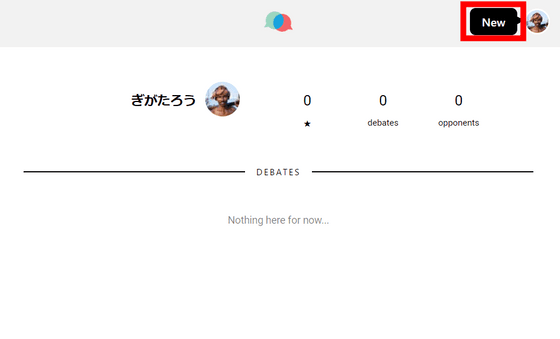
Then, it will be the screen to start the discussion, so first click the part surrounded by the red frame, then enter the title of the discussion.
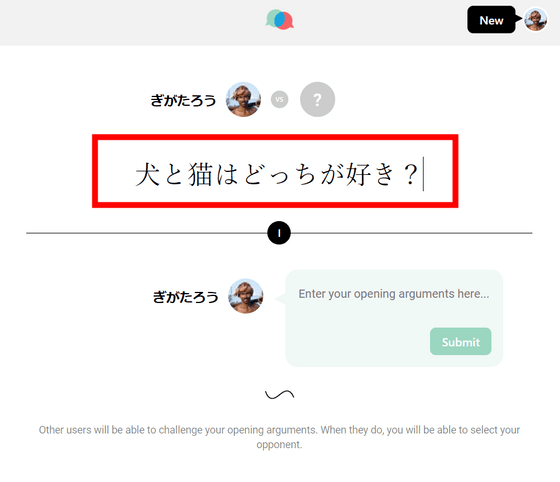
Then enter your first statement and click Submit.
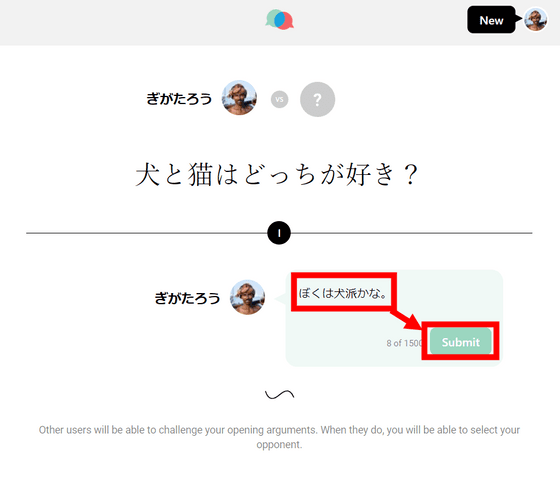
Then click 'Challenge'.
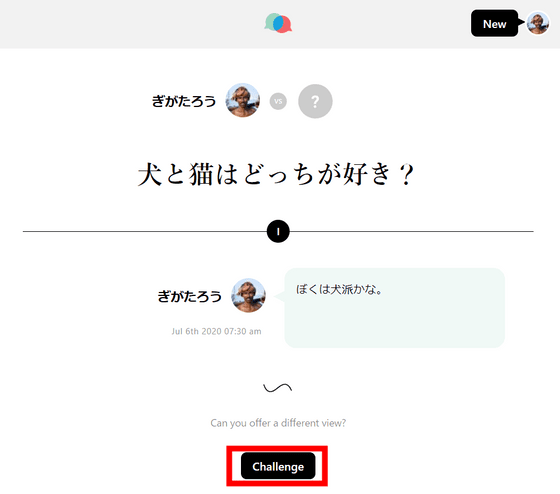
The discussion URL is displayed at the bottom of the screen, so send this URL to the other party.
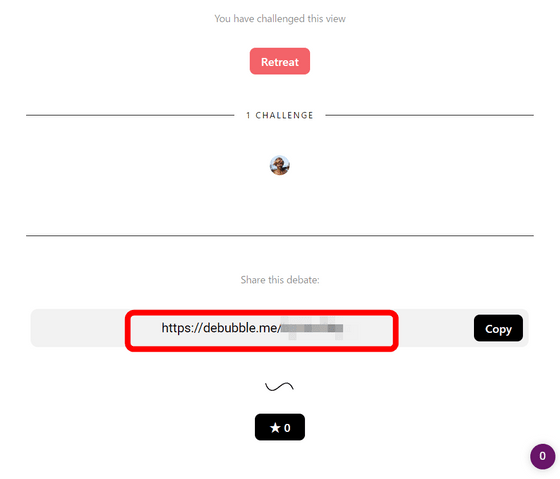
When the person sent the URL tries to participate in the discussion, the profile image of the other party is added below, so click the profile image and then click 'Accept' to allow the other party to participate. The other person can now participate in the discussion.
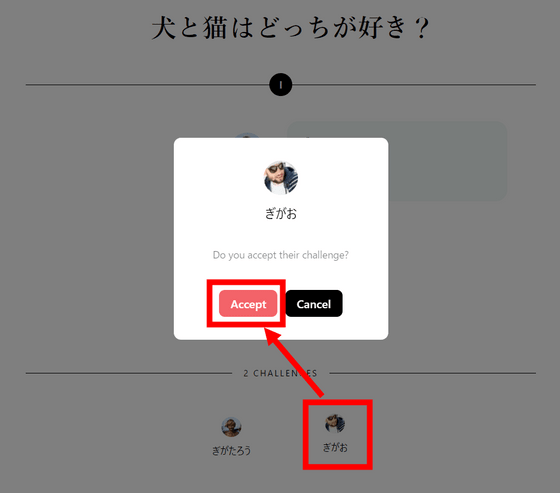
When the other party argues, it looks like this.
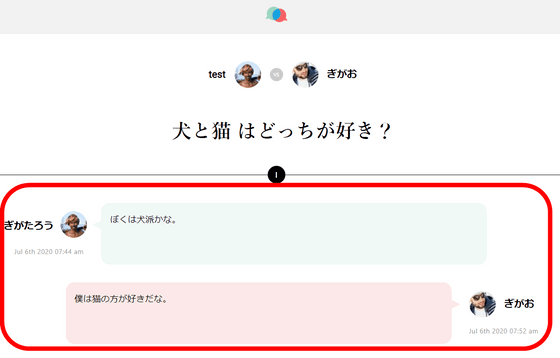
After that, discussions will proceed by alternately exchanging opinions. Since the permission of the person who launched the discussion is required to enter the discussion, a third party's cross spear cannot enter. Also, because one cannot speak in a row, one side does not end up developing its own theory. If you send the URL of the discussion, you can show the flow of the discussion to those who are not participating in the discussion.
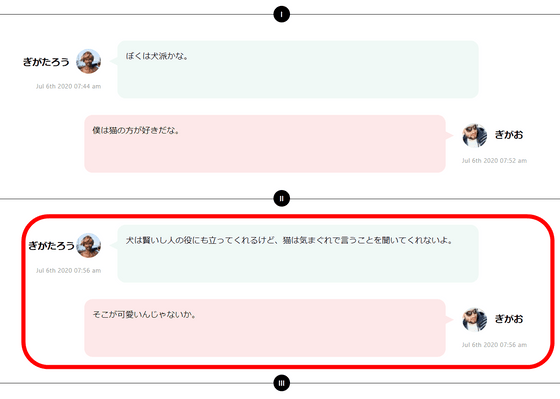
Related Posts:
in Review, Web Application, Posted by log1l_ks