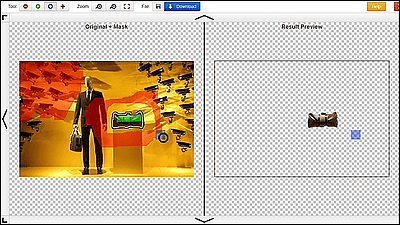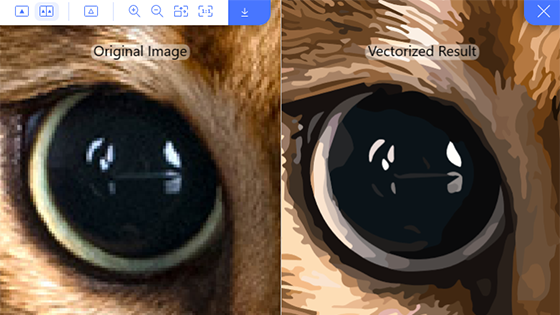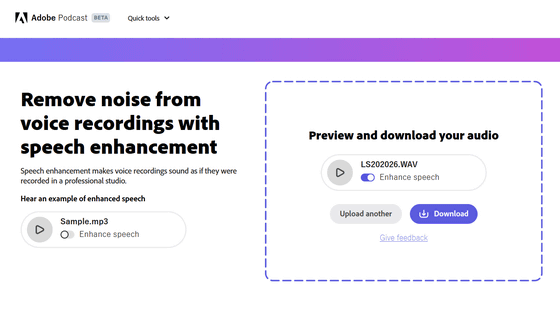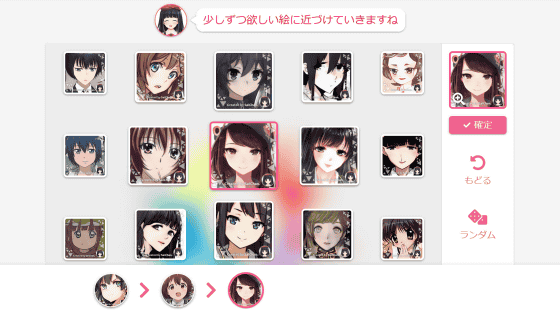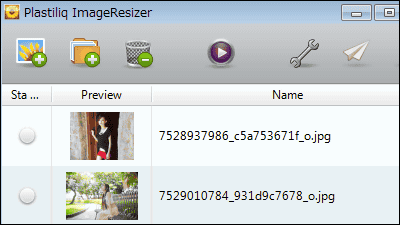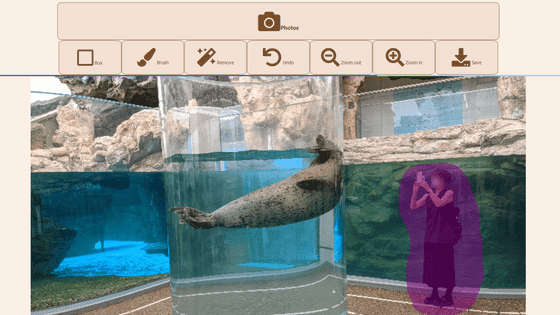I tried using "Let's Enhance" which AI which comprehensively roughly complements coarse images and enlarges them for free

Many people have ever experienced that "if the reduced image is enlarged again, the dots become dirty images that stand out." Although it is impossible to restore a coarse image cleanly, it is impossible to do so, but AI, which was machine learned with a large amount of images, will cleanly restore coarse images,Let's EnhanceI tried using the Web service called.
Let's Enhance free online image upscale and enhancement with neural networks
https://letsenhance.io/
Let's Enhance can be used just by dragging and dropping an image on the top page, but login is necessary to download the processed image. Click "Login" at the top right of the screen.
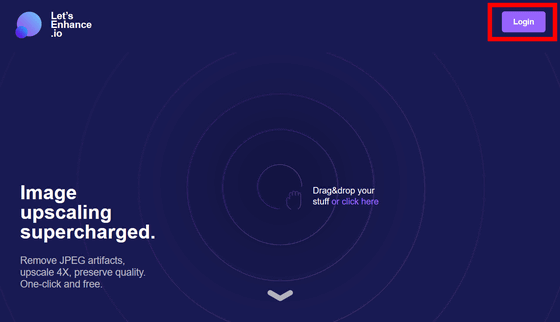
Click "Sign Up" to create a new account.
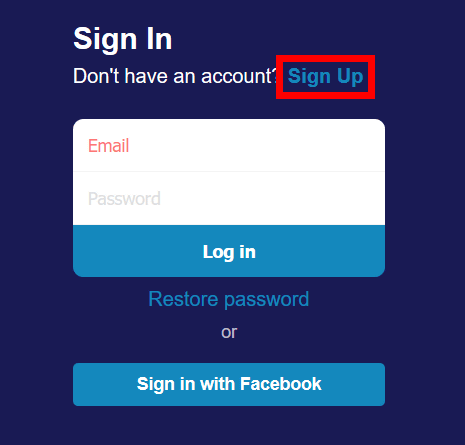
Enter your email address and password twice, then click "Sign Up". You can also log in with your Facebook account.
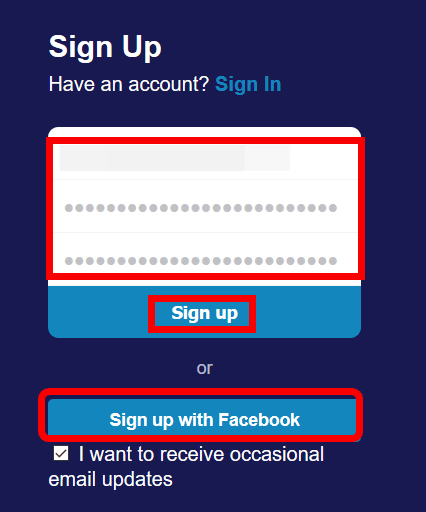
Then you will see "Please sign up successfully! Please check your e-mail", so check the box of the registered e-mail address.
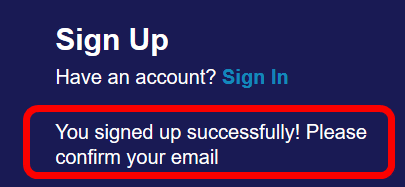
Since mail has arrived from Let's Enhance, click the link.

Go to the page of Let's Enhance and if you see the message "Your e-mail address has been confirmed, thank you", the account creation is complete.

That's why I will try using Let's Enhance. Click the icon that says "Please drag and drop images or click here".

Since the image selection screen opens, select the image to be processed and click "Open".

Image processing will start immediately.

When placing the cursor on the processed image, three types of processing patterns "anti-jpeg" "boring" "magic" are displayed. Click "anti-jpeg" ......

Click "OK" to download the processed image.

Original image before processing is kore.

"Anti-jpeg" processing isJPEGOccurs when image is compressed in formatBlock noiseThe landscape photograph etc is converted more or less beautifully than the original image.

When comparing the sky gradation, it is easy to realize the effect of "anti-jpeg" processing, and it is found that the processed "anti-jpeg" image below the original image is more natural gradation I will.

I will also look at other processed images. Next from "Let's Enhance" page click "boring" ... ....

Click "OK".

When opening the saved image, a "boring" processed image with its size enlarged by 4 times was displayed. "Boring" processing removes image blurring and noise considerably in a wide range, but seems to be a processing that leaves some ambiguity around the outline so as not to be too unnatural processing.

This is the image which enlarged the original image by 4 times in Photoshop. Compared with the "boring" processed image, the outlines of trees and buildings are blurred, and it turns out that dots are conspicuous in the tone of the lawn.

Looking side by side like this. The left is the original image, the right is the image which has been processed "boring".

Next I will click "magic".

Click "OK".

When opening the saved image, the "magic" processed image which was enlarged 4 times as well as "boring" was displayed. In the "magic" processing, it is possible to create a precise image with the pixel of the original image quadrupled, and it is also possible to restore the portion disappeared from the original image based on the data obtained by machine learning .

This is the image which I arranged side by side with the original image. Compared with the original image on the left side, the power of "magic" processing can be realized well.

I will try to process other images. With a horse mask ...

It was like this. The left image is the original image, the right is processed "magic".

GIGAZINE's access analysis article and familiar top images such as articlesmeraI processed this illustration "boring" like this. The image on the left is the original image and the image on the right is "boring" processed image.

By the way, when processing an illustration "magic", the outline dots were emphasized, and it became more unnatural than "boring" processing. The bottom image is "boring" on the left and "magic" on the right. According to the producer, "boring" is for illustrations and logos, and "magic" is for photographs.

If Let's Enhance is free, only 5 images can be processed per account, but it is also possible to apply processing of images directly from Let's Enhance's email address. The fee is 10 dollars at about 5 dollars (about 565 yen), 25 sheets at 10 dollars (about 1130 yen), 100 images at 35 dollars (3955 yen), processed in bulk, 30 minutes after sending the image by e-mail I will reach the sender. There are also plans that can request 20 sheets of image processing every month with a monthly charge of $ 4.99 (about 563 yen), so the bills are sent by e-mail. People who really want to process a large amount of images today may use a paid version.

Related Posts: