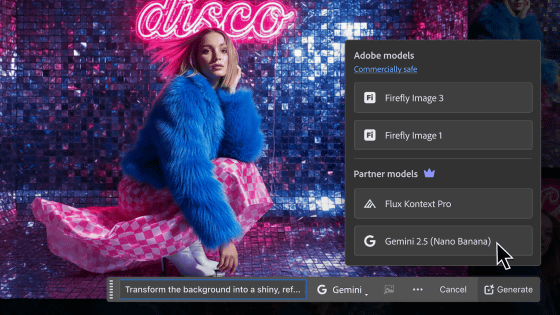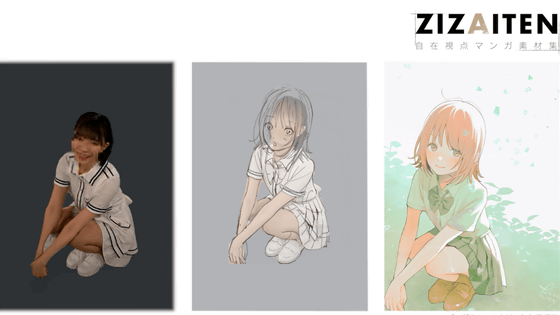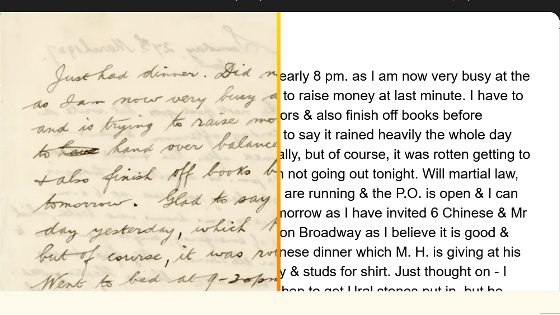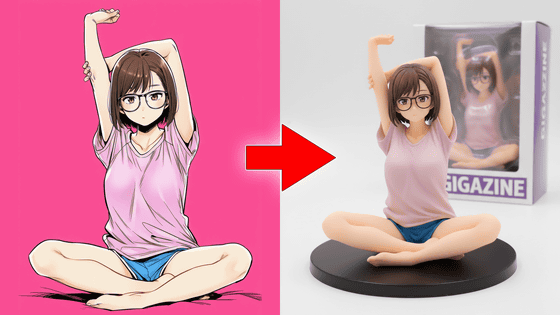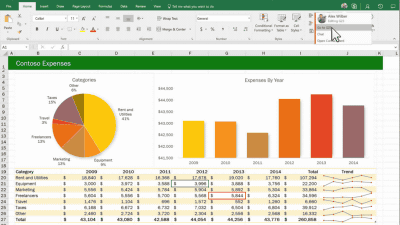I tried to actually make a line drawing with 'SketchEdge' which can convert photos into high quality line drawings
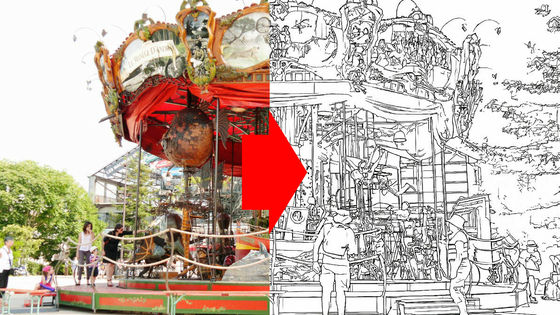
' SketchEdge ' is a service that converts photos using artificial intelligence (AI) into high-quality line drawings. I tried to see what kind of line drawing would be output by actually using it to output a ``natural line drawing like handwriting'' that could be used for backgrounds and materials of designs and manga.
Sketch Edge
We have released 'SketchEdge', a service that converts photos into high-quality line drawings with AI. After registration, you can try about 20 sheets for free. Please try it as a material for manga backgrounds and designs. https://t.co/FcVKUbh5Id pic.twitter.com/bJ0NOIwuaT
— Max (@ minux302) April 7, 2023
First, access SketchEdge and click 'Sign in with Google' at the top right of the screen.
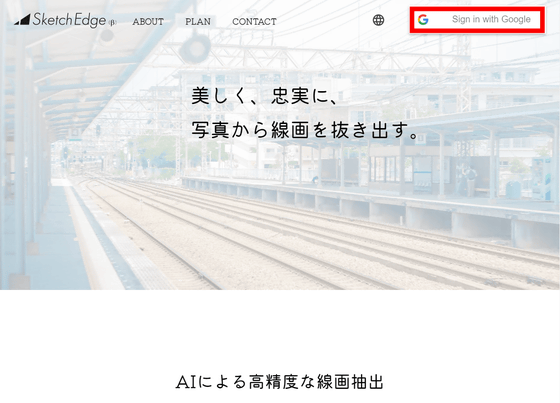
Then you will be asked to link your Google account with SketchEdge, so select an account that is OK to link.
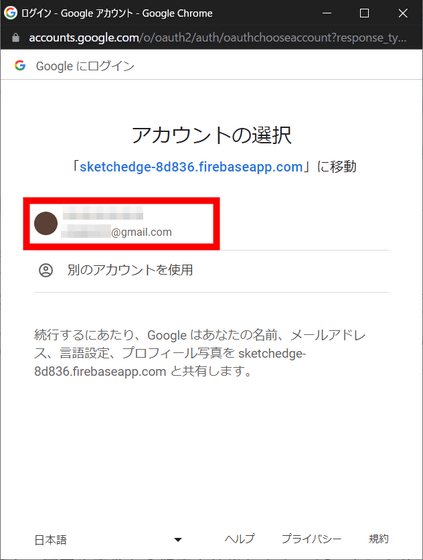
When you return to SketchEdge, the notification screen 'About using the service' is displayed, so read
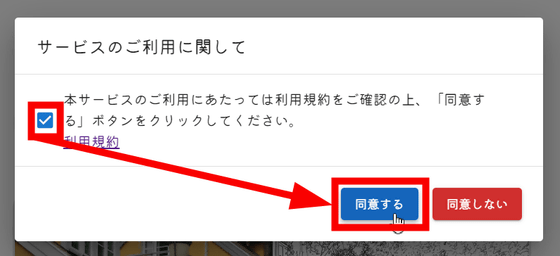
Then, an area (red frame) for dragging and dropping images will appear on the top page of SketchEdge.

So, let's output a line drawing from a photo. First, let's convert a photo taken at the Holi Festival in India into a line drawing. It's easy to use, just drag and drop the image you want to convert in the red frame.
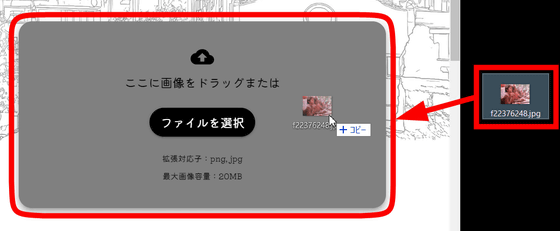
Then, you can choose between a normal version that can be made into a line drawing with 1 ticket, or a high-quality version that can be made into a line drawing with 3 tickets. In addition, since SketchEdge is in beta at the time of article creation, only a monthly free
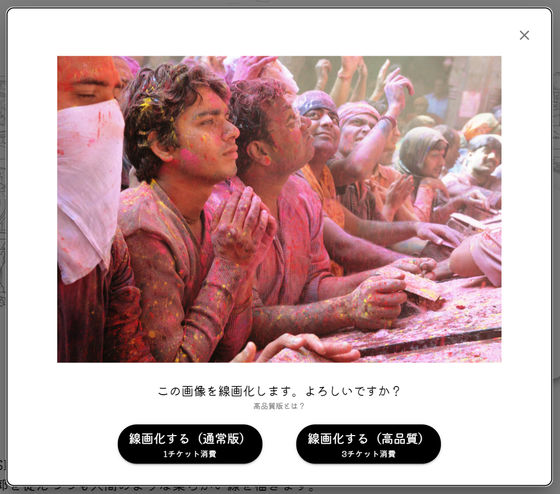
The output line drawing of the high-quality version is below. It seems that it was difficult to accurately recognize the outline of the person and turn it into a line drawing because it was pink overall.
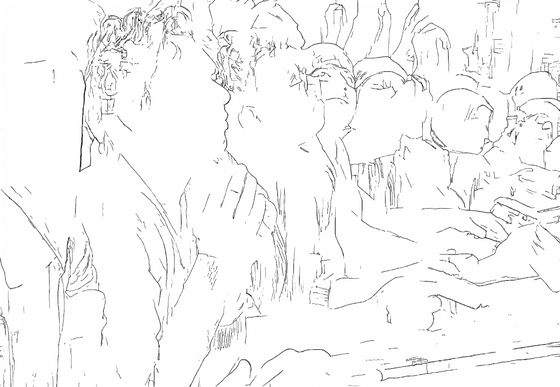
By the way, when converted with the normal version, it became as follows. There is no change in image quality based on the input image in both cases, but the normal version has thicker lines, and when converting the photo of the Holi festival, the normal version has a better finish.

So, I made line drawings of various other photos. The left side is the image before line drawing, and the right side is the output line drawing. By moving the slide bar in the center left and right, you can compare the image and the line drawing. In addition, all the modes used for line drawing are high quality versions.
The photos of the main stage at night taken when interviewing HELLFEST 2014 are as follows. The original photo is dark overall, so there are some parts that can't be drawn accurately, but the outlines around the stage and the audience are drawn quite accurately.
A photo of a professional illustrator, Ruru Hoshino, drawing on the LCD pen tablet Wacom Cintiq Pro 16 (2021) . You can see that the detailed UI displayed on the screen of Wacom Cintiq Pro 16 (2021) is also accurately drawn.
Since SketchEdge is in a beta version at the time of article creation, only a monthly free plan is available, and 20 tickets are given in this plan. Although it does not exist at the time of article creation, the paid pro plan can convert up to 50 sheets per day for the regular version and 5 sheets per day for the high quality version. However, the Pro plan is for general users or small businesses (with 20 or fewer employees who are always in use), and an enterprise plan is planned for larger businesses. Details are undecided at the time of article creation.

Related Posts:
in Web Service, Review, Posted by logu_ii