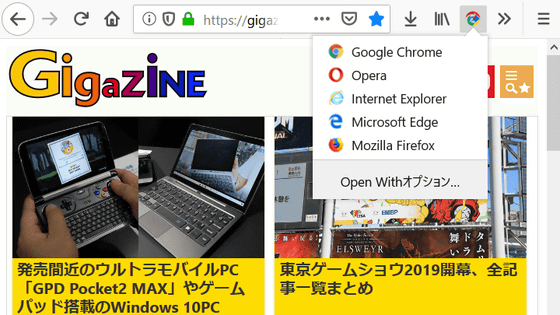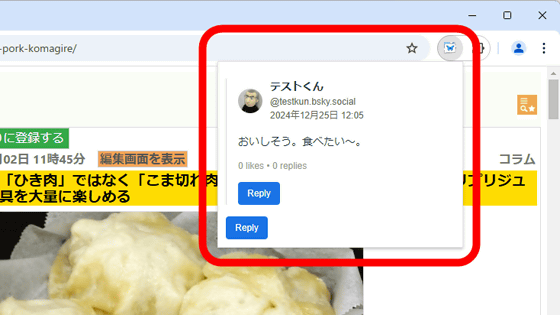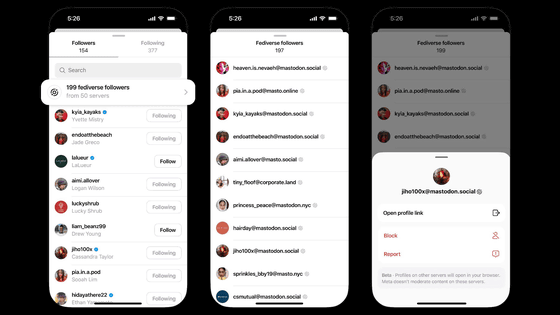I actually tried using "Hypothesis" which can share comments and highlights on web pages and share it with others
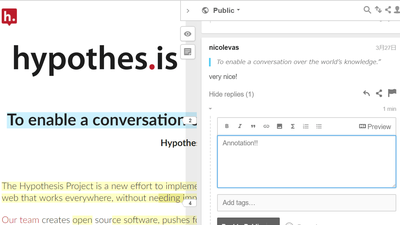
When you read the text of the website, you may want to take notes of what you did not understand or wondering, or ask someone to ask. In such a case, you can freely give "Web annotation" and browse any text on the web page "HypothesisI actually tried using it.
Hypothesis - The Internet, peer reviewed.
https://web.hypothes.is/
Originally "Annotation" has the meaning of "note, annotation" in English, but the annotation here has a broad meaning including information such as highlights and tagging as well as annotations . We call the framework that allows annotations to be added to digital contents such as text, movies, and images, except for authors and administrators, as "open annotation", applying this framework to the Internet, modifying the text of the website A service that allows comments and highlights to be shared is "Hypothesis".
Introduction
Click "Get started" on the official website.
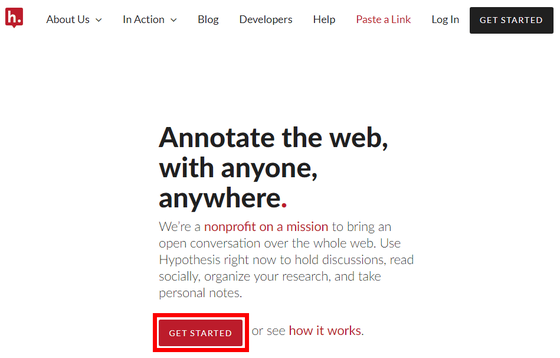
First of all, you need to register an account in Hypothesis. Click the place called "a free account" under "1: Sign up to anotate".
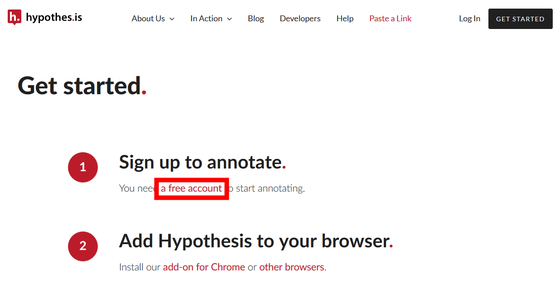
After setting user name, e-mail address, password, click "Sign up". Please note that you must activate your account from the email you received at the registered address.
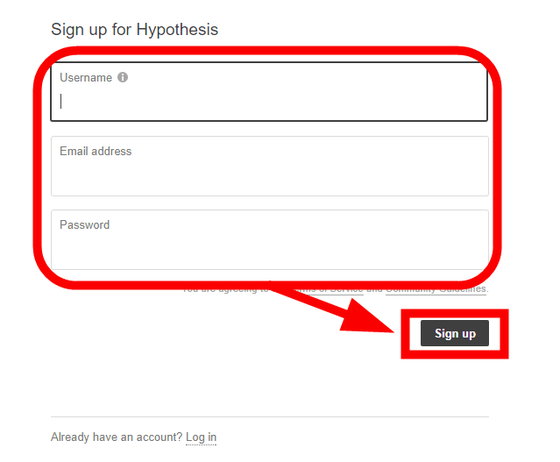
After registering, I will jump to the top page, so click "Log in" in the upper right.
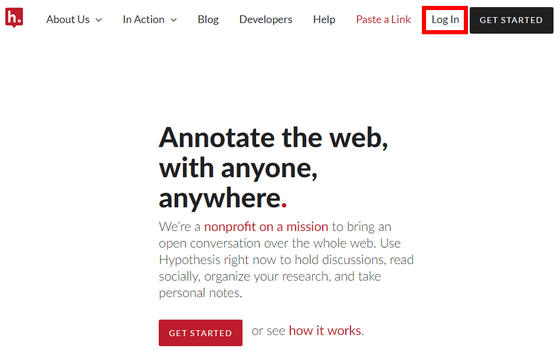
Log in using the e-mail address and password you registered earlier.

When logging in successfully, add an extension to use the annotation service of Hypothes.is. If you are using Chrome, click "Install our chrome extension".

As it is guided to the extension page, click "Add to CHROME".

Since it will be confirmed again, click "Add extension". That's all there is to it.

By the way, even browsers other than Chrome can use it via bookmarklet."Get started." PageReturn to "other browsers".

If you drag and drop the icon written as "LAUNCH HYPOTHESIS" onto the bookmark toolbar as it is, it is ready.

◆ How to use
First of all let's try adding comments to the text of the web page. As an example this timeOfficial website of iPhone XIs used. If you use Hypothes.is, click on the top left corner balloon icon for Chrome. For other browsers such as Firefox, you can click on the bookmarklet you registered.

When you enable an extension or bookmarklet, three buttons are displayed on the right side of the browser.

When selecting text, a sub menu will appear, so click "Annotate". If you click "Highlight", only the highlights are attached to the text.

The text will have a yellow highlight and the sidebar will expand. After entering comments, comments, explanations, etc., click "Post to Public". This completes the application of web annotation.

When reloading the page, a notification badge saying "1" to the icon in the upper right.

In addition, the text with a comment has a yellow highlight, and as you click on the highlight the sidebar expands and the comment you attached earlier was displayed properly.

By clicking the middle eye icon among the buttons on the right end of the browser, you can toggle the yellow highlight on / off.

Of course it is also possible to attach a reply to the attached comment. If you click the icon to the right of the trash box, the reply entry field will be displayed and you can communicate with other users with comments.

Deleted comments can be deleted. A confirmation window will appear when you click the trash can icon, so click OK to be deleted successfully.

When you activate extensions on the top page of Hypothesis official website, all texts are highlighted. When two or more highlights overlap one word, it gets darker from yellow to green. A comment like a mountain when you expand the sidebar. Some of them also had responses from others, and communication like Twitter and other SNS was done.

However, if there was a lot of comments on one page it got pretty heavy, and in the Firefox version the script caused an error. It is better to stop the script once and reload the page.

Whether "Hypothesis" is developing or not, the amount of users and annotations is still small, but sharing comments on web pages published around the world is still an interesting service. As long as you register an account in "Hypothesis" and introduce extensions, the low hurdle that anyone can browse and share web annotations is also attractive, and future developments are expected.
Related Posts:
in Web Service, Review, Posted by log1i_yk