A movie & website that Apple tells "How to take beautiful photos with iPhone 7" appeared

"How to shoot excellent portraits" "How to shoot powerfully simple photos" "Magic Hour"How to shoot pictures during movie shooting" and other methods such as how Apple shoots beautiful photos using iPhone 7 / iPhone 7 Plus. From the camera function of the iPhone which is not known unexpectedly, the tips of shooting etc. are recognized by "3 steps & movie of about 30 seconds".
How to shoot on iPhone 7 - Photography - Apple
https://www.apple.com/iphone/photography-how-to/
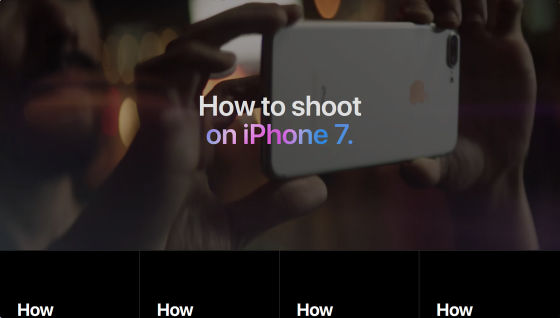
The titles of shooting tips are displayed on the website with card type ... ...
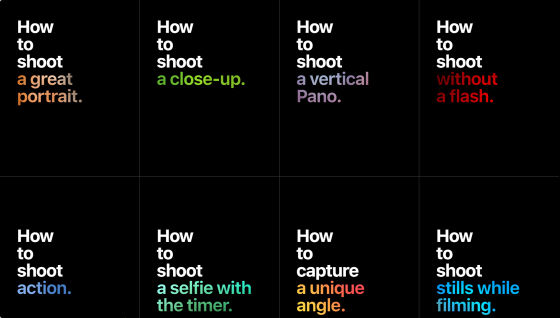
Click on each card to play the movie.
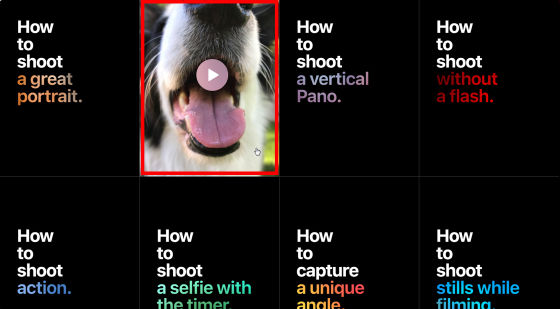
The shooting methods released at the time of article creation are as follows.
How to shoot a great portrait (How to shoot good portrait)
How to shoot a close-up (How to shoot closeup photos)
How to shoot a vertical Pano (How to shoot vertical panoramic photos)
How to shoot without a flash (How to shoot without flash)
◆ How to shoot action (How to shoot motion)
How to shoot a self with with timer (How to shoot SELPHY using the timer function)
How to shoot a unique angle (a way to shoot with a slightly different angle)
How to shoot stills while filming (How to shoot pictures during movie shooting)
◆ How to with street light (How to shoot with the light of the city)
How to shoot a bold simple image (How to shoot powerfully simple photos)
How to shoot during golden hour (How to shoot in the Golden Hour)
How to shoot a one-handed selfie (How to shoot SELPHY with one hand)
◆ How to edit a selfie (How to edit selphy photos)
How to shoot a sunset silhouette (a way to shoot a silhouette against the sunset)
◆ How to shoot a group portrait (How to portrait in groups)
◆ How to shoot a backlit subject (how to shoot with light from behind)
An example of how to shoot is like this. First of all, about "how to shoot with light from behind". In normal camera mode, the backlight will cause the screen to skip white.
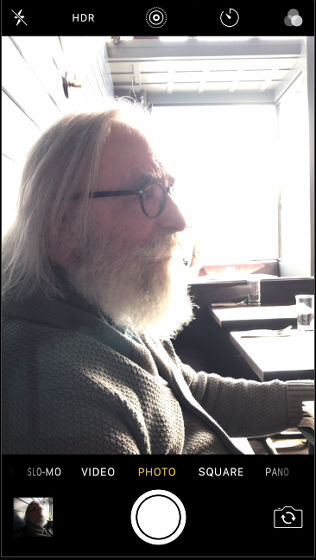
In such a case, first select HDR mode.

Touch and hold the yellow frame part to set "AE / AF lock (auto exposure / auto focus adjustment lock)" so that the focus will not change.

Then tap the sun icon and manually adjust the exposure with the slide bar.

Then, a picture with such a mood like this will be finished.

Then, "How to shoot motion". To do this, first press and hold the shutter button to perform continuous shooting "burst".

As you press the shutter button, the picture is taken with frame advance, so open the album ......

This is it! If you select one piece called OK. Even if you do not press the shutter button to target the moment here, you can select it later.

"How to shoot a vertical panoramic picture" explains how to shoot a panoramic picture in the vertical direction of moving the iPhone horizontally.

However, the method is not special, hold the iPhone in the horizontal direction, select the panorama shooting ... ....

Just to slowly stabilize the iPhone and move it vertically.

Also, with iPhone 7 Plus, the function to shoot portrait is upgraded, so when shooting a person it is not normal camera mode ......

Select portrait mode.

Adjust the depth of field ......

If you press the shutter, it will be finished in a photograph with atmosphere.

It was explained how to do Selphy with crisp and one hand when alone. First, swipe the lock screen to the left and start the camera.

Switch to the front camera at the bottom right of the screen.

If you press either the top or bottom volume button, not the home button, the shutter will turn off.

Also, it was not how to use the camera function of the iPhone, but there were also a lot of tricks for shooting. In "How to shoot powerfully simple pictures", first search for the "color" that makes up the contrast. In the image below, the black of the suit worn by men makes a contrast with the red wall.

We will simplify the composition and create symmetry.

Adjust the exposure ...

It is like this when shooting. It will be finished in stylish photographs that are likely to appear in Apple's commercials and advertisements.

Also, although not all, some of the movies are also available on Apple's YouTube channel.
Apple - YouTube
https://www.youtube.com/user/Apple/videos

Related Posts:
in Video, Web Service, Posted by darkhorse_log







