When you arrange Nintendo Switch in Sufami style like this

It was released on March 3, 2017Nintendo SwitchHowever, before the lapse of one month from the release the dockNINTENDO 64It was remodeled to windAppearedIt became a hot topic. Techniques and courage are necessary to remodel the terminal yourself, but there are people who arranged Nintendo Switch to look like a Super Nintendo just by sticking a stick, and I can not help feeling "to sell!" It is a good result.
[스크롤 주의] 닌텐도 스위치 패 컴 컴 디 디 디 성 성 니 니 니 위 임 임 임 임 임 임 임 임 임 임 임 임 임 리 리
http://bbs.ruliweb.com/nin/board/300051/read/30571327
It is like this when arranging Nintendo Switch in the style of Super Nintendo Entertainment.

The seal has been elaborately cut so as not to cover the speaker and brightness sensor at the bottom of the display.

The A / B / X / Y button is the color scheme of red, yellow, blue and green familiar in Nintendo.

On the upper left bezel of the display is the logo type "Nintendo SUPER FAMICOM".
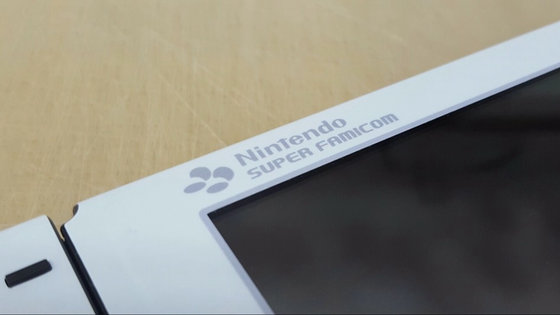
The cross key and the joystick, and even the screen shot shooting button are sticking gray stickers thoroughly.

The top is like this.

Joy - Con 's R · ZR button part also has a sticker sticking clean along the curved surface.

ZR · ZL bulge on the back side of the button

A perfect seal is also affixed to the lid part and the heat exhaust port of the game card slot, and it is surprised also at the height of the seal pasting technique together with the sophistication of the seal.
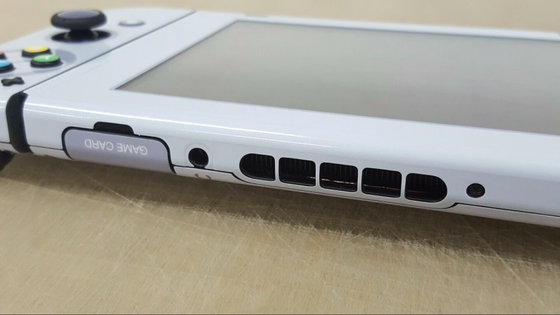
Volume control button and power button, as well as L / ZL button of Joy-Con

USB Type-C port on the bottom

back

Stand part of the back

Though the seal is thoroughly affixed, it seems that it is not pasted to the back side of the stand.

Of course, there is a notch in the curved part, so that the seal can be stuck cleanly.

Slide part when Joy - Con is removed from the main body


Furthermore, when Joy-Con is worn on the Joy-Con grip, it feels like this.


Super Nintendo logo in the center

Top

Bottom

back

When I attach Joy-Con strap to Joy-Con it looks like this.

Seals are also stuck on the SR / SL button part of the Joy-Con strap.

Joy-Con Lock portion of strap

In addition, the dedicated dock of the Nintendo Switch has become the appearance of the super-Nintendo's main body.

On the front of the dock is the cartridge slot into which the game cartridge is inserted.
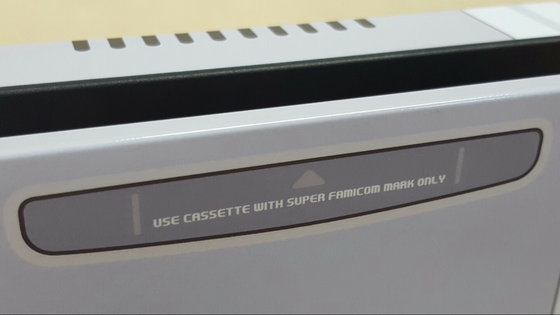
Super Nintendo logo on the upper right corner of the dock

side

The indicator part of the dock is also firmly cut.

2 USB ports

The back of the dedicated dock is affixed only to the openable part.

Placed the Nintendo Switch in the dedicated dock.


It is like this when removing Joy-Con and placing the Nintendo Switch in the dock.

The movie below shows the situation when peeling off the seal after using the Nintendo Switch for 30 days with the use of a few hours a day. Seals are peeled off clearly, and a small amount of seal adhesive remains on the Nintendo Switch logo of the dock, but we have successfully removed the adhesive by rubbing with hands.
30 days after applying POP SKIN on Nintendo Switch - YouTube
Related Posts:







