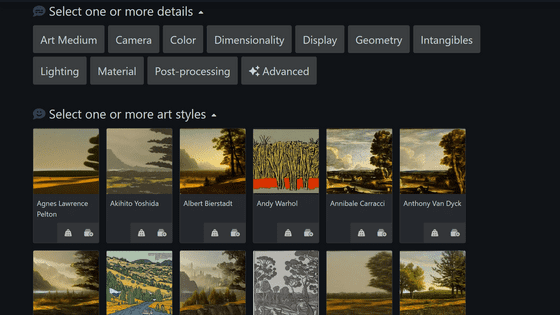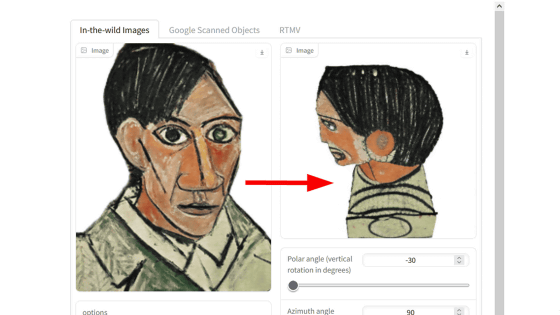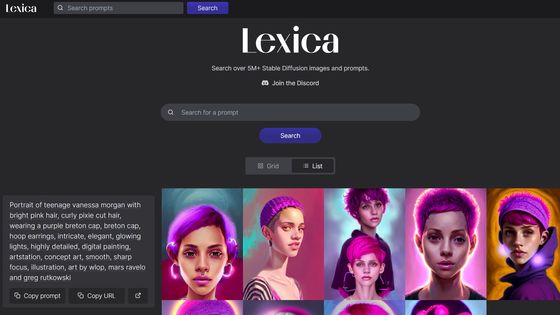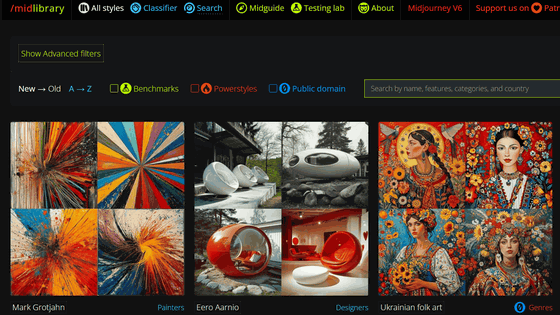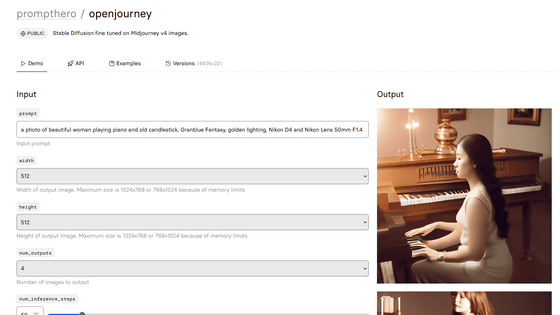``The Ai Art'' that you can see with your eyes and see ``What should I write to reproduce that composition and atmosphere with Stable Diffusion?''

The high-precision image generation AI '
The Ai Art - AI, Art, and everything in between
https://www.the-ai-art.com/modifiers
When you access 'The Ai Art', a list of strings that can be used to specify 'Angles' is displayed along with the image.
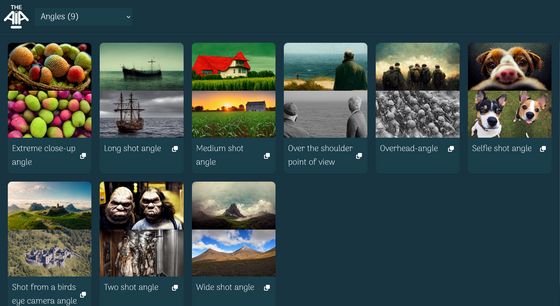
Things that indicate the distance from the subject such as 'Extreme close-up angle', 'Long shot angle', and 'Medium shot angle' ...
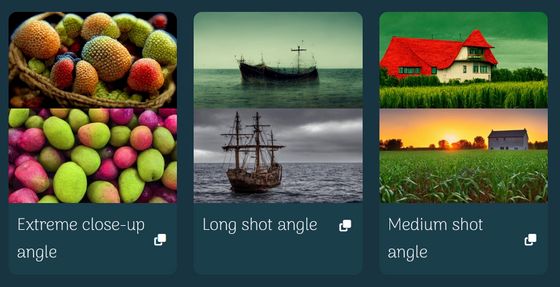
'Over the shoulder point of view' 'Overhead-angle' 'Selfie shot angle'
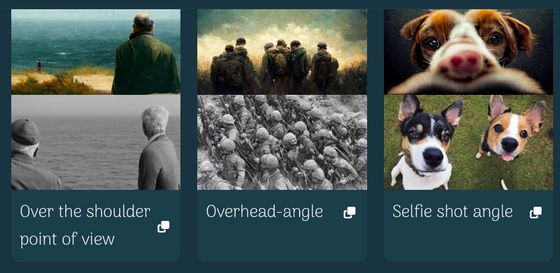
'Shot from a birds eye camera angle', 'Two shot angle' and 'Wide shot angle' are available. You can check it while looking at the image, so there is no problem even if you can't read the English or can't think of the screen from the character string.
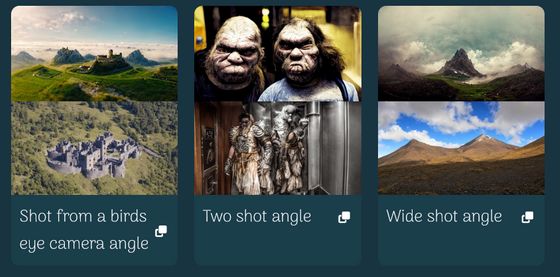
When you click the form on the upper left, items that can be examined for character strings in 'The Ai Art' are displayed. 'Artists', 'Artists - Digital', 'Artists - Fantasy', 'Effects', 'Filters', 'Lenses' 'Lightning' 'Material' 'Photo Style' 'Photography' 'Style' 'Technique' 'Technology' 'Textures' 'Type (image type)' etc. Try clicking 'Artists' ... ...
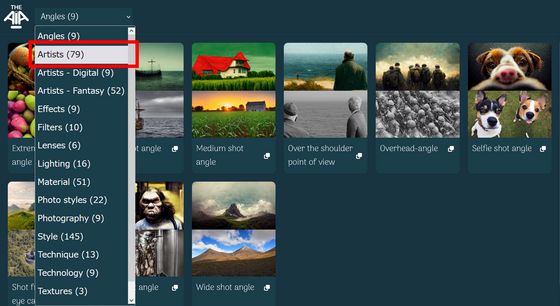
Images are displayed with various artist names. All images depict girls, making it easy to compare styles by artist name.
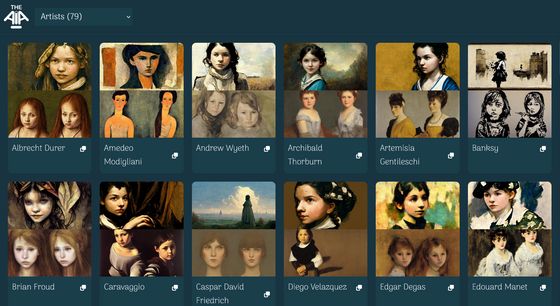
'Effects'
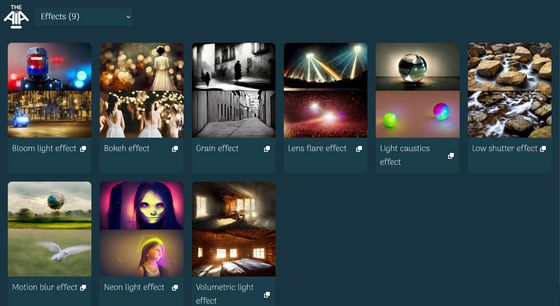
'Filters'
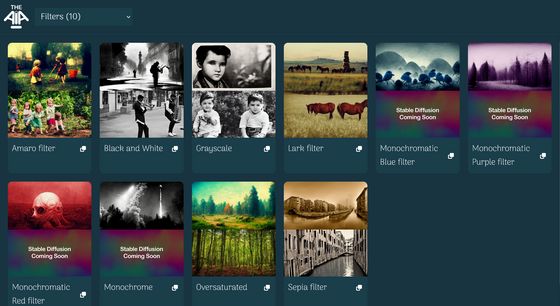
'Material'
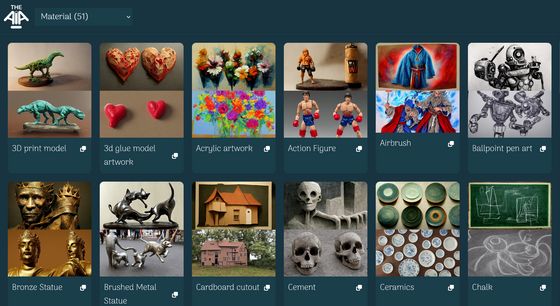
'Style'

In 'Type (image type)', you can select the type of image such as 'Holographic', 'Infra-red' and 'Thermography'.
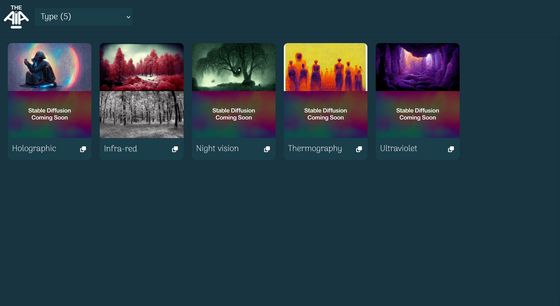
This time, I actually used the character strings 'Two shot angle' and 'Bokeh effect' that I checked in 'The Ai Art' to create 'Two blond hair girls laugh in the city, Two shot angle, Create a string called Bokeh effect (two blonde girls laugh in the city, two-shot angle, blur). Install Stable Diffusion in the Windows environment 'NMKD Stable Diffusion GUI' Let's try to generate an image. Enter a character string and click 'Generate!'
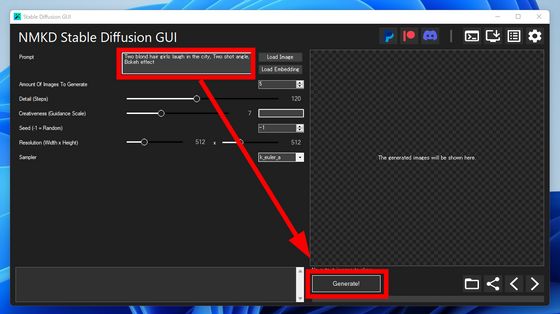
Two blonde girls laugh side by side in a place that seems to be in the city, and an image with a blurred background is generated.
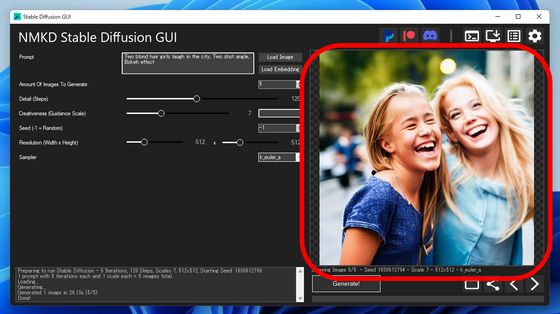
The generated image list looks like this. By using 'The Ai Art' to find the appropriate character string, it becomes easier to generate an image that is close to what you envisioned.
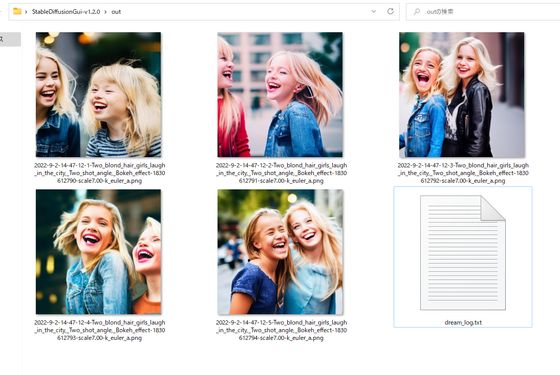
Related Posts:
in Software, Web Service, Review, Posted by log1h_ik