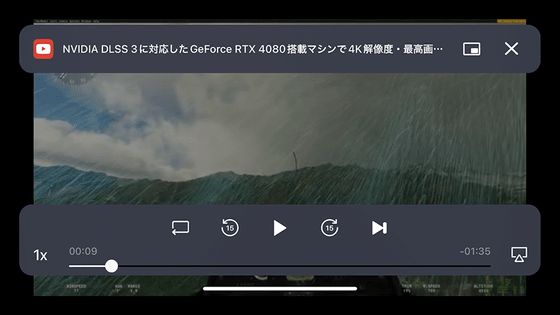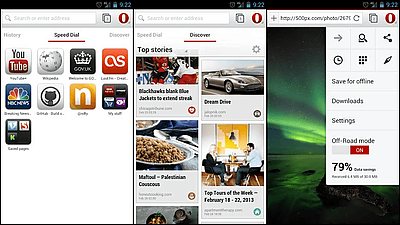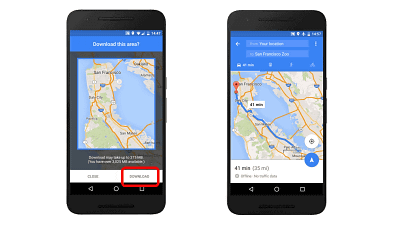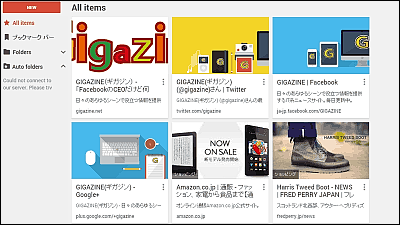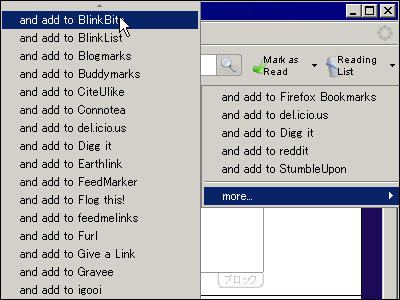I tried using Chrome for iPhone because the "Read Later" function was implemented

Even if your smartphone goes out of range, it makes it so that you can read the articles of the website you want to read,PocketSuch as "Read later" service. It is also a useful function for those who check various articles on the Internet though it is also possible to use it as a way to save the articles you care about at the same time and then check it later but similar features are available for Chrome on iOS It was also implemented.
Chrome for iOS gets an offline Read Later feature - The Verge
http://www.theverge.com/2017/3/14/14927756/google-chrome-for-ios-offline-read-later-feature-pocket-download-reading-list
When you look at the update information of the application, you can see that "Updating the article at a later time" was added by updating to the latest version (version 57.0.2987.100) Chrome.
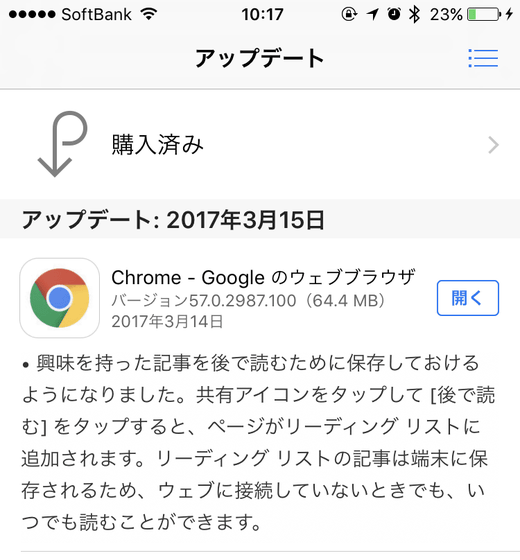
How to use is simple, and you want to save articles (this time ""Famies Friends MOD" that Friends gangs into the world of GTA 5 appeared, and it was ー ー ー ー ー ー ー! Kariko turns into a hard boiled action") And tap the menu icon in the upper right corner of the screen.
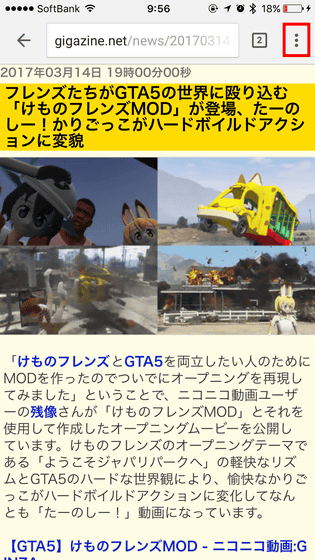
Tap the share icon.
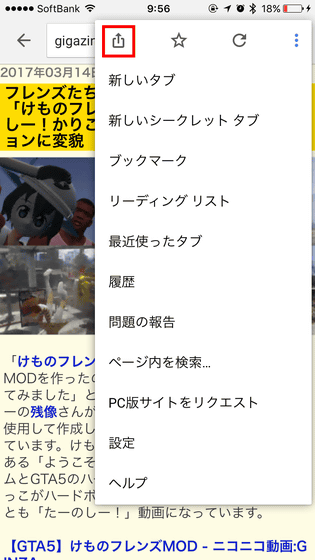
Tap this because the button titled "Read later" has been added at the right end of the lower row.
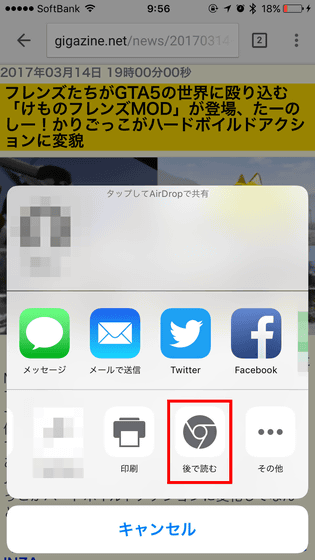
If you see "added to the reading list" at the bottom of the screen as below, saving of the article is completed.
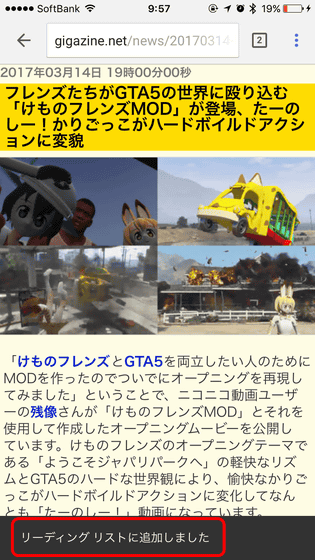
To read the saved article, tap "reading list" from the menu. Since I added a new article, I can see that "1" is displayed.
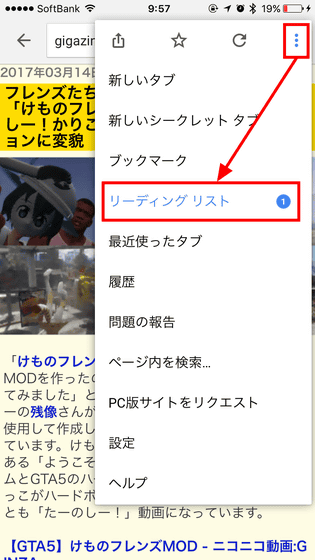
A list of saved articles will be displayed.
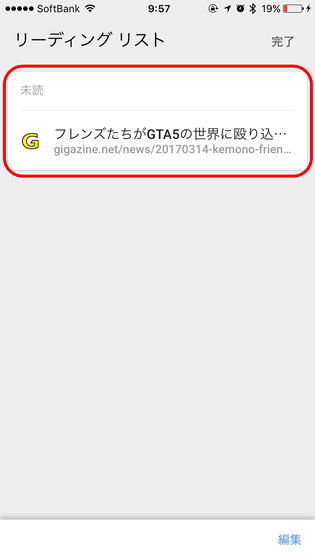
Only a few seconds after displaying the reading list, a green check was displayed next to the title of the saved page. This indicates that the page information has been saved locally, and articles with checks can be displayed even when you are offline, such as outside the service area.
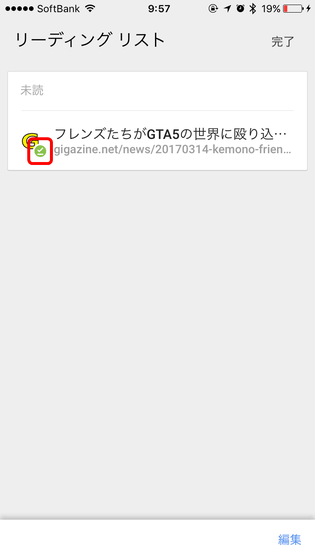
So, put the terminal in airplane mode and tap on the article saved with all communication functions turned off.
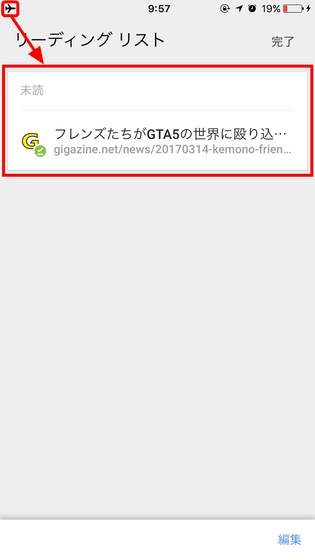
Then, the saved article is able to be securely browsed even if it is offline as follows.
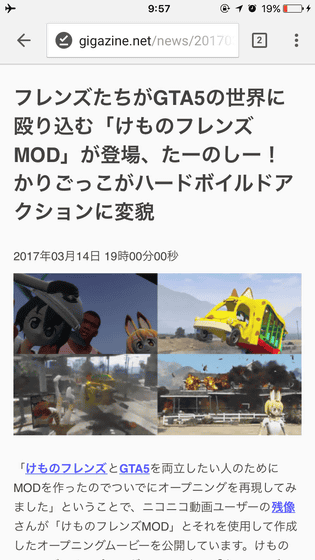
Although it is an article in which a large amount of images are displayed, until the image at the end is displayed firmly. However, because it is offline, embedded media such as YouTube and Twitter could not be displayed.

In addition, Google implements the same function in Chrome for Android in December 2016, but this is slightly different from the function of iOS version. The "Read Later" feature of the Android version downloads the page directly, and the saved page is handled in the same way as other downloaded files.
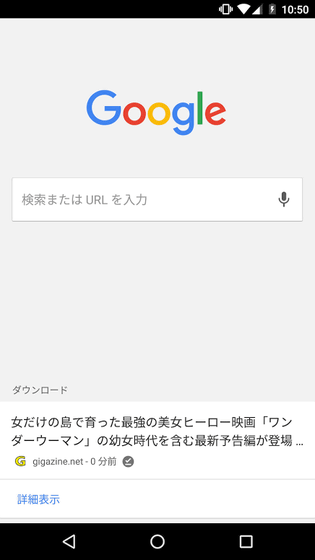
Related Posts: