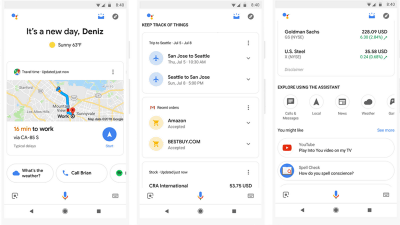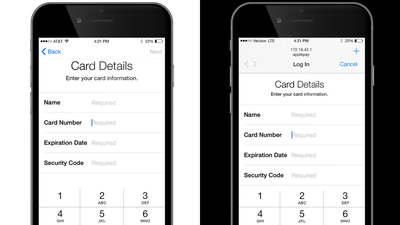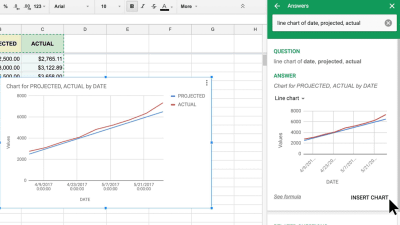Google Maps official application supports offline navigation & offline search, usage is like this
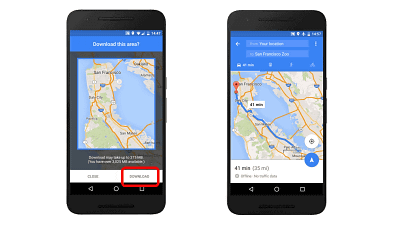
Google is the latest version of the Google Maps app on November 10, 2015 (local time)Corresponds to offline navigation and map searchWe announced that. In this mode, by downloading data of a certain area in advance in the terminal, search and route search and navigation will be possible as usual even in the situation where radio waves do not reach.
Official Google Blog: Navigate and search the real world ... online or off
https://googleblog.blogspot.jp/2015/11/navigate-and-search-real-world-online.html
An offline response was announced that the Google Maps application released for Android will be updated sequentially in the Google Play store. Also, it is announced that iOS version app will be released soon.
The screen image actually downloading the data of the San Francisco area and saving it with a name is like this.
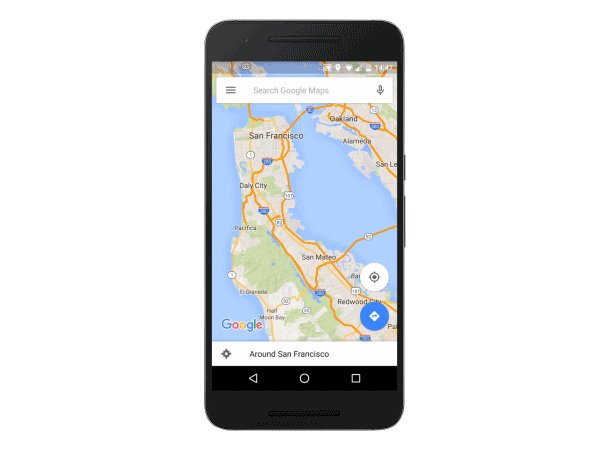
When you are searching by entering 'San Francisco' on the search screen of Google Maps while connected to the communication network ......
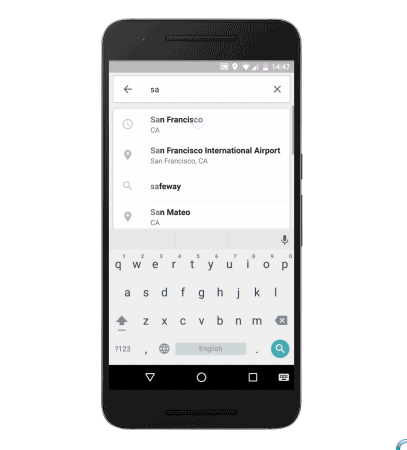
A map of San Francisco was displayed. This is the same as the conventional application.
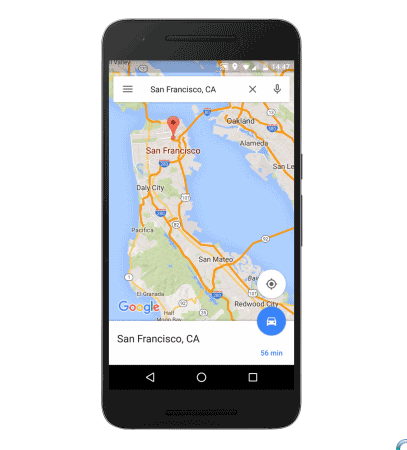
Next, when you tap the place name displayed at the bottom of the screen, the card rises up, and the item of "DOWNLOAD (download)" is displayed next to the conventional "SAVE (save)" "SHARE (share)".
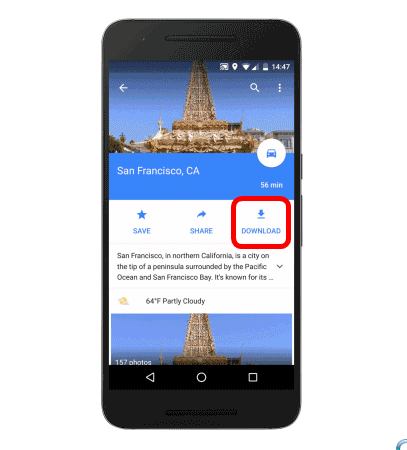
When you tap download, a frame is displayed on the screen, and it becomes the screen to select the area to download data. Here "DOWNLOAD" is also displayed, and when you tap it, it will move on to the actual download screen.
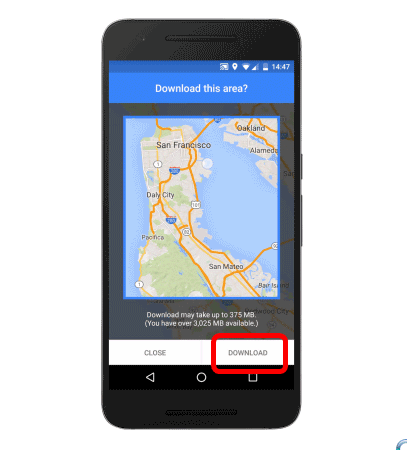
Download data can be saved with a name.

In this way, downloading is done ......

When data was saved in the terminal, "Offline areas updated" was displayed.

As for the download procedure, there are two kinds of methods as mentioned above: a method of selecting "download" from the place name card and a method of tapping "+" in the item "Offline Areas" on the menu screen of the application .
The Google Maps application that supports offline mode automatically recognizes when the terminal goes offline, such as out of service area or airplane mode, and switches to offline mode. When returning from offline, it will automatically return to the online mode and become able to use the full function of Google map. In addition, data downloading is done only when connecting to Wi-Fi by default, and it seems that it is designed to prevent an increase in data communication volume.
In offline mode, it seems that searching for destinations and route guidance are possible as in the following GIF animation if it is an area holding data.

A route heading by car to the destination is displayed ......

When you start route guidance, it seems that you can now use the navigation function like this.

In "Google I / O" held in May 2015, offline mode is also introduced, and you can see how you are conducting searches even in the state of airplane mode actually.
Google I / O 2015 - Keynote - YouTube
Note that at the time of writing the article could not be used even with the latest version of the Google Maps app. I would like to expect applications to be updated at an early date.
Related Posts:
in Software, Smartphone, Posted by darkhorse_log