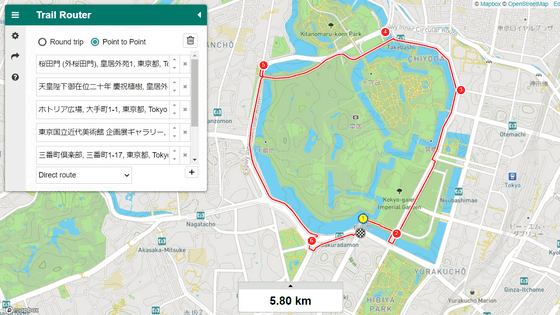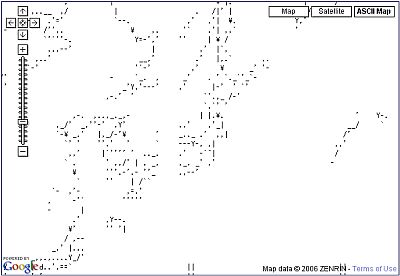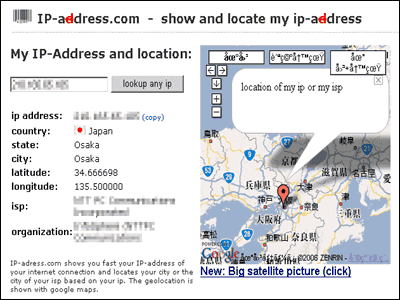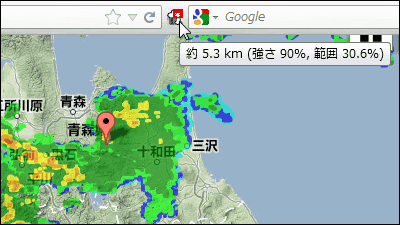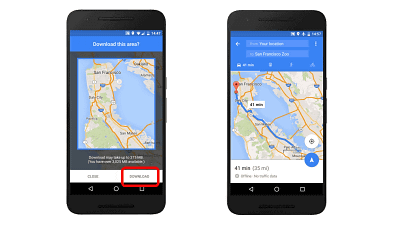An application "Photo Find" that will show us the location of the photograph taken by compass

ByJosh Kellogg
I found out by chance, the hotel staying, the place where the unusual flower found in the forest, etc. are located, If the photograph is taken even if you do not go around without depending on memory later the compass shows the direction An application that will guide you to your destination is "Photo Find"is. Since it is becoming an application that seems to be useful for preventing lost children and meeting, I tried using it in practice.
Photo Find - Navigate to a photo
http://www.getphotofind.com/
First of allInstall application from App StoreTo do.

Tap "Open" when installation is completed.
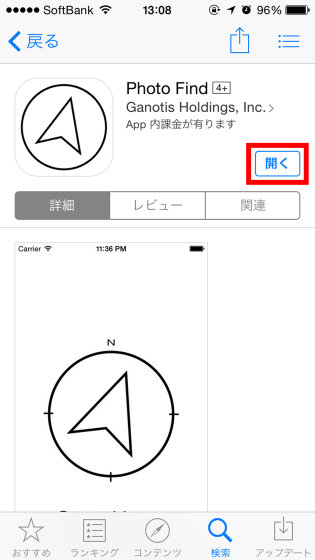
"Do you want to allow use of location information while using" Photo Find "?" Tap "Permit" because you will be asked.

Also tap "OK" for accessing the photo.

The home screen looks something like this. A compass without a needle is displayed in the middle of the screen. To use Photo Find, first tap "Choose Destination Photo" at the bottom of the screen.
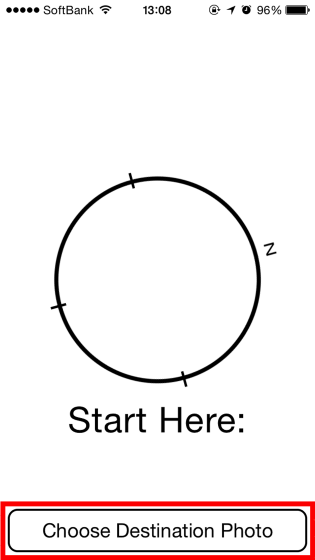
Try selecting photos of Lotus flowers shot with the iPhone.
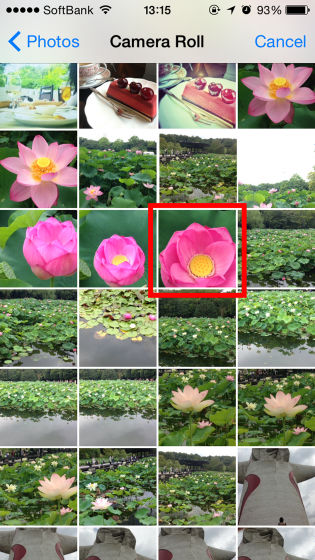
Then, the distance to the shooting point is "3.53 km", and the compass needle points in the west direction. By walking 3.53 km in the west direction I will reach the point where I took the flower of the Lotus flower.
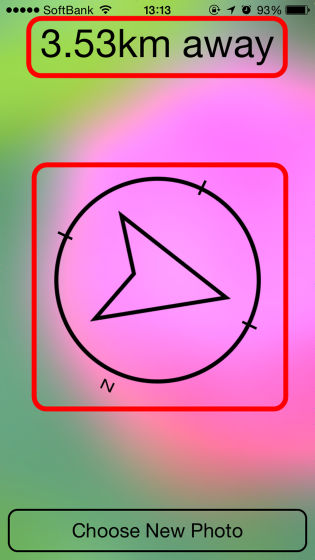
Then I took it in the state of Nevada in the USABurning Man 2013I will select a picture of the situation.
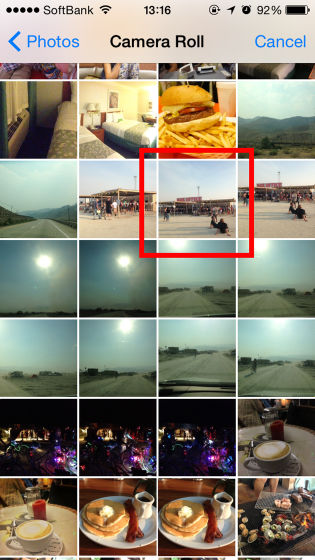
The distance to the shooting point is 8660 km. The compass direction changes according to the orientation of iPhone. On the screen below the north is located on the lower right ... ...
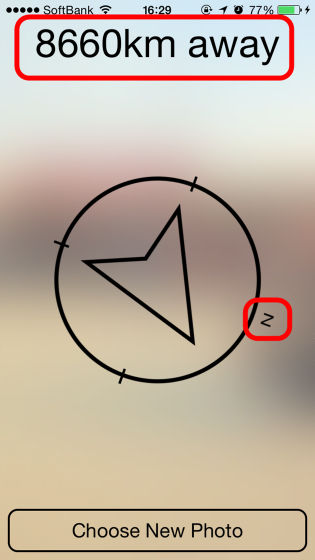
The orientation of the compass changes as you turn the iPhone. In other words, even if it says "I want to go back to the place where I took a picture in the past, but I do not remember where it is specifically!", If you have Photo Find, you can reach the destination simply by going to the direction indicated by the compass That is why.
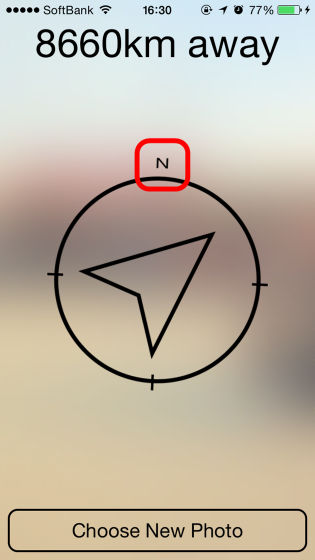
You can also search straight distance to the destination "Distance measurement on the map"When I looked into the rough place, the distance to the Black Rock Desert where the burning man was held is about the same as 8670 km, and it is said to take about 1806 hours on foot.
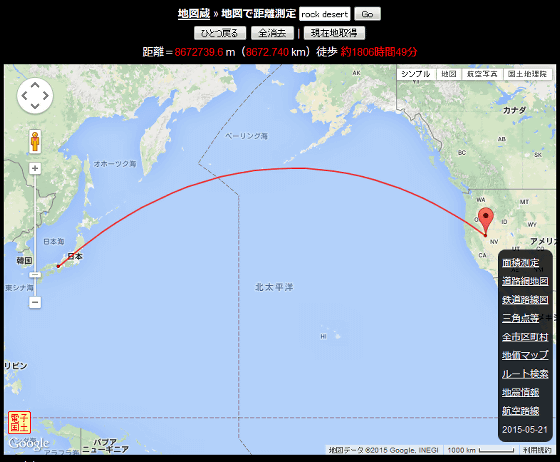
Slide the screen to the right ......
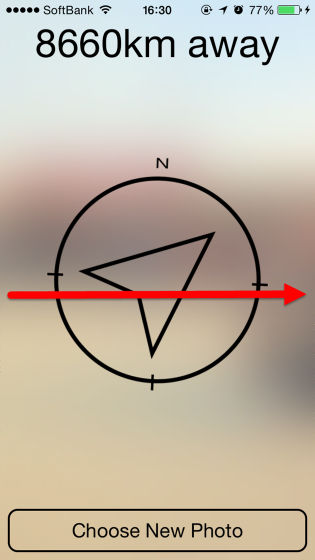
It was supposed to be able to choose between metric notation or feet notation. The default is meter display, but it seems to require billing to change to the foot notation.
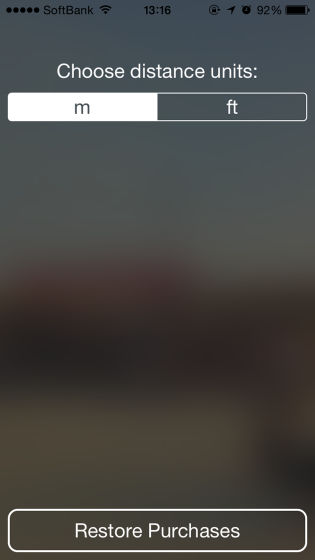
Also, by sliding it to the left, it is possible to check the photo itself measuring the distance.

Furthermore, I will shoot the pen stand in front of my eyes.

When you measure the distance on the spot, the distance to the shooting point is "6 m" and the error seems to be several meters.
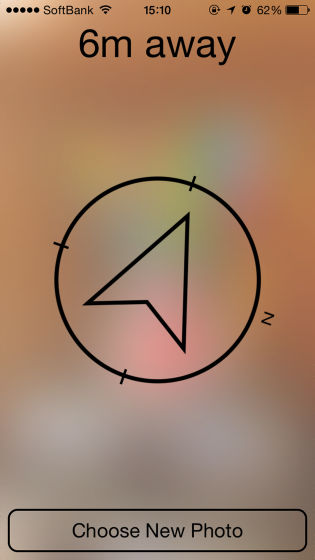
As you move away from the shooting point, the distance to the destination at the top of the screen changes, so you can notice immediately when you are going away from the destination by mistake.
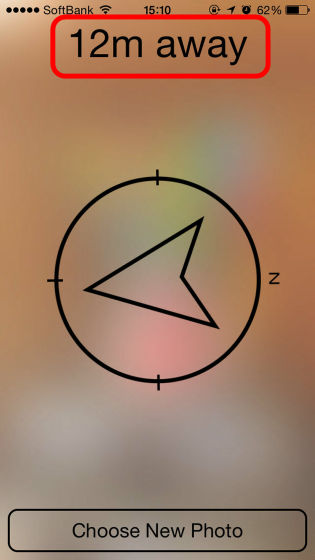
Note that it seems that the shooting location of the photograph is discriminated based on the position information included in the image, so in the case of an image whose shooting location is unknown, "No Location ..." is displayed on the screen as follows It was supposed to be.
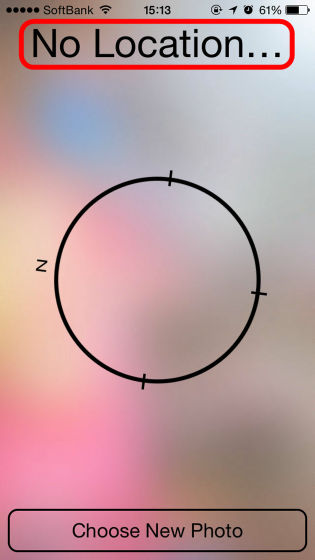
Even when parking a car in a large parking lot, if you take a picture in advance, you can determine the location of the car without hesitation, you can also tell your location directly if you send a photo to a user using the same application Because it was a very useful app for meeting.
Related Posts: