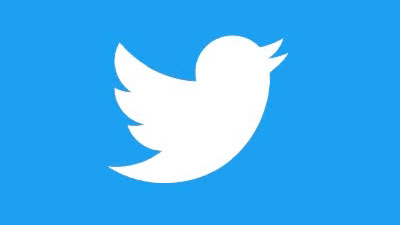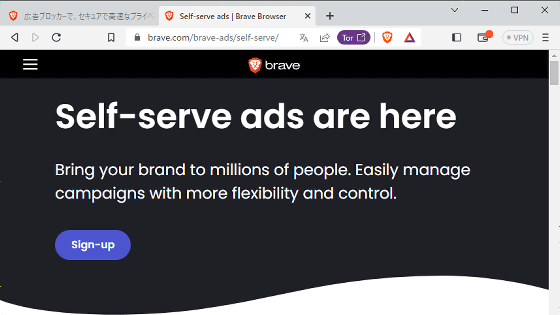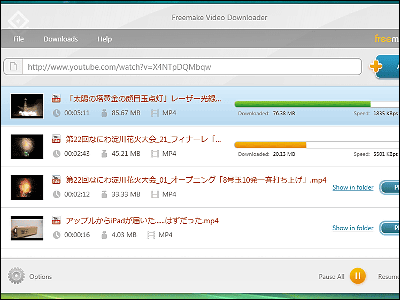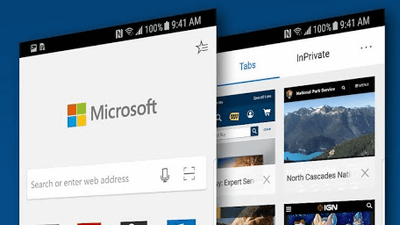I tried using the convenient function 'Brave Playlist' of iOS version Brave that can play videos on the Internet offline Review
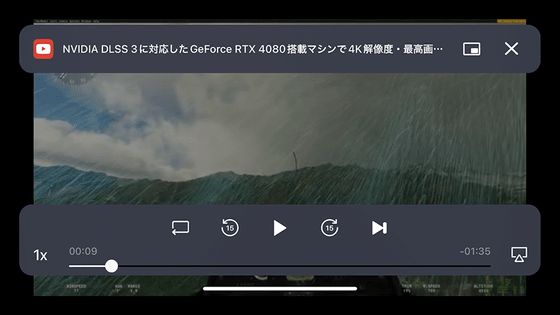
The iOS version of
Brave Playlist | Brave Browser
https://brave.com/ja/playlist/
First, open the iOS version of Brave and open the page of the video you want to play offline. This time, we adopted a video about 'RTX 4080 ' published on GIGAZINE's official Youtube channel . To play offline, tap the colorful icon at the bottom right of the screen.
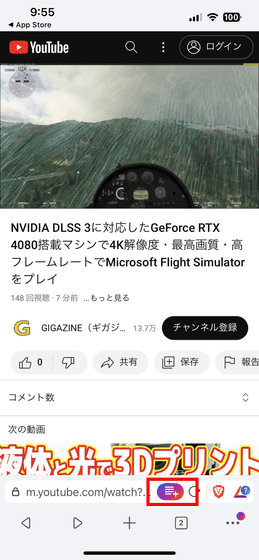
Then, 'This media has been added to Brave Playlist' is displayed like this. You can open the Playlist by tapping 'Open in Brave Playlist'.
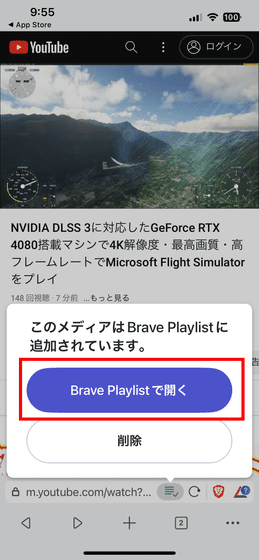
When I open the Playlist, it looks like this. In addition to being able to play, stop, fast forward and rewind by 15 seconds, you can also play in picture-in-picture by switching apps while the video is playing.
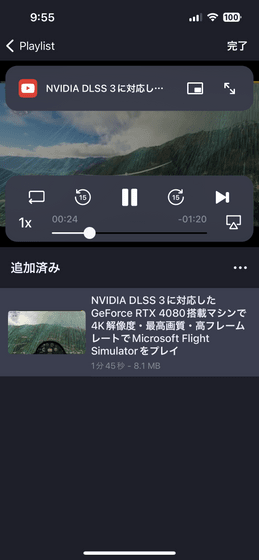
When I switched to airplane mode to check if it could be played even offline, I was able to play it without any problems.
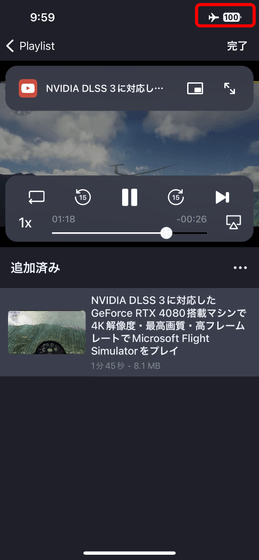
To access Brave Playlist immediately after opening Brave, first tap the menu icon at the bottom right of the screen.
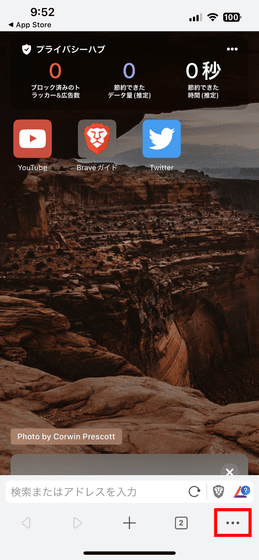
Tap 'Playlist' from the menu list.
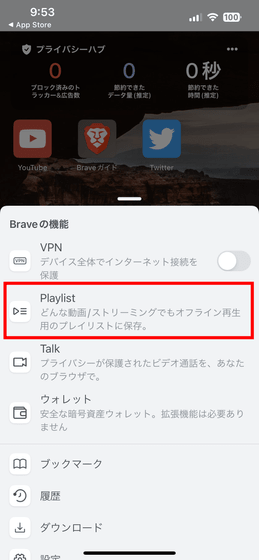
Now you can access your Playlist.

Also, on November 15, 2022, a new ' Brave Playlist shared folder function ' that allows you to share Brave Playlists with others will be introduced. This is a feature that allows anyone to see playlists created by creators and made public.
A new 'Brave Playlist shared folder function' has been added to the popular Brave Playlist. Brave Creator Playlists Now Shareable | Brave Browser
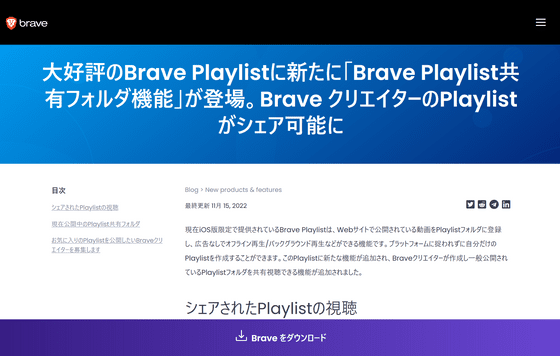
Since the Playlist sample was actually published, access the link of '
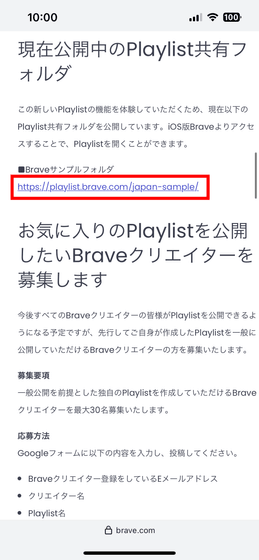
The following screen will be displayed, so tap 'Open in Brave Playlist'.
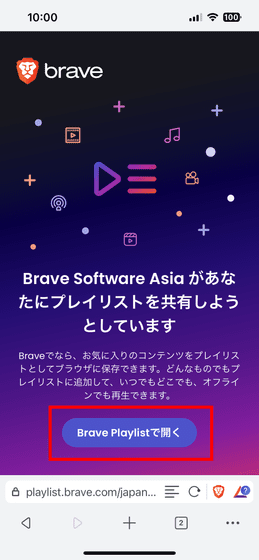
Then tap 'Add Playlist Now' to add the shared Playlist.
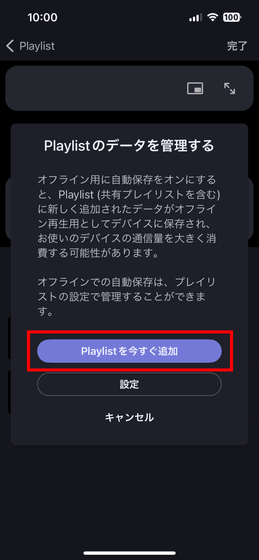
The Playlist screen looks something like this. It means that you can watch the contents 'This is Brave' and 'Basic Attention Token' added in the Playlist even offline.
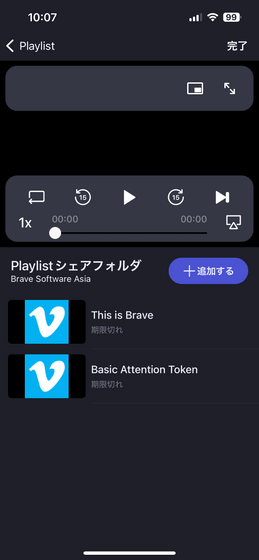
However, when I tried it on my iPhone 14 with iOS 16.1.1 installed, I got an error and couldn't play the content.
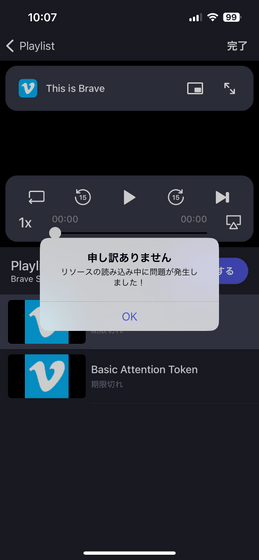
In addition, other people's Playlists are classified in a folder called 'Shared Items'.
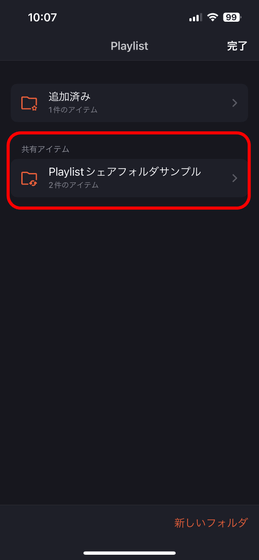
Brave is looking for creators to create playlists that are open to the public. Only some creators can publish Playlists to the public at the time of article creation, but in the future all creators will be able to use the public function.
Related Posts: