Security diagnostic camera equipped with smart LED light that identifies people, animals, cars and notifying abnormalities to smartphone "Netatmo Presence" review

A camera with automatic face recognition function that allows you to check who is at home and no one via smartphone application "Netatmo WelcomeFrom Netatmo who developed "Next time, it is a security camera for outdoor use"Netatmo Presence"Has appeared. Netatmo Presence identifies the movement of people, animals, cars, and others and notifies smartphones, and it is also possible to specify specific movements. It is equipped with a smart LED light, and it is possible to attach a light only when a person or a car approaches, so I actually tried using it.
Netatmo Security | Smart Home Security Cameras
https://www.netatmo.com/ja-JP/product/security/presence
This is the package of "Netatmo Presence".

When opening the box, the inside looks like this. In addition to the main body, instructions manual of the installation instructions of the application, size explanation of each part of the main body, mounting parts, paper containing the QR code of the main body, etc. was contained.

This is the main body. The part extending from the main body with the cable is a part used when attaching it to the wall.

Size is 200 mm × 50 mm × 110 mm, this is about as long as iPhone SE with a total length of 123.8 mm.

front.

Camera is attached under the light on the front of the main unit.

The back is like this.

This is the mounting part.

The cable was stretched from the back.
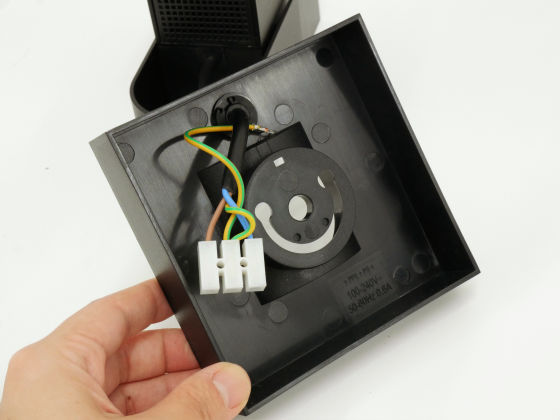
The terminal is like this.
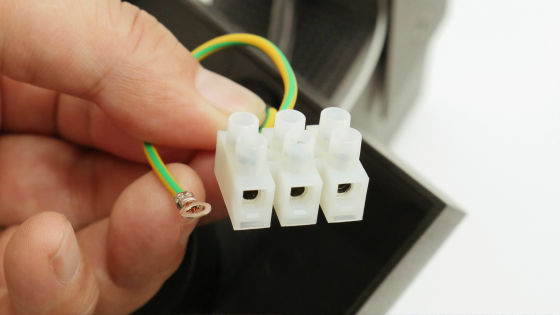
The white rings attached to the cable are for temporary fastening for hanging at the time of installation work, so it will be cut at the end.

Netatmo Presence has "a method to replace existing outdoor lighting" and "a method to newly install it outdoors", and a license of an electrician is required to install a new electric wiring. So, this time, we will first look at ways to use existing wires. I will report later on how to actually install new electrical wiring so please look forward to it.
First, prepare testers, drivers, electric bench pliers, nippers and so on.

First of all, it is from making a cable for feeding. Cut the edges of the cable ... ...
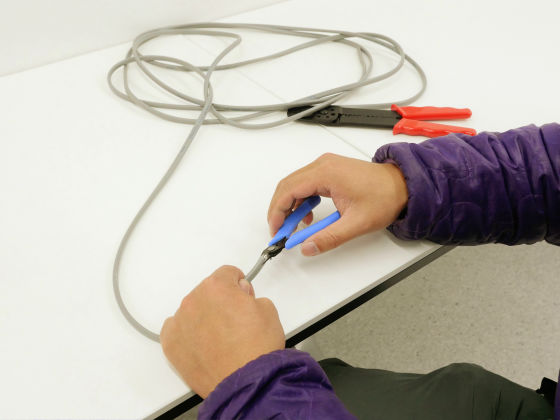
I will strip out the wires.
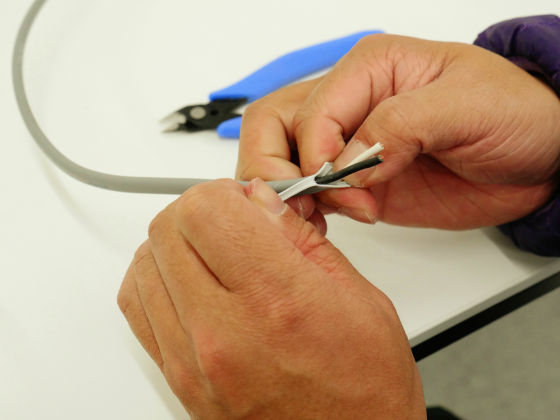
Screw wire to the terminal of commercially available plug.

At the end attach the cover of the plug and securely tighten with a screw.

The other side of the cable also puts out the electric wire ......

Connect the core wire to the terminal of Netatmo Presence.
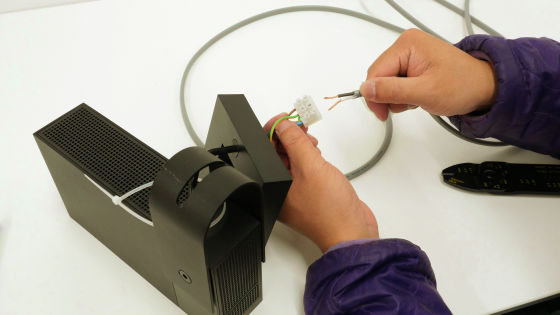
Finally, it checks whether electric leakage etc. are occurring in the electric measuring instrument.
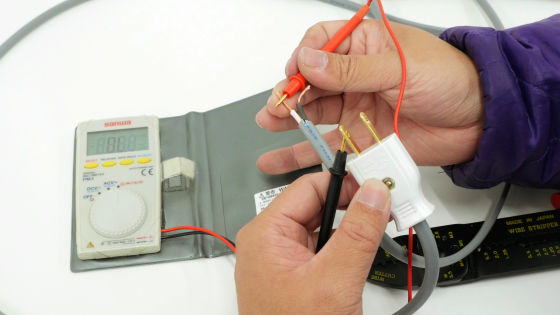
Once you are done, connect it to an outlet.
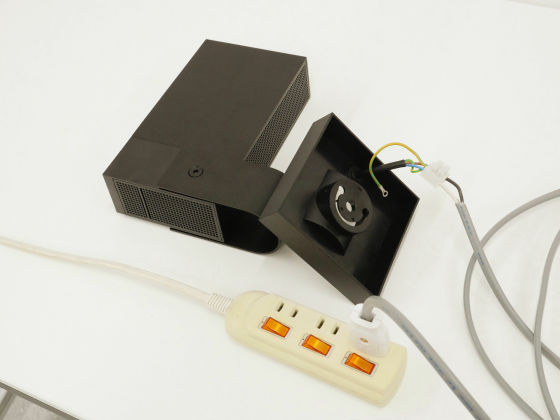
From the state that the light is not on ......

When turning on the power strip, the light turned on. In this state, it is possible to link the application of the smartphone with the main body.

The applicationApp StoreOrGoogle PlayCan install from. Since I will try the iOS application this time, search "Netatmo Security" on the App Store and tap "Get".
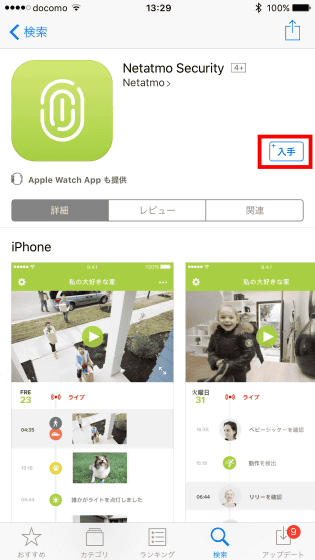
Tap "Install".
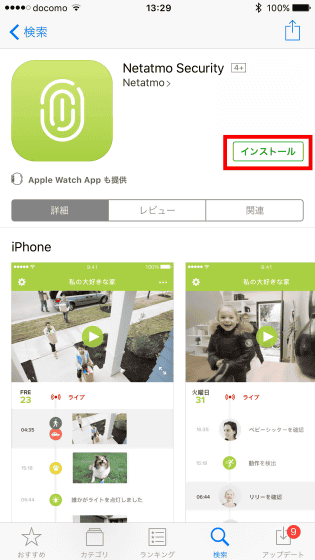
Tap "Open".
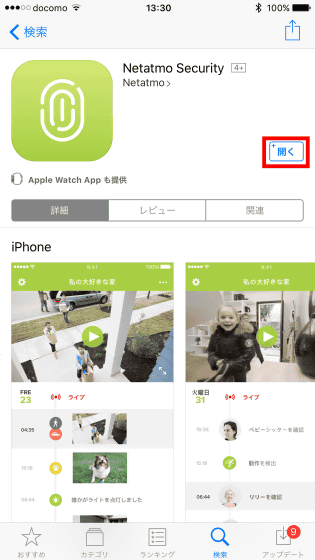
When the application starts up, the following screen is displayed. Since we already have Netatmo Security account this time, tap "sign up".
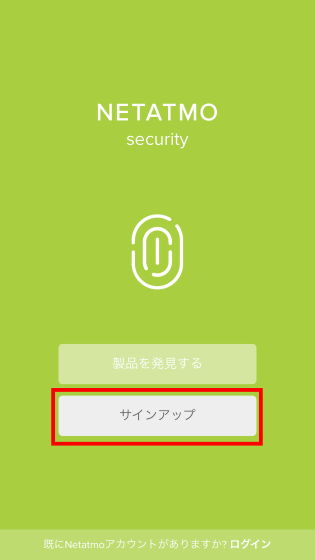
Enter your e-mail address and password and press "OK" ...
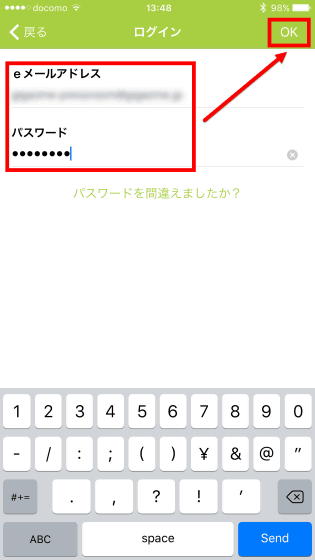
By saying "Let's get started", you can ask for permission of notification, so tap "permission". By allowing it, you can let me know when the camera catches people or cars.
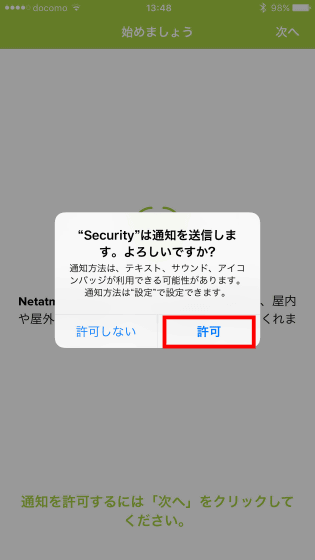
Tap "Next".
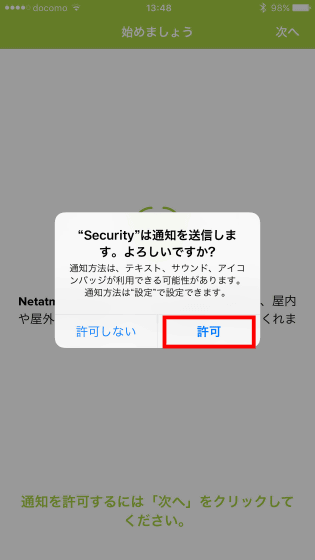
Subsequently, permission to use position information is also requested, so when tapping permission ... ...
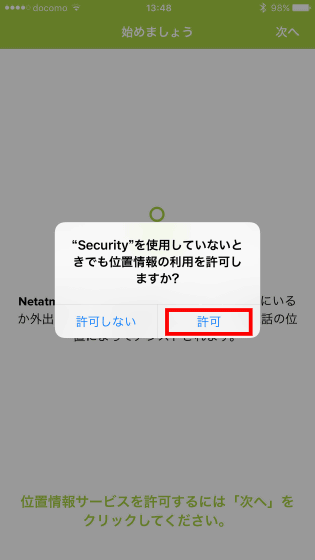
Transit to the setup screen. Tap "Presence" because it is "Netatmo Presence" that is going to link with the application this time.
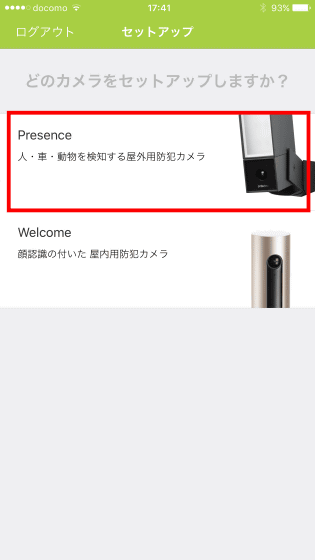
Tap "Next".
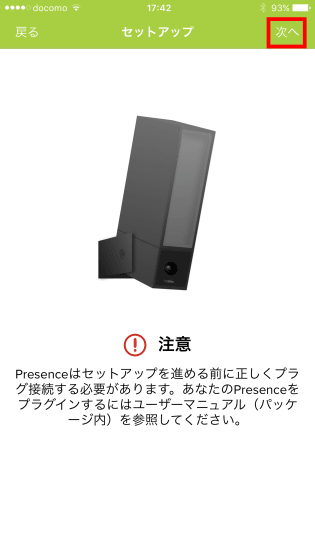
Select the Wi-Fi network to use and tap "Next".
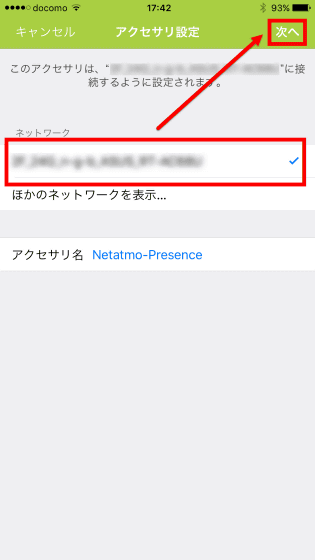
Finally tap "Done".
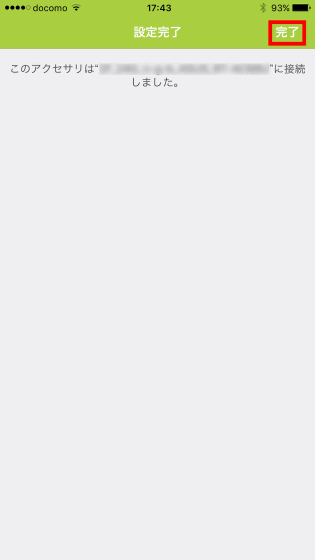
An indication "Presence and your device has been successfully paired" appears, so tap "Next".
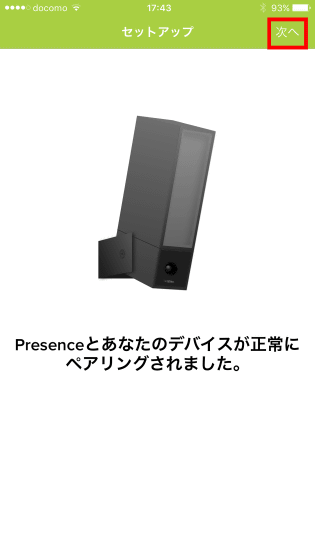
Set the name of the camera and tap "OK".
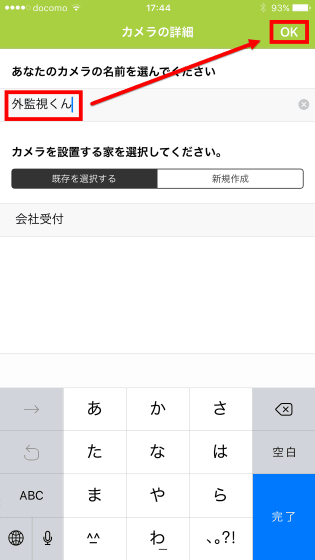
This completes all settings and moves to the home screen of the application. On the home screen, the image captured by the camera at the top of the screen, the style where the timeline is displayed at the bottom of the screen.
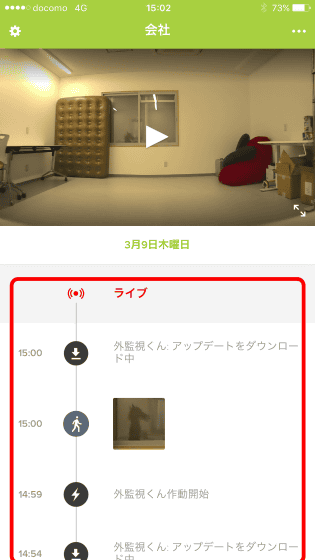
Netatmo Presence recognizes people, animals, cars separately. While I was wearing horses, there were parts recognized by humans and parts recognized by animals. Behavior may be involved.

When you tap the image on the timeline, the picture taken at that time is displayed at the top of the screen.
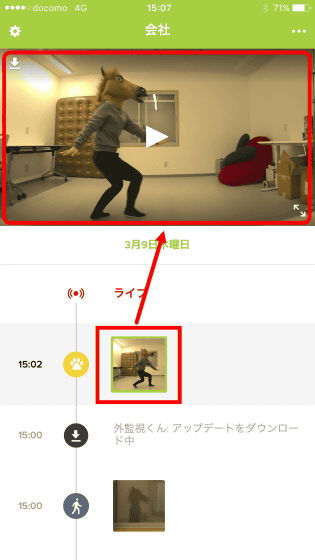
The actual shot image will be played on the application with the following feeling. The video sensor was 4 million pixels and the resolution was 1920 × 1080, so it was a pretty clear picture.
"Netatmo Presence" application looks something like this - YouTube
The shot image can also be downloaded to the terminal from the icon on the upper right.
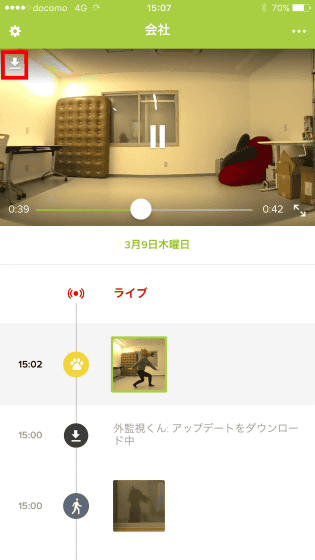
In addition, pressing the place called "live" makes it possible to view the shot video in real time. Switching to the display at the upper part of the screen "start monitoring outside monitoring", and after a while ...

The movie plays. Although it is a bit more rough than the recorded video, it was a picture with no problem at all in recognition even in real time.

Furthermore, from the icon in the upper right of the screen ......
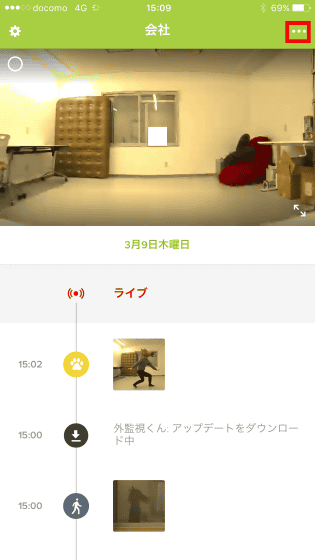
You can specify the zone. Tap the gear icon next to the word "warning zone".

Zone specification is done by moving the range delimited by dot and line. If you designate a zone, recording and notification will not be done when people or cars are seen outside the zone, and recording and notification will be done only when entering the zone. For this time, I designated the warning zone on the right side of the screen, only around the sofa.
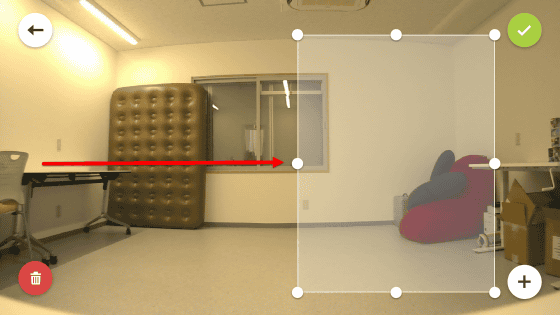
Then, even if people move around on the right side of the zone, the application does not respond at all.

But when you sit on the sofa ... ...

I received a notification saying "People were visible" on my smartphone.
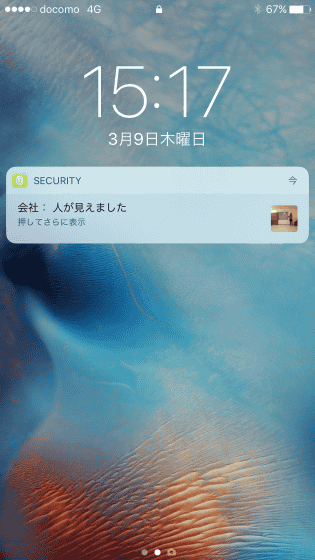
As a result of checking, the camera itself captured the whole room with the feeling as below, but the recording started from the place where a person entered the warning zone. In addition, the timeline has photos showing only the face cut out, so you can see at a glance who was in the warning zone.
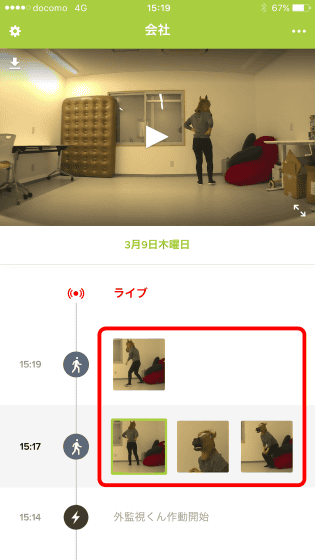
Multiple locations can be specified for this warning zone ... ...
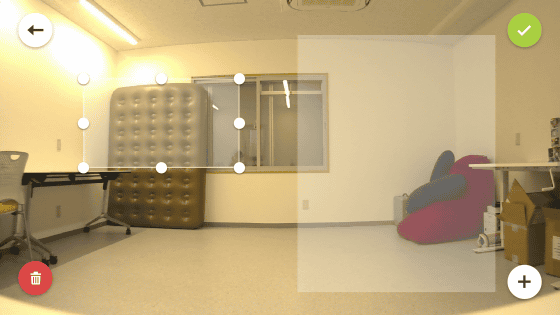
You can not duplicate two warning zones.
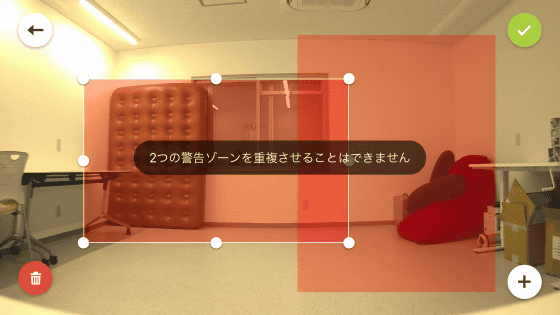
In addition, Netatmo Presence has infrared night vision of up to about 15 m, LED certification up to 12 W, so even at night it identifies people and cars without problems and sends images to smartphone. The fact that Netatmo Presence recognizes people and lights the light can be confirmed from the following movie.
The light automatically lights at night at "Netatmo Presence" - YouTube
It is displayed on the timeline like this.
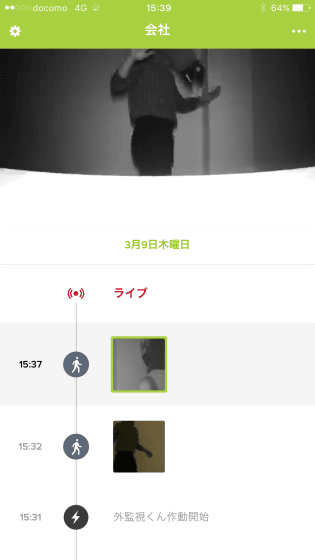
By default, it is a setting that "light turns on only by person / vehicle recognition event", but this can be changed. Tap the gear icon beside floodlight.

In addition to being able to change the luminance of floodlighting by slide, you can select "Specify for specific event" or "Always".
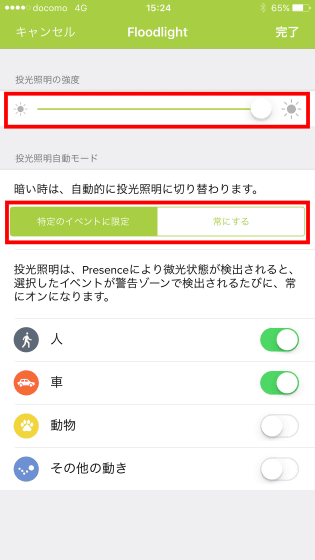
Certain events were able to turn on / off people, cars, animals and other movements, respectively.
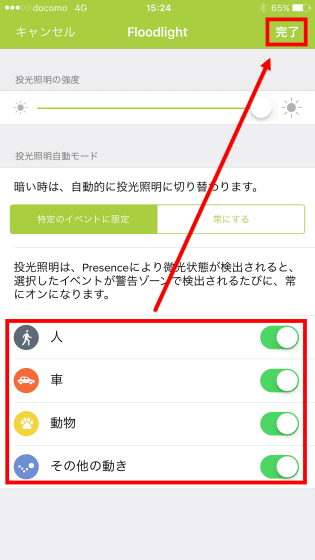
Where do people recognize animals and people, do you recognize cars properly? I will check to see that. Installing Netatmo Presence outdoors with car.

When I actually parked and looked at people until they came out ......

In the application it was recorded as a complex event of car and person properly.

With such feeling, it was possible to grasp from the timeline that you caught people. Actually using it outdoors, it certainly sees pedestrians walking along the road, so it seems necessary to specify the warning zone.
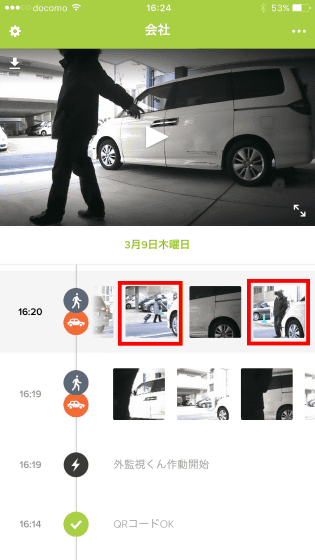
Please note that Netatmo Presence at the time of article creationAmazon's price is 30,445 yenIt was.
Related Posts:







