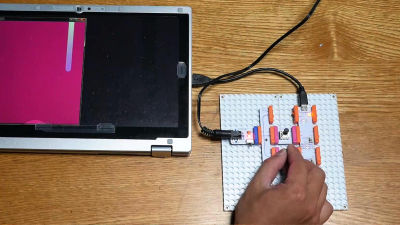"KOOV" Review: A Kit to Learn Programming with Playing Blocks and Making Robots

While a cry to the importance of programming learning gets strong recently, teaching materials which we can learn programming with a game feeling are released one after another. "KOOV" by SONY is a kit which includes blocks and electronic parts. Combining those parts like Lego blocks and writing program codes by GUI, you can make an original robot, and you can also learn the concept of programming with block-toy play. We try to learn programming with using KOOV.
KOOV
https://www.koov.io/
a kit to make robots and learn programming KOOV | SONY
(Japanese)http://www.sony.jp/koov/
◆Exterior
KOOV arrived at GIGAZINE editorial department.

Taking the white cover off, two blue box came out.

In the "Starter Kit" box, there's a set of KOOV basic parts inside.

This is a main part of KOOV called "a core". It is a controller unit which gives a command to other blocks, and writes a program.

Other parts are as follows: "a DC motor".

"An optical sensor", red, green and white "LED lights".
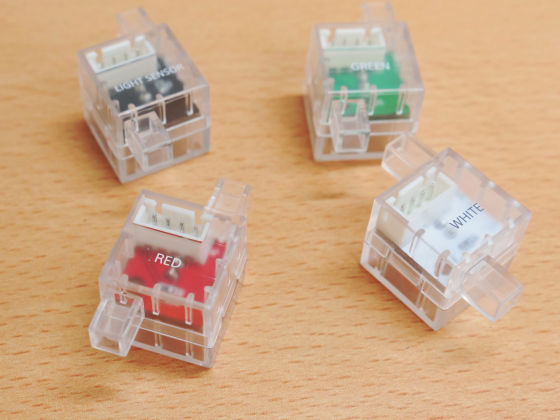
"An IR photo reflector", "a buzzer".
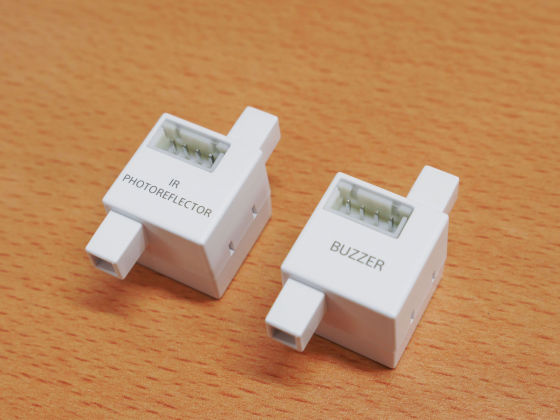
"A servomotor".
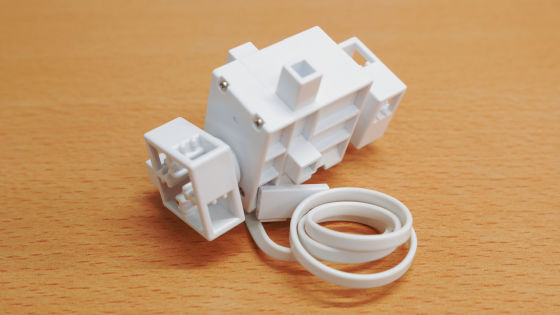
And colorful blocks called "cubes" appear from the box. The real pleasure of KOOV is to assemble these electronic parts and cubes like Lego Blocks, make various things, and write a program to control motions.

There are "a cable", "a battery box", and "a base tray" for a pedestal are also contained in the box.

You can check what kind of machine you can assemble by KOOV on the following movie.
Making a "helicopter" with using KOOV's robot recipe - YouTube
◆Install an Application
A starter guide of KOOV is written in Japanese. According to the starter guide, you can learn programming by using KOOV in three steps: checking the contents of the box, preparing an application, and making a robot. You should keep this starter guide, because a study course license key is written on it.
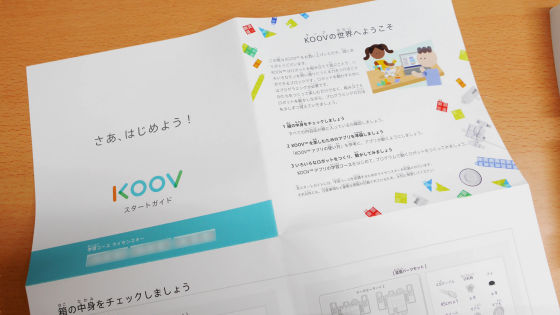
After checking all the parts, let's get started from installing an application. First, access to a member registration page as follows.
Member Registration | KOOV
(Japanese)https://www.koov.io/registration
Click "sign up (新規作成)".
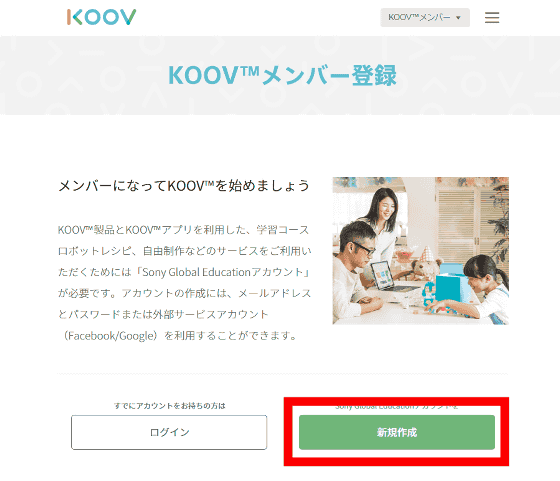
Click "create a new account (アカウントの新規作成)".
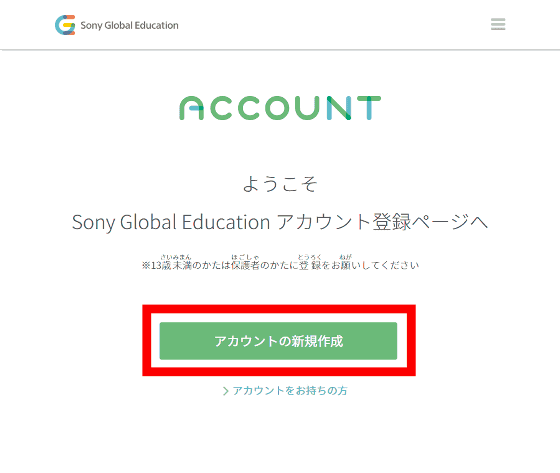
Enter your country and birth date, and click "next (次へ)".
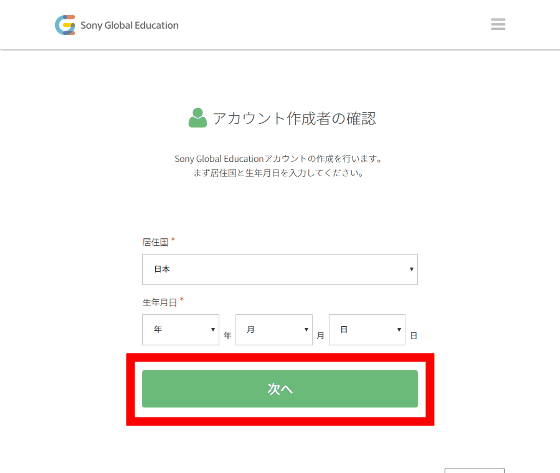
Click "I agree (同意する)".
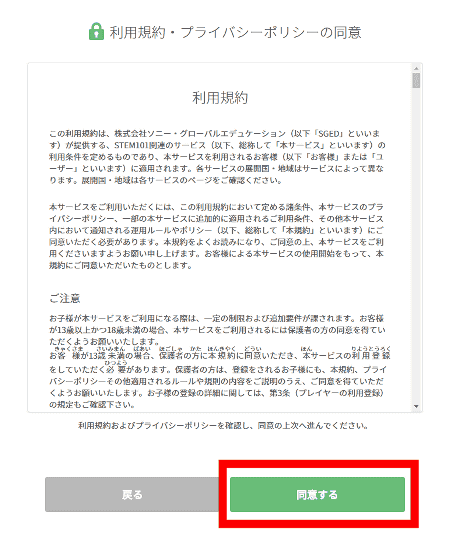
Enter you e-mail address, password, value of a image, and click "sign up (新規作成)". Additionally, you can sign up with your Facebook or Google account.
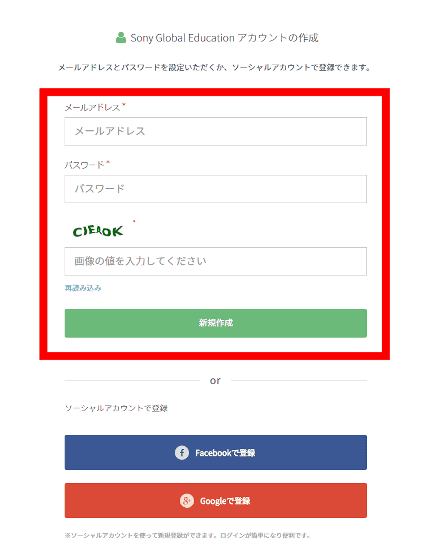
Enter your last name, first name, time zone, and click "register (登録する)".
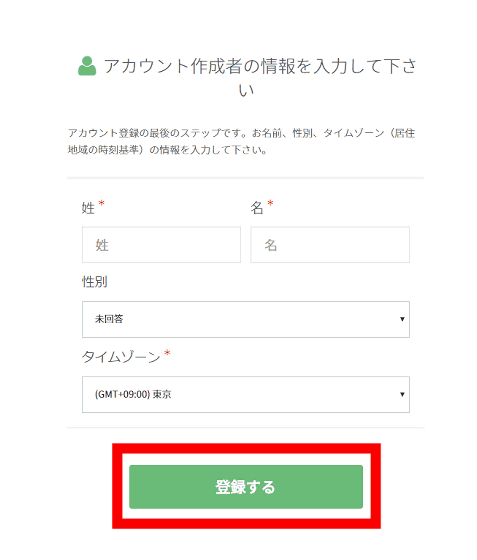
Click "get started (開始する)".
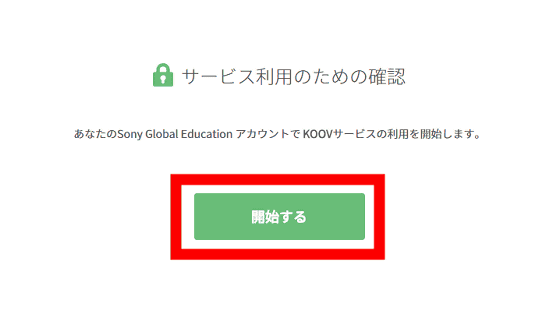
As the member's page of KOOV opens, click "download the application (アプリをダウンロード)".

This time we install the application on Windows 7 computer, so click "download the application (アプリをダウンロードする)" and save the installer on desktop or wherever you like.

Run the installer.

As a security warning is shown, click "run (実行)".
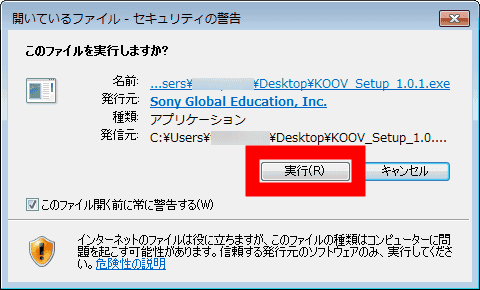
Click "next (次へ)".
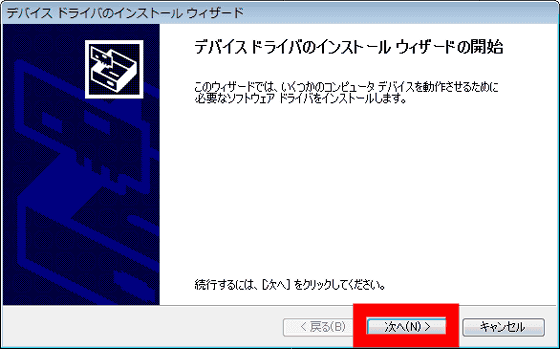
Click "install (インストール)".
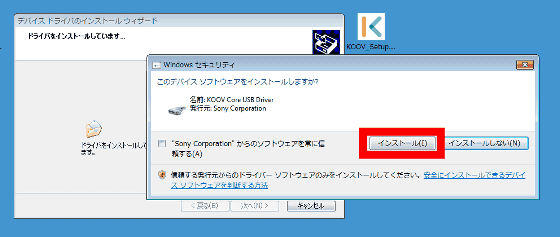
Click "done (完了)", and finish installation.
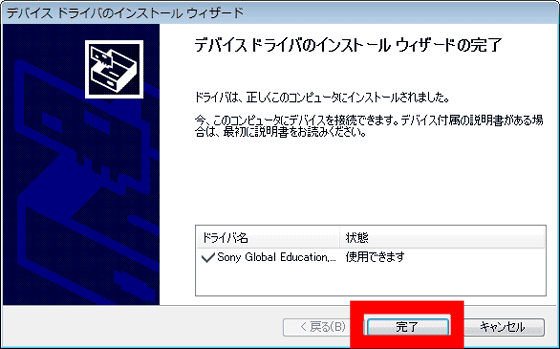
◆How to use KOOV application
As you start KOOV application, a sign-in page appears. Enter your e-mail address and password which you registered a while ago, and click "log in (ログイン)".
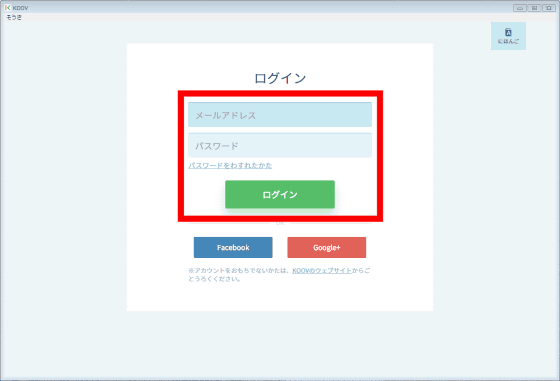
In compliance with the tutorial, put three AA-size batteries to a battery box, and click "next (次へ)".
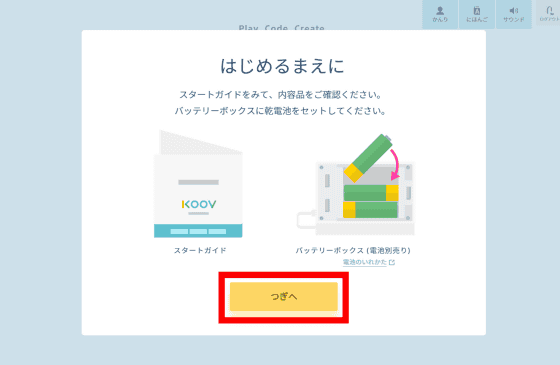
Although a purchase information and a product registration page is shown, if you want to use KOOV as soon as possible, click "skip (スキップ)".
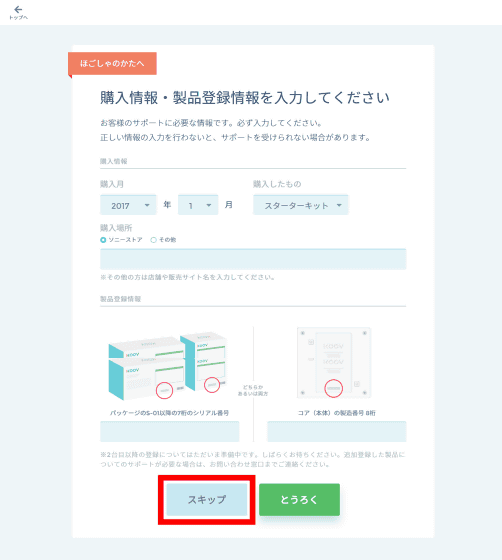
A setting page of KOOV appears.
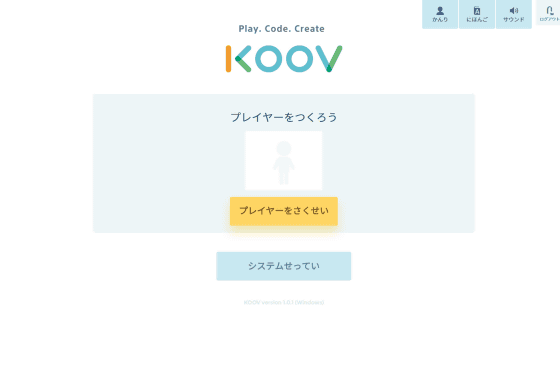
Click "create a player (プレイヤーさくせい)".
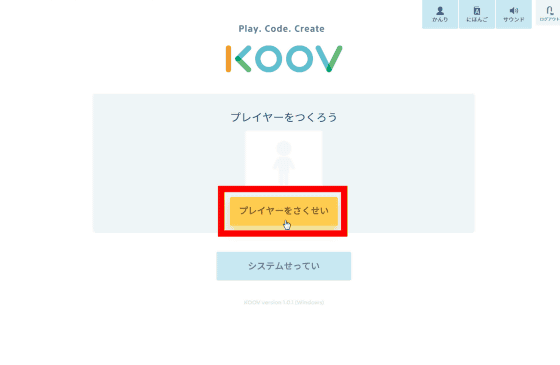
Enter your nickname, age, and click "next (つぎへ)".
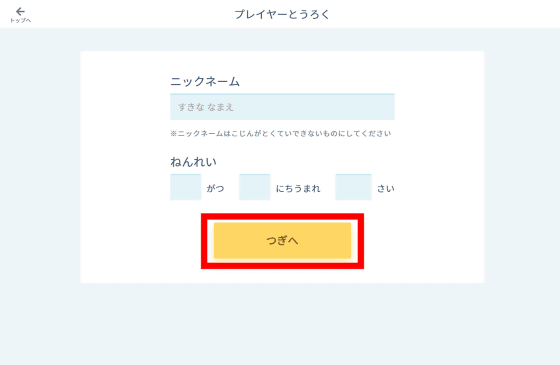
You can create your own avatar here.
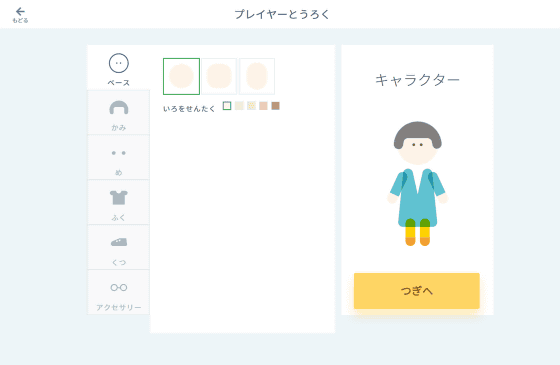
Choose the design of your avatar as you like. For example, you can choose an outlines of a face, a hairstyle, clothes, shoes, and so on. When you finish creating your avatar, click "next (つぎへ)".
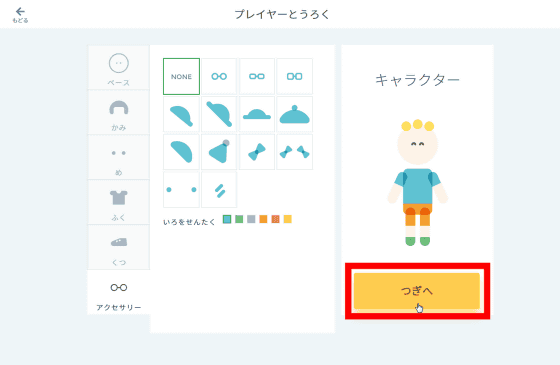
You can also choose your partner. It will teach you how to use the application.

Choose your partner, and click "next (つぎへ)".

Click "register (とうろく)", and finish basic settings.

Next, the tutorial animation video is shown. KOOV application teaches you how to use it by playing videos, and it is a good idea for everyone to easily understand how to use KOOV kit.
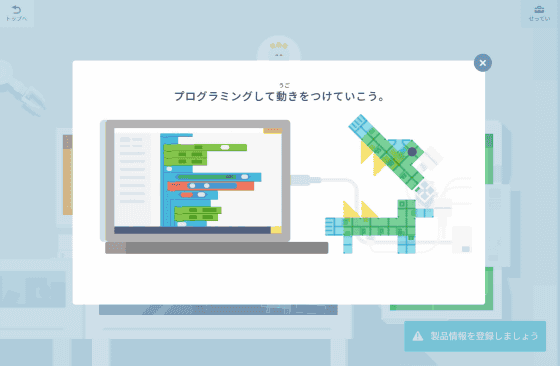
After the tutorial, the home screen of KOOV application is shown.
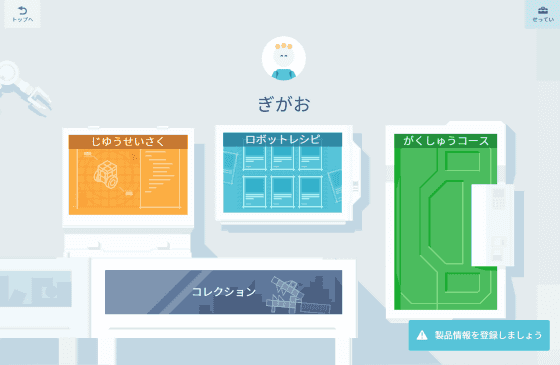
・Study Course
You can learn the concept of programming as you play a "Study Course" of KOOV, even if you are a child who doesn't know programming. Click "Study Course (がくしゅうコース)".
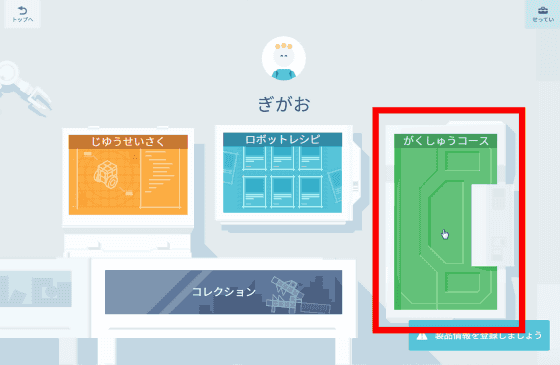
In the Study Course, you can learn programming with a game feeling: solve some missions, collect badges, and go on a next stage.
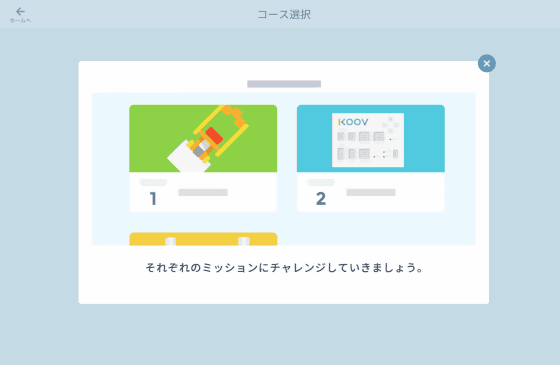
After the tutorial movie, move on to practice of the Study Course. Click "The first robot programming (はじめてのロボットプログラミング)".
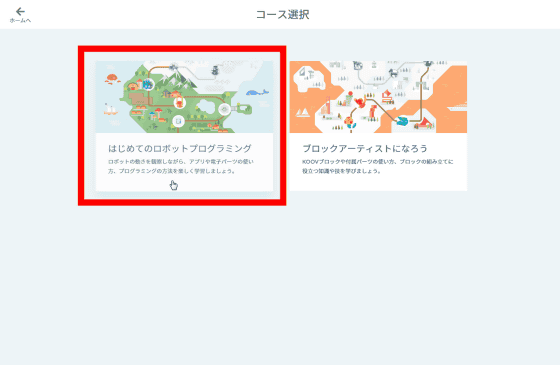
Enter your license key which is written on the starter guide, and click "confirm (かくにん)".
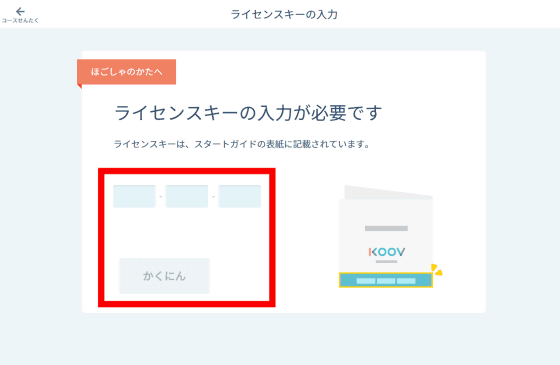
This is the map which you should capture in the Study Course. It seems that this map is a game, and you must capture each stages to move on. Click "first stage (さいしょのステージ)".
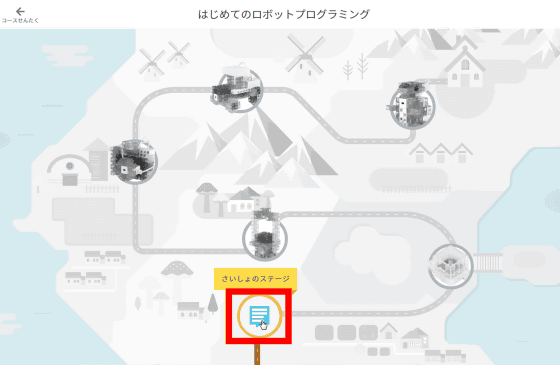
Click "start (はじめる)", and you can see the tutorial.
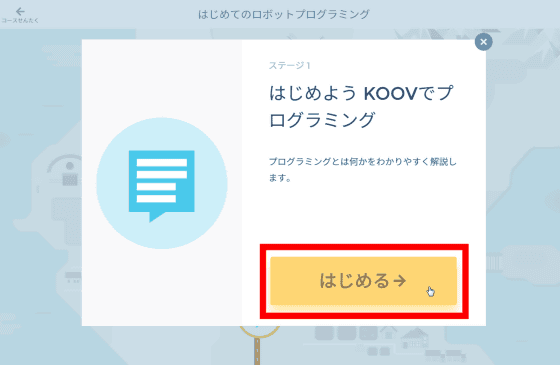
While reading tutorial, you can turn the pages by clicking "next (すすむ)".
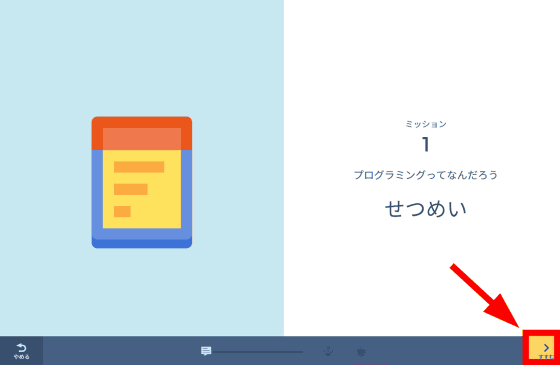
You can learn the points of programming and its practical use with cute illustrations, so KOOV is good for small children to learn programming.
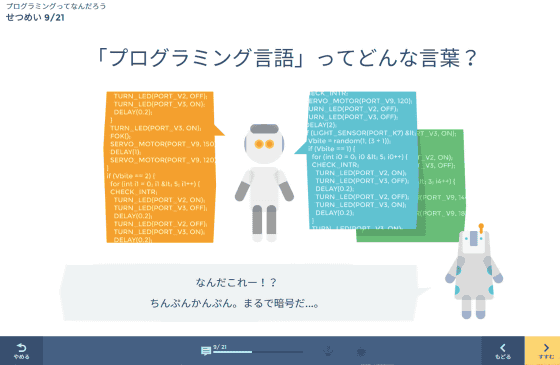
The big feature of KOOV is that you can try programming by connecting blocks, not by coding.
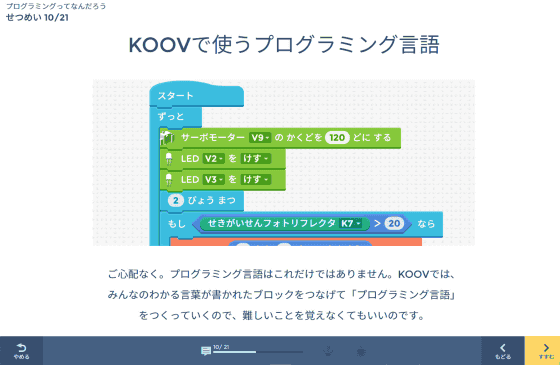
It is designed to understand the concept of programming while playing KOOV, rather than studying a difficult code.
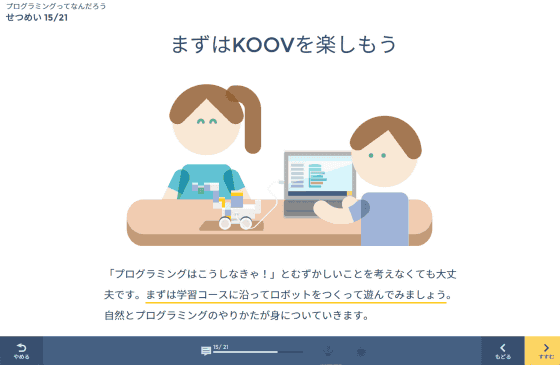
Moreover, you can review what you learned by solving some quizzes.
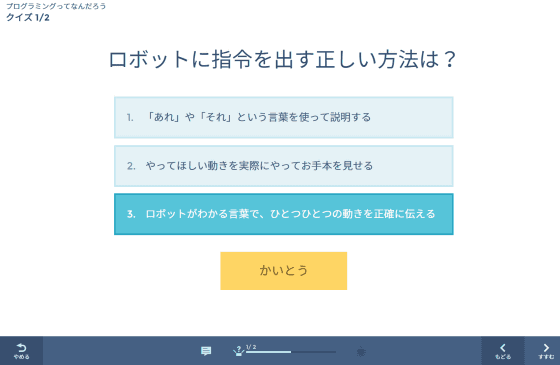
Mission cleared.

By clearing missions and stages, your volition of learning programming will increase.
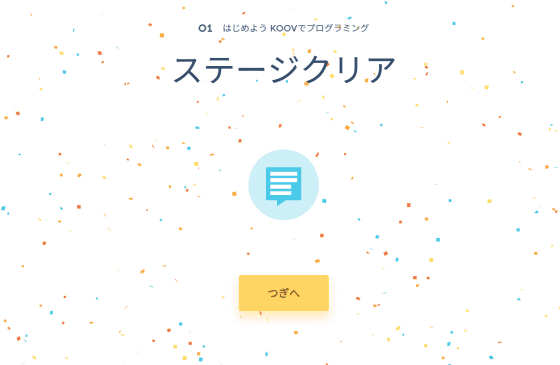
Of course, you can learn the functions of each electronic parts before introducing new ones.
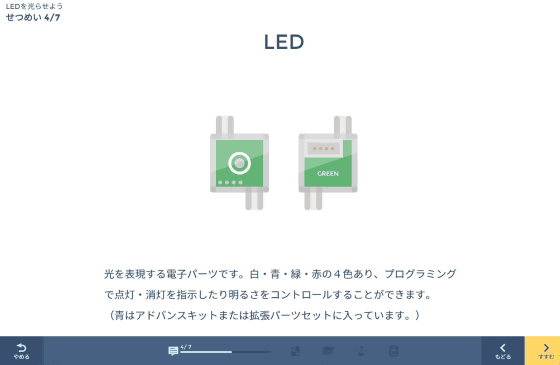
The ways to connect and assemble blocks and electronic parts are explained by an animation movie, so you don't have to read and understand a difficult plan.
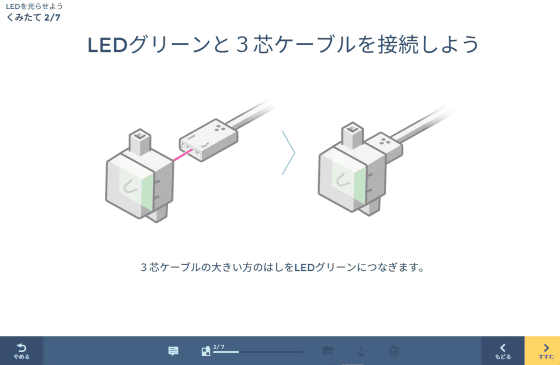
All you need to assemble electronic parts is to imitate the animation.
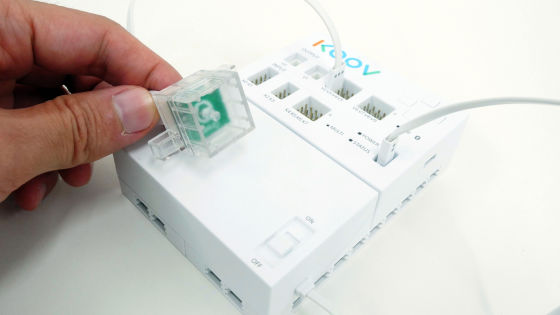
When you design a program, just combine some parts, which is called "blocks" on the left side of screen, inside a sketch board on the right. First, drag a part.
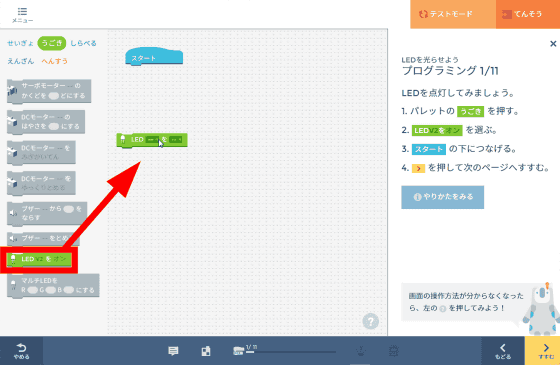
And then put it close to other parts, a yellow line appears. If you drop the part, two parts will stick together like a magnet.
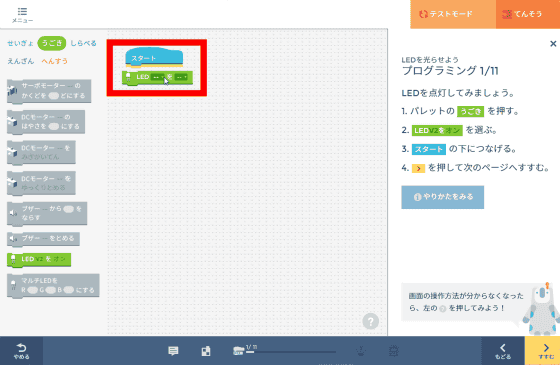
Each block has a command, and you can set a variable.
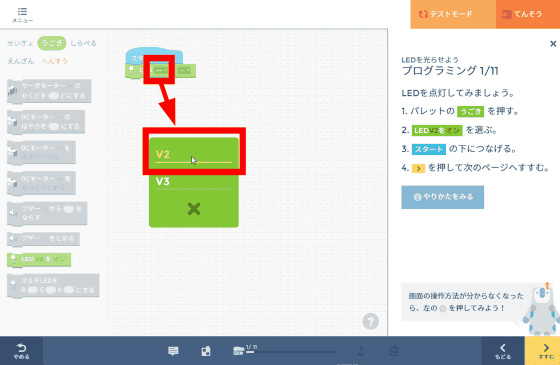
When a program doesn't function well, an error message is shown.
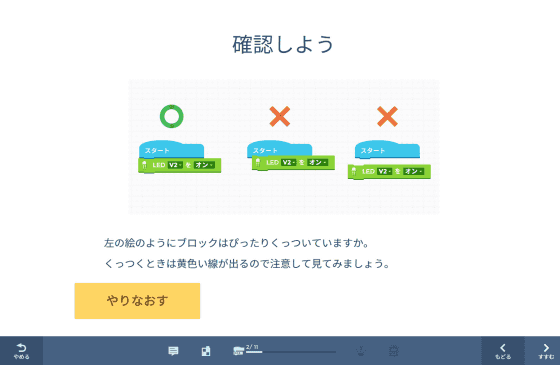
After you made a program, click "test mode (テストモード)".
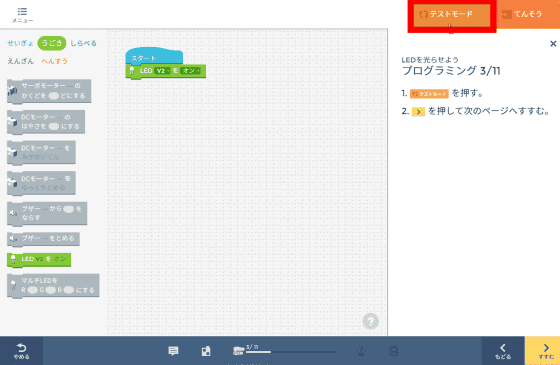
Connect a core and PC with a USB cable.


Click "action (じっこう)".
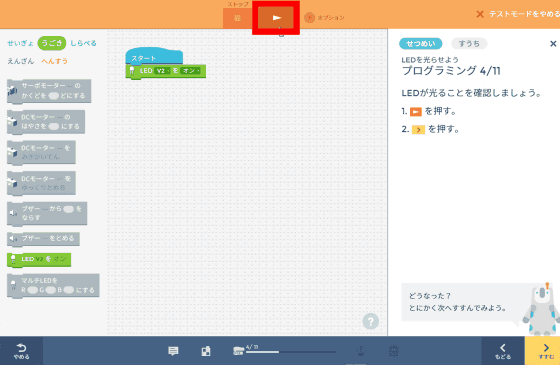
The LED light flashed only when you push the button. It seems that there is a problem in the contents of the program.
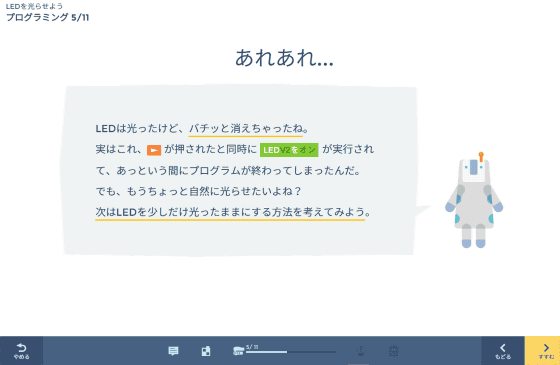
Following the instruction, add "wait for -- seconds (びょうまつ)" block.
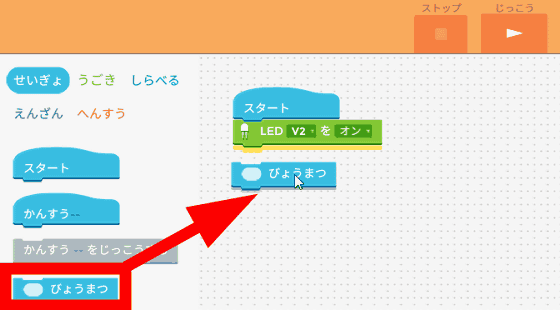
Set "one second", and click "action (じっこう)".
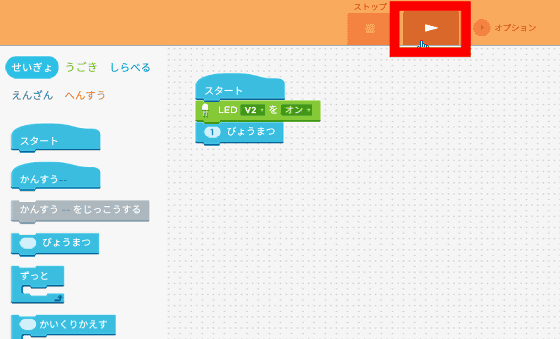
The LED light is lit for one second.

In addition, you can complete the program by adding a block to turn off the light. As you assemble blocks like this, you can learn the concept of programming.
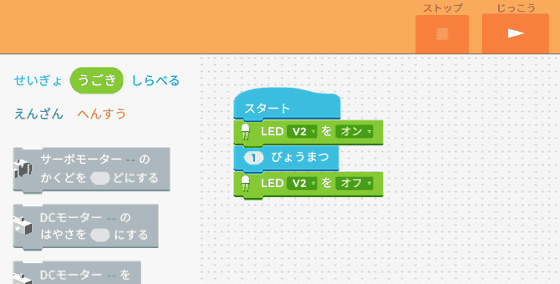
・Robot Recipe
KOOV has a recipe called a "Robot Recipe" which contains the certain way to assemble blocks and program, and you can make a robot just by following the recipe. Click "Robot Recipe (ロボットレシピ)".
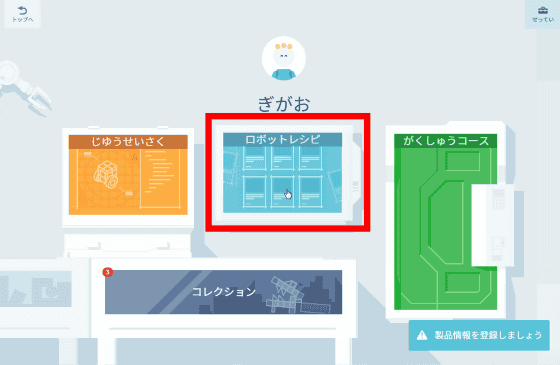
You can choose your favorite recipe.

This time we try to make a "helicopter". Click "create (つくる)".

The recipe will tell you the parts which you need to prepare.
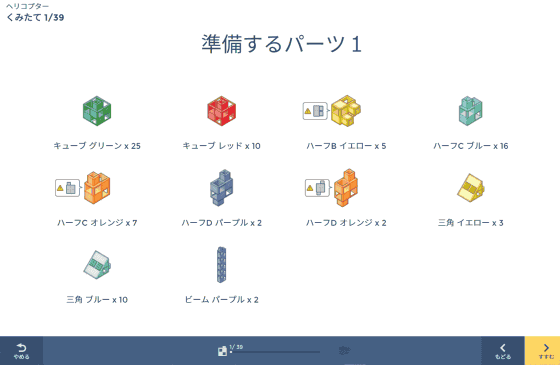
The way to assemble those parts is shown in an animation movie.
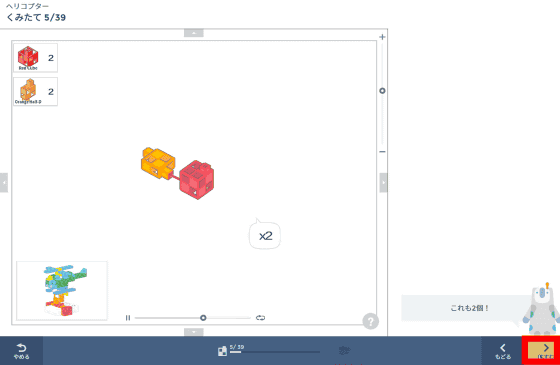
Following the animation movie, a helicopter is gradually taking shape.

The animation movie is 3D, so you can enlarge or reduce its shape and look at the blocks through 360 degree. It is very easy to assemble the blocks as referring the animation.
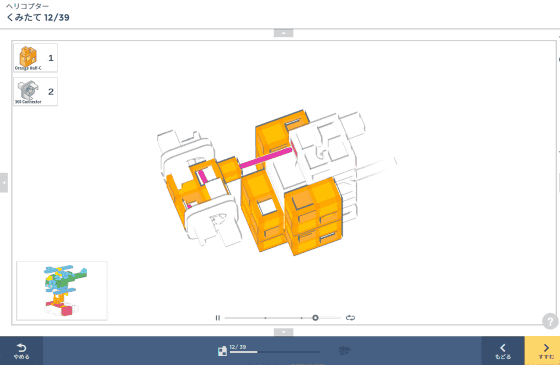
Finish.

At last, send the existing program to the helicopter.
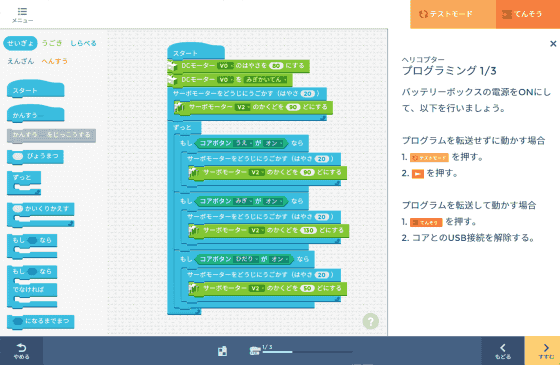
And you can handle the helicopter as the movie on the beginning of this article.
Making a "helicopter" with using KOOV's robot recipe - YouTube
In addition, you can convert a model program freely. While you try different conditions and a variable and see how the robot moves, you can learn programming.
・Free Production
There's a "Free Production" mode in KOOV, which you can assemble blocks and make a program as you like.
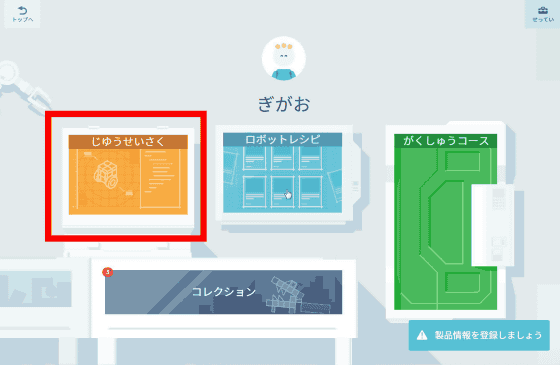
Therefore, we made our original machine.

LED lights.
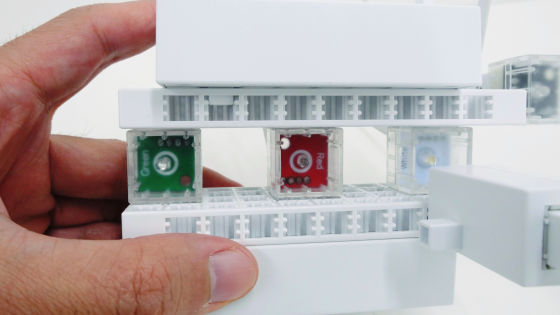
An optical sensor and a speaker.
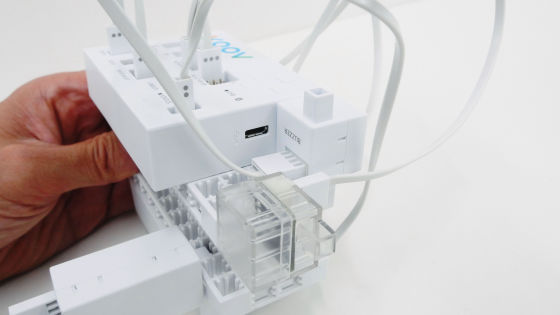
An accelerometer sensor which is included in the Expansion Set.

The original program is as follows.
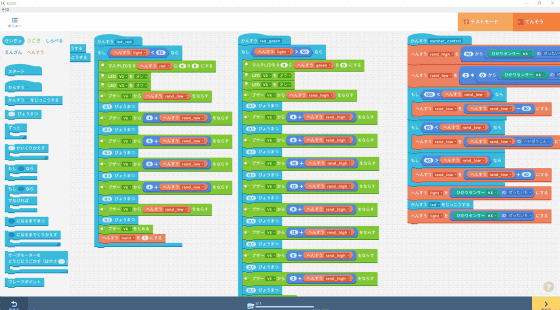
You can see how it works in the following movie. It's a speaker which detects the brightness by an optical sensor and the motion by an accelerometer, and changes a pitch.
Making a speaker which reacts to the light with using KOOV, a kit to learn programming - YouTube
KOOV Starter Kit, which includes basic parts, is 36,800 yen (about $325) plus tax. And KOOV Advanced Kit, an all-in-one kit which we used in this article, is 49,880 yen (about $440) plus tax. You can buy KOOV on the online SONY Store.
Product Information | KOOV
(Japanese)https://www.koov.io/product
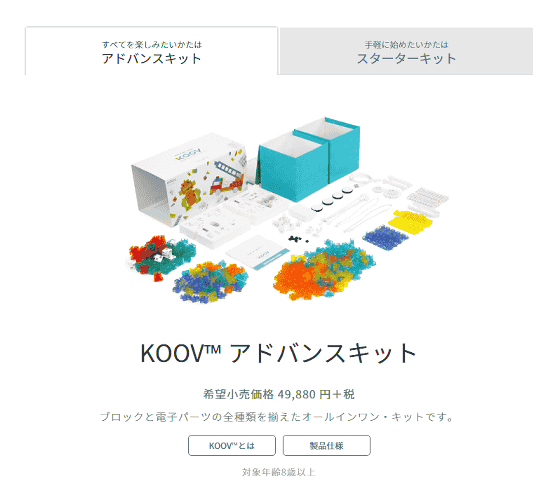
Related Posts: