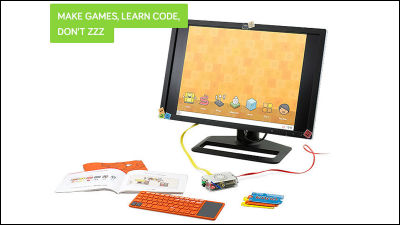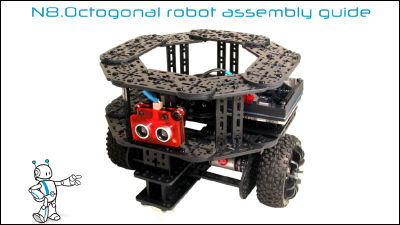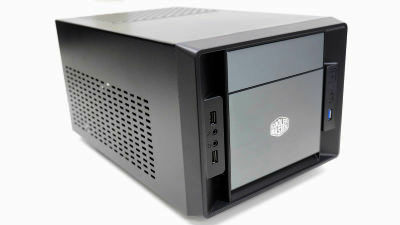I tried using a small PC kit "Kano" that lets you learn programming with a sense of game

Small PC that can be easily assembled using Raspberry Pi "Kano"Adopts its own OS" Kano OS ", programming"Minecraft"In a learning kit that can be learned through games such as Kickstarter to collect more than 100 million yensuccessIt was a very popular product. Since that Kano arrived at the editorial department of GIGAZINE, we assembled it immediately and tried "game sensation programming".
Kano - Make a Computer
http://www.kano.me/
◆Opened
The package of Kano is bright orange.
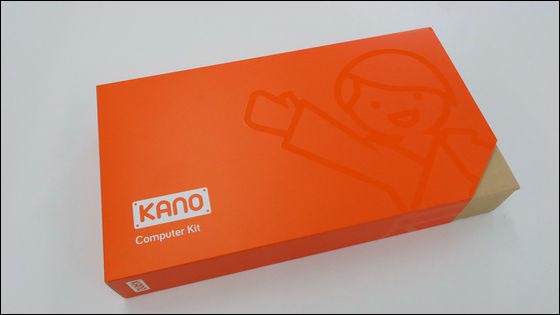
This cute character is "Kano".
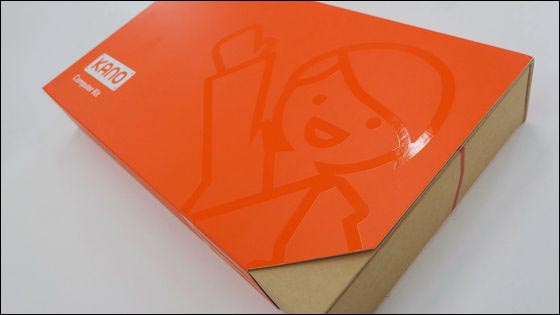
Illustration of this kind of back side too.
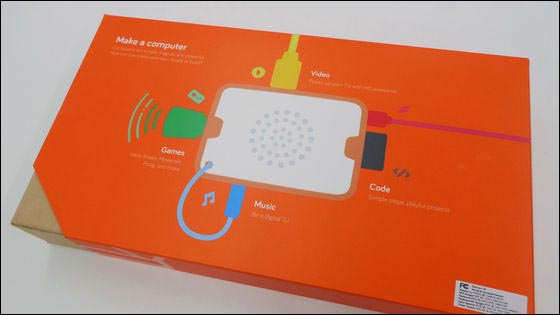
When a box was slid, a corrugated cardboard box with cute illustrations drawn out came out.

Design sticking to the back.

When you open the cardboard box, a set of Kano's kit comes out.

When all the contents are arranged, it is like this.

This will be the brains of KanoRaspberry Pi. Transparent is a special case.

The keyboard to be connected with Bluetooth is bright orange. The black key on the bottom left can be left clicked and right clicked, the black part on the right is the touch pad.

USB cable securely attached to the back with magnets.

This is a speaker attached to the case.

Wi - Fi receiver and SD card.

It is SanDisk's microSD card (8GB).

USB cable · HDMI cable · AC adapter.

Connect the adapter with a USB cable.

Instructions for hardware assembly / programming.

Since the explanation is an illustration, it seems to be understood somewhat without reading English explanation.

This is a case cover. By replacing it with a transparent case cover it will be finished in a more cute Kano body.

There were also three seals full of Kano original characters.

◆Appearance check
Kano's brain is Raspberry Pi.

The USB terminal is two Model B.

Output video from the HDMI terminal.

Blue is a sound jack and yellow is a composite terminal for video output.

Power is supplied to the Micro - USB terminal.

Raspberry Pi logo on the board.

You can see the SD card slot of the black part on the back side.

◆Assembly
I will assemble it at once. Even if assembly is said to be very easy, worry is useless. If you work according to Kano's guide, it is ok. By the way, Kano who is wearing a judo cloth is the founder of Kodokan JudoJigoro KanaI am afraid that I am afraid. It seems that "Kano" = "Kana".

In addition, since explanation is drawn in almost actual size, it is very easy to understand.

First of all, attach the special case by sliding it from the left and right to Raspberry Pi.

Fit tightly until the "click" sounds ......

Like this, each terminal looks through the hole.



After installing the case, insert the SD card into the card slot on the back.

It is a point to insert firmly until the gold-plated contact terminal becomes invisible.

Next, let the blue cable of the speaker pass through the hole from the back side as shown in the photograph.

Then insert the jumper pin into the pin of red (4) · black (6).

Once you insert the jumper pin, snap the speaker into the case surface and it will sound OK.

Finally complete by inserting the blue speaker cable into Raspberry Pi's audio jack.

◆Preparation for use
When assembly is completed, connect the display using the supplied HDMI cable.

First insert Wi - Fi adapter in USB terminal.

Then remove the Bluetooth adapter on the back of the keyboard ... ...

Attached to the USB terminal.

Turn on the keyboard here.

OK if the indicator lamp of the touch pad glows green. Bluetooth was already paired.

Next, attach the USB cable to the AC adapter ... ...

Insert it into the Micro-USB terminal of Raspberry Pi and turn on the power.

When the power turns on, Raspberry Pi's red / blue indicator lamp lights up. There is no power switch on the Kano body, and power is turned on automatically when you insert the AC adapter.

◆I tried using
At the first startup, there is a check as to whether the sound is heard from the speaker, so click "TEST SOUND". OK if the sound is heard from the speaker. If you do not hear the sound, please re-check if you insert the jumper pin and make a mistake.

Click "CONTINUE".

Create a profile to use with Kano. Click "CREATE".

After specifying "sex" "birth date", click "NEXT".

Enter your user name, e-mail address, password and click on "REGISTER" when you check the bottom left.

Click "OK".

Click "LET'S GO".

Kano appears and the tutorial starts. In addition, all sound is English, not Japanese.

· Make Snake
Kano can learn programming while playing games and changing parameters and arranging.
"Classic existence of video games"Snake game"Click" SNAKE "to learn programming.

A command screen called Make Snake appeared.

A light blue string is a command to change the parameters of the snake game. By entering the command as instructed, if you play a snake game, it is a mechanism to intuitively understand what parameters were changed.

Every time you enter a parameter change command, you can get an experience point.

In addition, I get a new badge ...

I got an avatar ......

If experiences are added, the level will rise, so you can learn programming with a sense of game.

Also, if you click the icon on the top left of the desktop screen ... ...

You can see the current level, the number of lines of written code and the number cleared.

· Pong
Table Tennis Game "Pon"Is also a subject of programming. Click "PONG".

At the first time, the following polite tutorial starts.
The tutorial of the program "PONG" that makes Ping Pong game Pong with Kano looks something like this - YouTube
When the tutorial is over, the first topic is to play Pong. Click "GO!".

If you repeat the computer and the rally by bouncing back the ping-pong ball well using the ↑ ↓ key on the keyboard OK. After enjoying the game, press "Esc" or "Q" to end the game.

Arrange the game at last. Click "GO!".

PONG incorporates a mechanism that allows programming by combining optional parts with a block called Kano Blocks, and since there is little input of code, it is easy to program even people without programming experience.
Drag and drop the block written "Ball" to the canvas.

Size is a parameter that changes the size of the ball, Speed is a parameter that changes the speed of the ball. I changed it to "50" and "25" respectively.

Next, drag and drop parts that can change the color Color into the recessed part of the Ball block.

The Color part incorporated in the Ball block means "a program that changes the color of the ball". This time I chose a light green color.

Kano Blocks is a system that can be programmed graphically instead of code input, and it was easy to change the settings of the Pong game with this feeling.

However, it seems that the size and speed parameters of the ball are too exquisite, and it has entered a complete "frozen" mode.
Use Kano Blocks to change the settings of Pong rush into cheat mode - YouTube
The computer which continues to decide the ace without making it nice It ended the game when I got a difference of 100 times rather than the double score because the computer got pained.

In addition, while I was fiddling with Kano Blocks with PONG, the experience value was much more increased.

· Kano World
Kano has a place to announce programming results. Click the "Kano World" icon on the top right of the desktop screen.

Kano World is a site that publishes and shares games such as Snake and Minecraft created and refined by Kano so that you can share your own original games with people all over the world, so you can work hard and improve your programming skills.

·bonus
Kano OS also has a web browser. Click "INTERNET".

The browser has started. Of course, the size of the window can be changed, and the tab function is also installed.

It is like this when GIGAZINE is displayed. Please note that you can not play embedded movies such as YouTube because Flash Player's plugin is not included. The impression that I tried is a level that can not be said to be comfortable even for compliments. It seems better for you to think about the extent of the web browser.

Kano is a computer that learns programming with a sense of game, and the target age is 6 to 14 years old, but since Minecraft arranging and programming is prepared, it seems to be able to enjoy playing even adults even adults.
Kano is on sale for $ 149.99 (about 16,000 yen · free shipping).
Kano - Kano

Related Posts: