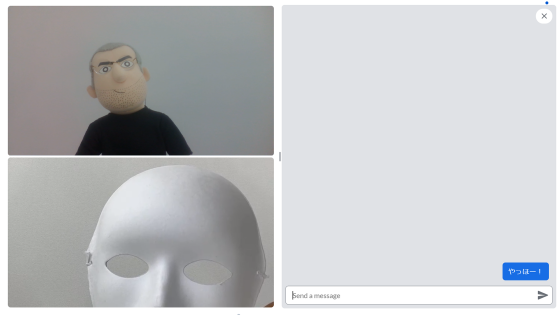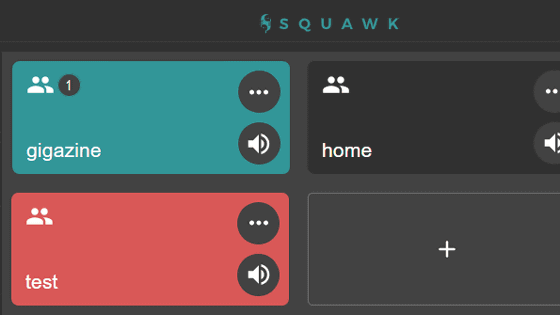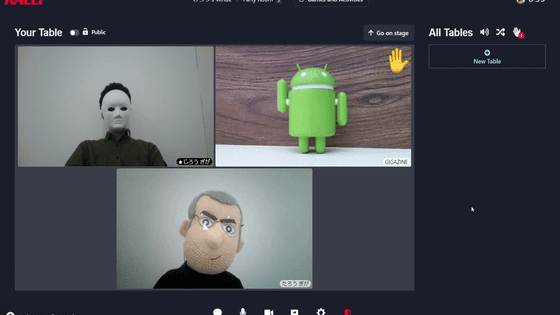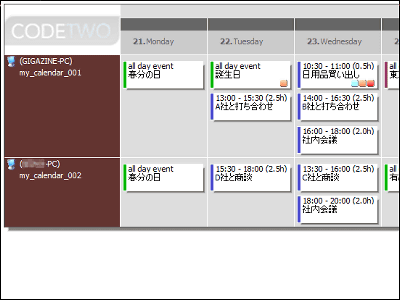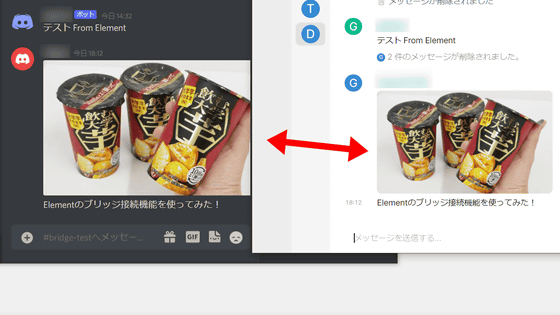I tried using Amazon Chime, a new service that allows Amazon and multiple people to make voice and video calls

Amazon's cloud computing service · AWS (Amazon Web Services) is a new service that can make video calls and chat like Skype "Amazon Chime"Has been released. It is a service dedicated to online meetings for enterprises, and it is also possible for a paid plan to hold a video meeting for several people. With a lot of competing services, I tried using Sakuta to see how it feels comfortable with AWS's voice & video calling service, which is the late generation.
Home | Amazon Chime
https://chime.aws/
Although Amazon Chime can be used from a browser, applications for Windows version, macOS version, Android version, iOS version are available and can be downloaded from the following page.
Download | Amazon Chime
https://chime.aws/download/
First click the Windows version link
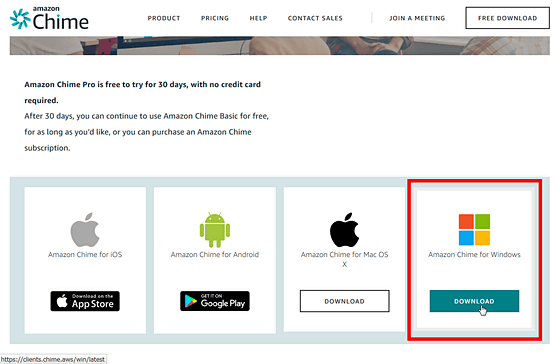
Click "Save file"
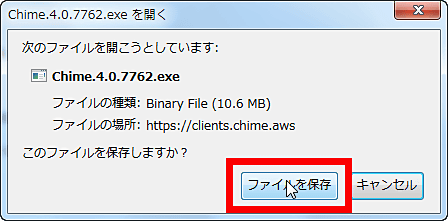
Click the installer displayed on the desktop
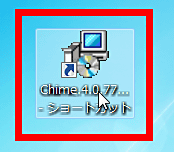
Click "Run"
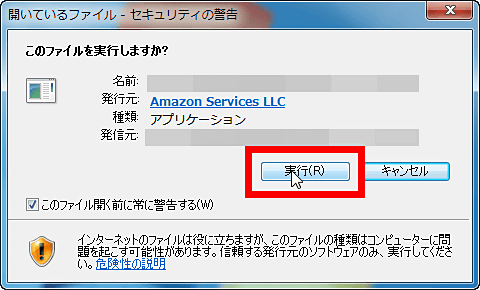
Since Amazon Chime starts up, register the email address to use as an account.
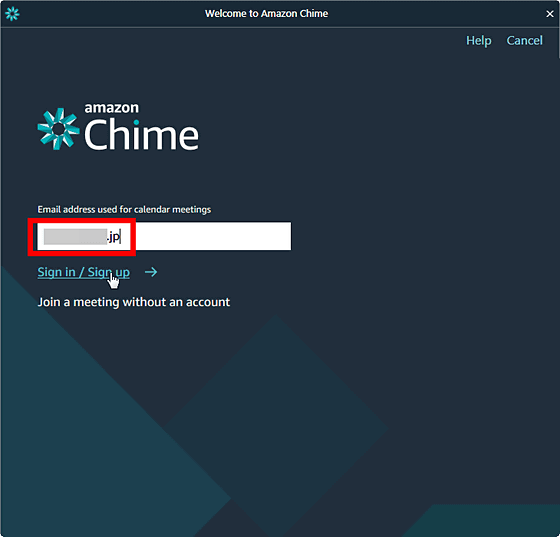
Because you also need to login on Amazon, click "Login with Amazon". It is easy to use the email address used by Amazon account with Chime, but in Chime you can see your email address to the contact person, so it would be nice to have another email address if you have problems.
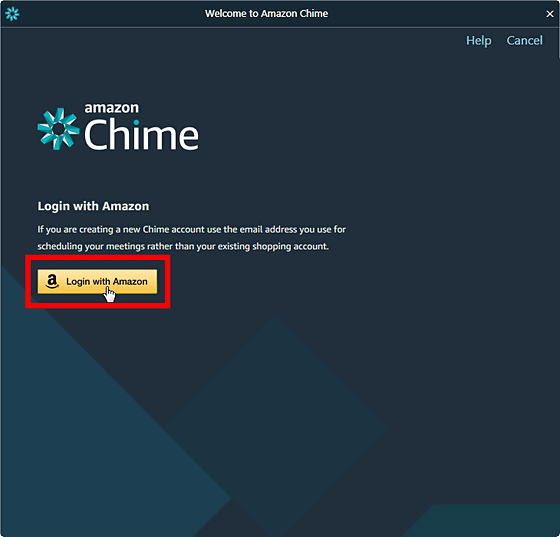
Since it is also possible to create an Amazon account from among Chime's applications, click on "Create an account on Amazon.co.jp".
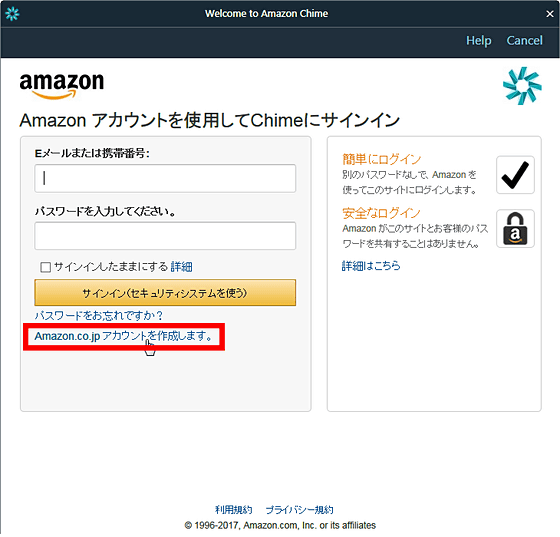
Enter the name, e-mail address (the same as the one registered for Chime), password and click "Create account". Even if you log in to Amazon (amazon.co.jp) in Japan with the account you made here, "E-mail address is not found" is displayed, but please login to US Amazon (amazon.com) Possible. Unlike the display it seems that an American version of Amazon account is created.
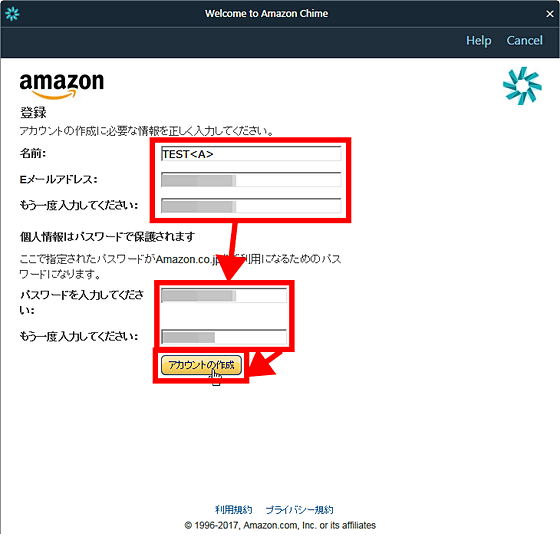
Please click "OK" because we are asked for cooperation with Chime's account.
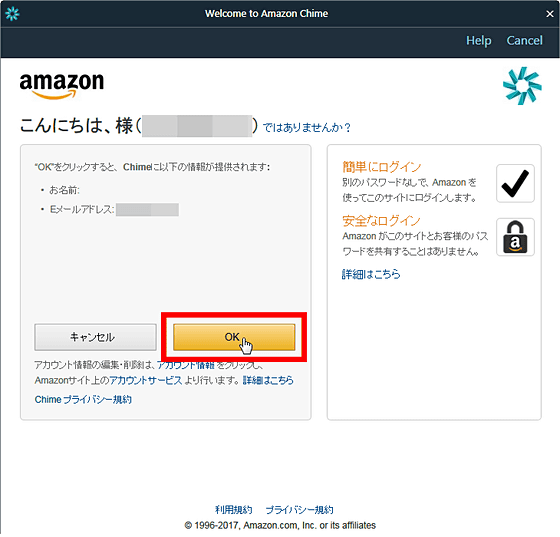
Since the authentication mail arrives at the registered mail address, click "Verified Me".
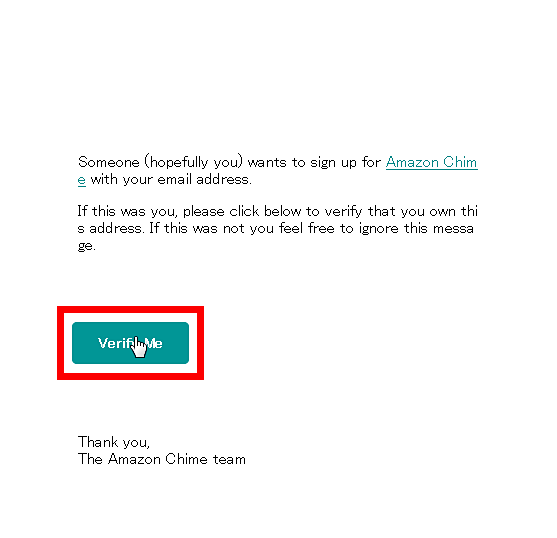
Returning to the Chime application will confirm the authentication and the tutorial will be displayed. Click "Next" to proceed.
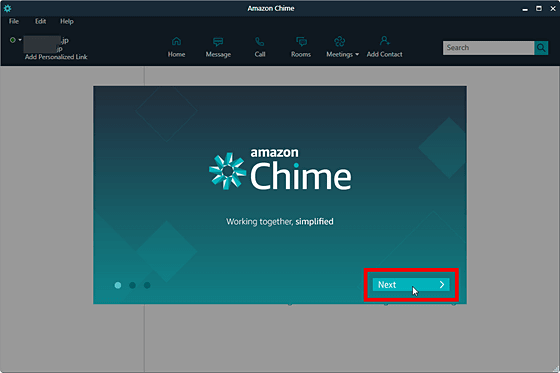
Click "Get started" when the last page is reached
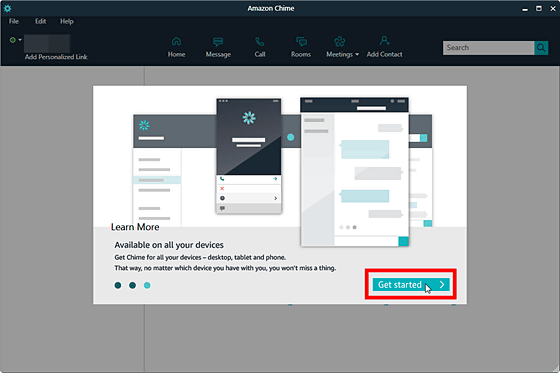
The top page of Chime was displayed. This is Chime on Windows, but the macOS version was also exactly the same design.
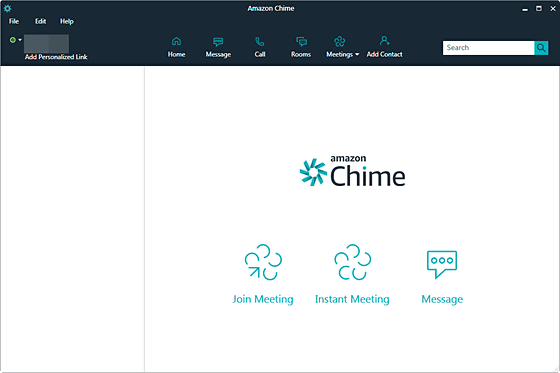
The Android version and iOS version are designed for mobile as follows, and it is a simple UI easy to use for both desktop application and mobile application.
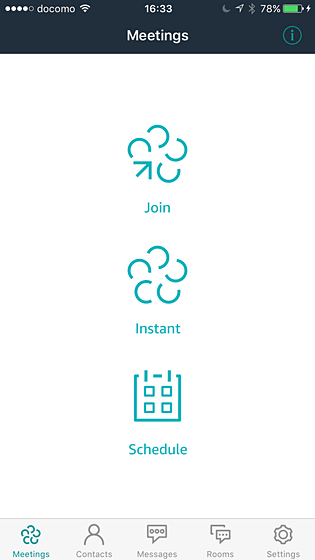
First, to add another Chime user, click "Add Contact", enter the other's email address and tap "Add".
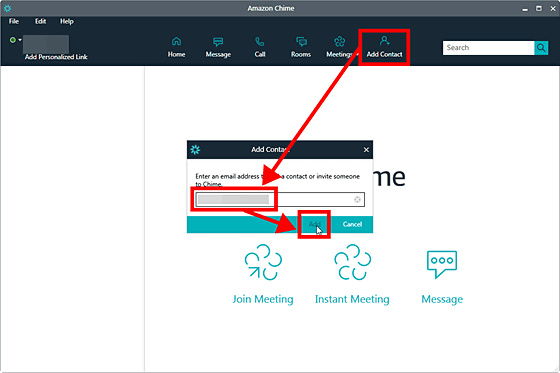
As the request is sent, tap "OK". In this case, it says "When the other party approves it will appear on your contact", but when I sent an invitation to another device, it was automatically added to the contact. However, there is no single page like "contact list", it seems that we can not delete people who invited once.
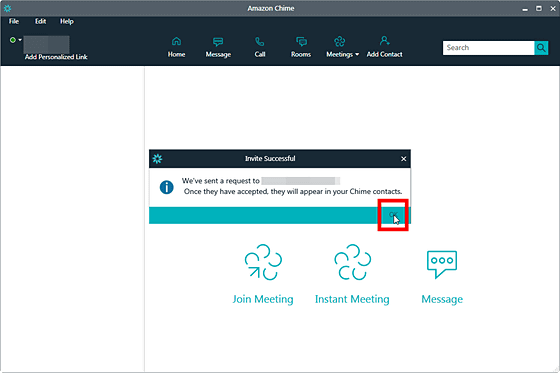
After adding the user I want to contact, I will try to chat first. Click "Message" from the top page.
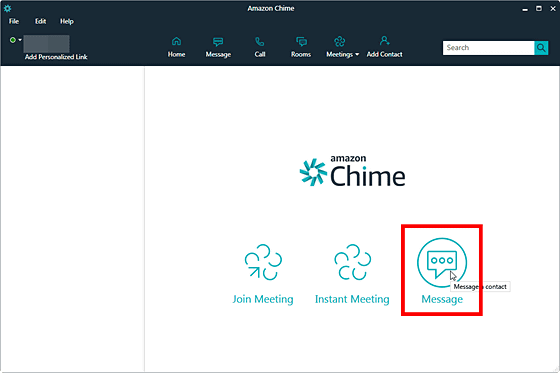
Since the contact list that you registered is displayed, click on the person you want to chat.
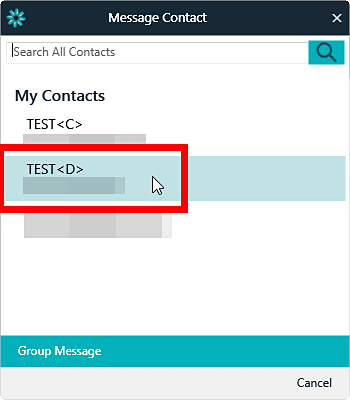
Then you can exchange text as follows. Then click on the phone icon on the top right ......
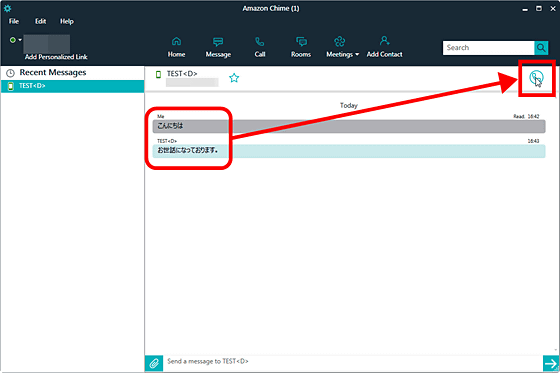
The phone is connected to the person who is immediately chatting. When testing with two editorial staff, the sound is clear and there is almost no delay. Depending on the communication environment, it seems that you will not feel stressed in the call.

Chime is an application focused on meetings in companies and organizations, and depending on a toll plan, up to 100 simultaneous audio meetings can be done. There are "meeting instant meeting" which starts instantly without deciding the schedule and "schedule meeting" which decides the schedule at the meeting. First, click "Instant Meeting" displayed on the top page.
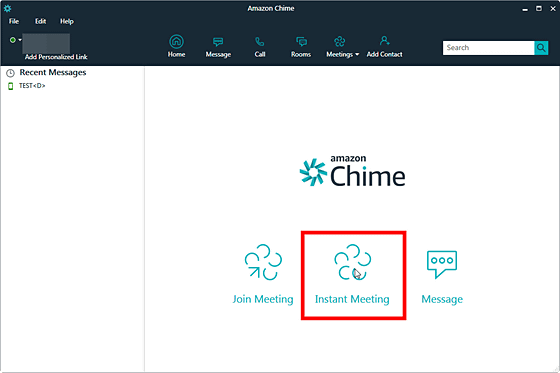
The meeting can be done by issuing either 'Personal meeting ID' which can be used many times or 'One time meeting ID' which can be used only once. Please click "Start" with "Personal meeting ID" this time.
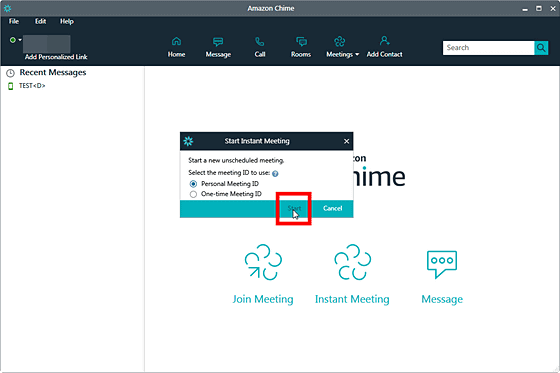
Since you are prompted for audio setting of the meeting, click "Use Mic & Speakers".
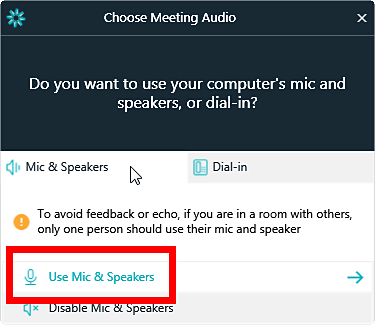
As the contact list is displayed, select all the people you want to invite to the meeting and click "Invite".
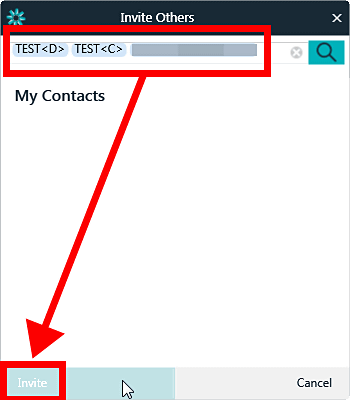
Participants can view webcam images or screen mirroring. Click "Start Webcam" to conference with webcam.
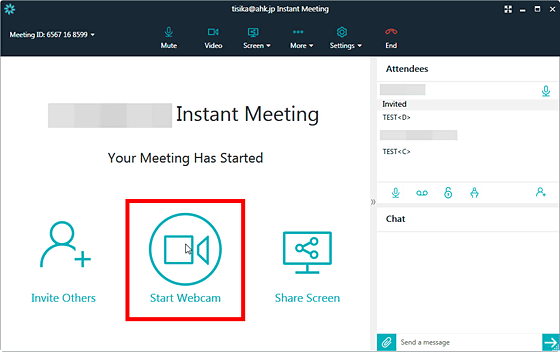
Then, with such feeling, the participants were divided and displayed, respectively. I invited a Chime user of Chime for Windows to MacOS version, Android version, iOS version Chime user, but the Android version application is not yet supported for video chat so far.
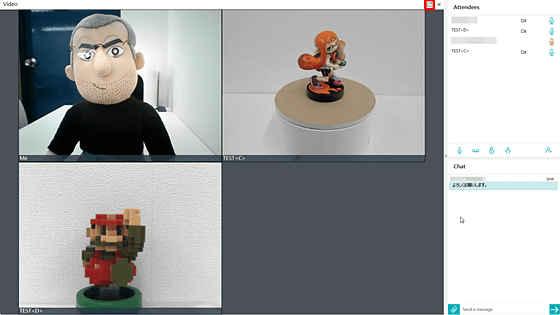
"Schedule Meeting" can be set from "Schedule a Meeting" in "Meetings" on the top page. It is a function that can manage Chime's meeting with external calendar through Google Calendar or Outlook plug-in, and it will automatically start Chime's meeting at scheduled time.
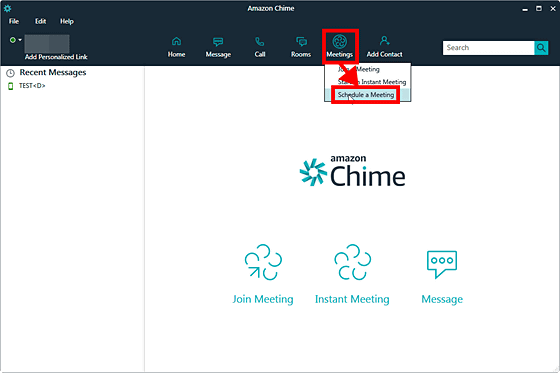
Although I tried this time, although there were options of Google Calendar, Outlook options are not displayed. We were able to register a meeting schedule from Google Chime on Google Calendar, but at the time the meeting was not started. However, if you create a "Schedule Meeting", even if you do not have a Chime application, you can automatically create "Meeting URL" that can be entered from the browser and "Meeting ID" necessary for participation, so you can send necessary information to attendees manually , The online meeting itself could be held.
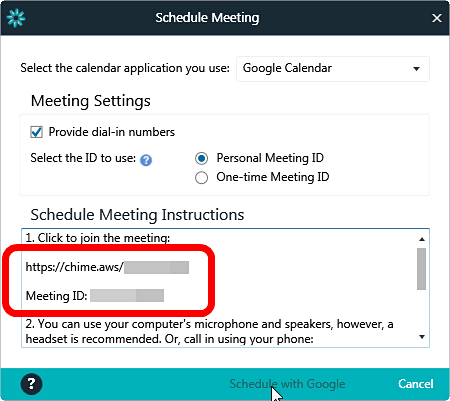
Chime can be used free of charge, but services that can be used with the free Basic Plan are "1 to 1 video call", "1 to 1 voice call", "Outlook plug-in" only. The Plus plan of 2.5 dollars a month (about 280 yen) will be able to use "screen sharing", "mail capacity of 1 GB maximum", etc., but you can not make calls and meetings of two or more people. The Pro plan of 15 dollars a month (about 1700 yen) can use all functions, and can make voice meetings with up to 100 people. Also, there are up to 16 video calls on Pro Plan for desktop version and up to 8 iOS devices. Users who created their account for the first time can use the Pro Plan function for 30 days free of charge.
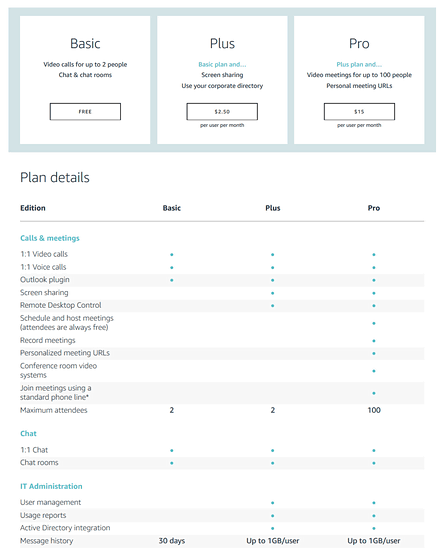
Related Posts:
in Review, Mobile, Software, Web Service, Posted by darkhorse_log