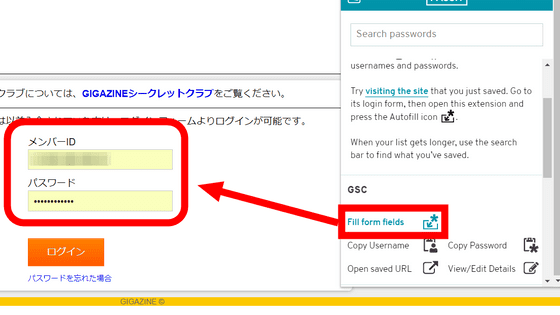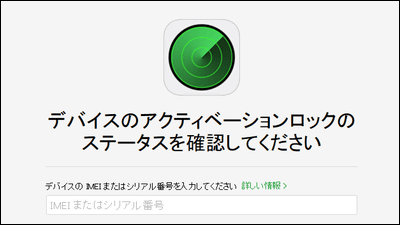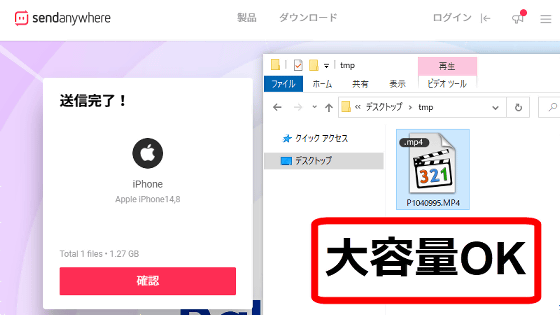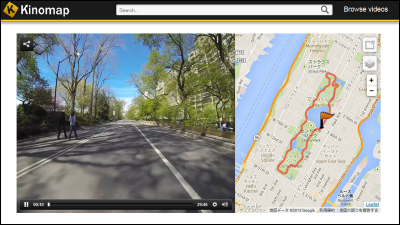If you can not shoot movies & movies unless you have two smartphones, you can manage videos as transcendent securely "rumuki"

In today's world where shooting of movies became possible on smart phones, tablets and PCs, movies can be taken with ease anytime and anywhere. However, there may be times when you want to shoot "movies that you do not want to see" or "secret movies of only two people". An application that can shoot and store such movies safely is "Rumuki"is.
Rumuki
https://rumuki.com/
"Rumuki" is currently available only for iOS applications.App StoreWhen viewing rumuki in, tap "Get" and install the application.

Tap "Open" when installation is completed.
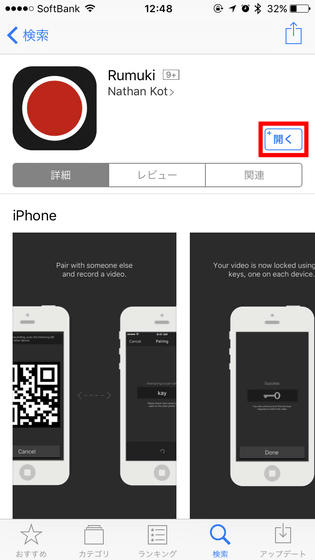
It is like this when the application starts up.
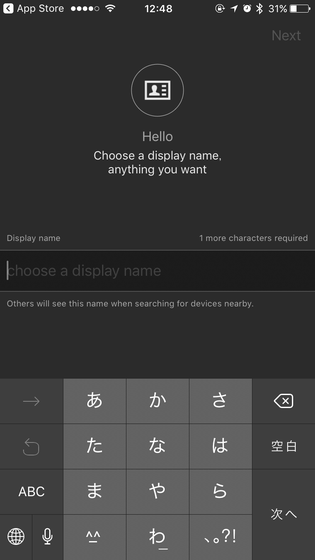
First enter the user name and tap "Next".
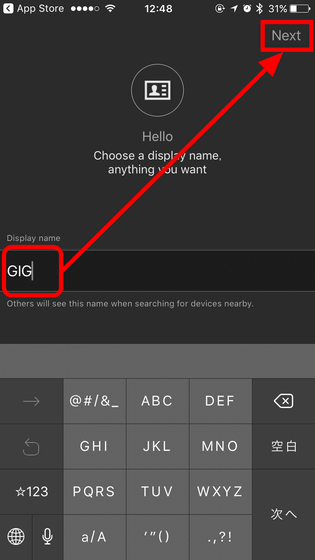
Next we set the passcode that we need to enter when launching the application.
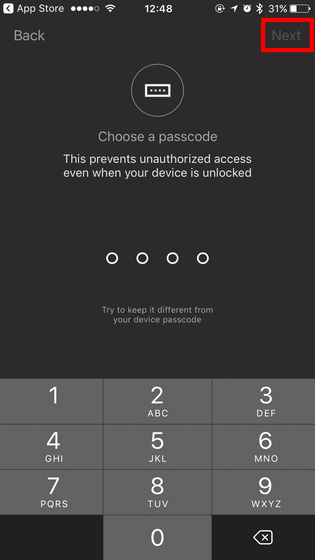
Enter the same passcode twice for confirmation.
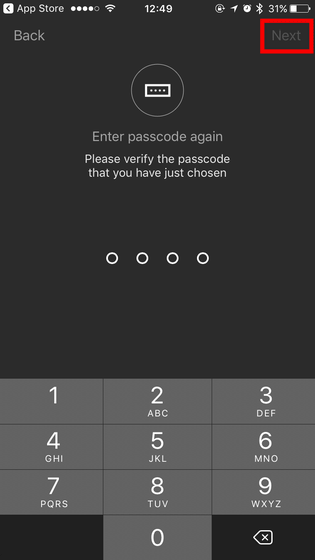
Next, enter the e-mail address to let you know the update information of rumuki. Tap "Skip" at the top right of the screen to skip registration of the mail address.
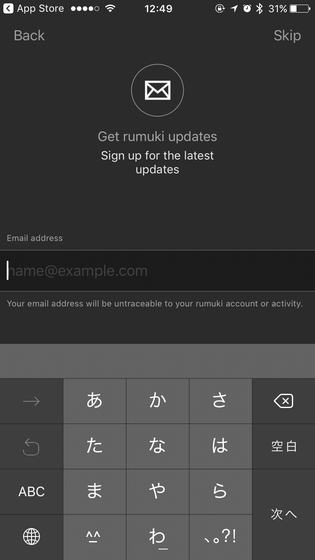
Finally read the Terms of Service and tap "Confirm" to complete the initial setup of rumuki.
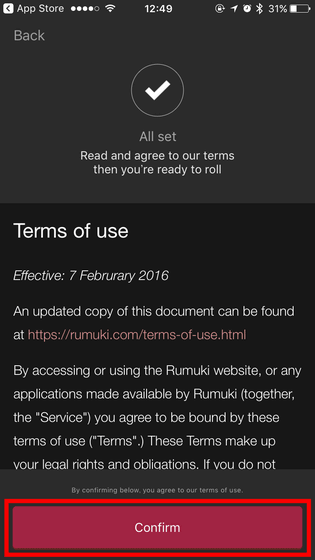
When the initial setting is completed, the notification setting is displayed, so tap "permission".
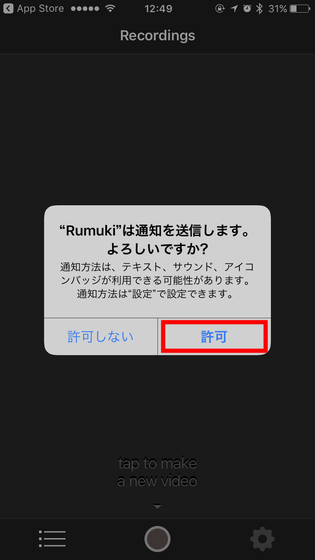
This is the starting screen of rumuki. Rumuki is an application that can not even be used by yourself ... ...
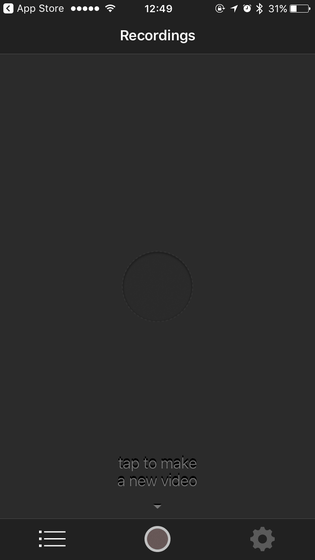
If there is a person launching the rumuki application nearby, the name of another user will be displayed on the screen as shown below. Tap this ... ....
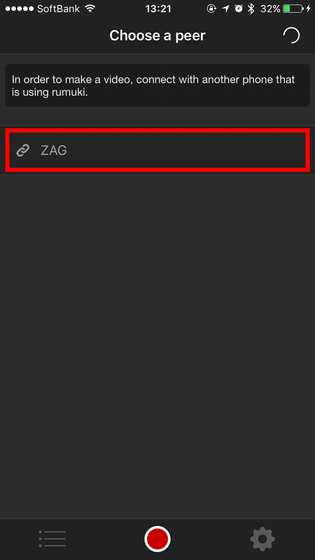
Access to the camera is required, so tap "OK".
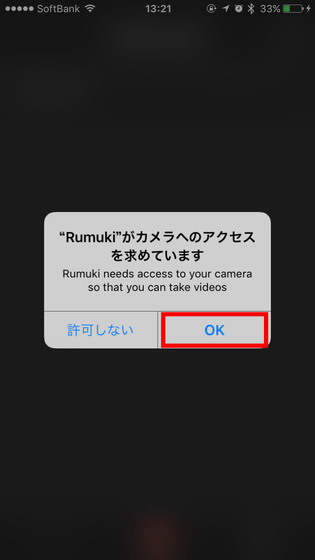
Then the camera starts to scan the QR code.
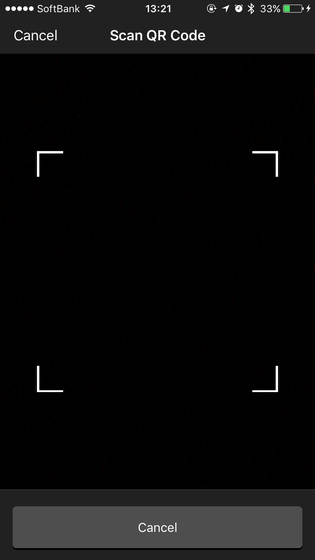
On the other hand, the QR code is displayed in the application of another user.
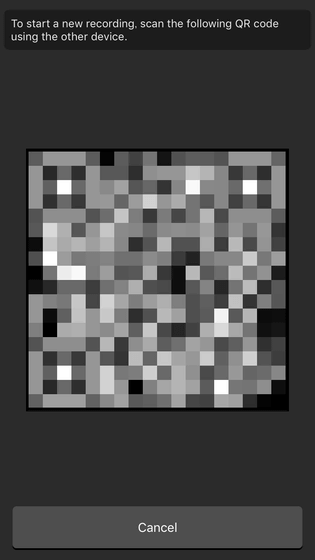
When reading this with a camera ......
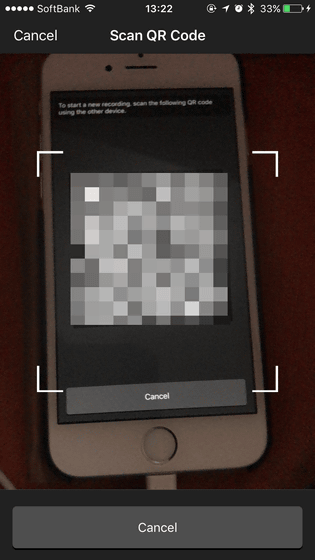
Now the camera for movie shooting will start up and movie shooting will be possible.
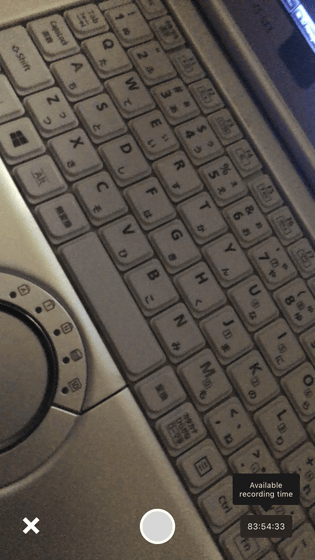
When filming of the movie is completed, enter the name of the movie and tap "Done".
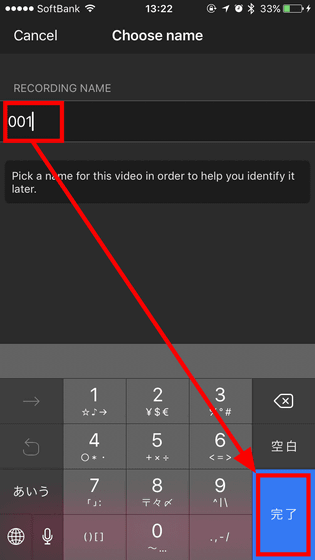
When saving the movie is completed tap "Done".
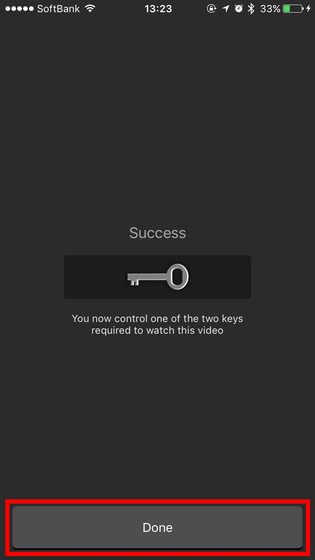
It will return to the application start screen. To check the recorded movies Tap the icon in the lower left corner of the screen.
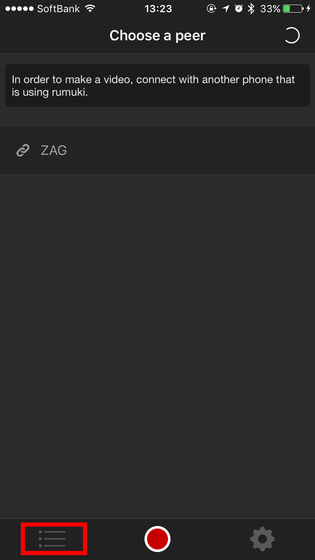
The movie you shot is displayed on this screen. "ZAG" under the movie name is the name of the person who shot the movie together. Tap the movie name ......

Multiple icons can be displayed as follows.
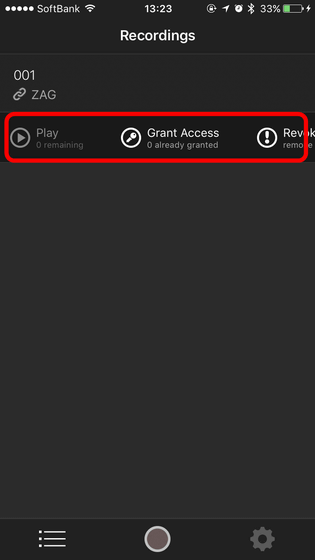
The icons are displayed as "Play", "Grant Access", "Revoke" and "Delete" to play the movie together It is necessary to receive permission from the user who took the picture.
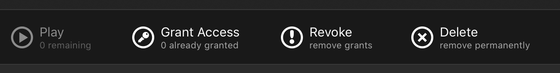
Tap "Grant Access" ......
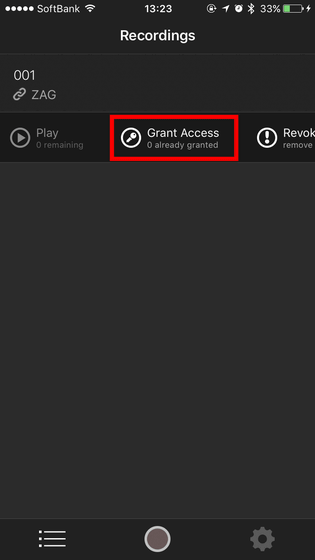
Tap 'Grant' as it will be the screen below.
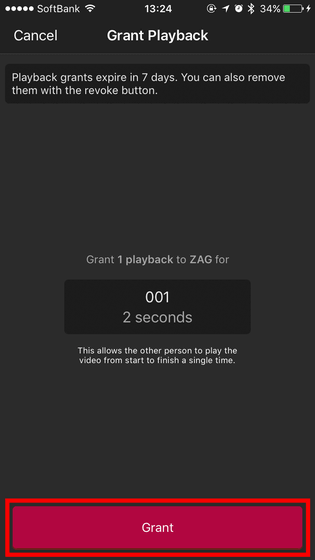
Then, "Play" can be tapped on the other party's screen shot together, not on your screen. Tap this ... ....
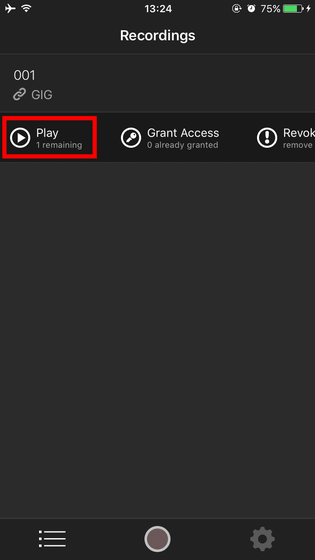
Tap this as the play icon is displayed.
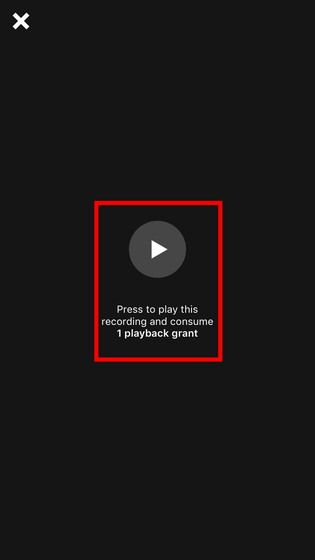
The movie you shot will then be played.
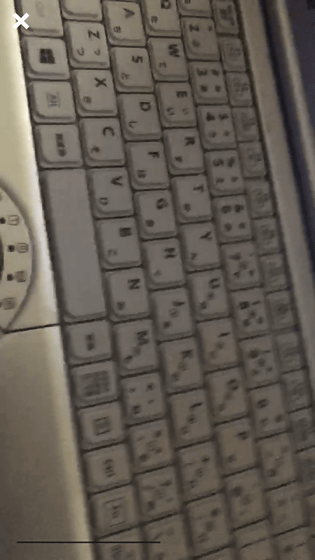
That's why rumuki is an application that makes it impossible to shoot movies and play movies alone. Even if you are given permission to play once, the number of times you can play the movie is only one time, so if you want to play multiple times, you need to get permission each time. In addition, it is also possible to cancel permission after giving permission, and if either user deletes the movie, playback becomes impossible because play permission can not be obtained.
Related Posts:
in Software, Smartphone, Review, Posted by logu_ii