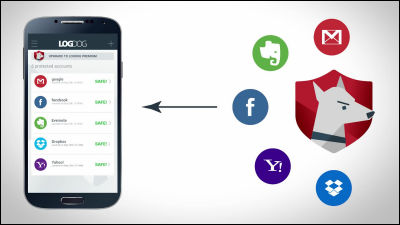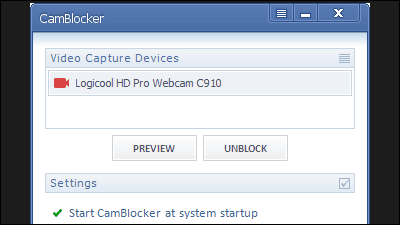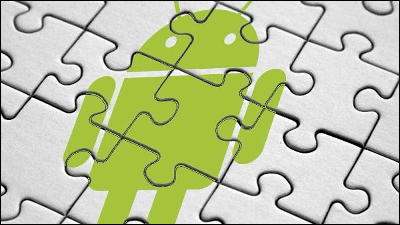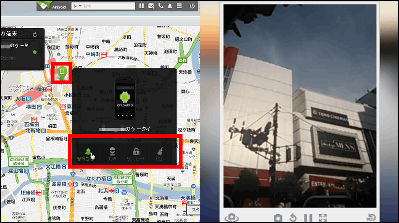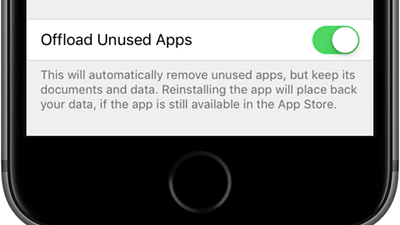"List of apps that have authority to allow phonebook leakage" and prompt attention "Spill warning report"

Personal information leaked from smartphone applicationOr,Trash boxes collecting personal informationIt seems that it is becoming harder than imagined to protect personal information while using smartphones. However, it is very difficult to relinquish a convenient smartphone, just install it in such a way as to display a list of applications that can drain the phone book, or if the newly installed application has the same authority screen An application that displays and notifies you "Spill warning"is.
Spill warning - Android application on Google Play
https://play.google.com/store/apps/details?id=jp.gr.java_conf.taketake.ToLookAddress
Install spill warning when installing from Google Play.
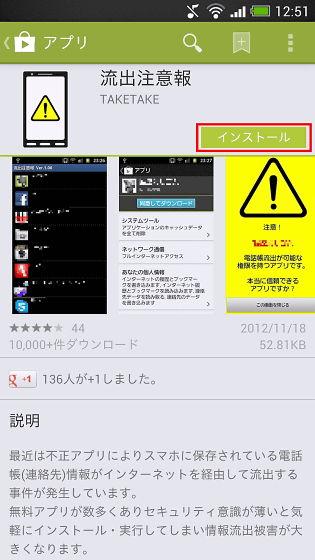
Tap "Next".
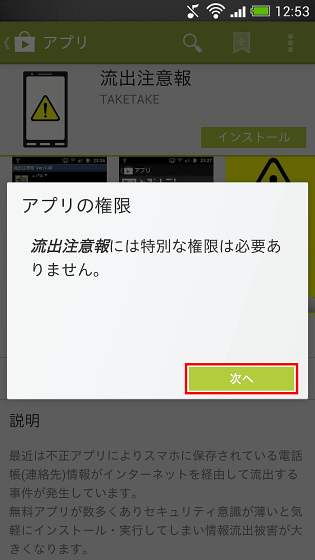
Tap on the installed spill warning and start it.
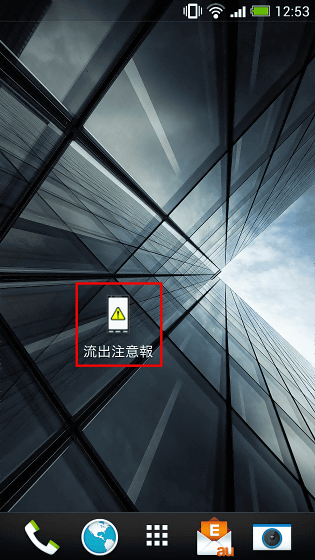
When you start it, the screen is displayed like this, and from installed applicationsApplications that have permission to handle phone book information and permission to connect to the InternetIs displayed.

Since all of the applications displayed in this list are not dangerous, reliable applications can be hidden from the list. Tap the application to hide it.

Tap "Yes".

Then it ceased to appear in the leak list attention application list.

On the contrary, if a somewhat suspicious application is displayed in the list, long press the application to delete.

Then you will see such a display, so tap "OK".

Deletion is now complete.

If you install a spill warning report ... ...

When attention is given to the installation screen, the attention screen will be displayed when installing an application that is able to drain phone books, so if you delete them unnecessary, you can delete them before executing them.

The spill care screen is displayed only when installing an application that needs attention, and it is an app that seems to be easy to use without saying "Warning is noisy!" It is an application that prompts attention to the last, there is no need to delete everything that is displayed, but if you say "Why can this application access the phone book?" It may be good to delete it not.
Related Posts:
in Software, Smartphone, Review, Posted by logu_ii