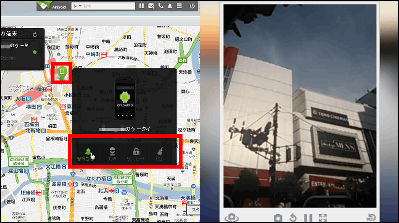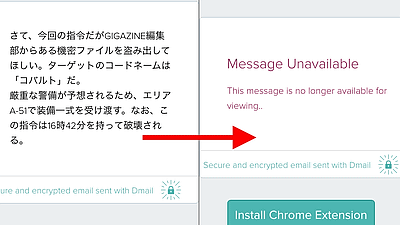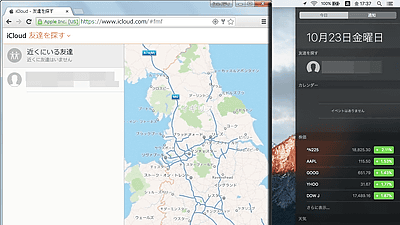Application "Lookout" that "Forgot", "Dropped" and "Lost" of iPhone disappeared
I think that there are many people saying "I am almost always wearing smartphones", but I forgot or drop it somewhere that I forget to leave it in my pocket when I go out, or forget to put it somewhere on the other side It may be lost. An application that eliminates such worries at all "LookoutSo, linking with Apple Watch seems to dramatically reduce the possibility of losing an iPhone.
Lookout - Terminal search, security, backup function, all available for free. On the App Store
https://itunes.apple.com/jp/app/id434893913
◆ Installation & Usage
Install Lookout from the App Store. Go to the above URL and tap "Get".

Then tap "Install" to install the application on the terminal.

Tap "Open" when installation is completed.

The application will then start up. When the carrier being used is au, the following screen is displayed, so tap "Enable function". If you are using other carriers, a tutorial will be displayed, and after that you will be in the account registration screen.
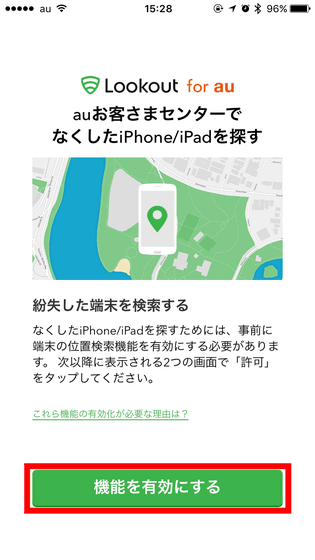
Tap "Permit".
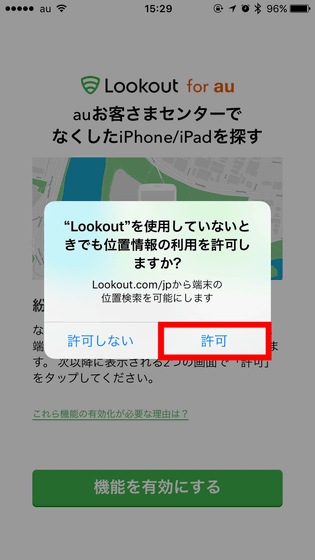
Tap "OK"
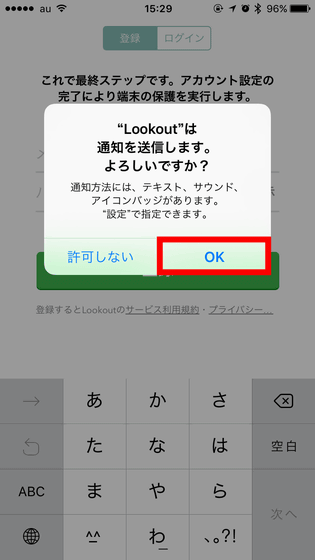
And since account registration is required, enter a mail address / password and tap "Register"
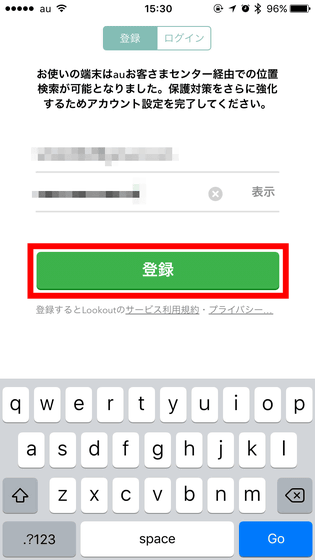
Tap "OK"
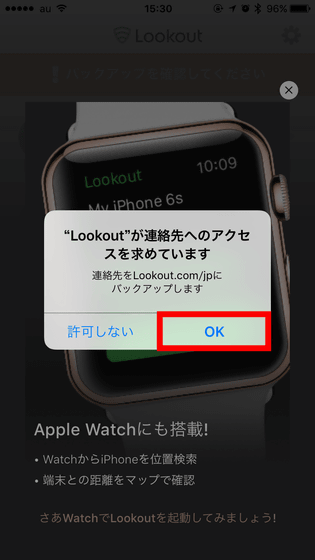
Tap the cross in the upper right of the screen.

This is the Lookout menu screen.
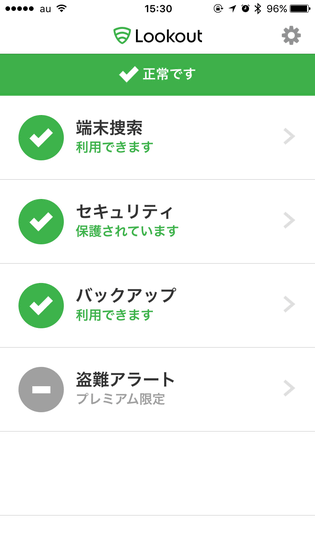
· Stolen alert
"Stolen alert" is a function for paid members
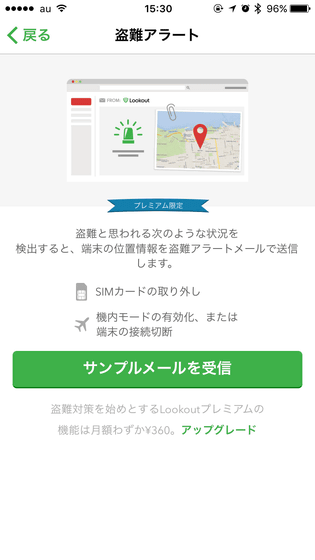
· Terminal operation
From the "terminal operation" at the top of the menu screen, you can do "position search", "alarm", "send a message to the terminal".
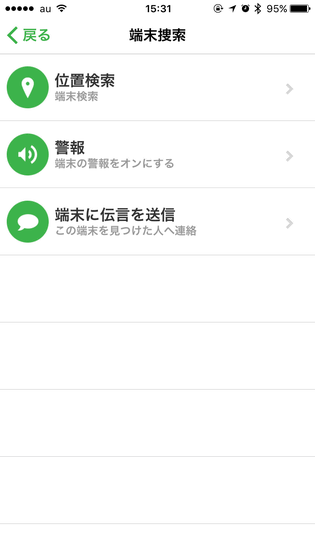
"Location search" displays the location of the terminal that installed Lookout on the map. When you lose your device,Browser version LookoutYou can access your account, enter account information, search the location and locate the terminal.
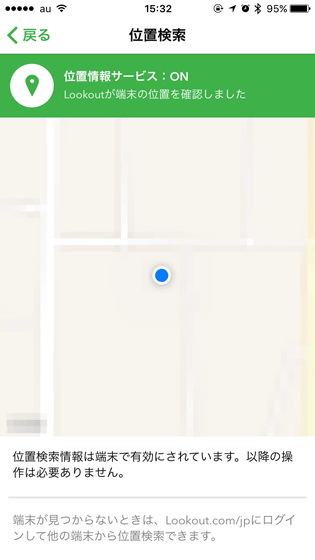
"Alarm" is a function that you can sound a high volume alarm if you use it from the browser version Lookout when the terminal can not be found. Tap "Preview" to try.
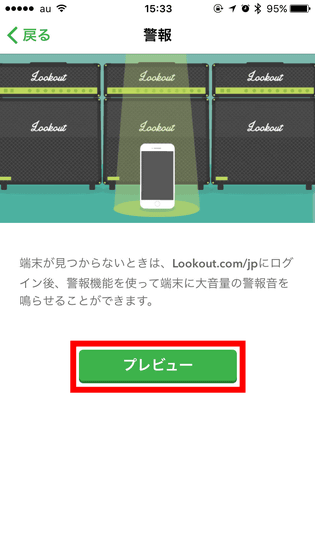
Tap "Forward".
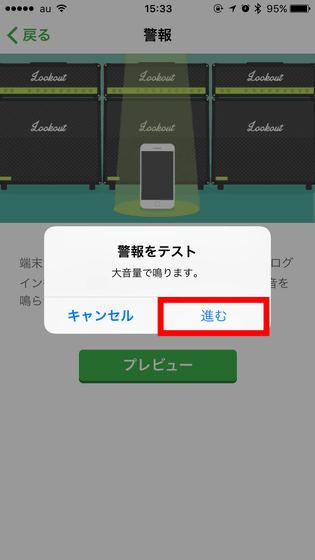
The terminal then sounds an alarm tone. At first it is not that big sound, but the volume gradually increases. Also, since this sounds even if silencing in silent mode etc., it sounds convenient to use when saying "I did not know where I put the terminal in the house."

"Message" is a function to send a message to the person picked up when the terminal is lost. Tap "Preview".
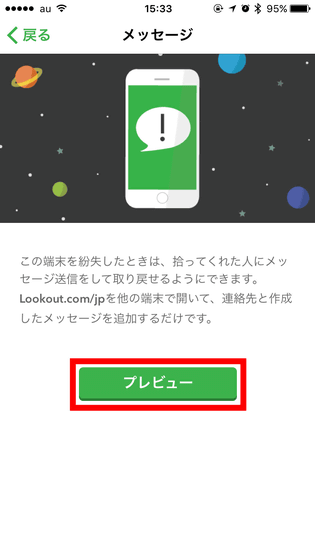
Input the phone number, e-mail address, sentence from the top and tap "send".
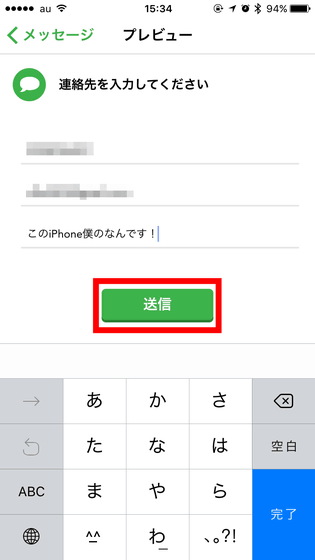
You can send the message again by tapping the red frame part again. However, this is actually a work to do from the browser version of Lookout when the terminal is lost.
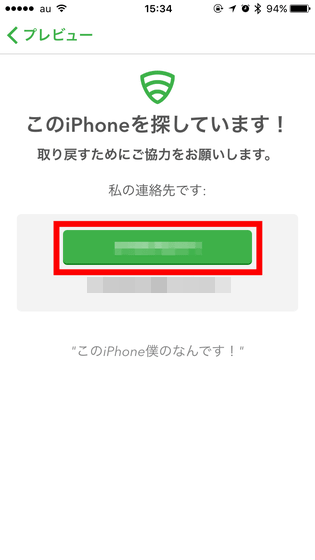
·Security
Then I opened "Security" on the menu screen and it looks like this.

"System Advisor" check if the OS is the latest version ......
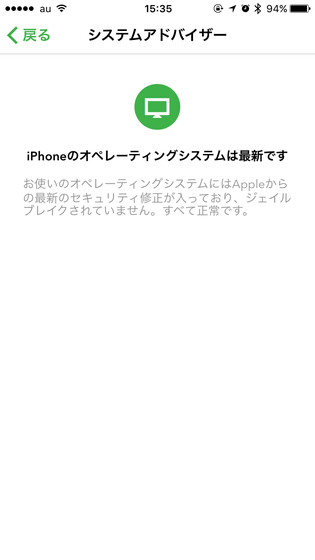
"Application Monitoring" will check for malicious applications installed on the terminal.
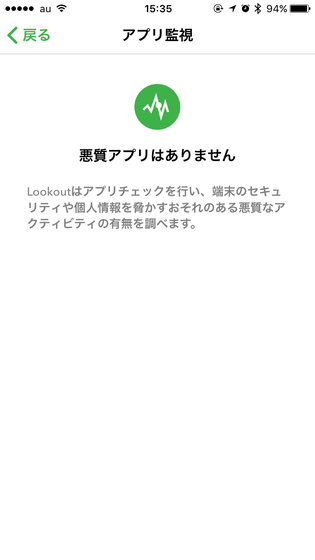
·backup
"Backup" in the menu will take backup of the contact.
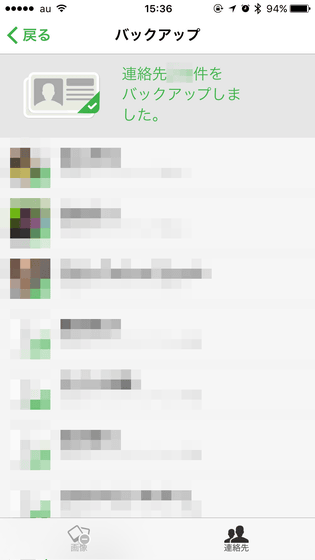
You can also back up images in the terminal by tapping "Image" at the bottom left of the screen, but you can only use this function for the paid version.
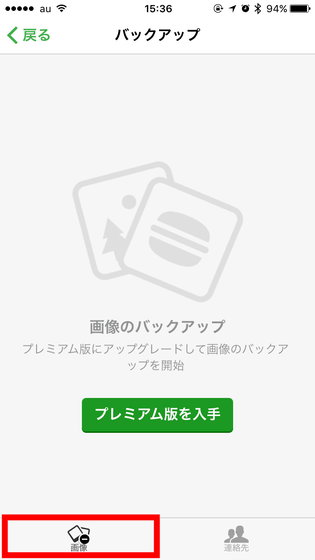
Furthermore, it is like this when you tap the gear icon at the top right of the menu screen and open the setting screen.
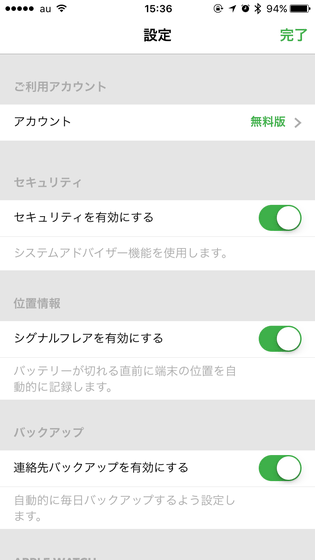

◆ Use browser version of Lookout
Browser version Lookout is this.
Lookout Mobile Security
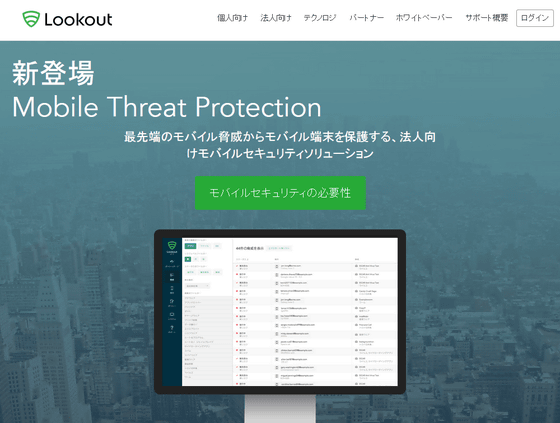
To use, please access the above page and click "Login".
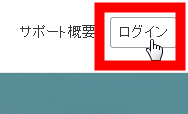
Enter account information and click "Login".
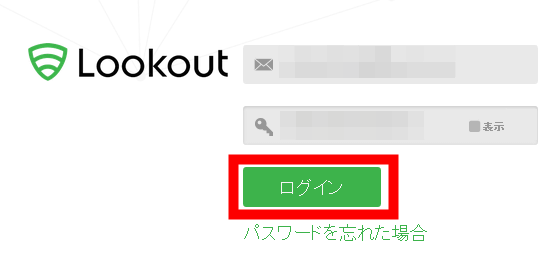
Then it looks like this. The usage method is the same as the application version ......
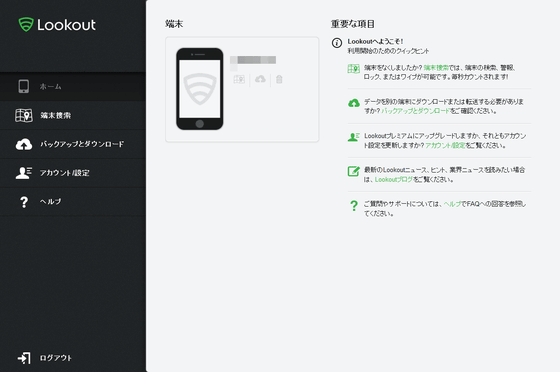
The position of the terminal can be displayed on the map with the terminal search of the red frame portion, and if you click "Alarm" on this screen, an alarm sounds at the terminal. However, it was never displayed on the terminal side regardless of how many times the message was used.
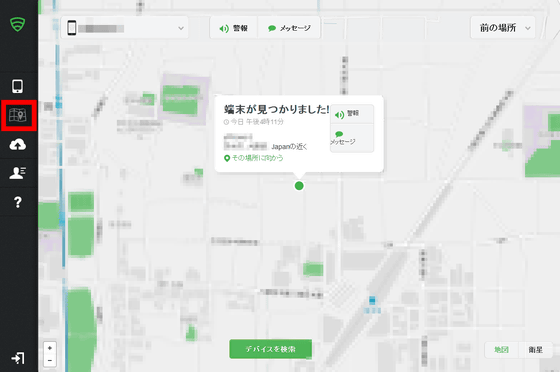
You can manage backup data by clicking the red frame part. You can download and delete data from here.
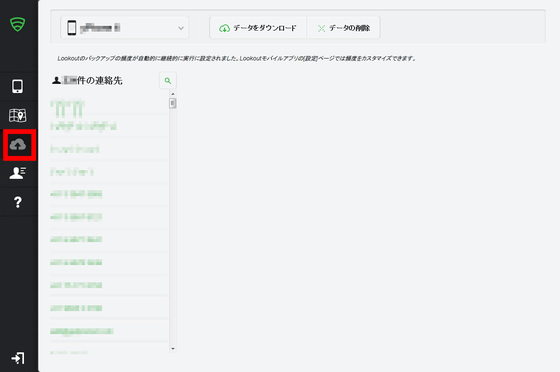
You can also change account information by clicking the red frame part.
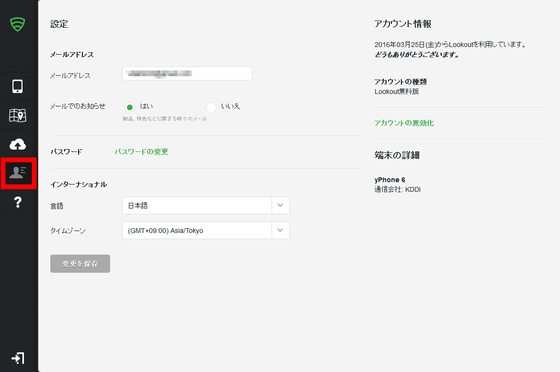
◆ Use Lookout's Apple Watch app
In addition Lookout has an Apple Watch app so I will try using it.
Launch Lookout with Apple Watch.
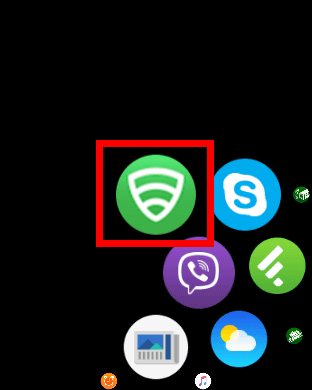
This will show you how far the iPhone is paired with Apple Watch, as shown below. Tap "Alarm" ......

It is possible to sound an alarm on the iPhone. Of course the sound also sounds even if you set the iPhone to mute. Also, when the countdown displayed on the screen becomes 0, the volume will rise.

IPhone's screen at the moment the sound rang. As the notification comes as follows, if you want to stop the sound you need to open the application to stop the sound or stop the sound from the Apple Watch side.

When the distance between iPhone and Apple Watch goes away, the indicator on the screen changes like the following.
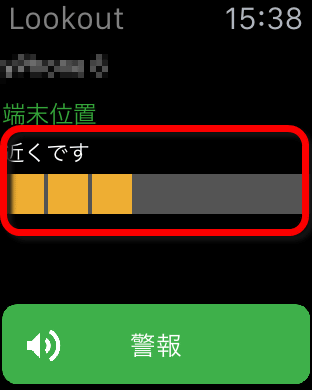
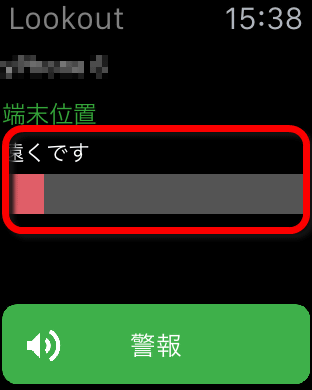
And when Apple Watch and the iPhone can not communicate, it becomes like this. If you tap "Display previous location information" here ...
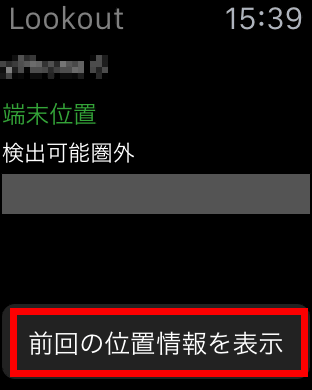
When pairing, the last position information received by the Apple Watch side is displayed on the map. So, "Where about the iPhone lost in the vicinity" is obvious.
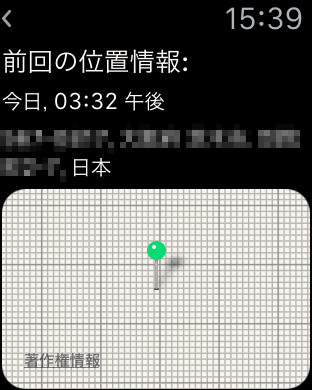
In addition, check "Enable notification" from iPhone application setting screen and tap "Done" ...

As soon as the connection between iPhone and Apple Watch is broken it will display a notification as below. Apple Watch is a device that you use by wrapping around your wrist, and as soon as a notification arrives, the terminal will vibrate and it will rarely miss this. So, at the moment I tried to leave the iPhone somewhere, Lookout gave me a notice so there was little worry about forgetting to leave the device.

Related Posts: