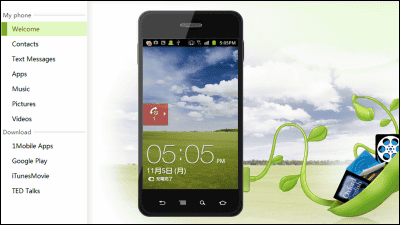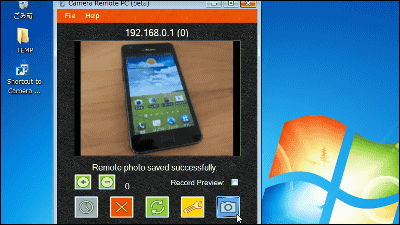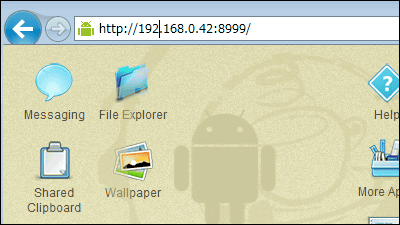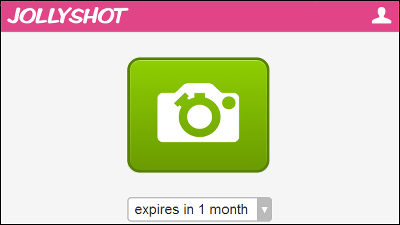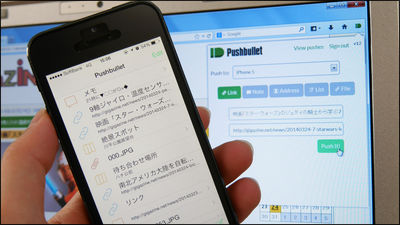Free application "AirDroid" which can wirelessly check Android files · mail · camera operation & location information wirelessly from PC
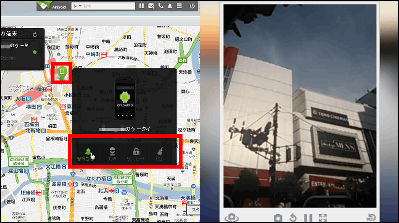
Without connecting with the microUSB cable, you can connect to the Android terminal from the PC via Wi-Fi · 3G · LTE, browse and operate the files saved on the smartphone, copy long messages, copy or lose the smartphone Confirm the location of · Starting up the camera and see where you are dropping, etc. Any application that can do anything possible with the smartphone remotely from the PC is "AirDroid"is.
AirDroid - Android application on Google Play
https://play.google.com/store/apps/details?id=com.sand.airdroid

First install the application on Android device.
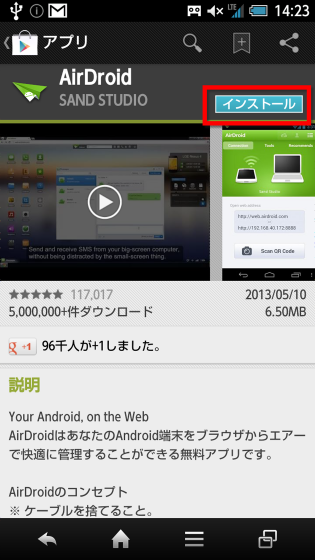
When launching the application, the following screen will appear, so tap "sign in or register".
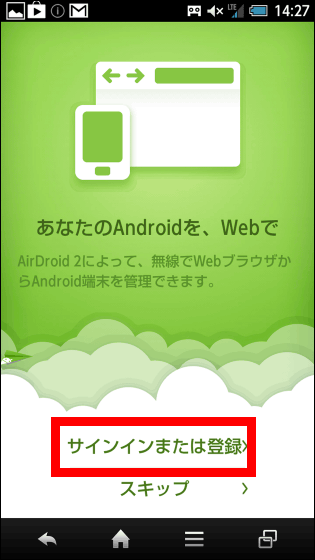
Fill in your email address and password and tap "Register". You can also log in via an account such as Google · Facebook · Twitter at this time.

To use the "Find Keitai" function to check the location of the terminal from the PC, you need to run it with administrator privileges.

Setting with a smartphone is over with the above. Then connect to your Android smartphone from your PC. First of allAirDroidLog in with the contents you registered earlier from the top page of.

Click "Try now" at the top of the screen.

Then a desktop-like screen was displayed on the browser.

Since the application is displayed at the left end, first try clicking on the picture.

With such a feeling, I was able to check the photos saved on the smartphone on the browser.

The file can be downloaded to the PC, deleted and set as wallpaper. You can also manipulate movie and music files as well.

On the other hand, you can also move files on PC to smartphone by drag & drop.

Also, when you start the camera application ......

With this feeling, I started the camera of Android smartphone and I was able to take pictures. The camera can switch between in-camera and out-camera, and angle rotation is also possible.

Also check the address book in the smartphone, the call history, contents of mail etc on the PC. Received history is also as follows.

contact information.

Messages not only allow you to check the contents of interactions but also to actually send messages via smartphones using a PC. Even when you want to incorporate long message into PC, it seems easy to copy and paste.

You can also make a phone call using the keypad.

When you actually press the call button after filling in the number, the Android phone call originated.

Also, if you drop or lose your smartphone, there is a "look for your phone" function to check the location.

I will re-sign in first.

Since the location of the smartphone is marked on the map, it is also possible to lock it so that it will not be abused or delete the data.

Where did you start dropping the camera from the PC and dropping it? Confirming that. Since it is also possible to sound an audible alarm after confirming that a suspicious person is using it, it seems very useful from the security side.

AirDroid was updated, and in the old version it was necessary to connect the PC and smartphone to the same network via Wi-Fi, but in Ver 2.0 it is possible to connect via 3G · LTE such as 3G · LTE, the terminal is not at hand Even remote control is now possible. There is a transfer restriction of 100 MB for 30 days on mobile connection, but there is no problem especially when using it at home's Wi-Fi, not only is there no need to operate by connecting with a PC with a cable as before , And it is convenient to be locked remotely when lost.
Related Posts: