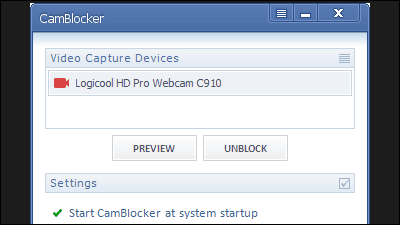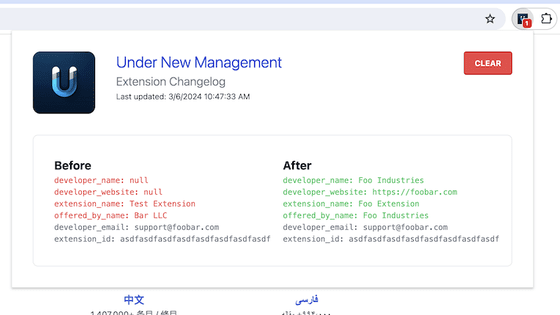How to use 'Red Block' that can execute 'Block all people involved in this user' on Twitter
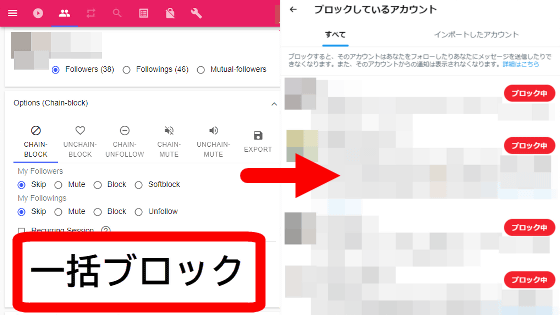
When using Twitter, you may come across a situation where you want to block everyone who is involved with this user, but it is very troublesome to block one by one. If you use the browser extension ' Red Block ', you can block a large number of users at once or unfollow them at once, so I actually tried using it.
GitHub --gaeulbyul / RedBlock
·table of contents
◆ 1: Red Block installation procedure
◆ 2: How to block followers of any user at once
◆ 3: How to unblock all at once
◆ 1: Red Block installation procedure
There are Chrome version , Firefox version , Edge version , Whale (browser made by Naver) version in Red Block, but this time I will use Chrome version. First, access the Red Block distribution page from the link below.
Red Block-Chrome Web Store
https://chrome.google.com/webstore/detail/red-block/knjpopecjigkkaddmoahjcfpbgedkibf
After accessing the distribution page, click 'Add to Chrome'.

When the following pop-up is displayed, click 'Add Extension'.
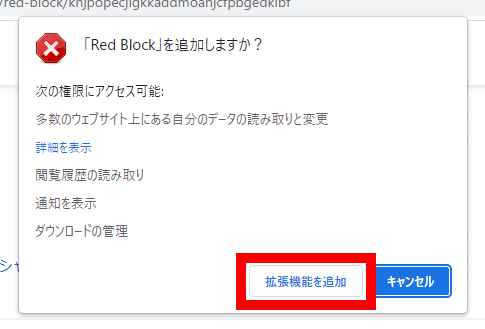
This completes the Red Block installation, but for ease of use, add a Red Block button to the Chrome toolbar. To add a button, click the puzzle piece button at the top right of the screen and click the pinning mark.
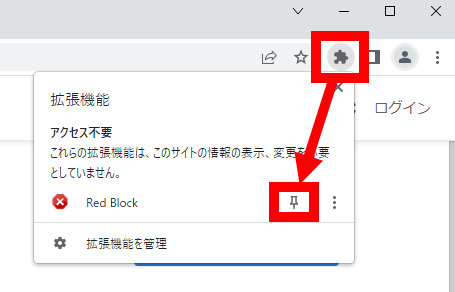
◆ 2: How to block followers of any user at once
To block the followers of any user at once, click the Red Block button while accessing the target user's Twitter account page, and click 'FOLLOWERS'.
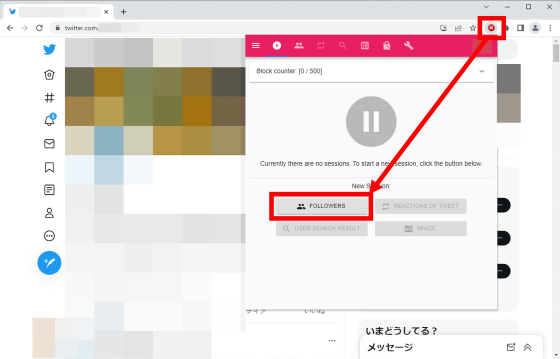
Then the batch operation setting screen opens, so click 'CHAIN-BLOCK' and scroll down ...
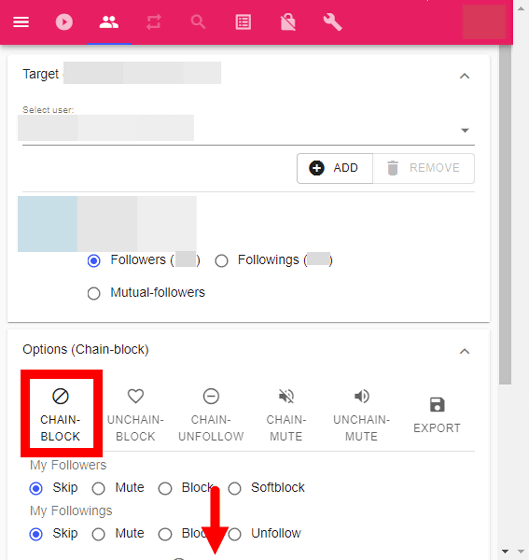
Click 'RUN CHAIN-BLOCK'. On this screen, you can set 'Do not block your followers' and 'Unfollow people who follow you', but this time I clicked 'RUN CHAIN-BLOCK' without changing the settings.
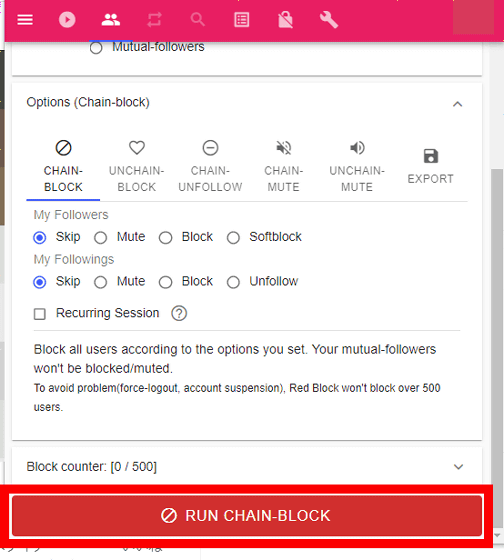
A confirmation screen asking whether to really execute the block is displayed, so click 'YES'.
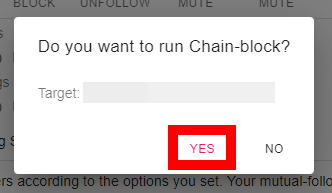
Then, the batch block will be executed.
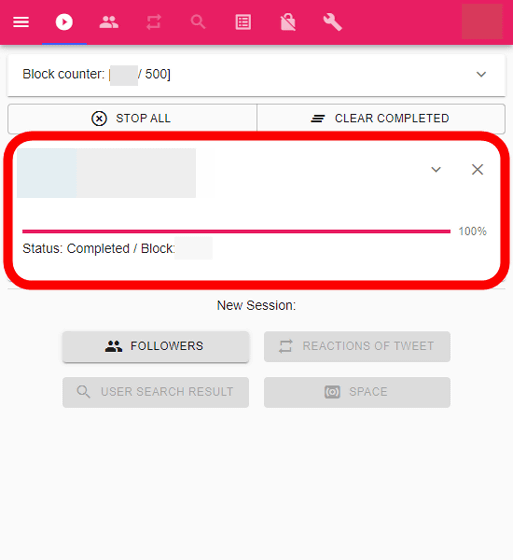
When I checked the list of blocked users after the process was completed, the followers of the target users were registered in a row.
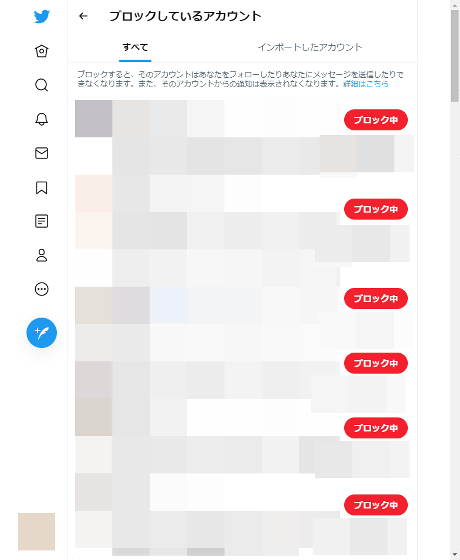
◆ 3: How to unblock all at once
If you accidentally block or change your mind, you can perform an operation called 'Unblock users' followers at once'. To unblock all at once, select 'UNCHAIN-BLOCK' on the batch operation setting screen and scroll down ...
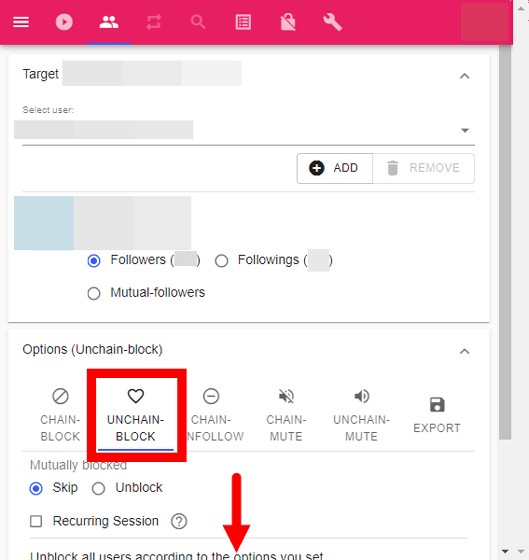
Click 'RUN UNCHAIN-BLOCK'.
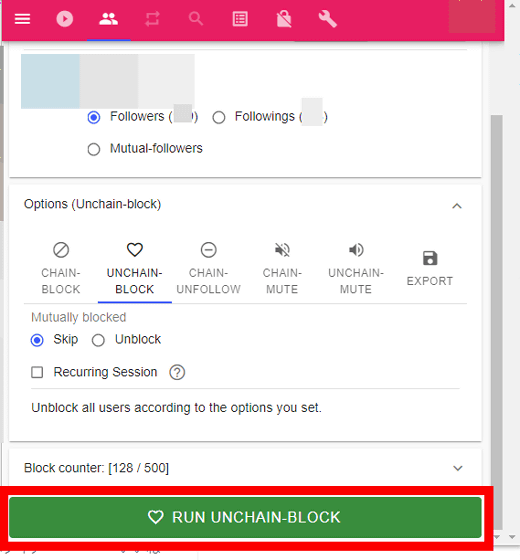
Click 'YES' when the execution confirmation screen is displayed.
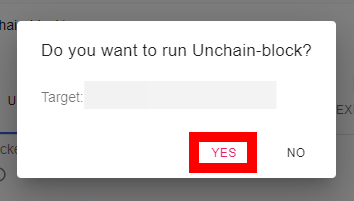
Then the batch operation is executed ...
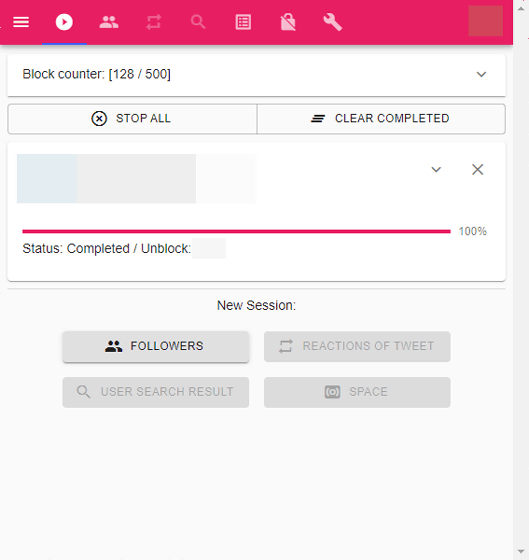
I was able to unblock all at once.
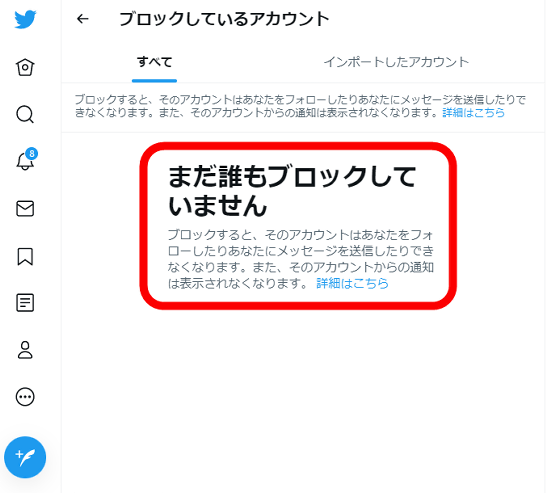
In Red Block, the number of batch operation users is limited to 500 to prevent BOT detection. Please note that if the cumulative number of operations exceeds 500, you need to click 'RESET' before performing batch operations again.
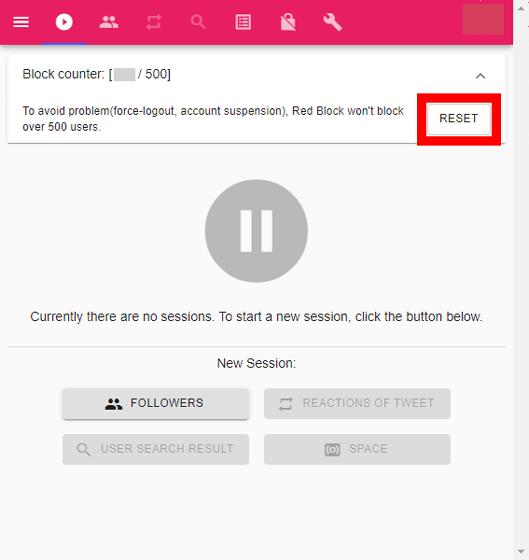
Related Posts: