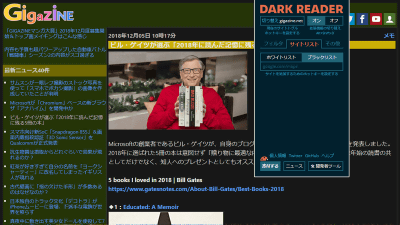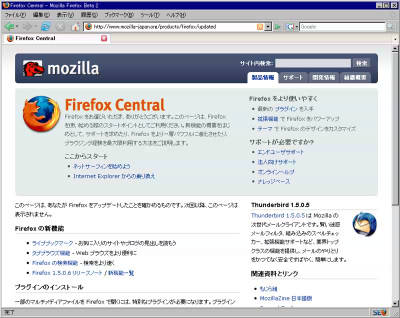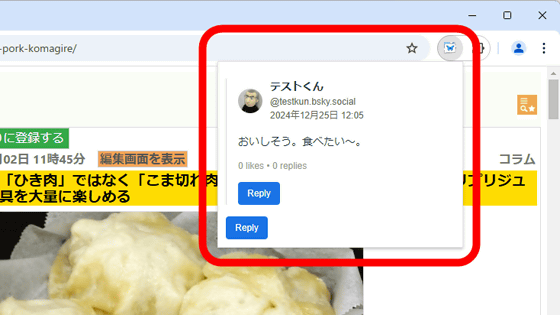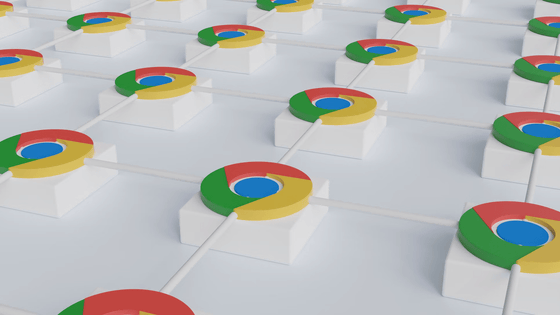'Under New Management' that notifies you when the developer of an installed Chrome extension changes
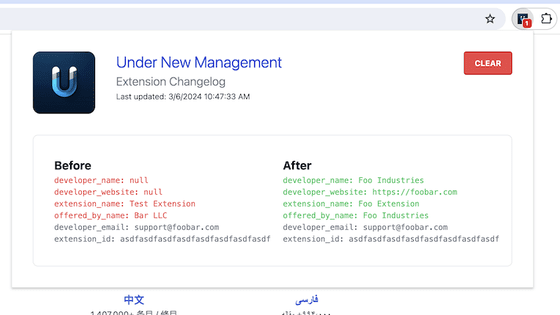
Although you can add a variety of extensions to Chrome and use them conveniently, there is a risk that problems such as
GitHub - classvsoftware/under-new-management: Detect when your installed Chrome extensions have changed owners.
https://github.com/classvsoftware/under-new-management
'Under New Management' is currently awaiting review on the Google Chrome Web Store at the time of article creation. Therefore, this time I will install the pre-built version published by Mr. Frisbee. To install the pre-built version of Under New Management, first access the page below.
Releases · classvsoftware/under-new-management
https://github.com/classvsoftware/under-new-management/releases
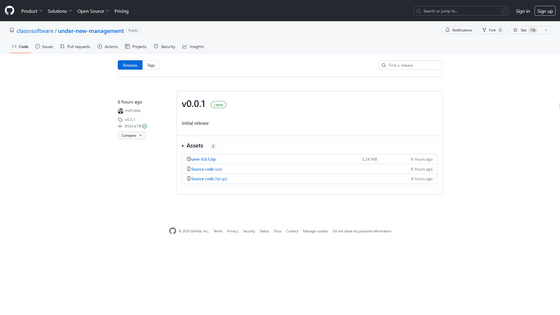
Click 'unm-0.0.1.zip' to download.
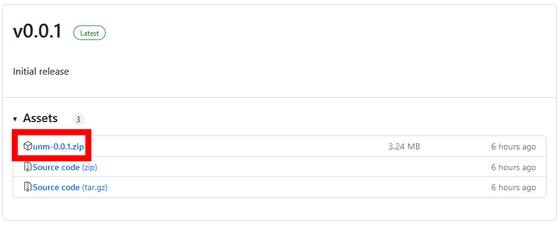
The file will be downloaded in ZIP format, so unzip it using standard Windows functions or decompression software.
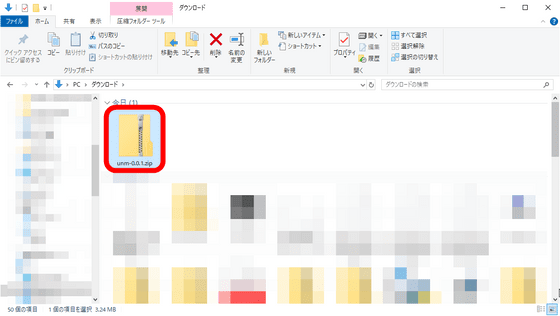
Open Chrome and click the menu button in the top right corner.
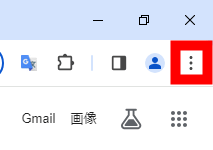
Click 'Manage extensions' in the 'Extensions' section.
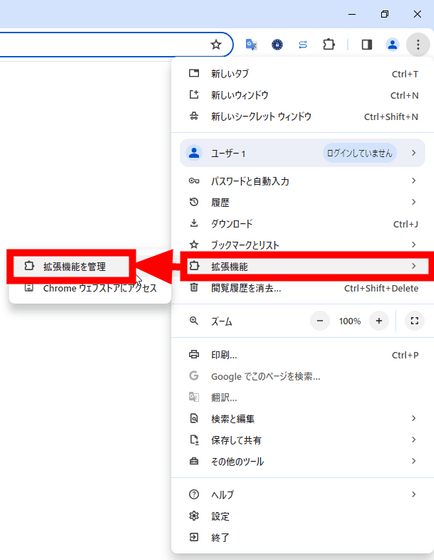
Turn on the 'Developer Mode' tab in the upper right corner.
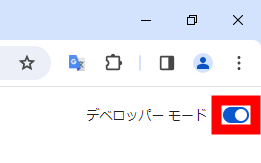
Click 'Load unpackaged extensions'.
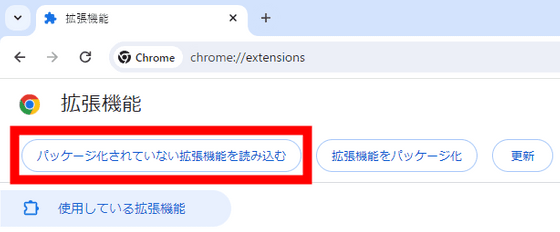
A directory selection screen will be displayed, so double-click the unzipped 'unm-0.0.1' to open it.
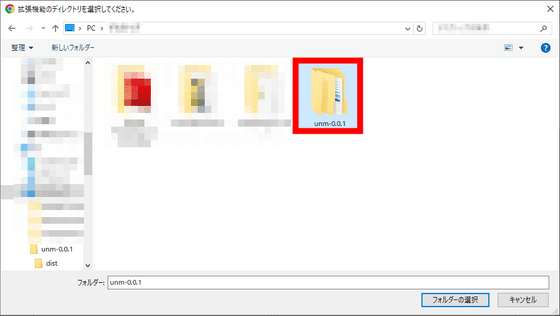
Click on the folder 'dist' and click 'Select Folder'.
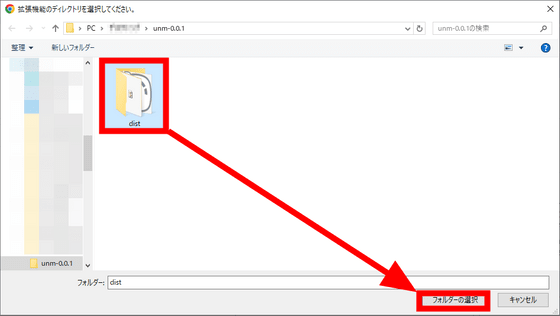
Installation is complete if Under New Management 0.0.1 is added to the 'All extensions' column.
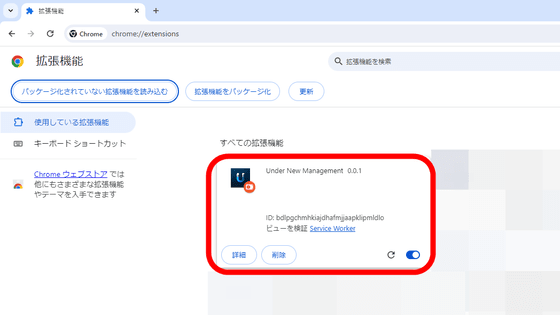
After installing Under New Management, Chrome will continue to automatically check if the owner of installed extensions has changed, and if the owner of any extension changes, the Under New Management icon will be displayed. A red badge will appear. Furthermore, by clicking the icon, you can check at a glance the difference between the owner name before and after the change.
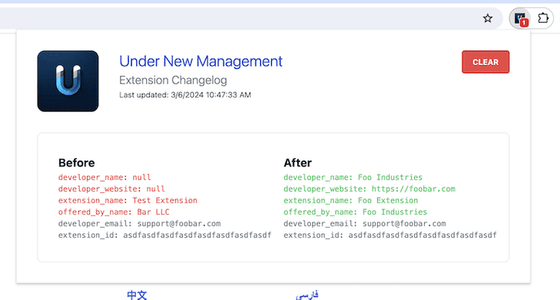
If there are no changes to the extension's owner, 'No changes detected.' will be displayed.
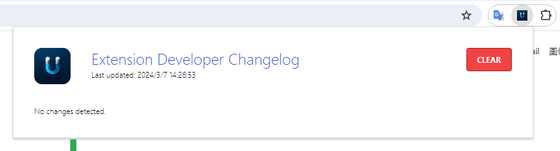
'Many users who deploy extensions may not be aware that they are at risk because the extension's ownership has changed,' Frisbie said. We will notify you of the change in ownership, give you full information about the extensions we are implementing, and give you the opportunity to decide if you want to continue using them.'
The source code of Under New Management is published on GitHub.
GitHub - classvsoftware/under-new-management: Detect when your installed Chrome extensions have changed owners.
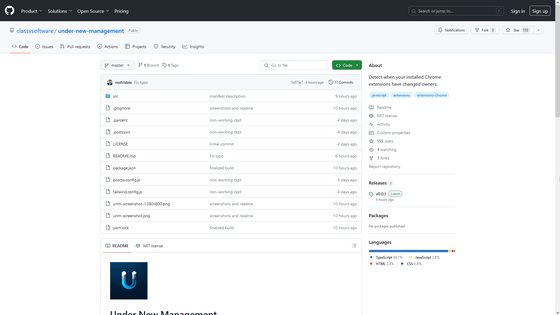
Related Posts:
in Review, Software, Web Application, Posted by log1r_ut