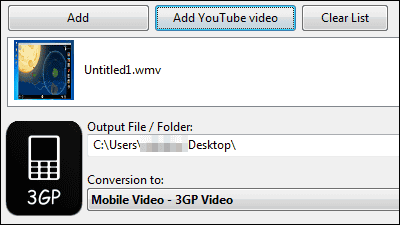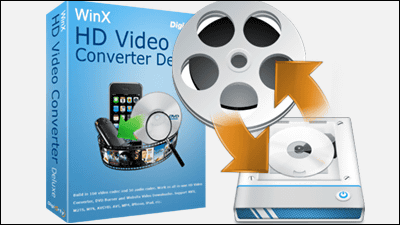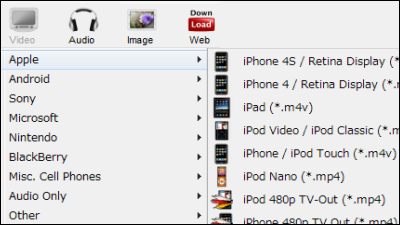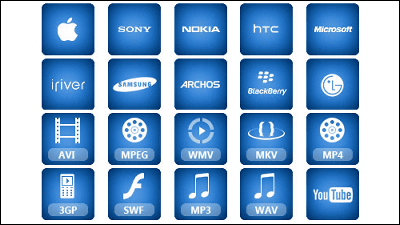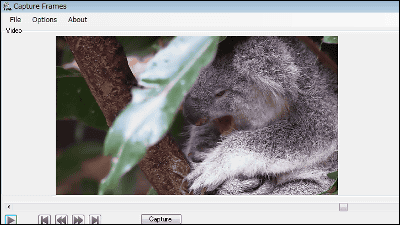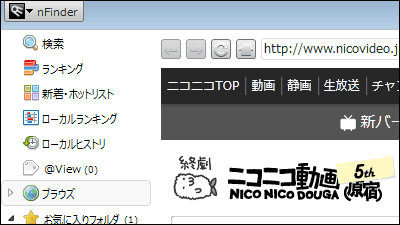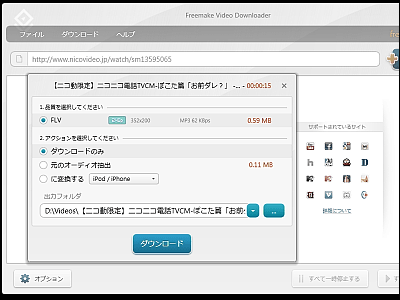"Free YouTube Downloader" free software that you can download YouTube playlists etc. all together at once

Software that can download not only single videos but also playlists, favorites, channels, and uploaded videos of users with just the URL and user name can be downloaded at onceDirect YouTube Downloader"is. It is software that runs on Windows and can save formats that can be saved at 1080p if it is uploaded with WebM, MP4, FLV, 3GP, MP3, AAC, full HD. In addition, it can convert to videos for feature phones, iPhone, iPad, iPod, Android device, and automatic paste of copied URL.
Direct YouTube Downloader
http://www.majorshare.com/direct-youtube-downloader/
Click "Download" at the bottom of the above site.
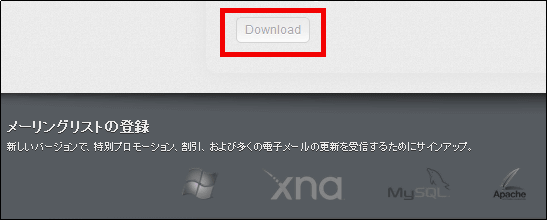
Launch the downloaded executable file.

Please remove the check from the top three check boxes as shown below and click "Next".

Click "Cancel"

As before, uncheck the three check boxes and click "Next".
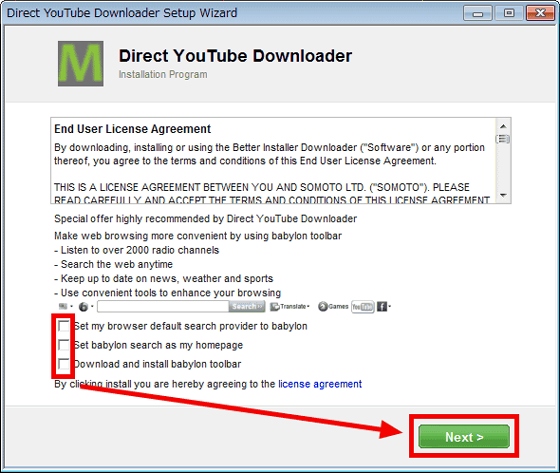
Click "Cancel"
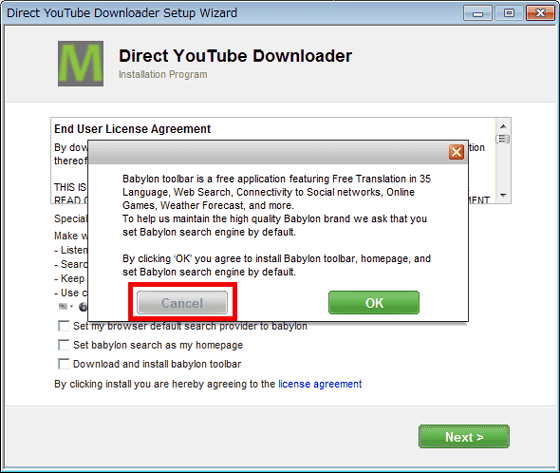
The screen of "Direct YouTube Downloader" setup wizard will be displayed, and click "Next".
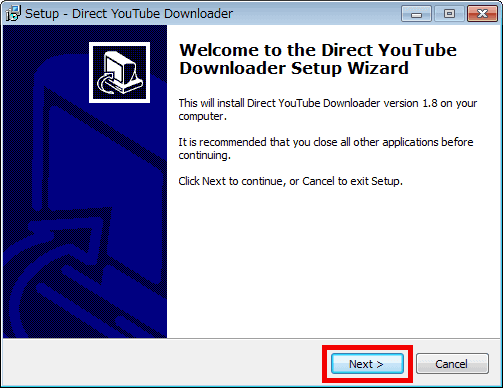
Click "Next"
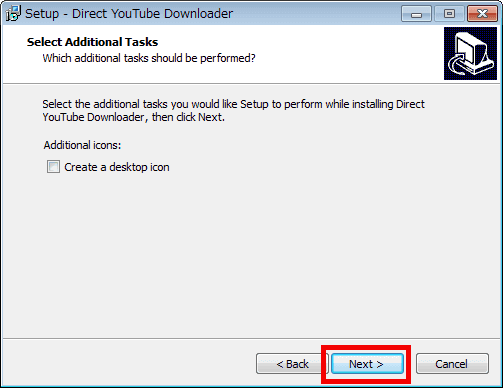
Click "Install"
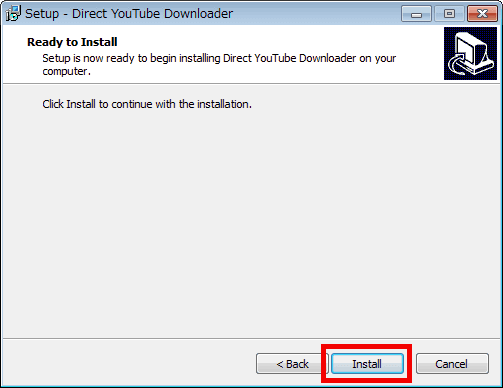
Click "Finish" to complete the installation.
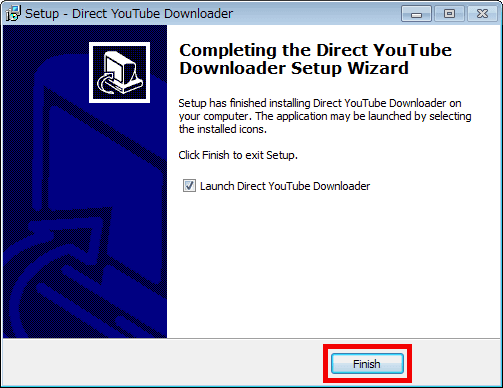
The operation screen is displayed.
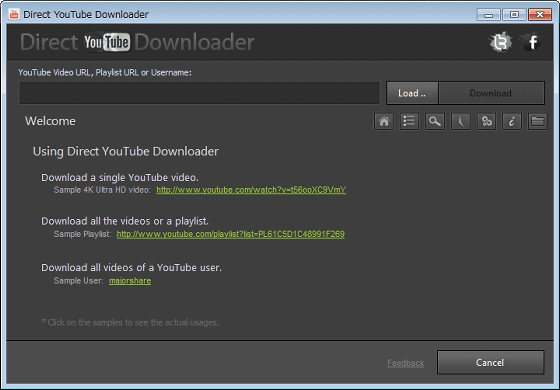
To change to Japanese display, click the settings button (gear icon) on the right side of the operation screen and select "Japanese" from "Language".
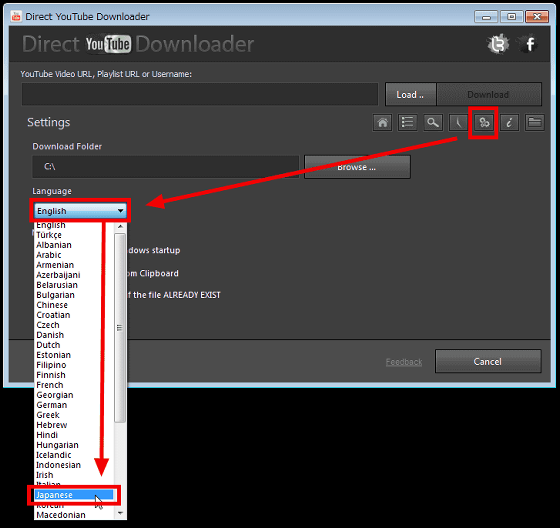
It became Japanese display.
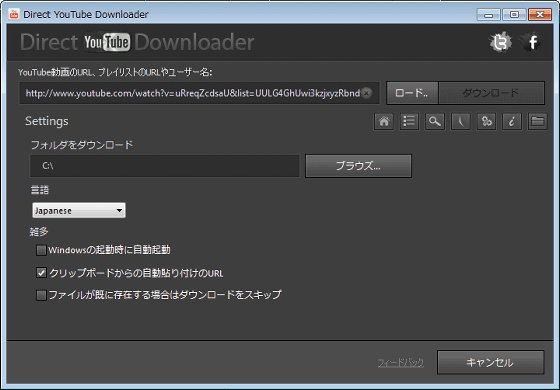
When downloading a movie, if you copy the URL of the browser displaying the movie, the URL is automatically reflected on the operation screen of "Direct YouTube Downloader", so click on "load".
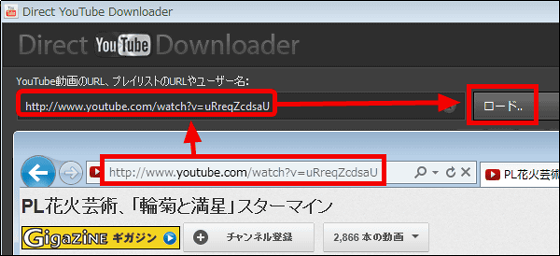
Since the movie is displayed, click "download" to save as a movie.
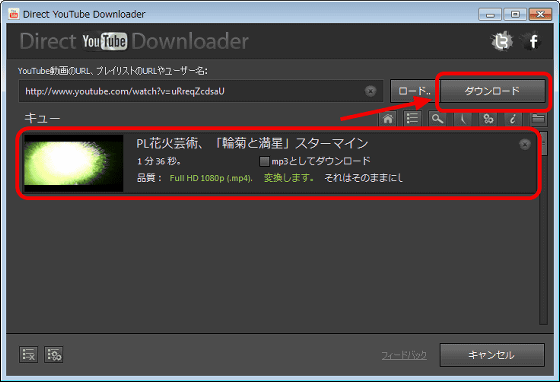
If you want to save as MP3 file format, check "download as mp3" and click "download" OK.
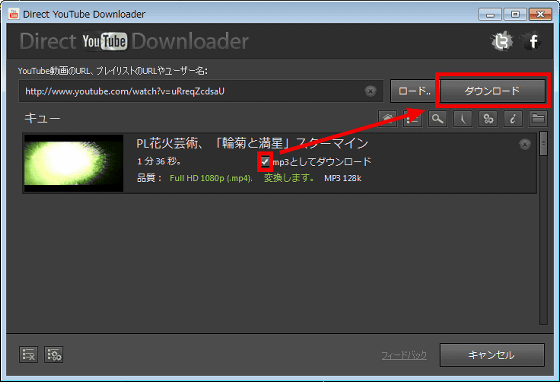
If you want to download a playlist / favorites altogether, first copy the playlist · favorite URL.
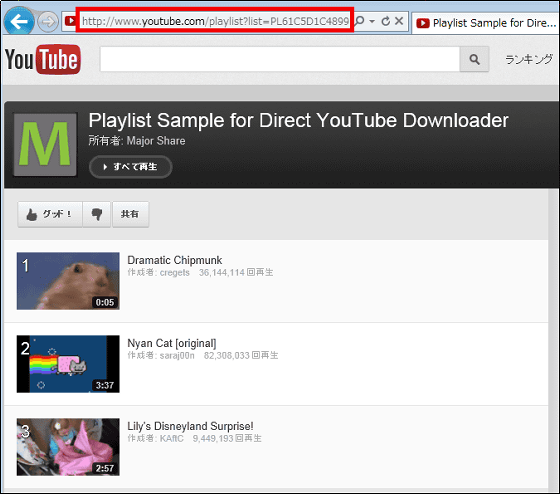
Confirm that the URL was reflected and click "Load". When the movie is displayed, click "Download".
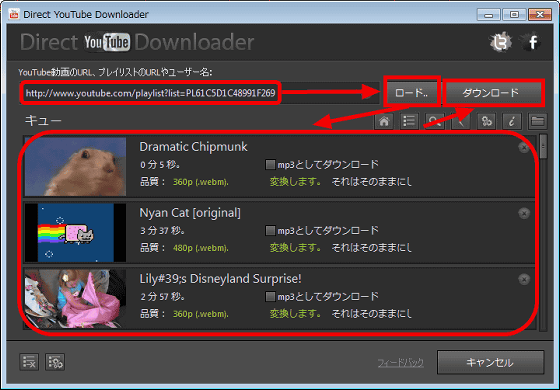
When downloading videos uploaded by channel users, when you load a user name and click "load", the movie is displayed, and after that you just download it.
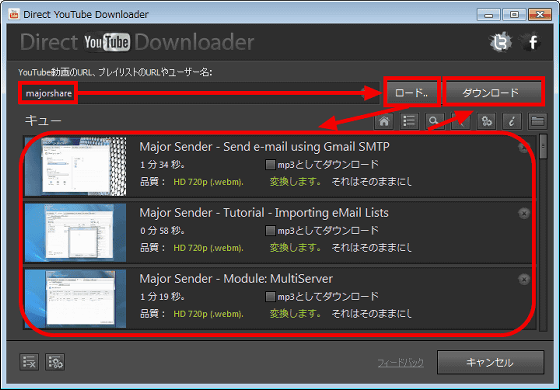
To change the image quality of the downloaded video, click "Full HD 1080p (.mp 4)" on this screen and select the image quality.

To change the sound quality, click "Convert" and select the sound quality in "Audio".
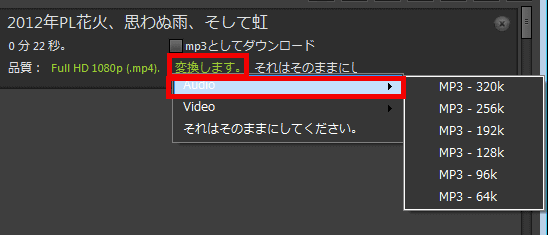
If you want to make settings to convert to video for specific terminal, click "Convert", OK.
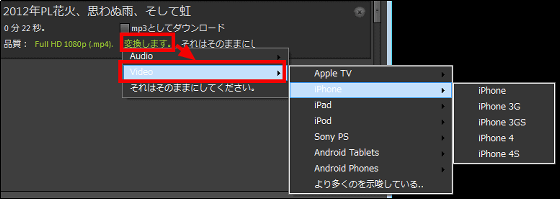
Related Posts: