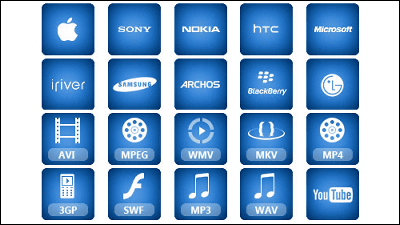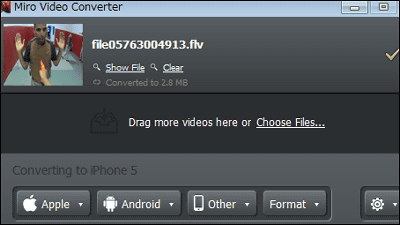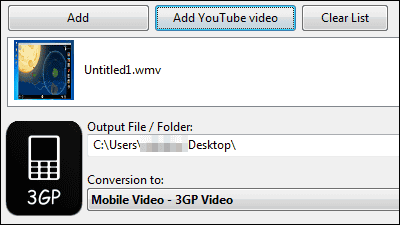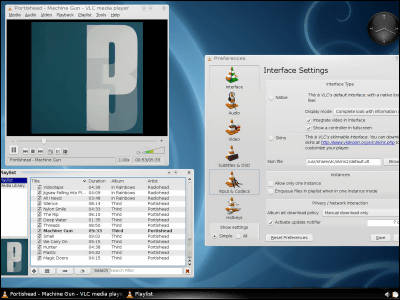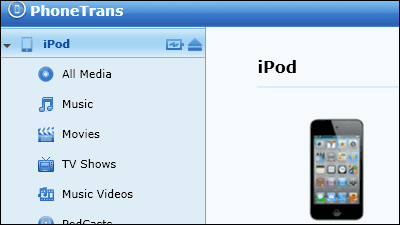Free software "Adapter" that can convert movies, music, and image files to any format you like
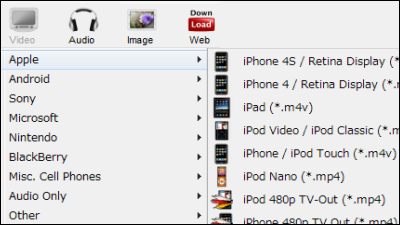
Just by selecting a device format such as PS3 or Xbox, you can convert videos to a format that suits your device, convert videos from YouTube and other video sites to your favorite format and save them, And images can be converted to various formats as "Adapter"is. Installation and operation method of "Adapter" compatible with Windows and Mac is as follows.
◆ Conversion format of video
Separate by device as follows.
Apple
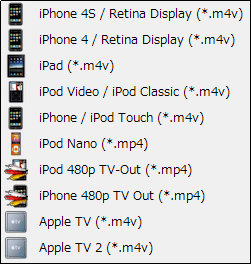
Android
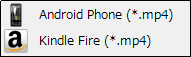
Sony
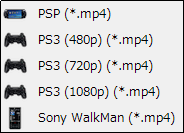
Microsoft
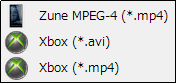
Nintendo
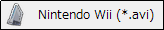
BlackBerry
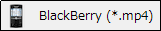
Misc.Cell Phone
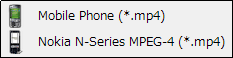
Audio Only
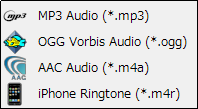
Other
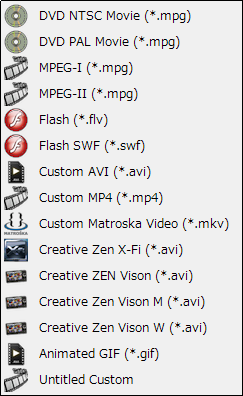
◆ Conversion format of music
For music, these are converted formats.

Image conversion format
The image is as follows.

Adapter - Free Image and Video Converter for Mac and PC
http://www.macroplant.com/adapter/
◆ Installation
To install Windows version, click "Download" on the right side of the above site.

Start "Adapter_Setup.exe".
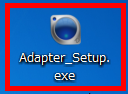
Click "Next".
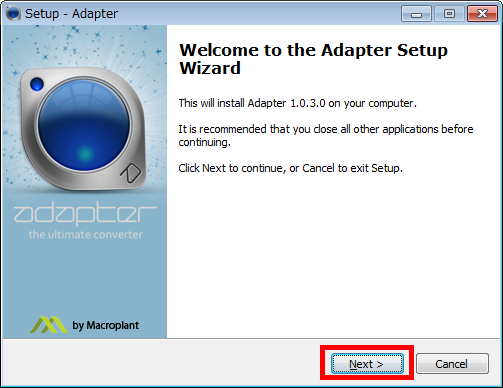
Please check "I accept the agreement" and click "Next".
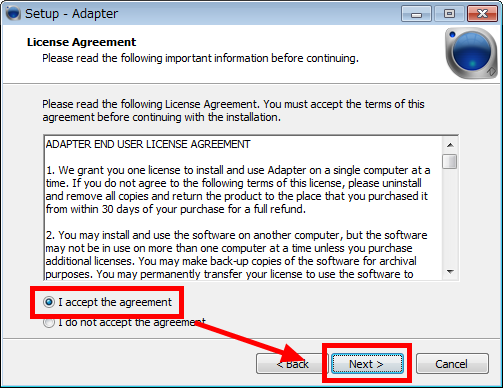
Click "Next".
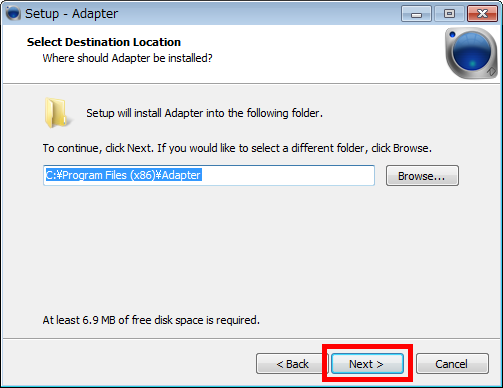
Click "Next".
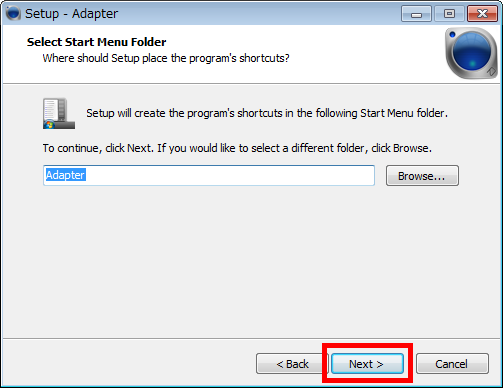
Click "Next".
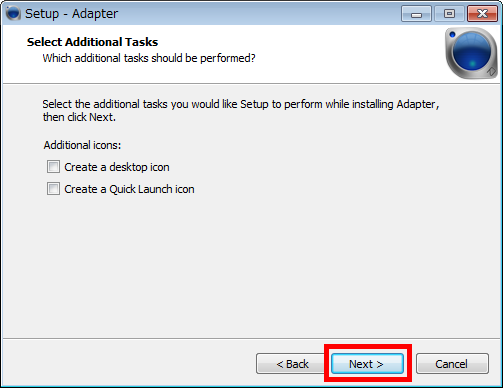
Click "Install".
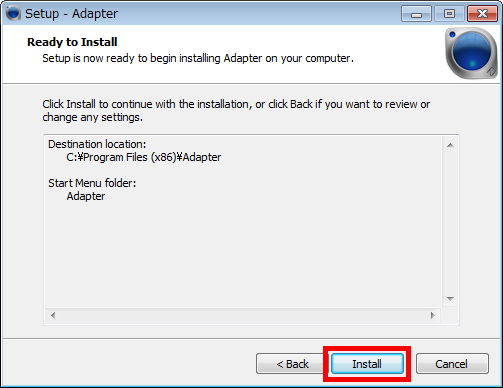
Click "Finish".
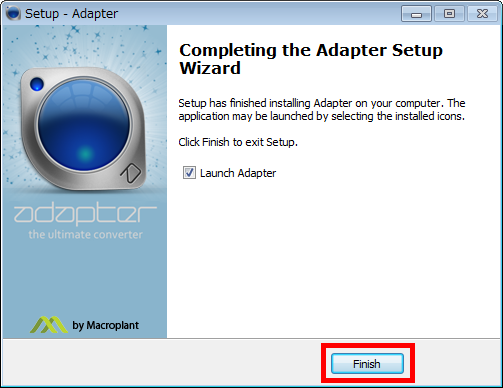
Check "Do not show this screen again", click the "Feedback" tab and click "Close". Installation is complete.
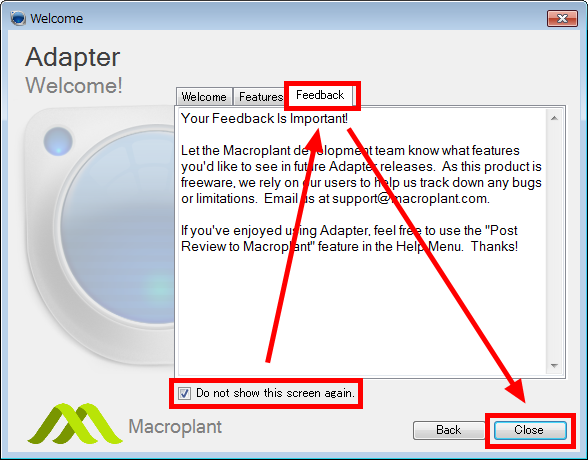
Operation method
To activate "Adapter", click "Adapter" from "Start button".
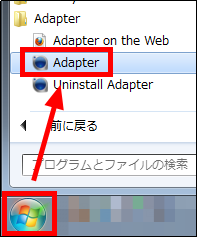
The "Adapter" operation screen is displayed.
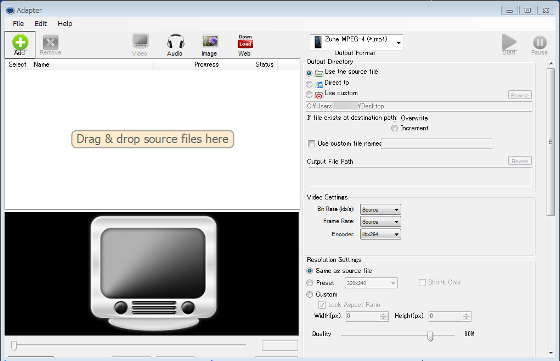
Here, in order to convert the movie to trial, click "Video icon", then click "Add icon" to select the movie.
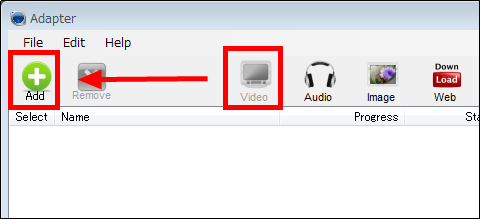
The selected video is displayed.
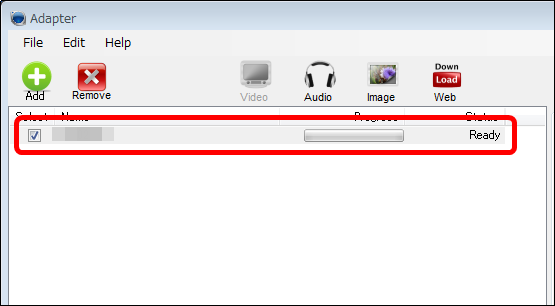
To select the movie format you want to convert next, click "iPad (*. M4v)" on this screen ... ...
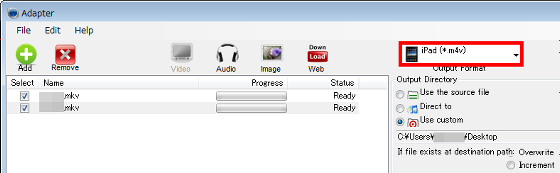
Since the movie format that can be converted is displayed, select "movie format you want to convert". I clicked "iPhone / iPod Touch (*. M4v)" from "Apple" here.
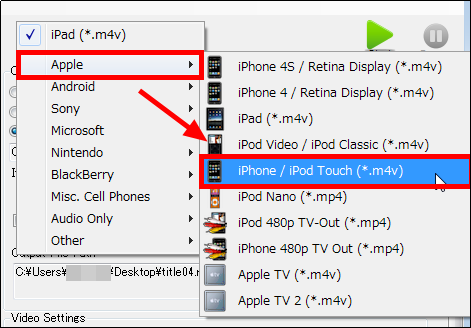
Next, to specify the storage location, put a check in "Use custom" under the video format selection, click "Browse" and specify the storage location.
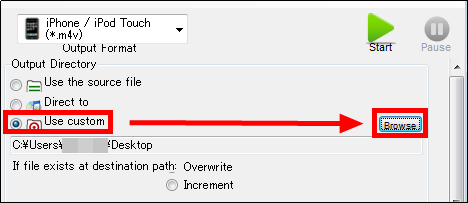
After that, click "Start icon" to convert the movie.
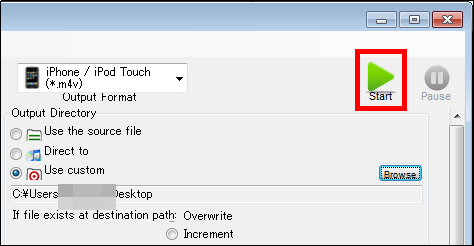
Video conversion starts.
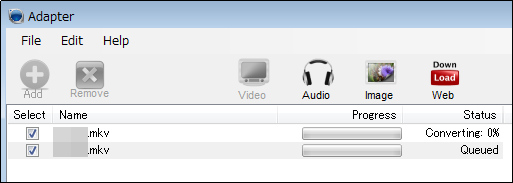
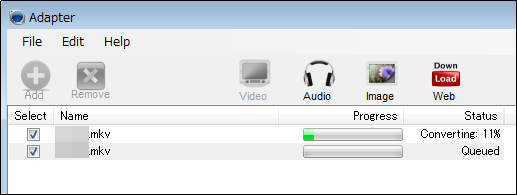
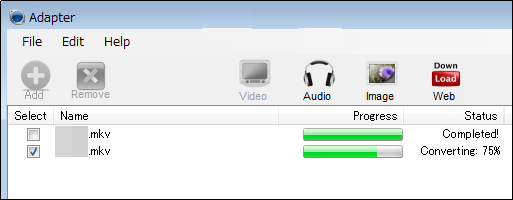
When the conversion is completed, the following screen will be displayed and click "OK". The converted video is saved to the specified storage location.
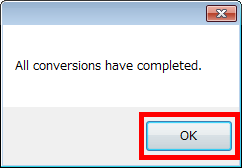
Also, when converting music, you can edit the playing time with "Time Cropping" below. Besides, you can capture one scene of a movie and so on.
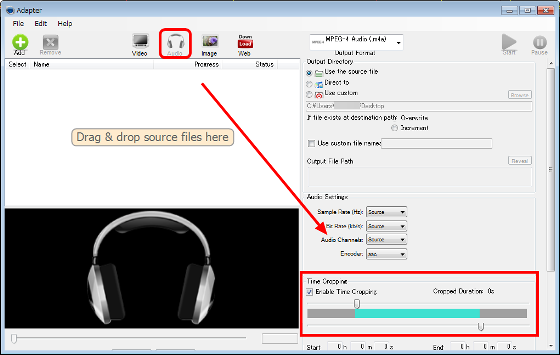
Related Posts: