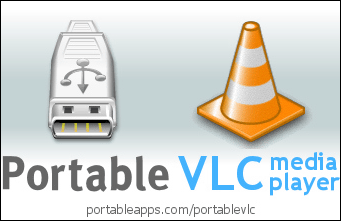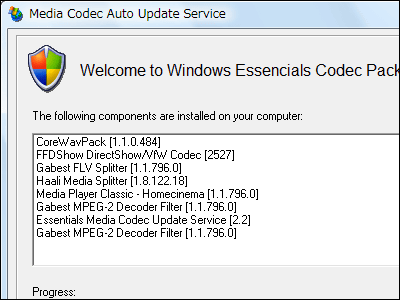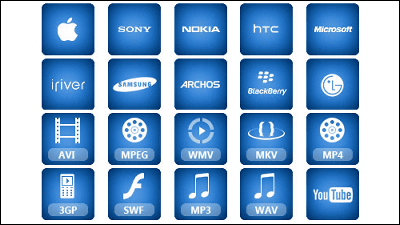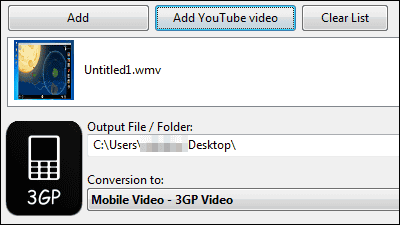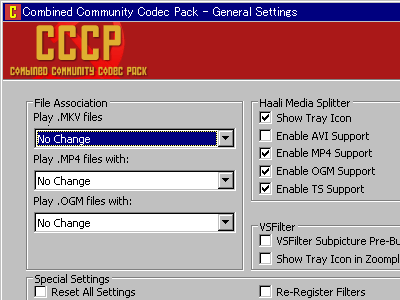Multimedia player "VLC media player" which can be played on DivX or DVD without requiring special codec
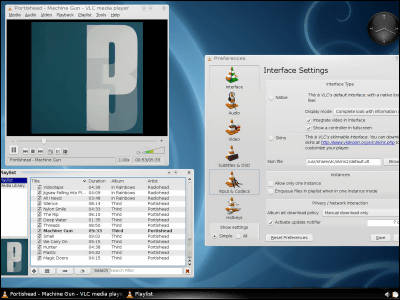
Audio and video codecs such as Windows Media Video (.wmv), Flash (.flv), MPEG-1 Audio Layer-3 (.mp3), DivX (.divx), DVD etc. count as few as possible . If it is WMV or AVIWindows Media PlayerAlthough it is not troubled because it can be played as it is, there are things that can not be seen unless a codec is introduced. However,"VLC media playerIf you do not enter the codec you can still play files in various formats.
Version 1.0.0, new AES 3, Dolby Digital Plus,TrueHD, Blu-Ray Linear PCM, Real Video 3.0, Real Video 4.0, and other HD codecs.
Details are as below.
VideoLAN - Open Source multimedia and streaming solutions for every OS!
http://www.videolan.org/
You can download it by clicking "Download Now" on the official site.
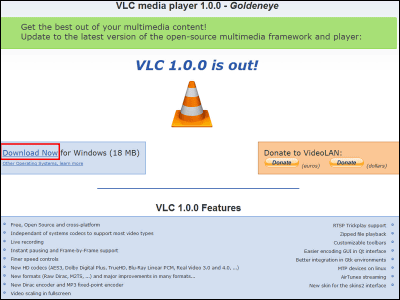
When it comes to such a screen, the download starts automatically, but if it does not start please click "here" in red and download it manually.
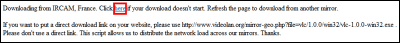
Downloaded fileVlc - 1.0.0 - win32.exeDouble click to start installation.
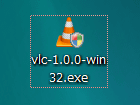
It is not difficult because installation in Japanese is possible. Click "OK".

Click "Next".
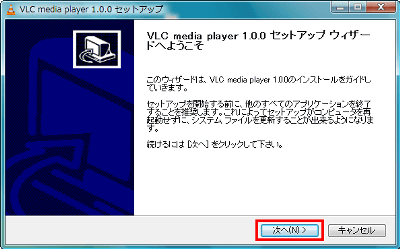
Click "I agree".
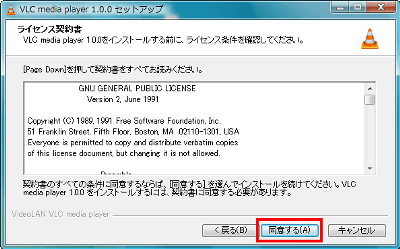
If you do not need a shortcut on the desktop, you do not need to register to the start menu, unnecessary in the codec, uncheck here individually Please.
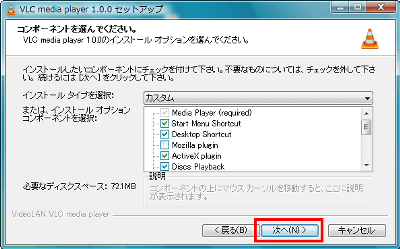
Check the installation location and click "Install".
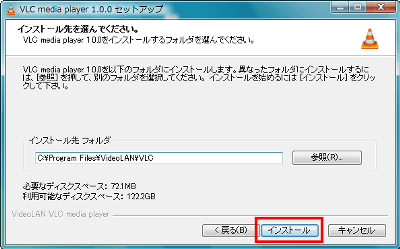
Installing ... ....
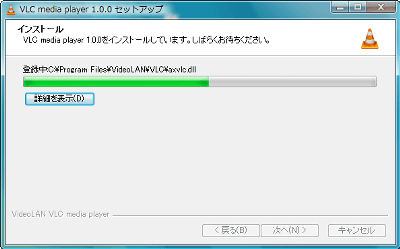
Click "Finish" as installation is over. VLC media player starts.
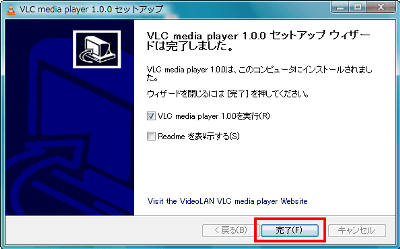
You will be asked when to download album art. It is also possible to set it later, so click "OK".
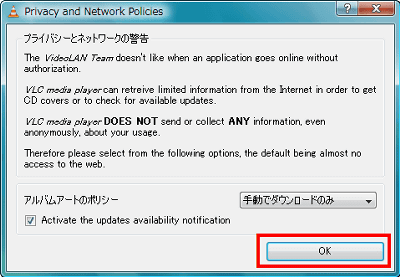
The player is like this. Then drag and drop the file you want to play to the player, or associate it with OK.
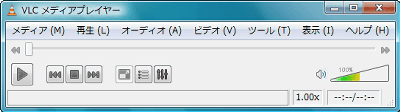
Related Posts: