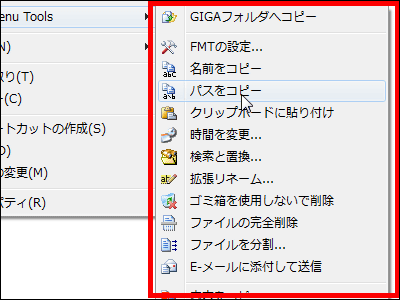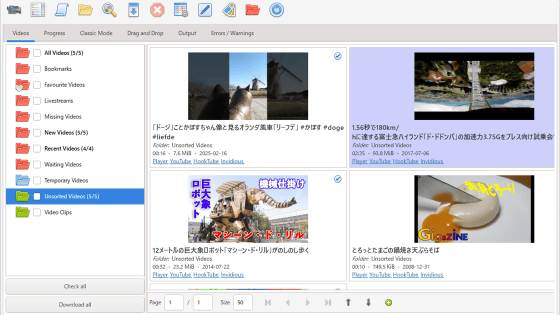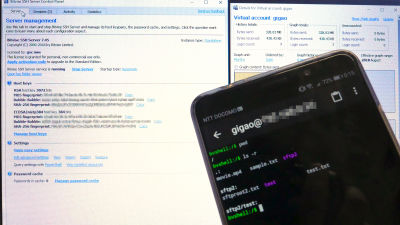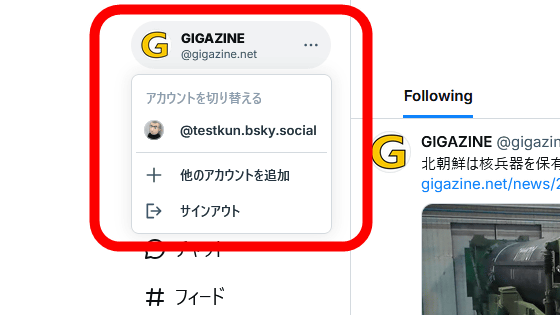Nico dedicated browser "nFinder" which can save movie & MP3 conversion, automatic lawn mowing, bully etc.
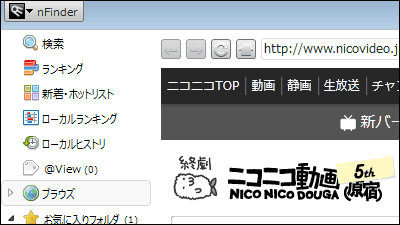
Reservation downloading of time-designated movies, automatic conversion to MP3 file format, new arrival video check function, unlimited favorite registration, playlist creation, automatic cache, browse size change, comment filter, unlimited NG list, cooperation with Twitter , A Nicoan alert, a free customized Nico Nico Douga Browser that can make fine customization,NFinder"is. It can be started with Windows XP / Vista / 7.
For download to detailed setting, please see below.
NFinder - Nico Nico Douga Browser for free use only
http://sputnik.fuyu.gs/TOP.cgi
NFinder - Download
http://sputnik.fuyu.gs/DL.cgi
Please access the above site, check it and click "DOWNLOAD".
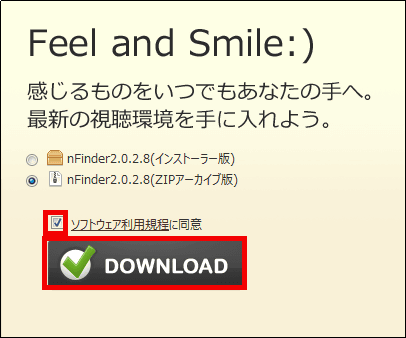
Download the downloaded ZIP fileExplzhExtract it with "nFinder.exe".

Please check and click "Next".

Click "Next"
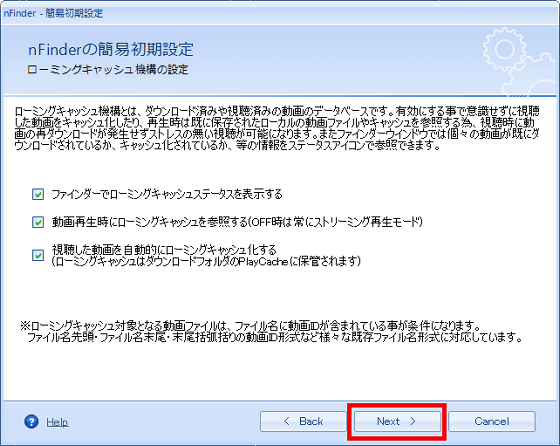
Click "Next"

Click "Next"

Here, make the appearance of the application the "default theme" and click "Next".

Since you are not using the old nFinder, click "Next"

Click "Yes"

Click "Finish"

Enter "Mail address" "Password" to login to Nico Nico Douga and click "Login".
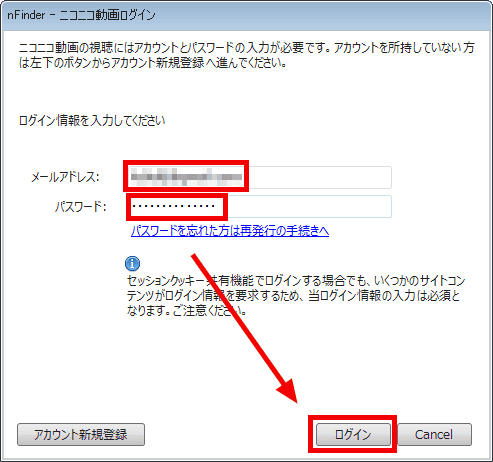
The main operation screen is displayed.

The things you can check on the operation screen are as follows.
"Search"

"Ranking"

"New arrivals / hot list"

"Local ranking"

"Local History"

"Browse"

"Favorite folder" "Download folder" "My list"

If you wish to play the movie from the ranking, click "Ranking" and double click on the movie you want to play.

"NFinder 2" video player is opened and the movie is played.

To download a movie, click "Download" from "Edit" on the menu bar.

When making a reservation and downloading a movie, set the download time from "download reservation" of "edit".

When the download is started, the download status is displayed at the bottom of the main operation screen.

When the download is completed, the downloaded video is saved in the folder ("Cook" on this screen) in the "download folder" on the left side of the main operation screen.

To display the details of the download, click "Downloader display" at the bottom of the screen.

DL list, DL reservation, DL log can be displayed.

To automatically convert movies to MP3 file format after download, click "nFinder" in the upper left corner of the operation screen and select "Application settings".

Click "Auto Convert MP3" from "Downloader" and put a check.

Click "MP3 / Movie conversion setting", click the browse button,FFmpeg.exeSpecify the location where you downloaded and put it.

When you download a movie, it is converted to MP3 file format and saved.

If you wish to combine movies you want to make continuous play, shuffle play, etc., right click on the movie and click "Add to Playlist Now Playing".

By clicking "Playlist" in the menu bar of the video player, you can confirm that the video is gathered in the playlist.
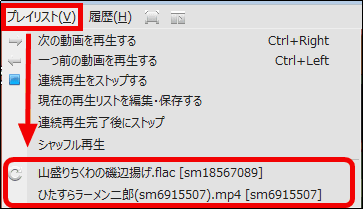
Continuous playback / edit / shuffle playback etc of the playlist is possible from the "playlist" of the menu bar.
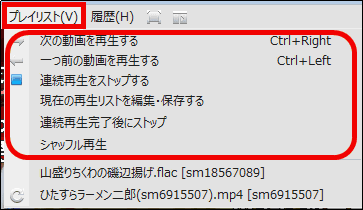
To save the playlist, click "Edit / Save current playlist" from "Playlist".
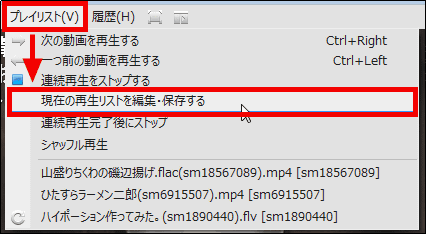
Click "Save playlist in file" and save.

To open the saved playlist, click "Open" in "File" on the menu bar of the movie player.

Select the playlist and click "Open".

The selected playlist will be played.

To change the size of the video, you can change the size by clicking the second icon from the right of the menu bar in the video player.

Unlimited NG setting in the NG list on the right side of the video player.
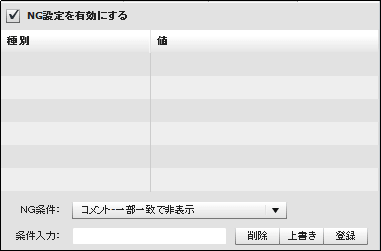
At the NG share level, minusUser score"Bulse" to hide the "Hell", you can select "Jigoku" to display only the minus user score.

The simple filter of the comment includes "middle graduate trimmer" which cuts three or more consecutive letters into three, "automatic lawn mowers" to harvest grown turf (wwwww) short, "only master comment is displayed" master Musou "All command invalid" to eliminate all commands and make a comment normally, "Automatically hide people (ID) who made 10 or more comments in one movie" Continuation Genociders ", same comment on the screen Six kinds of "one person murder curse genocider" not displaying three or more.

For example, this screen ......

Check "automatic lawn mower" and it is refreshing like this.

To tweet, you can tweet by clicking the icon on the far right of the menu bar at the top right of the video player.

If you want to hide a movie that is caught in a certain NG setting from the display result of search etc., click "Edit NG Movie Setting of Finder" from "nFinder".
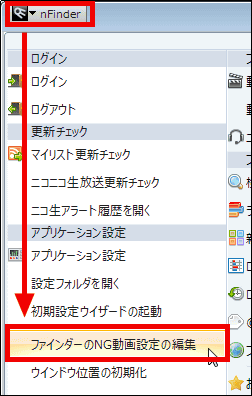
It is possible to set "Exact match of video ID" "Part of title match" "Exact match of title" "Exact match of category name" "Exact match of user ID" "Partial match of descriptions" I will.

"NFinder" also supports viewing Nico Nico Live broadcast.

To make detailed settings, click "nFinder" in the upper left corner of the operation screen and select "Application settings".

The various items that can be set are as follows.
"Startup and shutdown"

"My list new arrival notice"

"Nicoan alert"

"Basic action designation"

"Basic setting" of "Player"

"Key Assign" of "Player"

"Comment" of "Player"

"Nico Nico Script" of "Player"
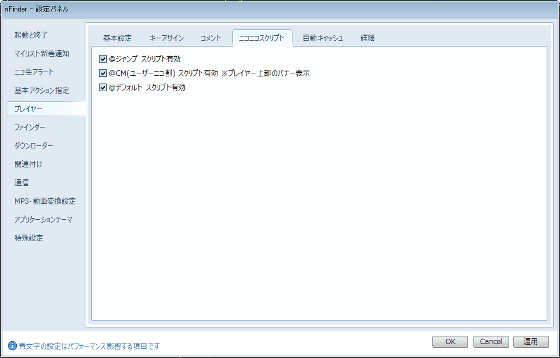
"Automatic Cash" of "Player"

"Details" of "Player"

"Basic setting" of "Finder"

"Roaming search mechanism" of "viewfinder"

"Details" of "Finder"

"Basic setting" of "Downloader"

"Save comment" of "Downloader"

"MP3 automatic conversion" of "downloader"

"Detail" of "Downloader"

"Associate"

"communication"

"MP3 / movie conversion setting"

"Application theme"

"Special setting"

Related Posts: