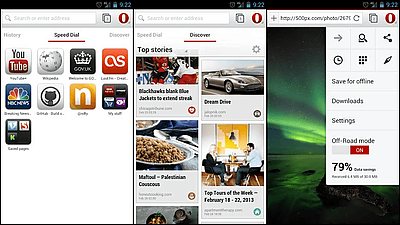A new feature that allows you to preview and view webs, movies, etc. offline in the Chrome app
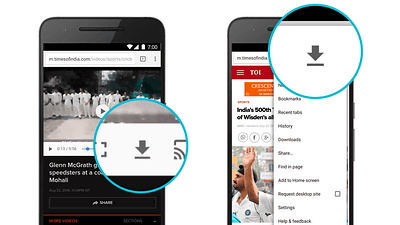
"Data saver" which optimizes a web page and reduces data consumption when Android version Chrome is slow, downloading web page · music · photograph · movie etc and downloading "download button Three new features were announced on the official blog, opening a new tab and scrolling down to see the websites you frequently see and the latest articles that users can read.
Google Chrome Blog: Chrome on Android: Do more on every phone and network
https://chrome.googleblog.com/2016/09/chrome-on-android-do-more-on-every.html
◆Data saver
In areas where the Internet environment is bad, such as areas that only connect 2 G, pages and movies you want to see are not loaded in any way and you can not enjoy content comfortably. The Chrome team has released a feature of Data Saver that will make mobile Web comfortable for everyone. It can be used only by turning on the "data saver" item from Chrome's settings, compressing text and images, etc. and keeping the look as it is, saving up to 60% of the data as a whole.
Google official application that can compress movies with similar technology "YouTube Go"Has been released only for India, but in just one week I have succeeded in saving 138 TB of data equivalent to 14 years of HD picture quality video. Chrome's data saver also saves up to 67% of MP4 format movie data. As the net connection speed becomes slow, the function to automatically optimize the HTTP website is also added, so you can cut up to 90% of data and read it at about twice the speed. This feature has already been added to Chrome for Android, but the iOS version seems that it can not be delivered unless Apple changes the specification of WK Webbiew.
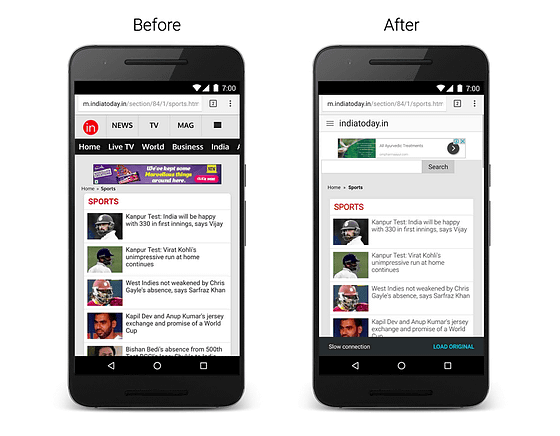
◆ New download function
By tapping the menu button in the upper right corner of Chrome, various items such as bookmarks are displayed, but download buttons are added to the list of share buttons etc. above this page. If you open a movie in Chrome, a download button will be added next to the button to maximize screen size, so you can download the content you want to see first. Even if it goes offline during downloading, it also has the function to automatically resume downloading when it comes online.
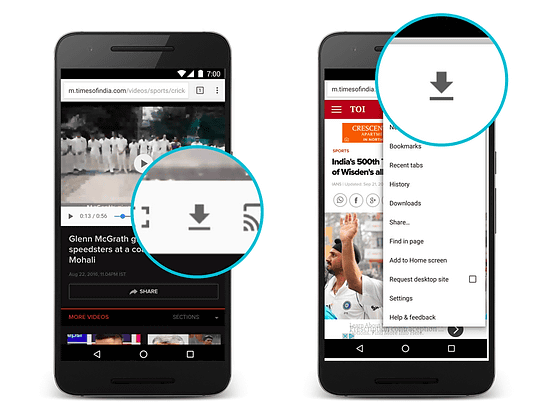
"Download" item is added in the menu in the upper right, and when you tap it you can view the downloaded content later offline. You can download movie trailers etc on your home Wi-Fi and enjoy it without worrying about net speed and data remaining amount on train and commuting during commuting. The new download functionChrome BetaIt will be available in Chrome for iOS / Android soon to be delivered.
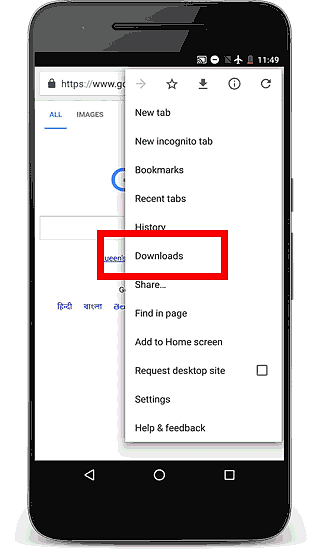
◆ Recommended features of latest individually optimized content
Chrome learns content that users are likely to be interested in and adds the ability to display the results of matches of your favorite sports team and the latest articles from frequently visited websites in new tabs. This allows you to find various information in a single tab just by scrolling without opening or searching bookmarks from the new tab. This function will be applied in the next update for iOS / Android next time.
As you see it looks like the following, opening a tab and scrolling ... ...
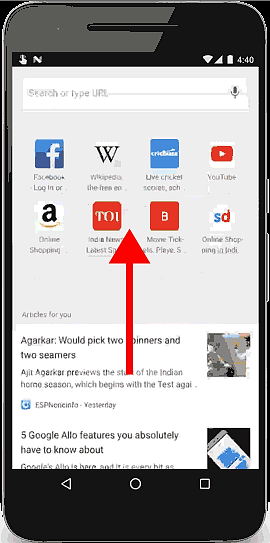
You can see that articles that users are likely to be interested in are displayed.
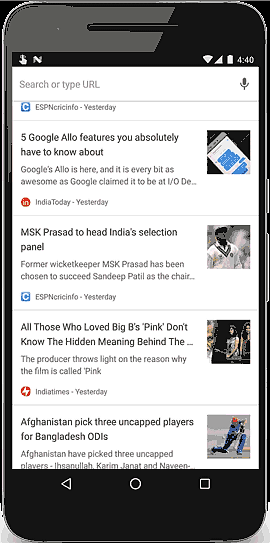
Related Posts: