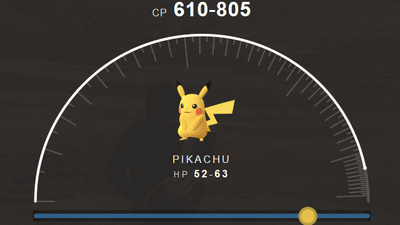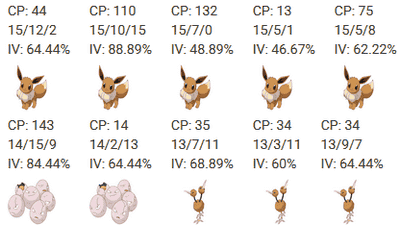Pokemon GO's Pokemon Pokemon Go - Individual Value Calculator that can calculate individual values of multiple bodies collectively & by squash
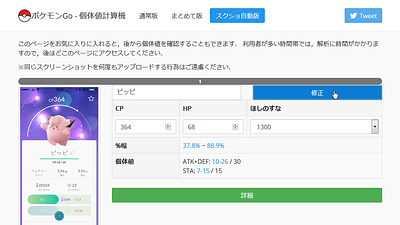
The individual value of attack, defense, stamina hidden by Pokemon GO (Pokémon GO) 's Pokemon is a Google spreadsheet "Google spreadsheet" which can distinguish individual values of multiple Pokemon at onceIndividual value checker"Which can distinguish an individual value in a screenshotIndividual value checkerYou can know by using tools such as. Functions that can be used for each tool are different, but "Pokemon Go - Individual Value CalculatorSince the tool called "Tool" has appeared, I actually checked the comfort of use.
Pokemon Go - Individual Value Calculator
http://pokego.ymd.tokyo/
◆ Regular version
Pokemon Go - Individual Value Calculator has three kinds of tools, "Normal Edition", "Collectively Version", and "Squish Auto Version". The normal version can examine the individual value of one kind of Pokemon, and further strengthening can furthermore determine the accurate individual value. To check individual values of Pokemon Enter "Pokemon name" in the top item of the URL page, "CP · HP · number of hoppers necessary for strengthening" under it, click "Calculate".
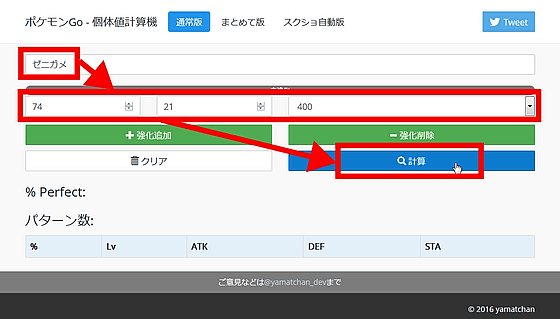
"Perfect (numerical value of the ideal individual)" of the applicable turtle from this combination is 93.3% to 95.6%. As it gets closer to 100% it becomes a stronger individual, so we found that this tick turtle has the highest individual value. Individual values of "ATK (attack)" "DEF (defense)" "STA (stamina)" held by individuals of 93.3% to 95.6% are calculated under "number of patterns".
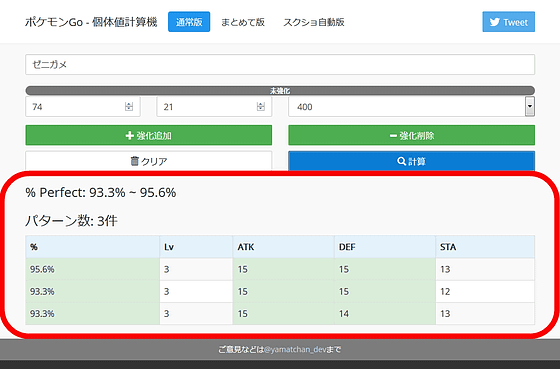
Below is calculated CPU, HP10, ZUBAT of 200 honorable 200, but the numerical value is too low and the width of Perfect is "0% ~ 100%". To further narrow this width, click "Add Enhancement".
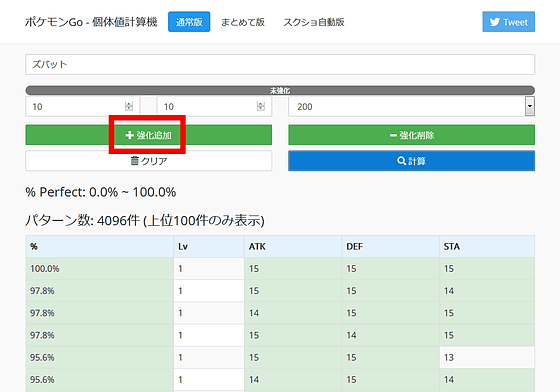
As new columns are added, we will reinforce Pokemon once with Pokemon GO and enter the changed value. By clicking on the calculation, it is understood that Perfect's numerical value is narrowed down from 8.9% to 37.8% and it is a Pokemon with an individual value that is weaker than the average. Increasing the number of times to strengthen it can further narrow down, but if you do it too much, you will be bothered by the necessity of harmless sinking.
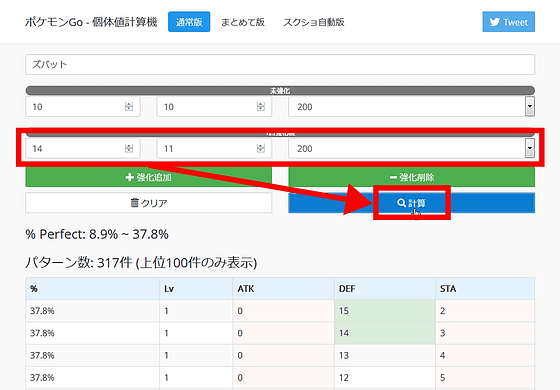
◆ collectively
If you want to pick one animal with a high individual value from the same kind of Pokemon who got a large amount, you can calculate it in a moment if you use "collective version".

Click "Bulk version", enter "Pokemon name" at the top, and enter all the numbers.

If you have 5 or more animals, click "Add" as input fields are missing.

A new entry field will be added, so click "Calculate" when you can enter all.

Then we were able to calculate the individual values of multiple Pokemon at once. In addition, clicking "details" in each column ... ...

Individual values based on Perfect's numerical value can be confirmed.

◆ Automatic version of squish
Lastly, "Squash auto version" automatically calculates individual values when uploading screenshots. First of all, I will take a screenshot of Pokemon's detailed page that I want to examine individual values with Pokemon GO as follows. Be careful as it will not work if you give a nickname to Pokemon.

Go to Pokemon Go - Individual Value Calculator, select "Squish Auto Version" and click the "Browse" button.

Select the screenshot you shot the last time and click "Open".

Click "Send".

With this, the individual value is automatically measured ......, although it is supposed to be, Pokemon name is incorrectly recognized as "sandwich". "Because it takes time to analyze in time zones where users are frequent, please go to this page later", but since accurate results were not displayed even after accessing from the whole day, It does not seem to work well at the time of creation.

Related Posts:
in Review, Game, Web Application, Posted by darkhorse_log