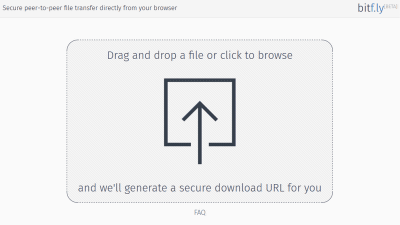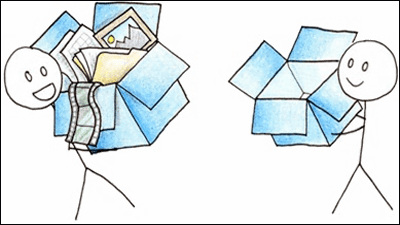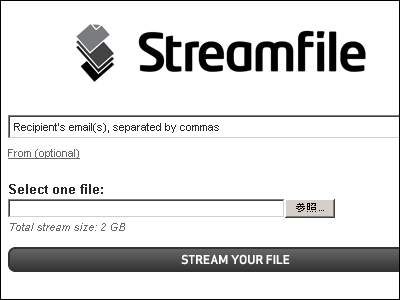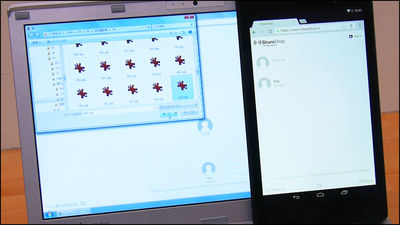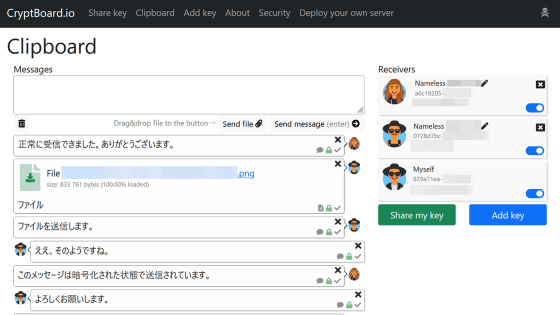Free of file size restrictions & "Station 307" which can send files directly by browser only
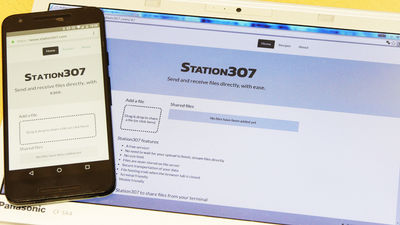
Although sometimes we use cloud storage service to send files to the other party, it takes time to register, I am concerned about security, and it is hard to use when using only once. "Station 307It is possible to share the file with the other party with only the browser, free · No file size limit · Encrypted transfer via HTTPS · Do not save the file on the server etc , I actually used it.
Station 307
https://www.station307.com
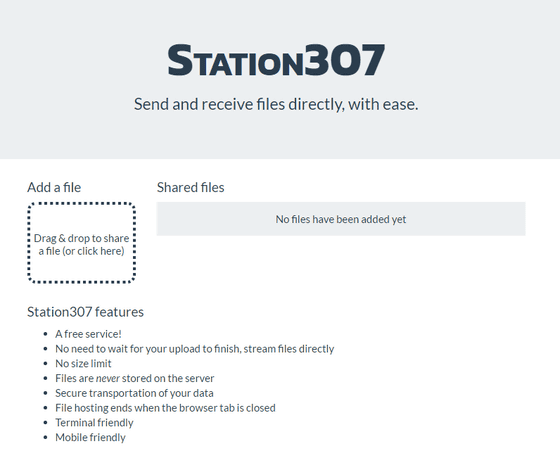
When opening the above URL, drag & drop or click on the file you want to transfer directly under "Add a file" and select the file you want to transfer.
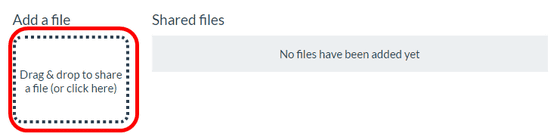
This time I tried sharing an mp4 file with 550 MB. Since it is transferred by P2P communication rather than uploading to the cloud, there is no waiting time until completion of uploading, even 550 MB is completed successfully. You can click "copy url" to copy the download URL and send it to the person you want to share.
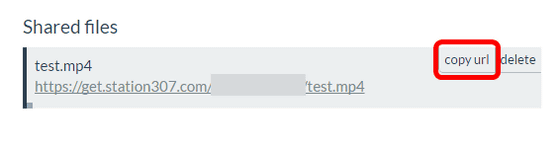
When downloading the download URL that you copied as a trial in the browser, you were able to download the previously transferred file.
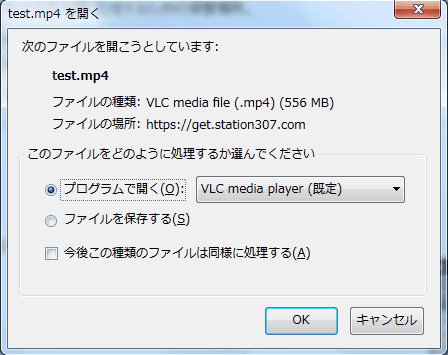
To delete the transferred file, click "delete".

You can delete the file.

Station 307 can be used without problems with smartphones. With smartphone browserStation 307Open, and tap the space under "Add a file" to select the file you want to share.

Transfer ends as soon as you select a file, so click "copy url" ... ...

As soon as you open the URL you copied in the browser, the download will start.

Station 307 has no restriction on file size, so you can instantly share any large file. Also, because P2P communication is not stored on the server on the server, encrypted transfer via HTTPS, security is also safe. Furthermore, even if you close the browser during transfer it will be disconnected immediately.
Related Posts:
in Web Service, Review, Web Application, Posted by darkhorse_log