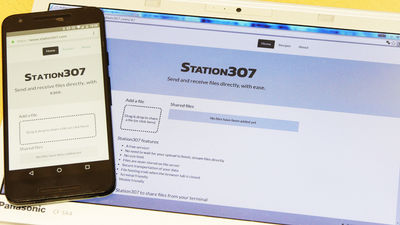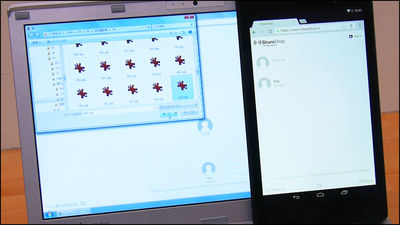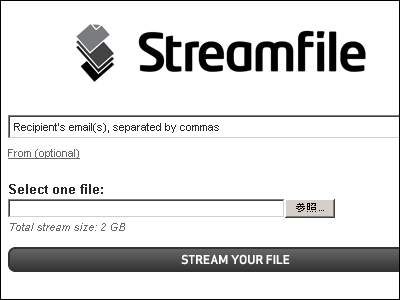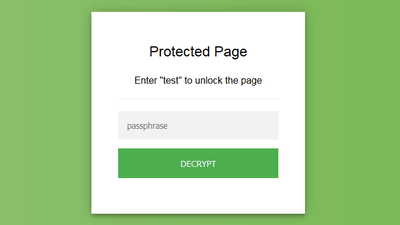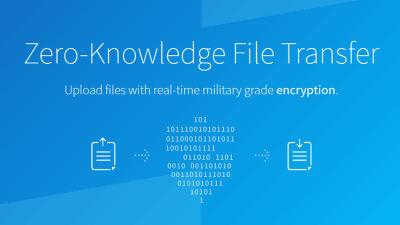"Bitf.ly" that you can securely transfer files directly from P2P browser with WebRTC without restrictions on file size
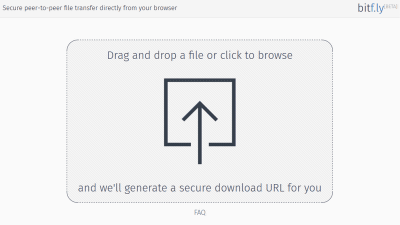
There is a method to use the cloud storage to send the file to the other party, but there is a problem that it is necessary to register the service and there is a risk of downloading the file to an unspecified number of people, For usability is inconvenient. On the contrary"Bitf.lyIf you do not need to registerWebRTCEasily send and receive data to and from peers using compatible browser P2P. In addition to being able to send data directly with P2P, Bitf.ly can securely send and receive data because WebRTC is encrypted by default. Without data restrictions, terminals such as PCs and smartphones were also inconvenient, so it was easy to just end the web browser after sending the file, so I tried using it at once.
Bitf.ly - secure peer-to-peer file transfer over WebRTC
https://bitf.ly/
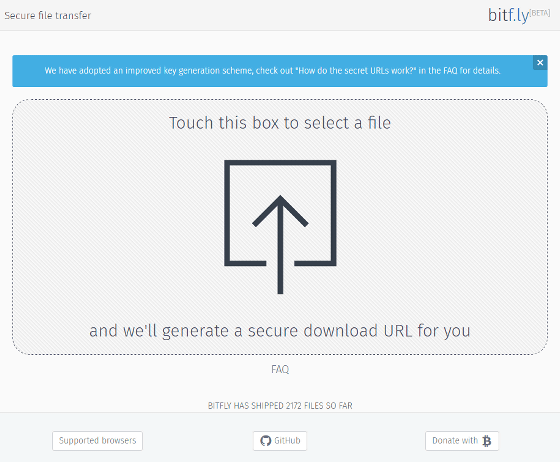
How to use "Bitf.ly" is extremely easy. Just access the above Bitf.ly site with a browser compatible with WebRTC such as Google Chrome or Firefox, click the screen to specify the file you want to send, or simply drag and drop the file onto the screen.
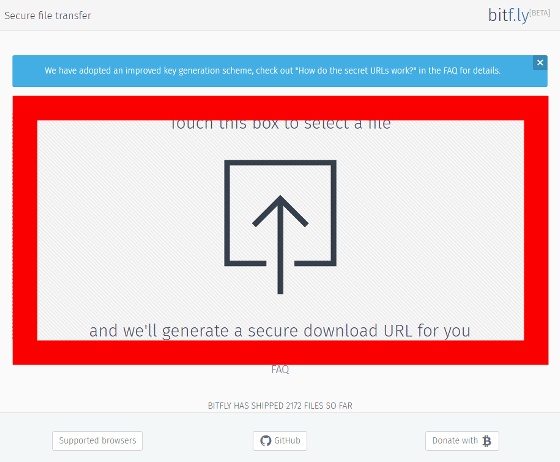
PCのChromeを使ってムービーファイルを画面にドラッグ&ドロップすると、「Sending」にファイルの名前、「Size」にファイル容量が表示され、その下に「https://bit.ly/#/英数字32文字」のURLが表示されました。この英数字32文字部分はファイル送信ごとにランダムに割り当てられる文字列で、ファイルを送りたい相手にこのURLを知らせるだけでファイルがP2Pで直接送信される仕組みです。
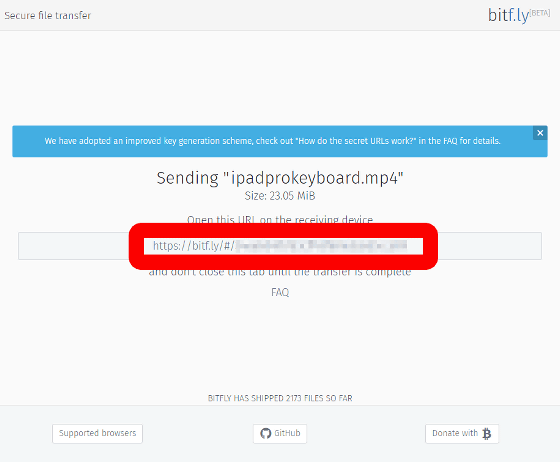
When the file recipient accesses the URL with the browser, the screen of Bitf.ly opens and the download of the file starts. The unique URL string is a 128-bit key, half of key data is transmitted to Bitf.ly for encryption by P2P and WebRTC, but the remaining half is left to the sender and receiver, so Bitf. Since data can not be accessed from ly side, files can be exchanged safely.
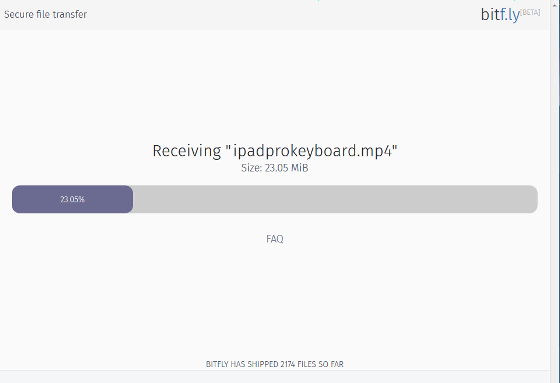
The file is sent directly by P2P. The receiver clicks "Save file" when the download is completed.
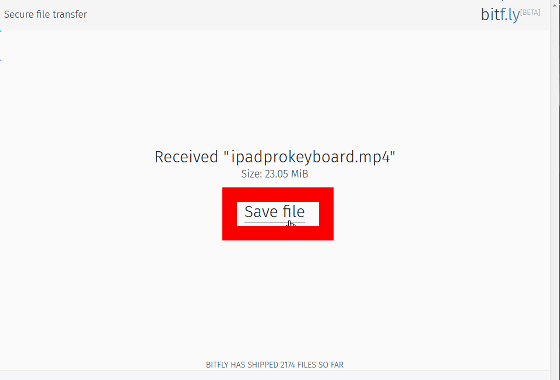
Then save the data locally is ok.
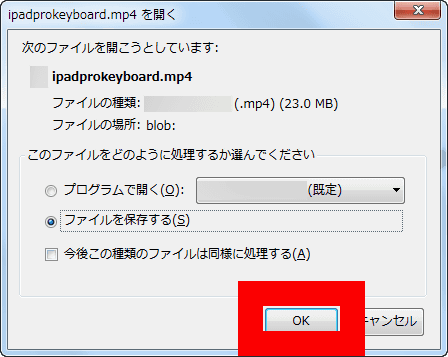
When sending the file is completed, if the sender closes the open Bitf.ly tab or exits the browser, the assigned URL will be invalid, so the file will never be sent again. Also, it is said that all data including metadata is not left in Bitf.ly server.
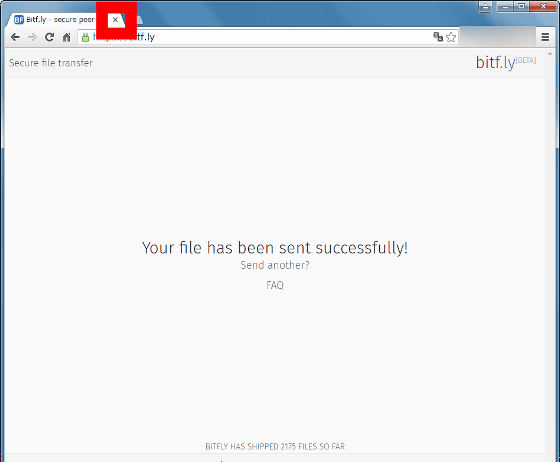
You can send and receive files from the browser regardless of PC or smartphone as long as browsers on both the transmitting side and the receiving side are compatible with WebRTC.
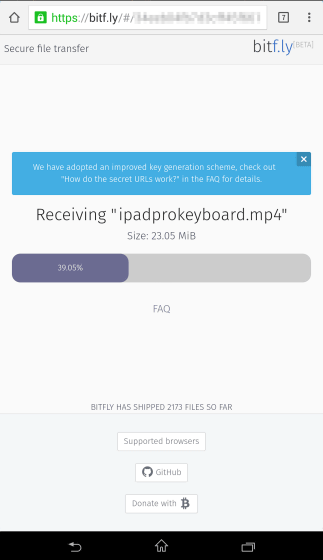
Even if you receive the file with the smartphone, after downloading the file, tap "Save file" on the screen ... ...
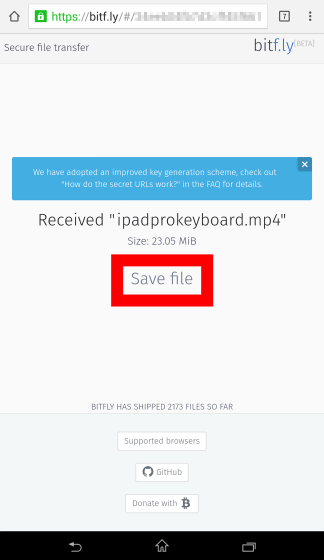
Usage is exactly the same as it is saved in local ("Android default" is "download").
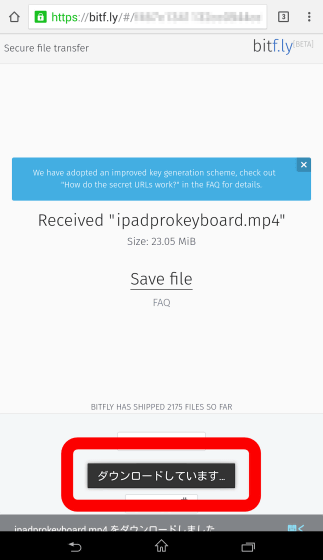
Bitf.ly is an open source program and the code is published on the following page.
Bitf.ly · GitHub
https://github.com/bitfly-p2p/
Bitf.ly is still in beta, but it can be said that it is a convenient service when sending and receiving a one-time file because it is simple to use because it can send files directly to peer in P2P with encrypted using WebRTC .
Related Posts:
in Review, Web Application, Posted by darkhorse_log