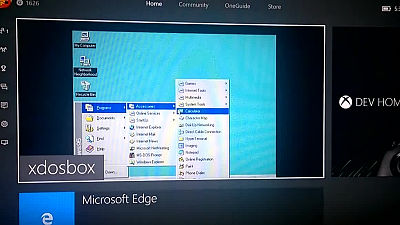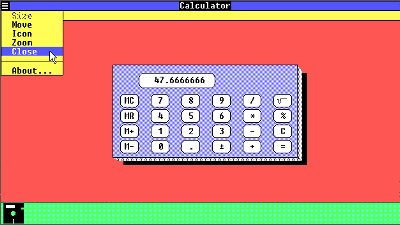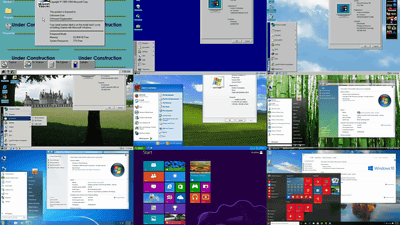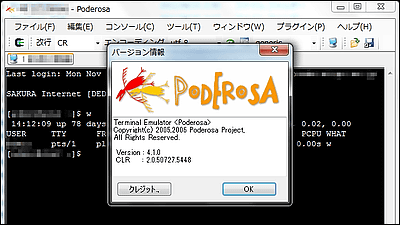"Windows 98 - Virtual x86" that Windows 98 can run on the browser
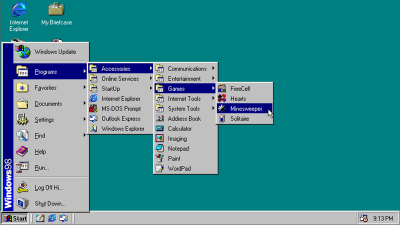
It was released in 1998Windows 98It is about 20 years since its appearance soon. A site that can operate such Windows 98 on the browser is "Windows 98 - Virtual x86"is.
Windows 98 - Virtual x86
http://copy.sh/v86/?profile=windows98
When opening the site from the above URL, the text "Downloading images" and the progress bar written with "#" were displayed. Although "images" is written, it actually seems that Windows 98 which is emulating in the server is remotely operating.
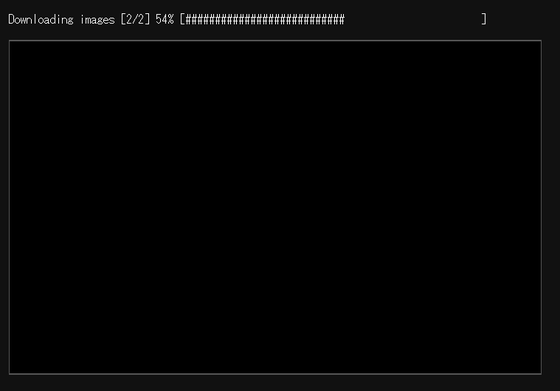
After a while, the desktop of nostalgic Windows 98 was displayed. The desktop size is 800 x 640. The contents showing the communication status are displayed next to the screen, and the number moves with every operation of Windows.
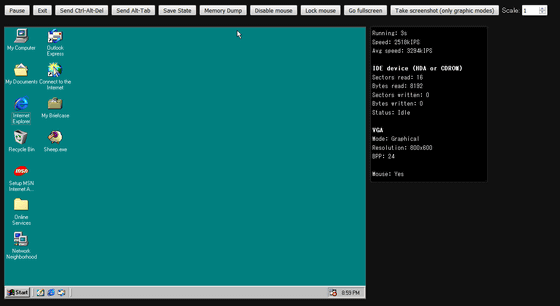
At this time, the mouse cursor of the PC being operated and the mouse cursor on Windows 98 will be displayed on the screen. Although you can understand by actually touching it, it may be necessary to use a little accustomed to the operation and the movement of the cursor.
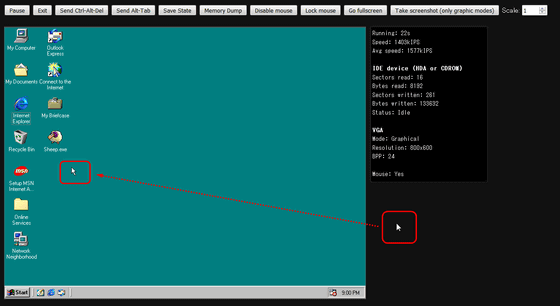
If operation is complicated, it may be easier to click on "Go fullscreen" displayed on the screen to make it full screen.
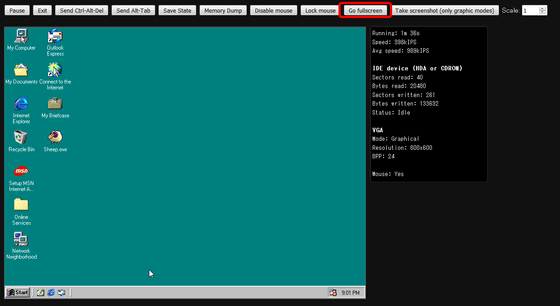
So I switched to full screen display and tried various things. First of all, clicking the "Start" button at the bottom left of the screen opens the start menu. It is now possible to go down the hierarchy one by one, and you can see that Windows 98 at that time is operating as it is.
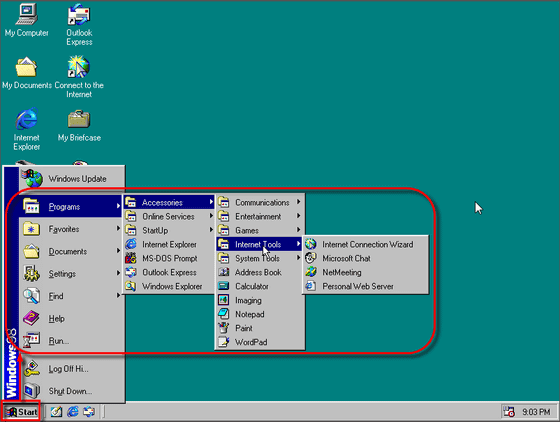
"Favorites" can display "Favorites" saved in Internet Explorer. At that time I was able to open a website from here.
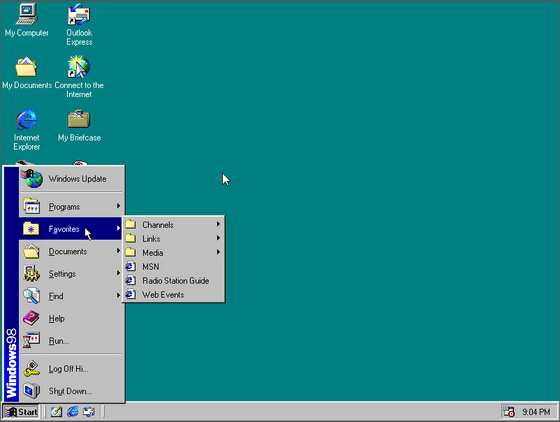
As a matter of fact, clicking "Best of the Web" that was in your favorite and opening it ... ...
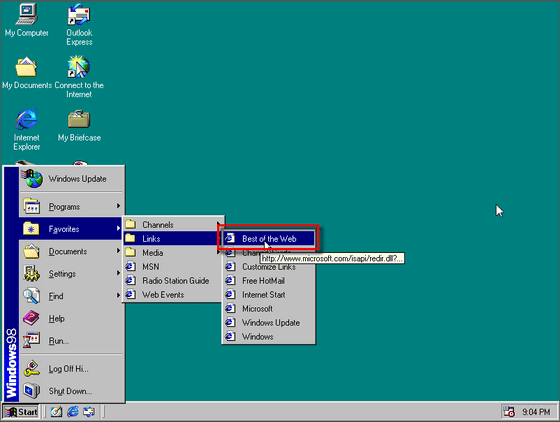
Since the Internet setting of the emulator machine has not been completed, a screen prompting the setting is displayed. "Where can you set this way?" While thinking "Next" ... ...
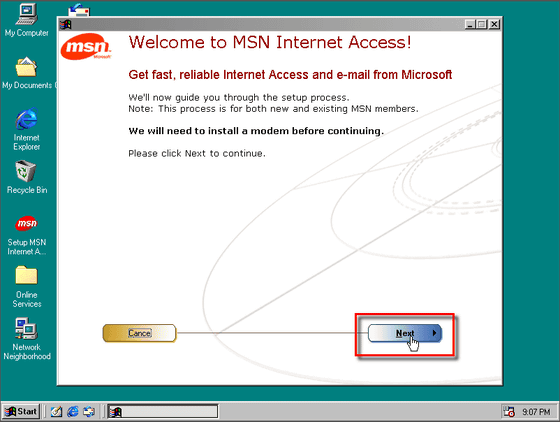
Windows 98 exited and moved to the top page of the site. However, fortune (?) Also shows a list of emulators available on the site, Linux andFreeDOSIt turned out to be able to use such as. Previously posted on GIGAZINEEmulator of Windows 1.01There is also.
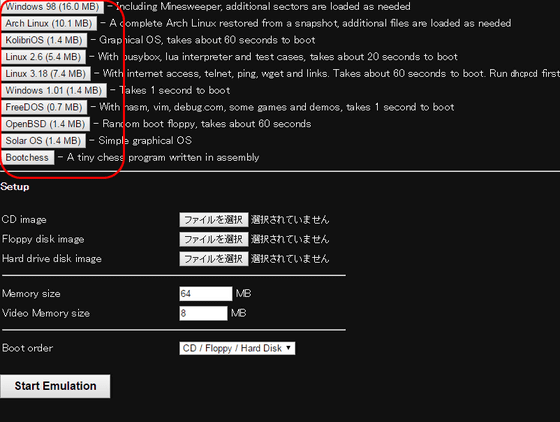
Since it can not be helped, click Windows 98 again and restart ... ....
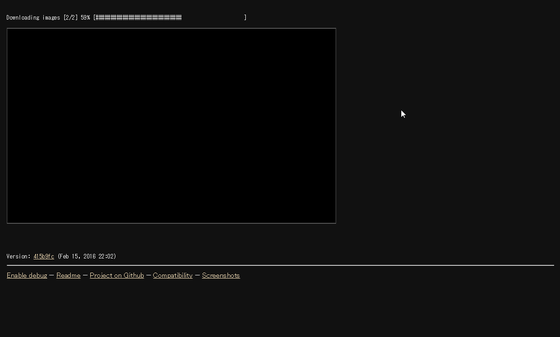
The desktop is displayed. Next time I will open "My Computer".
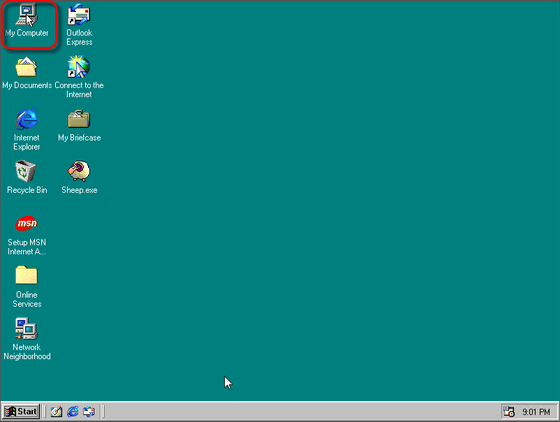
In Windows of this era, it was a rule to write the word "-" at the end of the word like "My Computer" as "My Computer". In addition, the katakana of icons are all displayed in half-width katakana.
When Explorer is opened, "A drive", that is, a floppy disk drive icon appears. While holding back tears at the reunion of no show, clicking on the icon while throbbing "Does this guy move?"
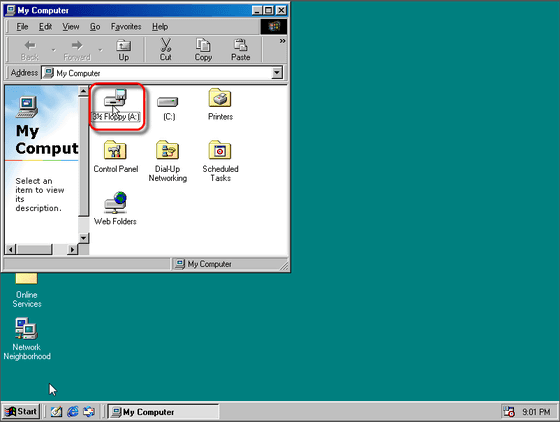
After waiting for about 30 seconds, the dialog "This device can not be used" is displayed. Sorry.
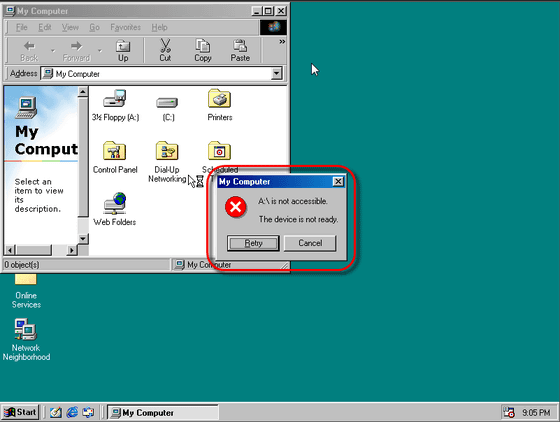
By the way, at the time Explorer was displayed items "cut" "copy" "paste" in the tool bar.
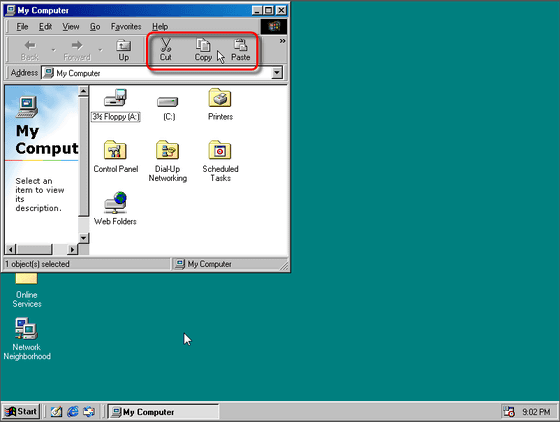
Let's also open "C drive".
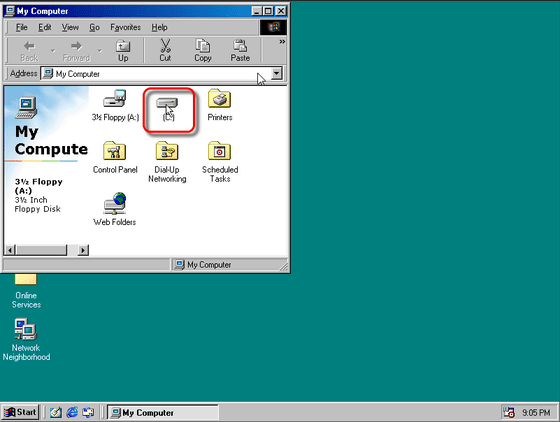
Inside of C drive. In the Windows of recent years, it is unthinkable, contents of a folder that is cleanly refreshing.
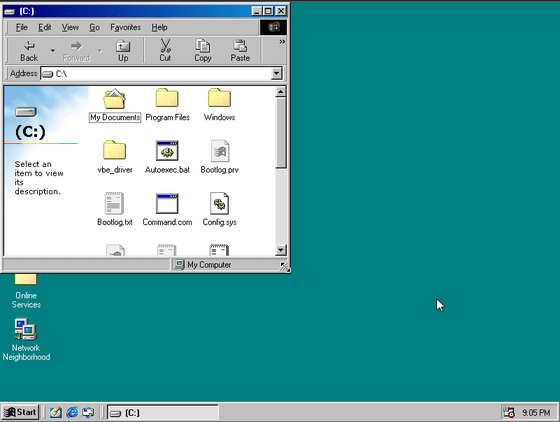
You can also change the window size by pinching the edge of the window.
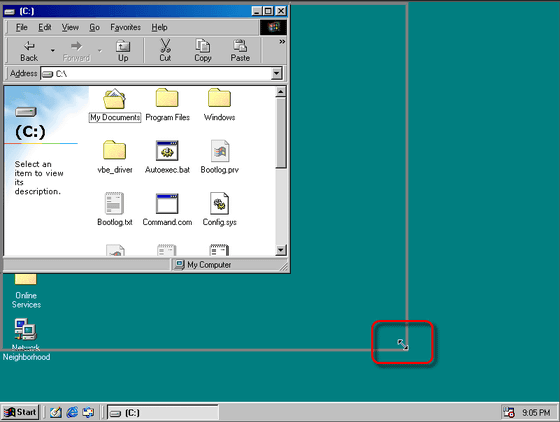
Even though it was called a clean installation state, it was also very refreshing in "Program Files".
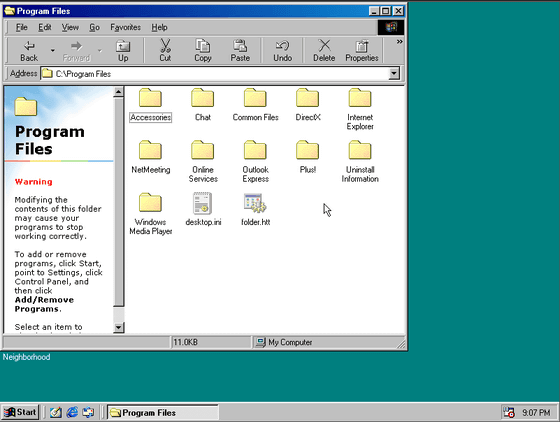
Go back to the desktop and try opening Internet Explorer.
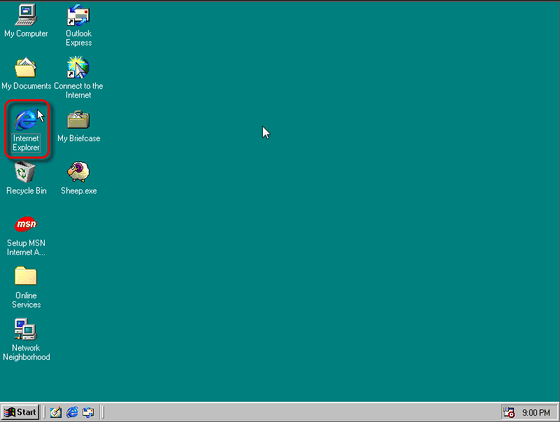
The browser is activated. Would you open the web, if you try connecting it with a URL of GIGAZINE for the sake ... ...
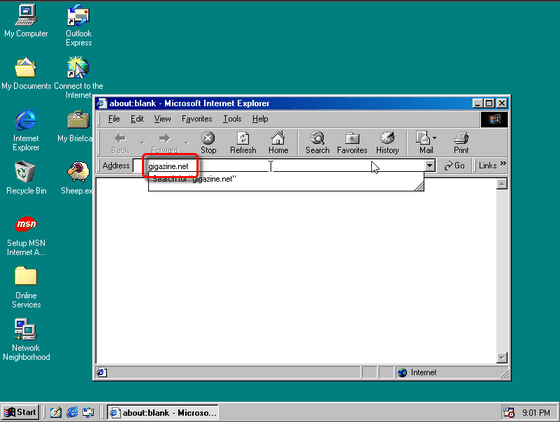
The setting screen of the net again. I am sorry that I have not decided so, so I will quit it.
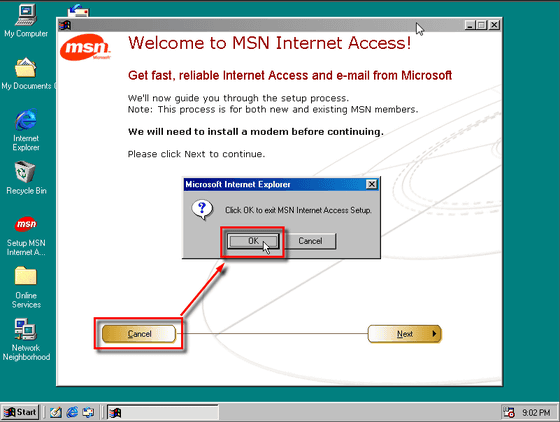
Even when I opened "Outlook Express", the net setting screen was still displayed.
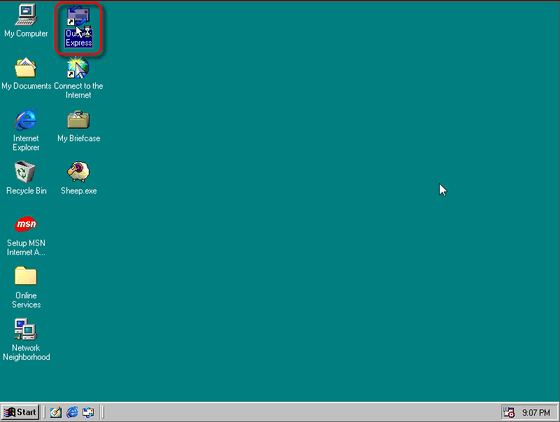
Notepad could be used without problems, but it does not correspond to double-byte characters such as Japanese. As a result, I tried to look at the region setting in the control panel, but it seems that Japanese is not prepared in the first place. Even if it is set to other languages, restarting the OS seems to fail, so it seems that it can not be used other than English.
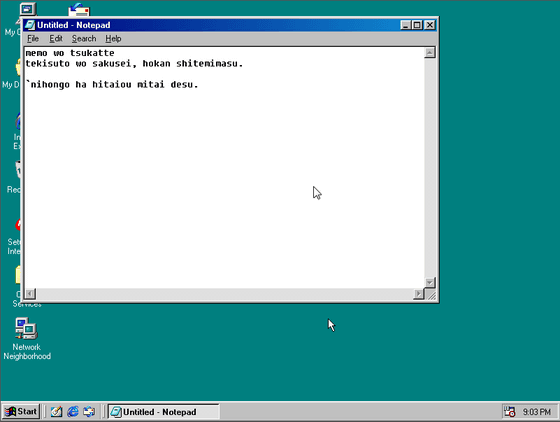
It seems that "Save As" can be executed without problems.
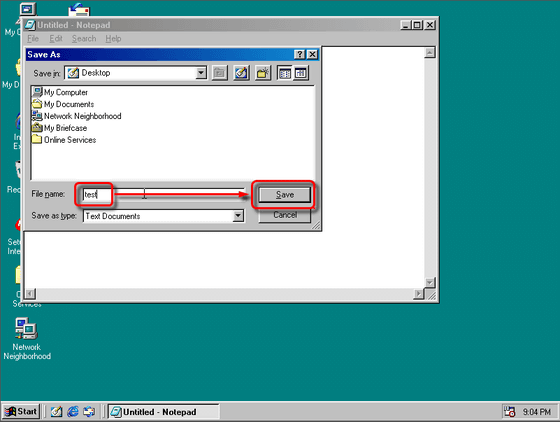
As you can see, the file has been saved on the desktop.
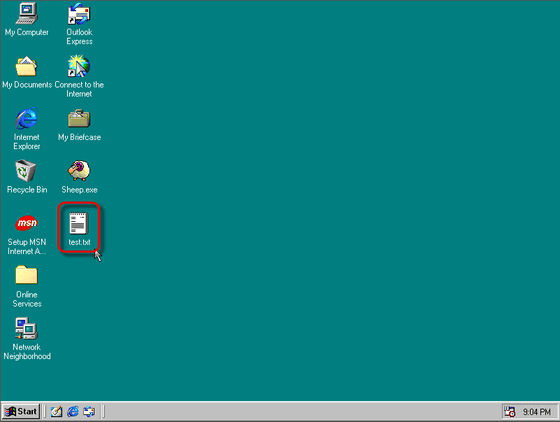
Of course, you can also open it.
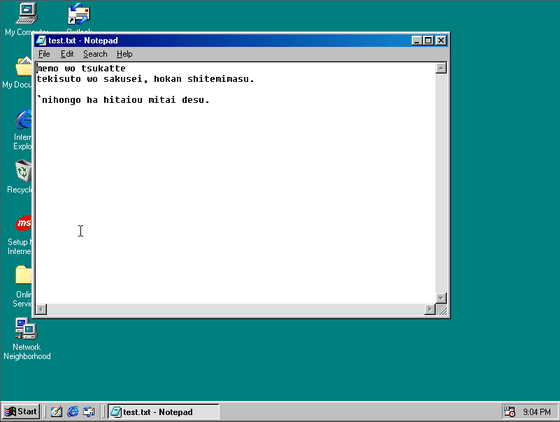
Right clicking on the desktop, this is also nostalgic "Active desktopThe character of. Active desktop is a function that can display HTML contents such as website on the desktop, and was last discontinued function of Windows Vista. I try to set it by doubtless clicking.
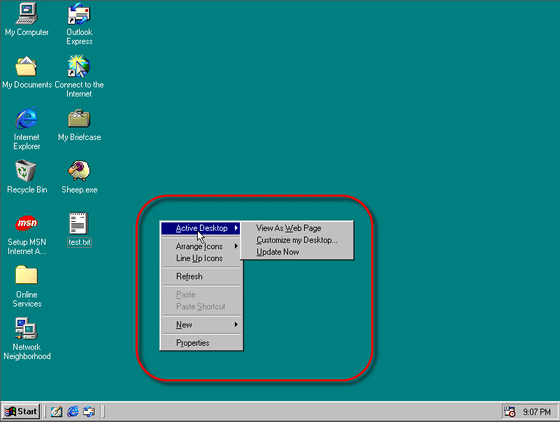
Then the wallpaper was changed and the active desktop screen was displayed. However, as mentioned above, since it is a setting not connected to the Internet, it seems that it can not be set to display the site.
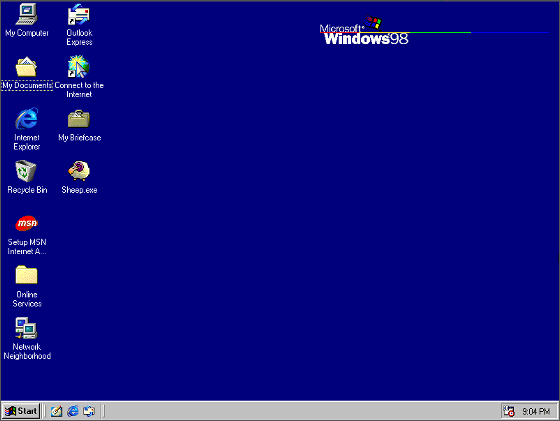
Since it can not be helped, I put it back to the standard desktop, and I tried setting a screensaver this time. I chose "3D pipe".
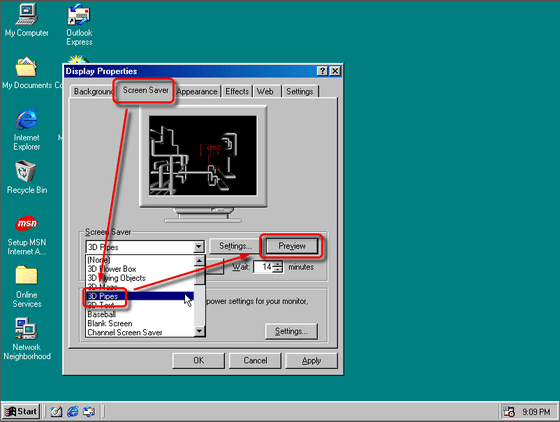
Uneune and a pipe grew, that screen was displayed. At the shop front of an electrician's shop, I got out this screen without any meaning and went off.
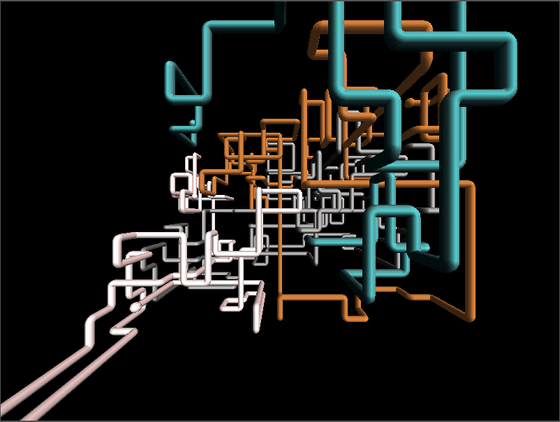
By right clicking on the desktop, it is also possible to try "Arrange Icons".
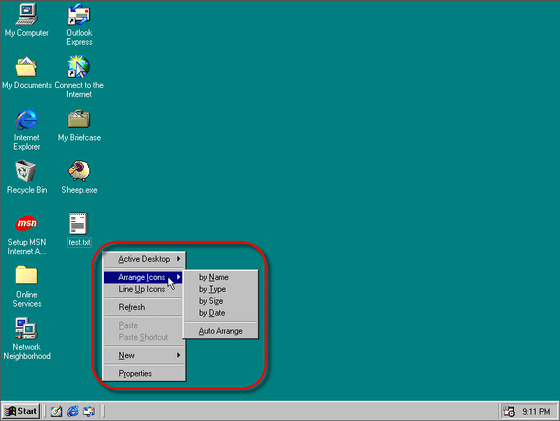
And, of course, the function we tried at the electric shop is Kore, "Game" -> "Minesweeper".
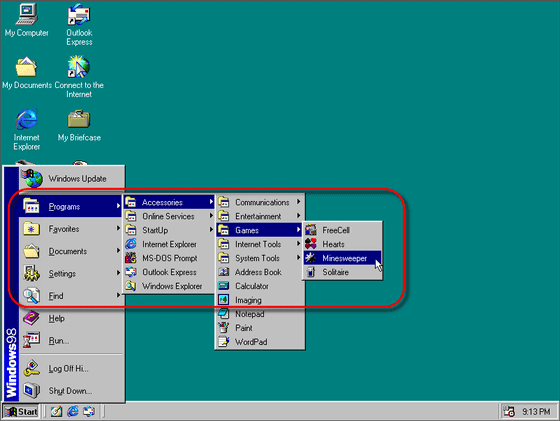
Minesweeper was able to play with nostalgic original design.
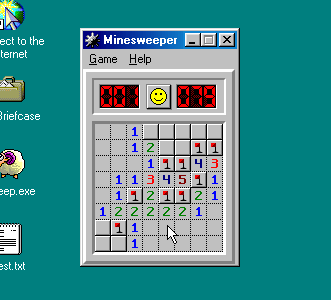
Thus, in "Windows 98 - Virtual x86" it was possible to touch Windows 98 about 20 years ago again. The OS version is "Windows 98 Second Edition 4.10.2222 A". Until Windows XP came out there were many loyal customers, so-called "Windows 98 SEIt was called a version called.
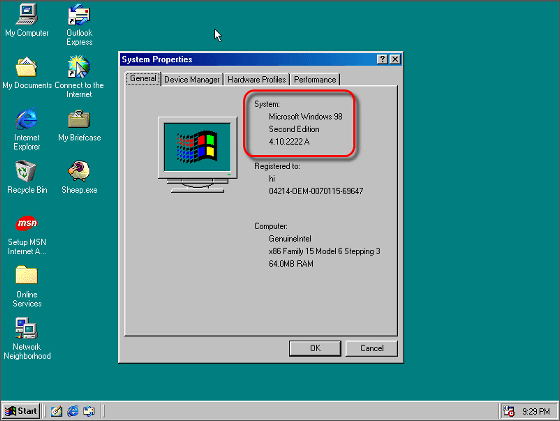
Related Posts:
in Software, Web Service, Review, Posted by darkhorse_log