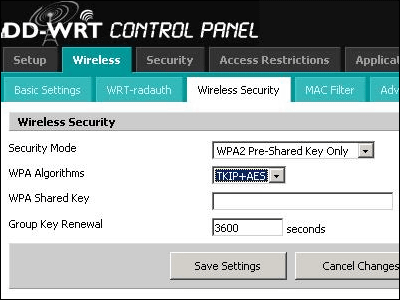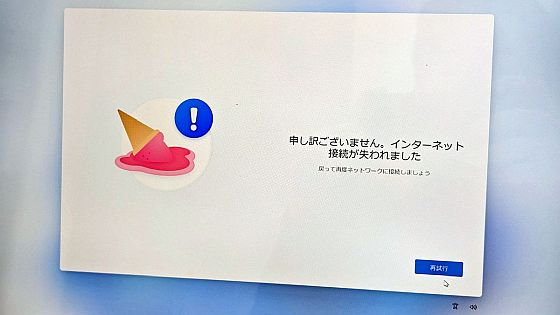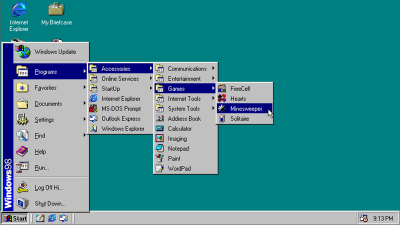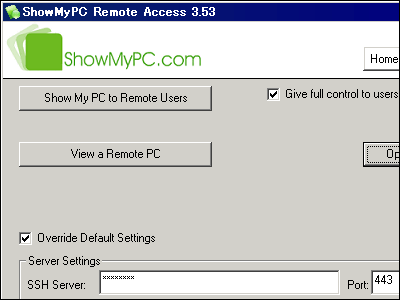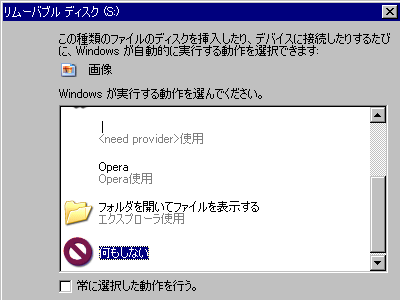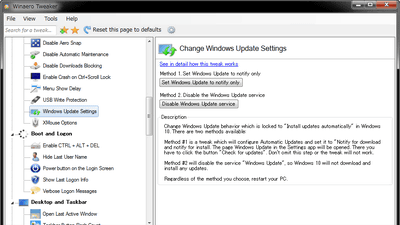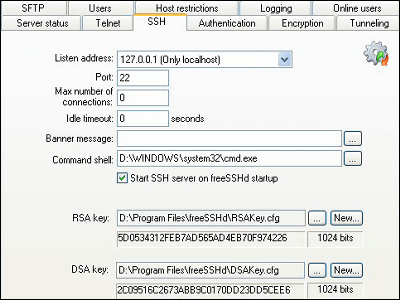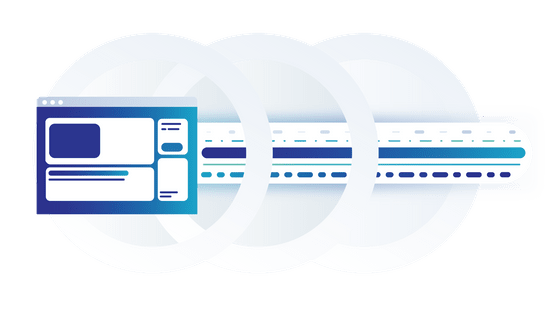SSH client "Poderosa" which can comfortably be used by tab and screen split
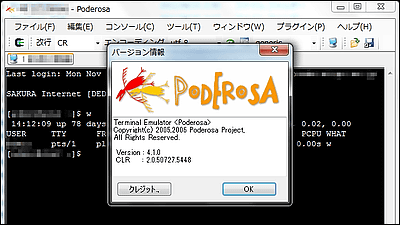
In order to use the dedicated server, various clouds, VPS etc. meaningfully not only by using the dedicated control panel but also in order to do detailed things SSH connection can not be avoided. Powerful things like TeraTerm and Putty are also good, but if it is enough to connect to multiple servers at the same time and command is hit,PoderosaIt was enough. Although it is for Windows, it is also used for management of GIGAZINE and it is quite favorite.
Index - Terminal Emulator Poderosa
http://ja.poderosa.org/index.html
◆ Installation
Launch installer downloaded from above page
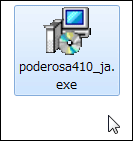
Click "Next"
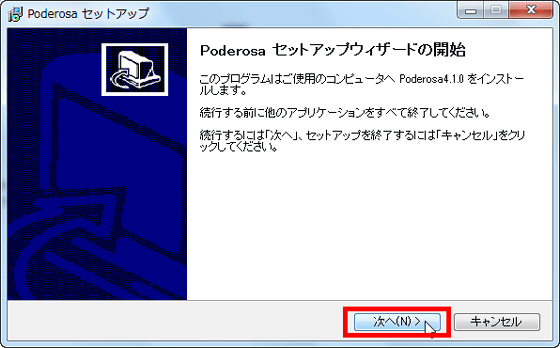
Check "I agree" and click "Next"
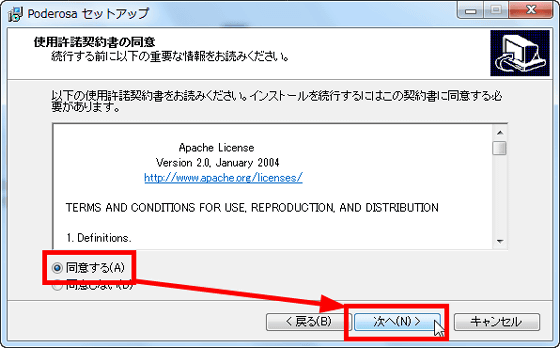
Click "Next"
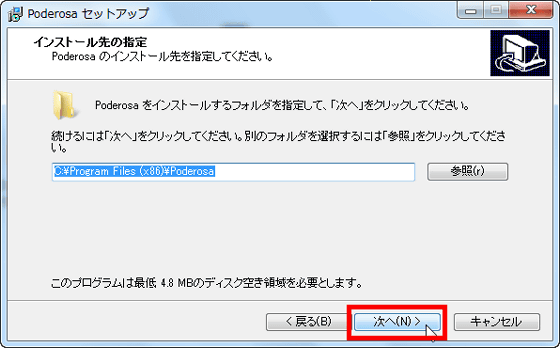
Click "Next"
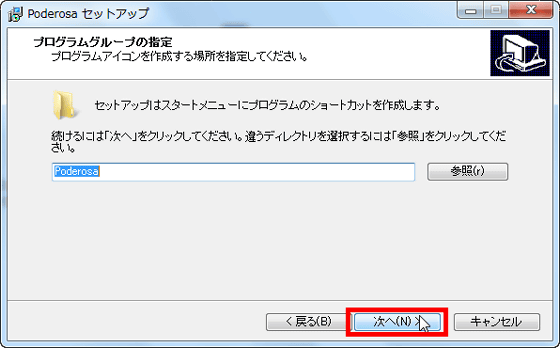
Click "Next"
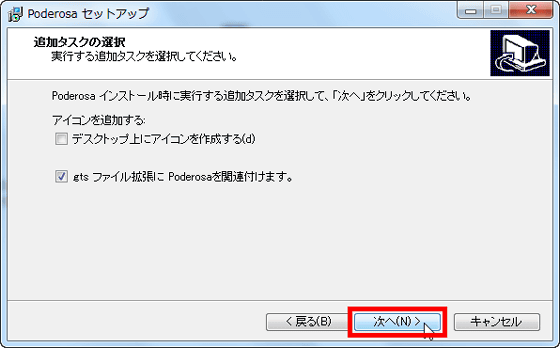
Click "Install"
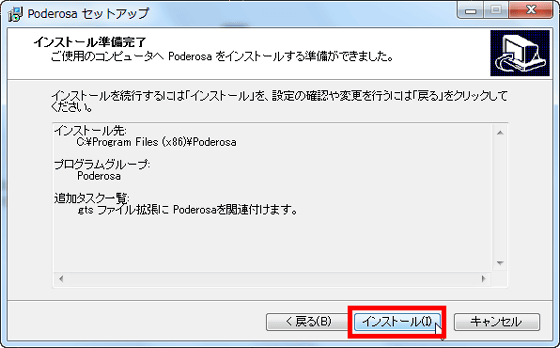
Click "Finish" to start up
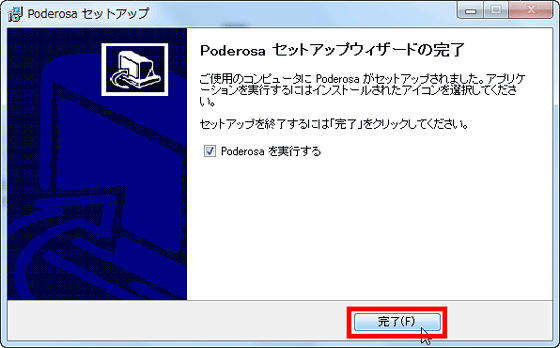
◆ SSH connection to server
Immediately after startup
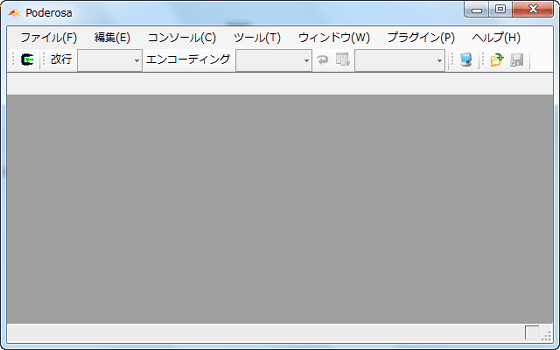
Choose "New Telnet / SSH Connection" from "File"
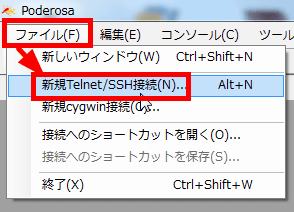
Enter the IP address and host name in "Host", the user name necessary for logging in "Account", the password necessary for logging in "Passphrase", then click "OK"
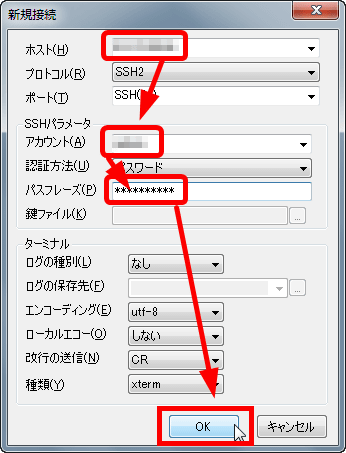
Click "Yes"
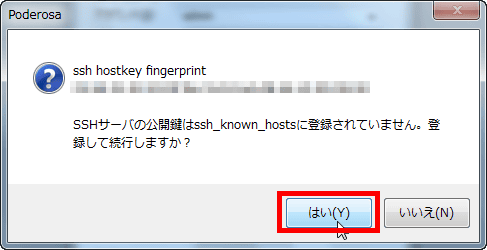
Then it will be like this. By the way this is Sakura's dedicated server.
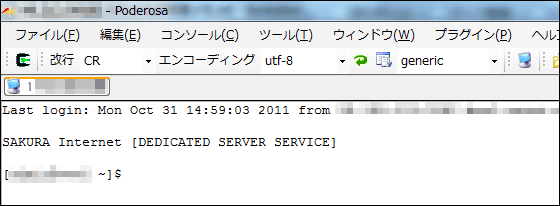
To save various settings such as host name and user name you entered Click "Save shortcut to connection" from "File"
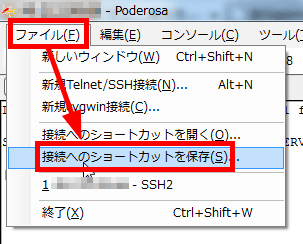
Decide the file name and click "Save" OK. The next time you open a file with the extension ". Gts" saved at this time, it will be connected automatically
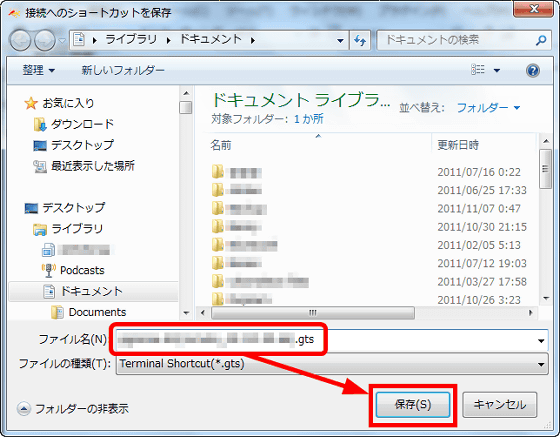
However, by default, the passphrase is not saved and you have to enter it every time. Security is lowered,Official site FAQIf you set the following settings, opening the saved shortcut file makes it possible to connect with haste as it is also convenient.
First select 'Advanced Preferences Editor' from 'Tools'
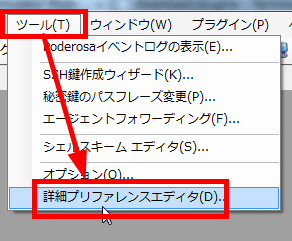
"Filter" includes "Org.poderosa.protocols.readSerializedPassword", Click the value part, change it to" True ", and press" OK "
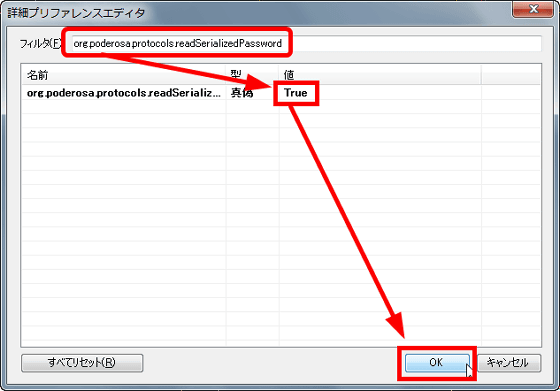
Furthermore, open the shortcut file you want to omit the passphrase input with in a text editor such as Notepad, and after "account =" (user name) ""Passphrase = "(passphrase)"Write it, overwrite it and save it.
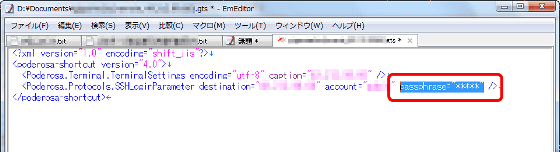
◆ Other useful functions Various
It is convenient to use "Alt + V" shortcut key "Paste" which is heavily used in proportion to the price
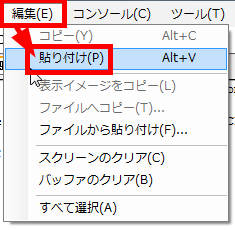
To change the apparent color, click "Edit Display Profile" from "Console"
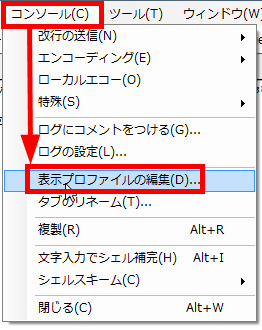
You can change the background color, text color, font, and even display the background image to make it like wallpaper
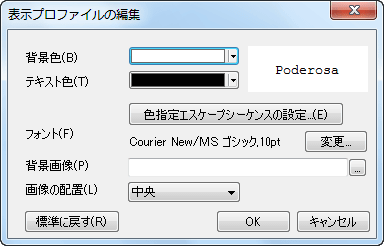
I tried to make the background black and the text white. It looked like it. If you change the color for each server you manage, you will notice mistakes as you can see it by eye.
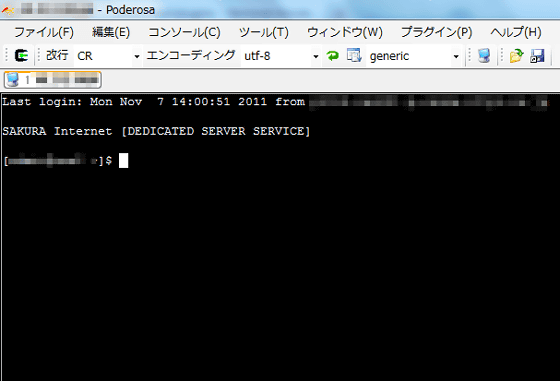
If it is not enough to change the color each time, but it is hard to understand by just the tab address IP address or host name, select "Rename tab" from "Console"
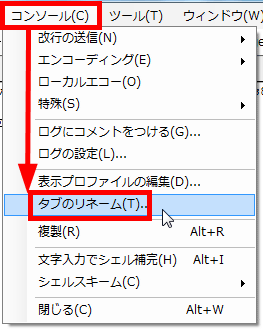
In this way it is possible to change to a meaningful name. This is also quite convenient.
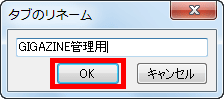
To customize it in further detail, click "Options" from "Tools"
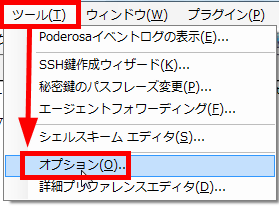
In "display" you can change the default appearance, you can change the caret as you like
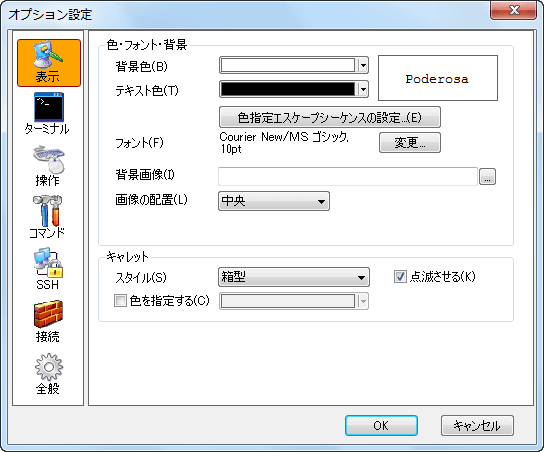
"Terminal" allows you to notify the number of buffered lines and disconnection, sounds by receiving bell characters, automatic setting of log file names, etc.
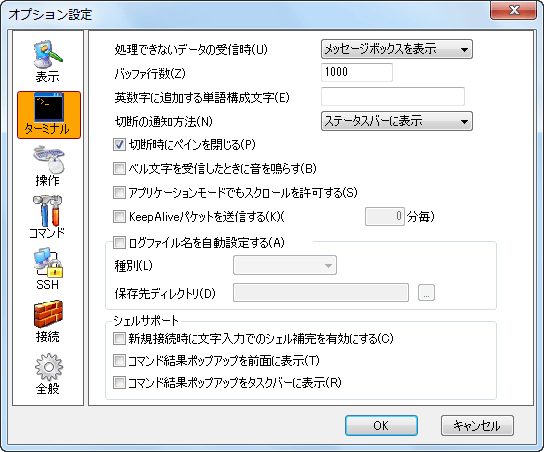
In "Operation" you can assign functions to right-click and middle-click, or you can select automatic selection by mouse, etc.
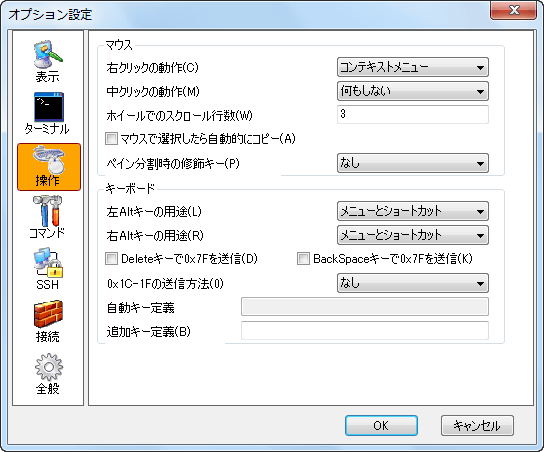
"Command" is where there are custom wirings, it is possible to assign shortcut keys to every operation
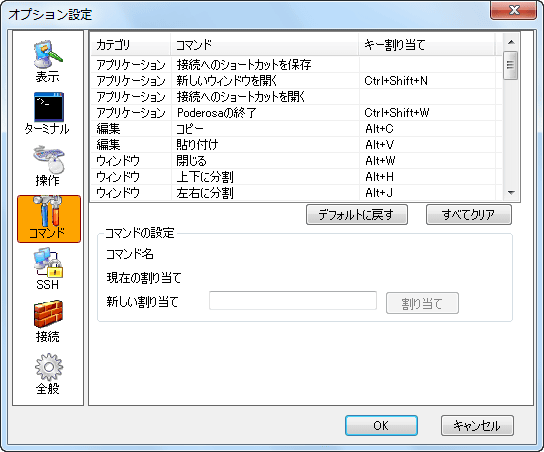
Priority of encryption algorithm etc can be changed from "SSH"
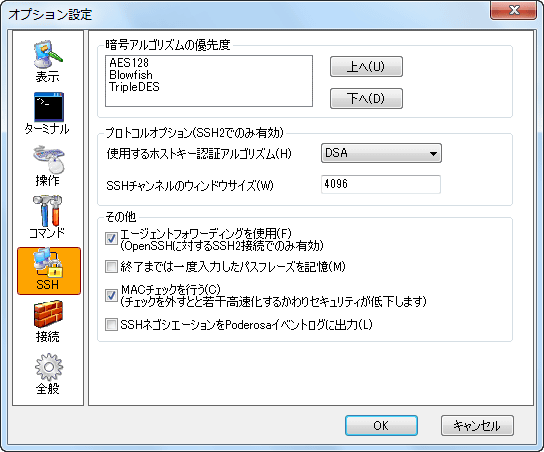
Proxy setting by SOCKS 5 is also available in "Connection"
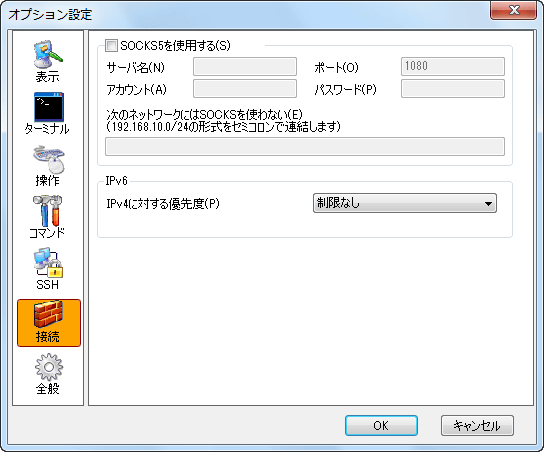
"General" allows you to open arbitrary SSH connection dialog at startup, change the number of recent connections
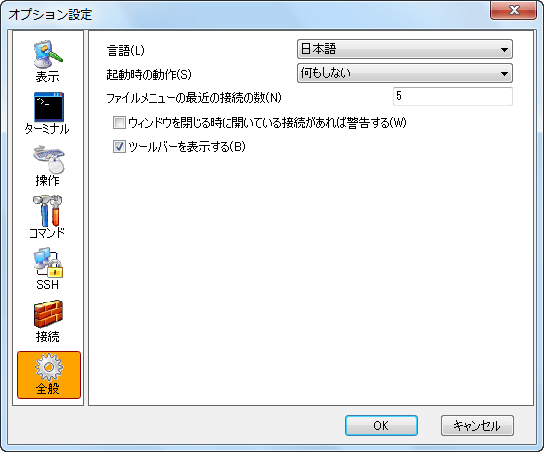
Also, it can be up to 3 stages of tabs for convenience when connecting to a mountain server
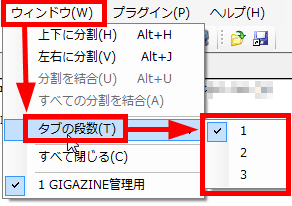
· 2011/11/09 3:02 postscript
"Why is Poderosa now about development a couple of years ago?" There was a inquiry, "Although it is still in beta," September 12, 2011 (Monday), "4.3.5b"Has been released,Forum hereIt is possible to know the state of development at. Development is still continuing with volunteers, and we support it in the same way. Good luck.
Related Posts: