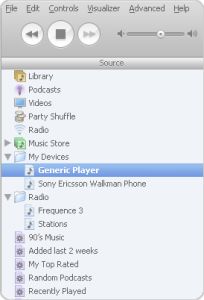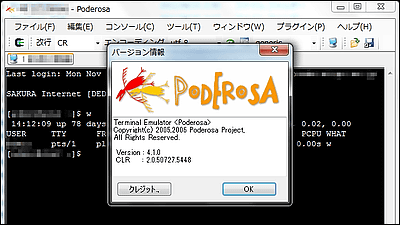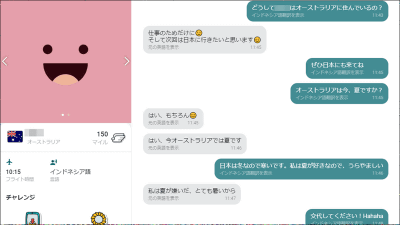Tsundere de S · chief · devil gentleman · older brother · butler · sister's Moe Voice to actually manage tasks "NetworkTODO" I actually tried using
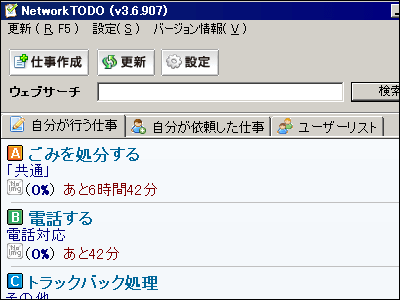
Instead of inorganic sounds Tsundere and chairperson, network-aware task management software that will let you know with my sister's voice "NetworkTODOIt seems that "older brother", "butler" and "devil gentleman" are newly added to ", it judged without permission" I finally became practical "and tried it actually whether I can introduce it or not. The dialogue that represents each representative feature looks like this.
Devil gentleman:"Is not it stupid enough to forget the things that occurred a little while ago?" "Is it still time consuming for this level of work? It is useless" "This scum!
Butler:"Lady, this is the matter you asked before this?" "It is time you promised in one hour, Milady" "May I ask, OK?
Brother:"Hey, are you going to make it in time soon?" "No response, quickly finish! I will be late tomorrow!" "Oh, Thank you, that is my sister!"
That 's why the reviews we actually used were from the following.
NetworkTODO - free task management software job management progress management TODO management
http://www.networktodo.com/products.html
Pricing guide pageAccording to that, it is said that all functions are available for free from 1 user to 5 users, so firstGroup registration from hereI will leave it.
Please decide the group ID and group name, enter the e-mail address and click "register free group"
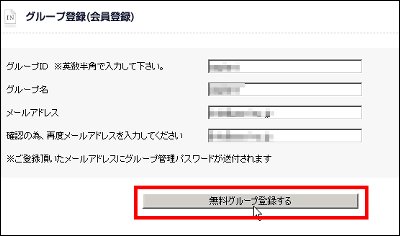
The authentication mail comes to the previous mail address
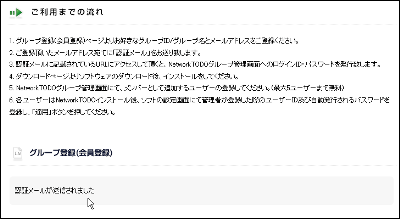
Because it is such a feeling that the address of the authentication is written, I will access it
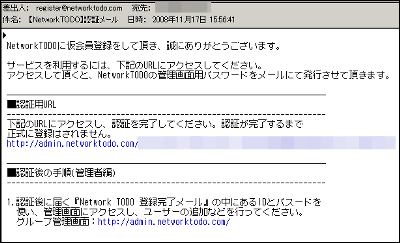
Authentication success
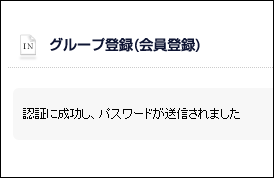
Then you receive an email with a password in this way
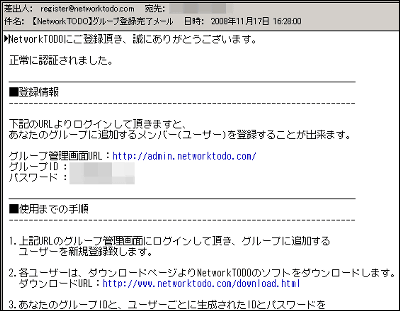
http://admin.networktodo.com/Let's log in with your group ID and password from.
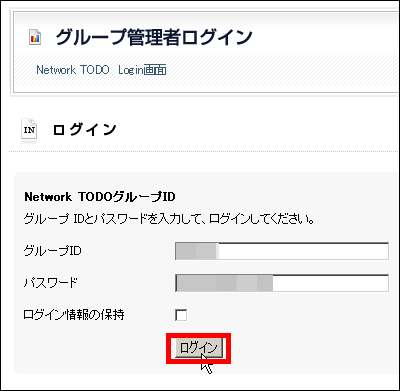
Click "User Management" to register user
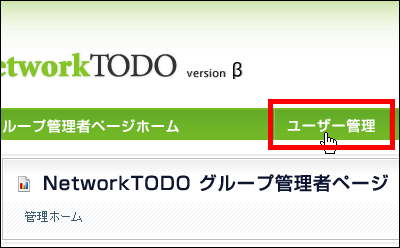
Click "New User Registration"

Since "user ID" can not be changed later, decide somewhat rule-like thing here only, name it, enter it, fill in the other necessary items and click "register". There is no problem even if there is no image.
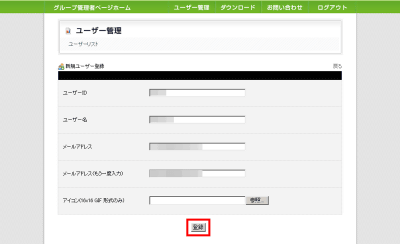
Click "Go to user list" when registering users
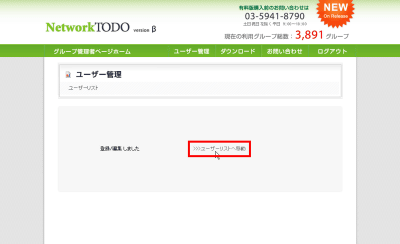
It will be listed like this. All functions are available for free up to 5 users. In addition, the address of the mobile version can also be acquired from here. In addition, the registered user will automatically receive the user registration completion mail.

When user registration is completed, nextDownload the main body from this pageTo do.
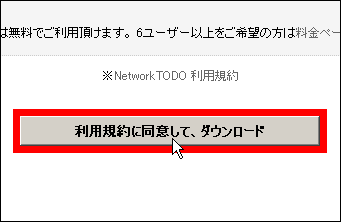
Click to download and run the installer

Click "Yes"
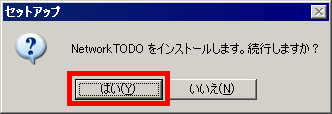
Click "Next"
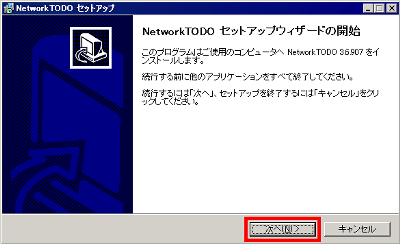
Click "Next"
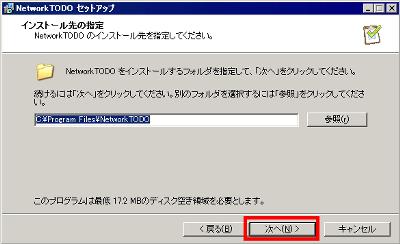
Click "Install"
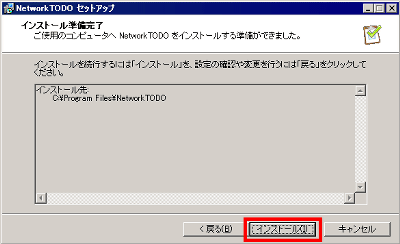
During installation ...... something "devil" will be installed on the computer ...
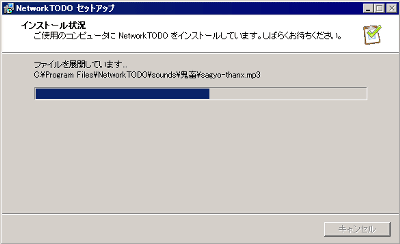
Click "Done"
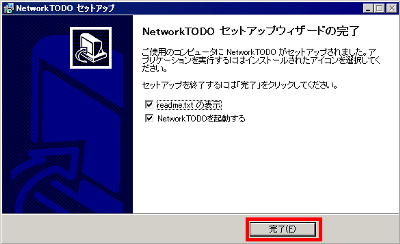
Enter the group ID, enter the user's user ID and password, then click "Apply"
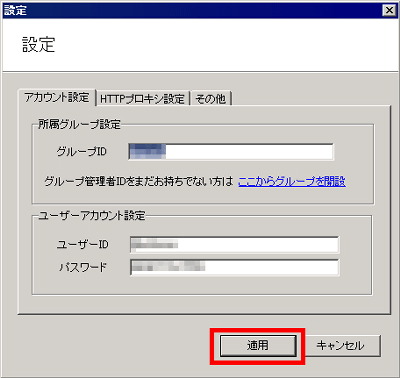
You can also set it by clicking the "HTTP proxy setting" tab even in the environment via proxy
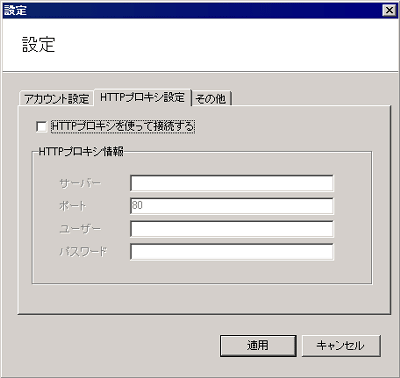
Also, it is possible to select the audio theme to use from the "Others" tab. You can change these settings later.
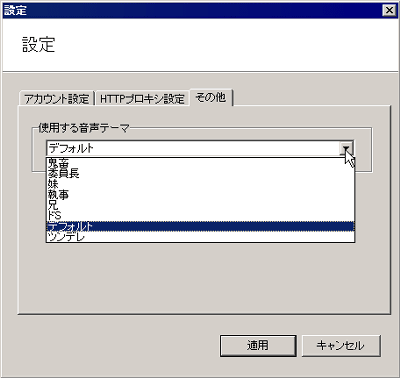
This is where it started. You can register a new job by clicking "Create job".

Like this
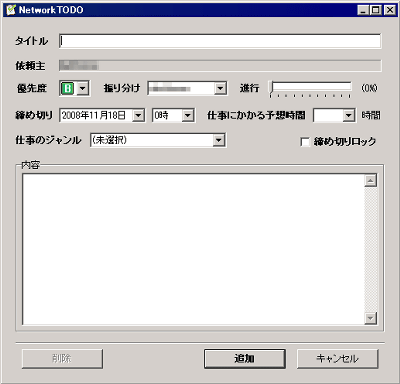
Enter title and choose priority

You can also distribute it to someone other than yourself. This is useful.
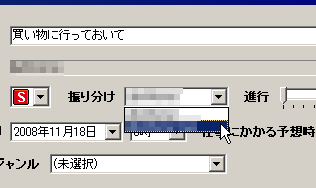
Due date can be determined in this way
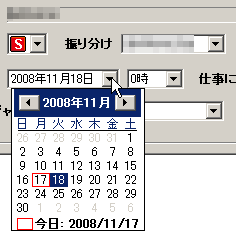
I also choose the genre from here
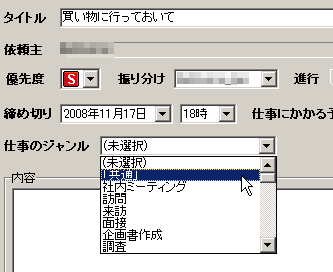
If you fill in the contents and click "Add", this task is notified to the dispatched parties and registered. Notification mail arrives also at the mail address of the other party.
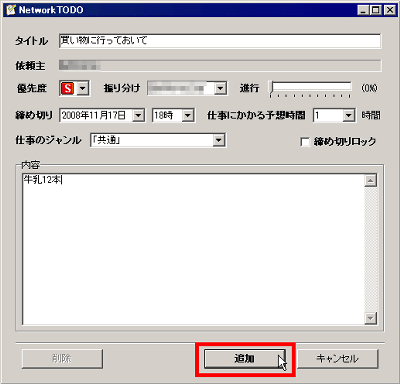
The job of the client will appear on the "job you requested" tab. So, even if the due date comes, it is a mechanism that someone can understand by one shot that it does not work.
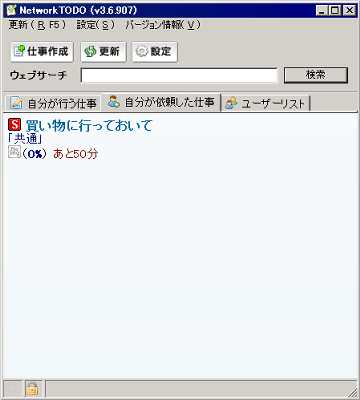
The work you do is registered in this tab. Even if you register yourself to yourself, you will receive an email at your own email address in the same way. So, if possible, it may be better to prepare this NetworkTODO exclusive email address.
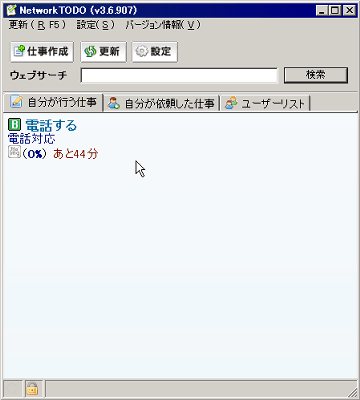
You can also see the load of each job from the user list
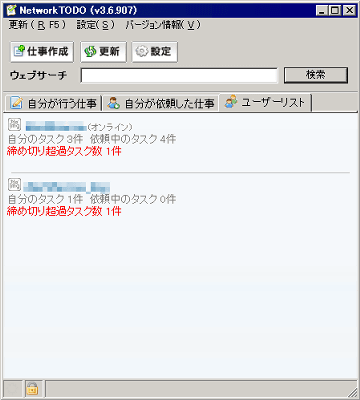
When the deadline approaches, such a window will come up and will inform you further by voice.
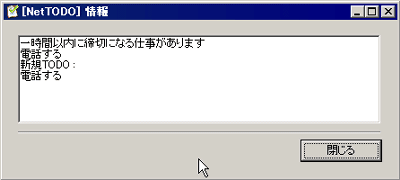
In addition to the default, this voice can be selected from "Tsundere" "Do S" "Chairperson" "Devil" "Brother" "Butler" "Sister", it will support human task management full, probably.
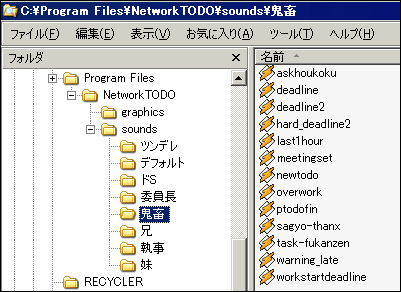
In addition, somehow when starting from the shortcut registered in the start menu or startup, the sound may turn white and can not be selected.
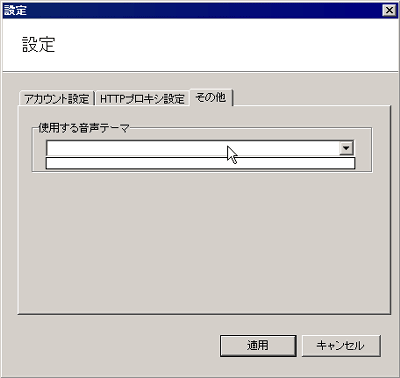
This is because the "work folder" of the shortcut is becoming empty, so specifying the folder of NetworkTODO containing the sound file as the working folder in this way is fine.

Also, clicking on the close button "x" will be stored in the task tray, right-clicking on this task tray and clicking "Exit" will cancel the resident status.
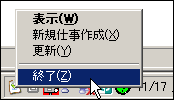
Press the "Update" button to communicate and perform synchronization. It will be like this during communication.
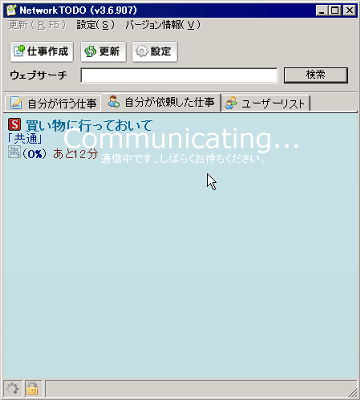
When communication fails, it looks something like this.
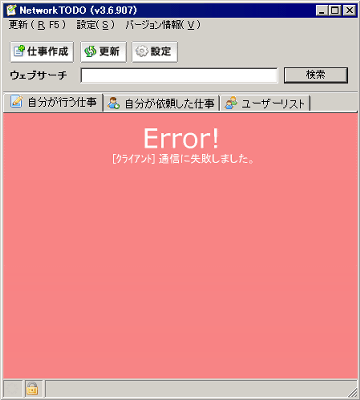
As overall impression, I felt it was easy to use because it was very low threshold, corresponded to mobile at first. It is very easy to manage the task basically by two lines of "what you do" and "what you asked someone". Also, since you can see the number of tasks that each person has from the user list, someone can understand "one who is tomato" by one shot. However, even if there is only one task in hand, there are tasks with a lot of load, so it is only a guide. Also, since there are no items of fine customization, it is not suitable for those who do not feel uncomfortable unless they taste themselves to their own taste, but on the contrary, since it is simple so far, there is a merit that it can be used without hesitation is.
Also, maybe I wanted certified mail etc to arrive soon. It took some 29 minutes for the authentication email to come up and it took about 23 minutes to access the authentication address and e-mail with the password stated. At first I thought that my mail server was out of order, I also tried using the provider's email address, but it took about 26 minutes until an email with a password came in about 25 minutes until an authentication email came. Perhaps it was a temporary server malfunction, but it seems to be high if the announcement about that is immediately found on the official website. It may be unavoidable because the service itself is handled as a beta once.
By the way, I think I've seen this software somewhere ~GIGAZINE interviewed ValuePress Co., Ltd. in 2006When I did it, it was the software itself used within ValuePress.
The screen at that time is like this
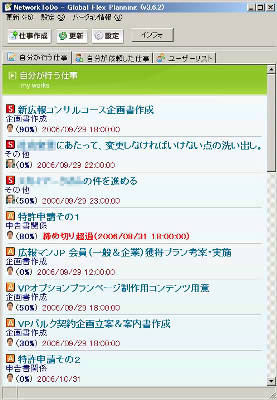

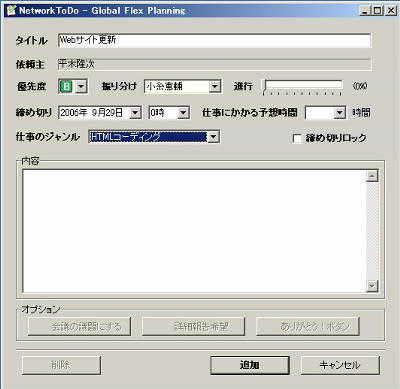
At this time I was saying to "Value Press" "Well, I can sell this software", it is certainly true that it was actually commercialized. When I looked into it, Igarashi Heavy Industries Co., Ltd., which developed this network-compliant ToDo tool "NetworkTODO", in August 2006, to the business management of ValuePress Co., Ltd., including the system construction of Net PR service "ValuePress!" It is founded as a position specializing in system development accompanying, it seems that this software released as the first step of deploying a single business. According to the interview at that time this software seems to have been developed in 2005, so it has already entered the third year and it seems to be safe to judge that there is considerable achievement.
Related Posts:
in Software, Web Service, Review, Posted by darkhorse