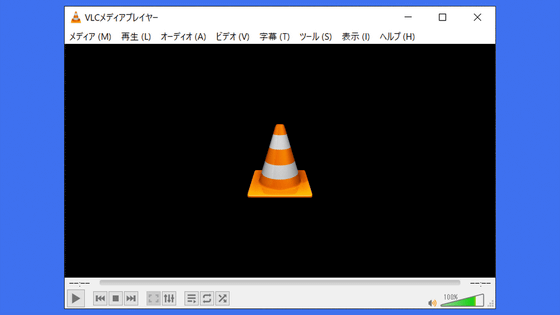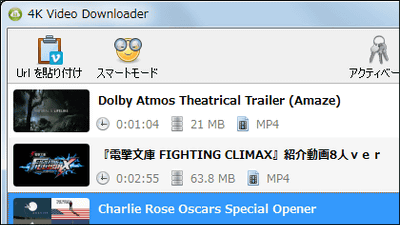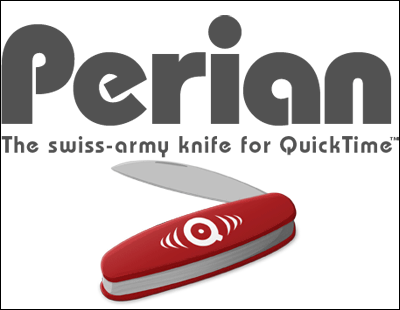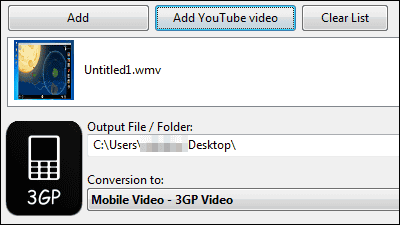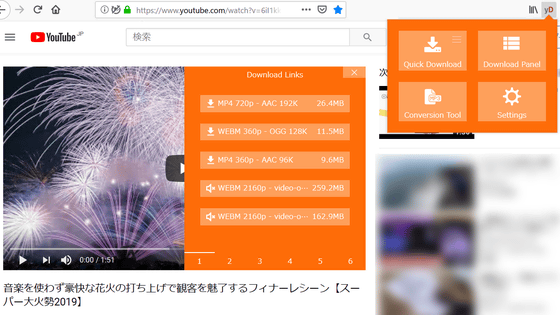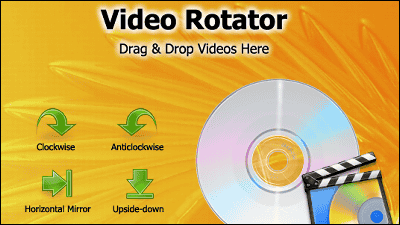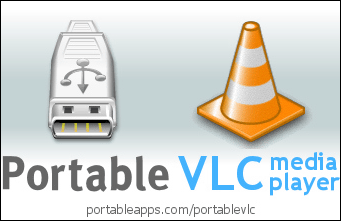How to download TED's high-definition movies and subtitles for free and play offline
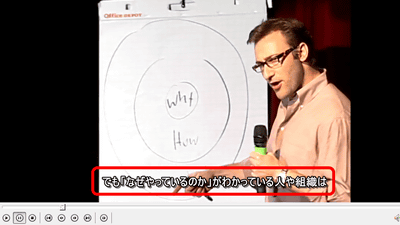
"We are organizing lectures for various genres"TED"Has released a part of the movie containing the state of the lecture online, but a web service that can download high-definition movies and subtitles free of charge"TED 2 srt"is. Movie softwareMPC-HCYaVLCIf you use, you can play movies with subtitles offline, so I tried collecting methods.
TED 2 srt: Download bilingual subtitles of TED talks
https://ted2srt.org/
First open TED2srt.
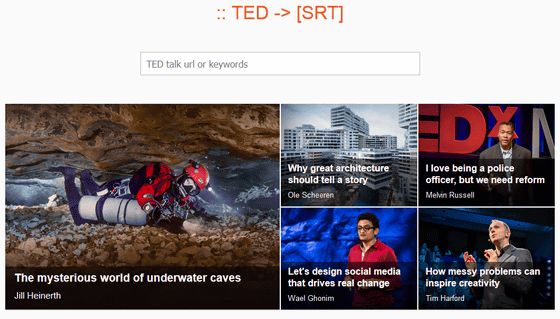
Pasting the URL of the lecture movie you want to download ... ...
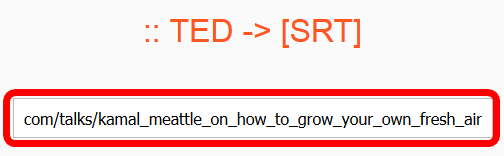
Since you can open movie & subtitle download page directly, first select the image quality of the movie you want to download from the menu on the right. Basically, the bigger the number the higher the picture quality so we made it "720p".
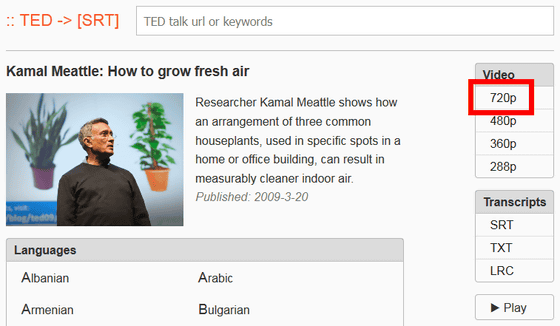
Then the movie starts playing on a separate tab. To download the movie, right click and click "Save Movie As".
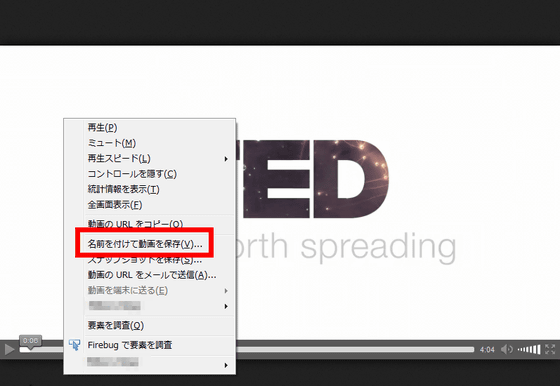
Then go back to the download page and select subtitle language. This time it was a movie with Japanese subtitles prepared, so choose "Japanese" and subtitle file format "SRT".
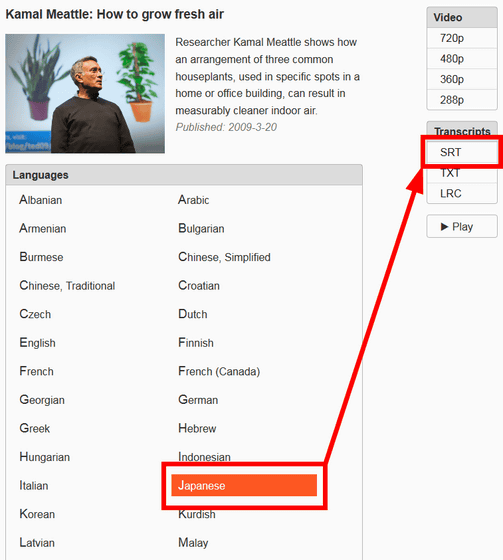
Click "OK".
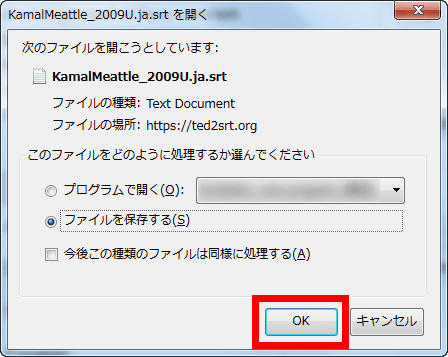
Move the downloaded movie file and subtitle file to the same folder and change the file name of both files to the same name.
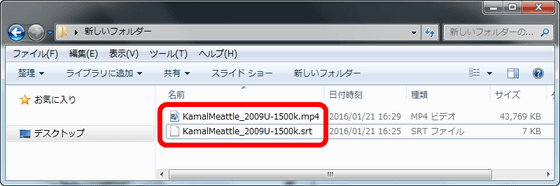
"K-Lite Codec Pack" free software that can easily install codecs and players required for movie playback at onceIncluded inMedia Player Classic Homecinema (MPC-HC)When you play a movie with, subtitles are automatically loaded and movies with subtitles can be played offline.
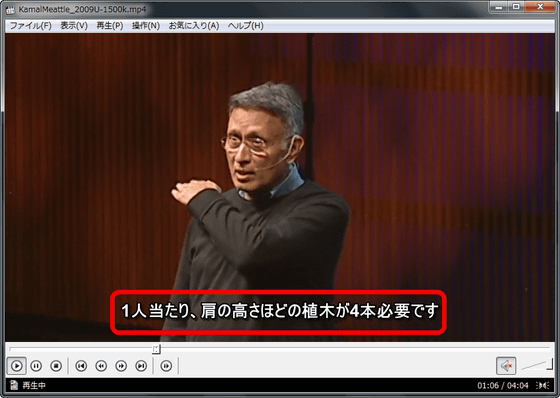
I want to change the font so I do not want to read the subtitles · I want to increase the size · I want to change the subtitle setting like changing the color, click "Option" from "subtitle track" of the right click menu.
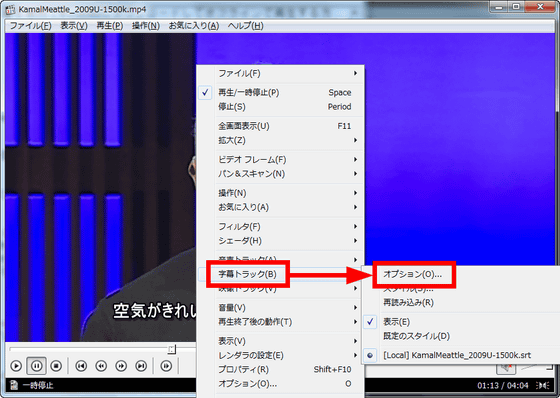
You can change the font, color, style etc of subtitles.
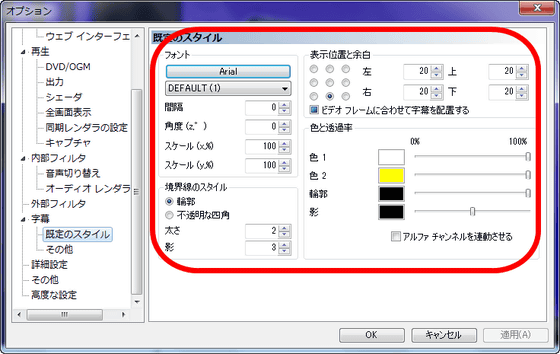
Also,VLCBut you can play it in the same way.
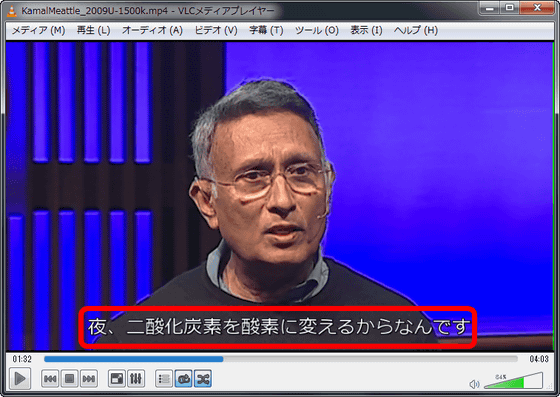
If the subtitle gets garbled, click "Tools" → "Settings" on the menu bar.
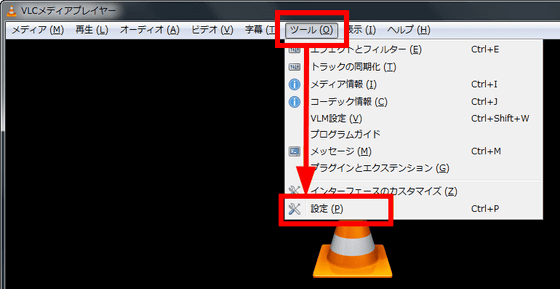
Selecting Japanese fonts such as "Universal (UTF - 8)" as the default encoding and "Meiryo UI" as the font in the "Subtitle / OSD" menu will correct garbled characters.
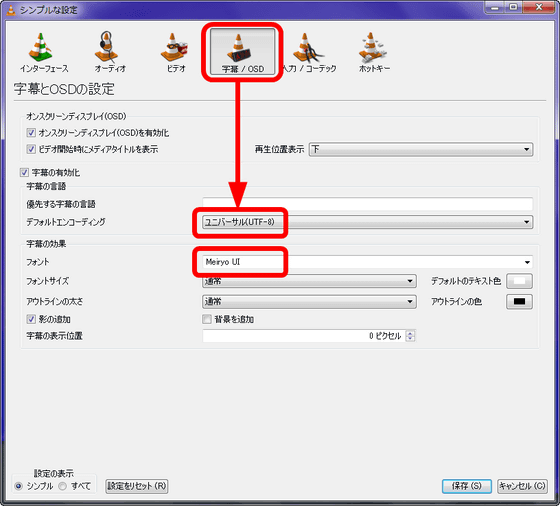
Related Posts:
in Web Service, Posted by darkhorse_log