I tried painting with a new "Surface pen" that can draw a picture on a display with the sense of drawing on paper
Stylus for Surface Pro 4Surface pen"Actually has 1024 levels of pen pressure sensation,Old modelIt is much more power-up than the pen pressure detection of 250 stages. I asked Illustrator to use such a new Surface Pen and checked whether Surface Pro 4 and the new Surface Pen can withstand illustration production, drawing taste and comfort.
Surface tablet pen - You can digitally write letters, draw pictures, and mark on documents.
https://www.microsoft.com/surface/ja-jp/accessories/pen

The basic usage of the "Surface pen" and how to exchange the pen tip are reviewed in detail in the following articles.
I checked the Surface Pro 4's new "Surface pen" with 1024 stroke pressure sensation and "eraser" top button adopted - GIGAZINE

I am drawing a top drawing of GIGAZINEMeraWhen I asked Mr. Surface Pro 4 and a new Surface pen to try, the impression that first jumped out is that the weight of the terminal is light. Surface Pro 4 The weight of the main body is about 786 g, about 1210 g of which mera usually uses for illustration productionVAIO Z Canvas"It is considerably lighter than I thought that Surface Pro 4 was easy to carry when thinking about using it as a notebook PC on the go.

After checking the appearance, Microsoft's paint application "Fresh PaintI tried painting illustrations using the illustration. The state of drawing can be seen in the following movie.
Drawing on the new Surface Pen & Surface Pro 4 - YouTube
When I heard the impression while I was painting crisp illustrations of the Japanese salamander, I said, "There is little time lag in drawing and it is better to draw intuitively as I draw on paper." Also,Apple PencilCompared with the combination of & iPad Pro, Surface Pen & Surface Pro 4 said that there was almost no erroneous tap when the hands touched the screen, and that the Surface pen had warriors.

The Surface pen has four types of nibs "B", "HB", "H", "2H" according to the use, and mera is "H" which is easy to smoothly slide the display with the pen tip solidified He seems to like it.

Next, I tried color painting. You can see how mera is painting illustrations from the following movies.
Pick color to illustration drawn with New Surface Pen & Surface Pro 4 - YouTube
According to Mera, one of the important elements for illustration production is "screen color temperature", Surface Pen & Surface Pro 4 is not bad, but with the default setting the color temperature of the screen is close to green It was told that it was fatal. From Windows settingsAdjust displayAlthough it is possible, it seems that it felt somewhat difficult to use compared to iPad Pro and VAIO Z Canvas which strictly adjusted the screen color in the initial state.

The completed illustration looks something like this.Caterpillar sniperI wonder how much painful eyes he was in the dragon "Rittorite" ....
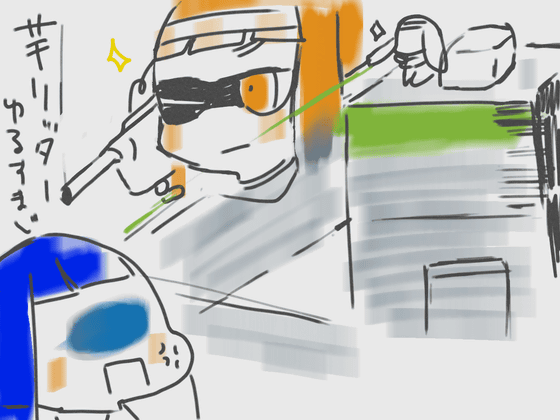
Also, when you look at the picture by mera by Surface Pen & Surface Pro 4 with fast forward, it is as follows.
Fast forward movie to draw on New Surface Pen & Surface Pro 4 - YouTube
Illustration is completed with just 15 minutes of early work. Regarding the 1024 stages of the pressure sensation function powered up with the new Surface pen, "Although it can not say anything unless it gets used for a while, in the Surface series"Surface Pro 3"There is a feeling that the adjustment function of writing pressure is falling from around," I commented.

Surface Pen & Surface Pro 4's evaluation as an option of illustration production machine was said to have received the impression that it is easy to use even as a notebook PC, "Al as considering to carry outside." Comparing on the same laptop, if you use it mainly as a machine for illustration production, it was said that "VAIO Z Canvas is nice", but as a result of comparing iPad Pro and Surface Pro 4, "Both are big screen Since the resolution is good and the lightness of the terminal is satisfactory, it seems easy to use both for drawing the illustration and for sharpness. "
In addition, although the Surface pen is included as an accessory when you purchase Surface Pro 4, it can be purchased separately, and the price at the Microsoft Store is 8424 yen including tax.
Microsoft Surface Pen Buy - Microsoft Store Japan
http://www.microsoftstore.com/store/msjp/ja_JP/pdp/productID.326555600

Related Posts:








