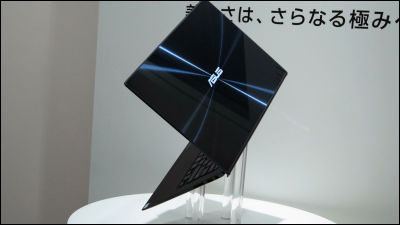When painting with the VAIO monster tablet PC "VAIO Z Canvas" that makes creators say "Yeah.

A monster tablet PC that VAIO made for creators based on the voice of creatorsVAIO Z CanvasSince I was able to borrow the real machine of development, I asked the creator to paint, and I tried searching for the monster monster, Yuen.
VAIO | Product Information | VAIO Z Canvas
http://www.vaio.com/products/z_canvas/
◆ Appearance check
The development machine of VAIO Z Canvas is CPU with Intel Core i 7 processor (4 core H series), memory is 16 GB, SSD is equipped with ultra high speed 512 GB model of PCI - Express connection, high - performance beyond the tablet PC is just Things that can be called "monsters". In addition, we adopt high resolution LCD display of 1260 inch (screen ratio 3: 2) 2560 x 1704.

Headphone terminal on the left side, USB 3.0 terminal × 2, SD card slot, Mini Display Port, HDMI terminal, LAN port, AC jack.

VAIO Z Canvas has a wired LAN port even though it is a thin tablet. This is consideration for creators who want to work at the desk and transfer large files of large size to the server.

This side feeling is like this.

The right side is a penholder mounting hole, volume button, power button in the middle.

There is a slot for evacuation on the top surface, and there are two buttons on the left and right so as to sandwich it.

When turned inside out like this.

Vaio Z Canvas's kickstand has a style with a hinge on its side.

When you first quiet it, it opens smoothly and smoothly. This "delicacy" may be a commitment unique to the model specialized for creators.

When you stand it looks like this.

It opens to about 75 degrees.

Of course you can freely adjust the angle. The shocking mechanism is its hinge mechanism. When laying down the display, even if a strong force is applied to the display surface assuming a work with a pen, while it is hard to bend even if it is not bad at all, if you stand the display on the other hand, you can move it with light weight that can be easily adjusted with a little finger, Can be set to angle. The freedom of angle adjustment is steplessly possible, and the goodness of deki of the original mechanism which hardly places a burden on creators "I want to change a little bit" is a level understood by just touching.

The "terrible" of this hinge mechanism is a difficult part to express in video, but how to adjust the angle can be confirmed in the following movie.
VAIO Z Canvas stand adjustment mechanism is stress free and excellent - YouTube
It seems that this "using feeling" sensation is produced by a unique hinge mechanism and a non-slip rubber which is accurately installed in the necessary part.

VAIO Z Canvas adopted Windows 8.1 Pro for OS. Of course, you can expect an upgrade path to Windows 10.

Removable keyboard that also serves as a cover when carrying.

The aluminum case has a rigid feeling although it is extremely thin and lightweight.

Dock the keyboard with the contact at the bottom right of the display.
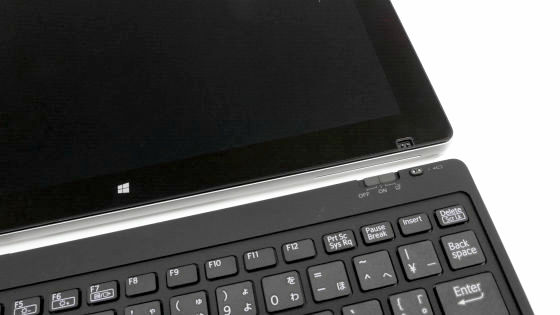
Push the keyboard over and press lightly from the bottom ... ...

Mix with nulls magnet. The work of attaching the keyboard is also stress free.

I feel like this when I hold it aside. There is absolutely no fear that the magnet will come off.
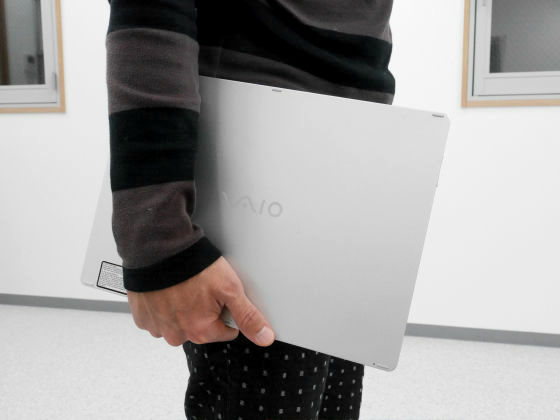
Attach the attached pen folder ... ...

If you insert a digitizer pen you are ready.

Please note that the keyboard will be charged with the tablet PC integrated.

The attached digitizer pen is "VAIO ZIt is the same as that of 's.

It is also the same that there are two large and small buttons in the grip part, the pen tip can be exchanged.

◆ I tried using
VAIO Z Canvas is a hardware that shapes creators' requests and is a tool that helps creator's creative activities of a wide range from beginners to professionals. Then you should have it used by creators to ask the real value of VAIO Z Canvas, so that even familiar illustrators in GIGAZINE's top paintingsMeraI got him to use Gashagashi.
"This is rumor's ..." and Mr. Mera who takes a VAIO Z Canvas and takes a closer look. The impression you got "light and stylish"

Illustration software preinstalled "CLIP STUDIO PAINT PROIt is said that it is not familiar with software so much. "Well, what should I draw?"

Checking the pen's touch. usuallyWacomMr. mera who is using the pen tablet looks unfamiliar with the touch with a glass display and a pen tip. "I like the feeling a bit more zealous, so I'm happy that you can have several types of nibs line up as options."

It is surprising that there is almost no parallax, it is much easier to draw than big screen pen tablets that are away from the eyes, Mera. However, it seems that you are concerned that the display shakes slightly when touching. However, because it is a small, lightweight tablet as small as 13.3 inches, this is a place we can not afford.

The keyboard that manipulates the shortcut key is mera that uses it so that it is aligned with the tablet side by side. There seems to be a lot of creators who use such a way, and the style of VAIO Z Canvas which can divide tablet and keyboard is "big righteousness".

Mera's appreciation is the design of the appearance of VAIO Z Canvas. The bezel that gives consideration not to touch the illustration when holding with one hand is not too wide, it is not too narrow and it is exquisite. Also, expressing the goodness of design as "shine when placing with a plain desk". It seems that the design of the tool is important for stimulating creativity, "even if it is cool, is not it good?" He said.

Punch the shortcut button on the upper left of the screen.

Then the shortcut keys were displayed vertically in a row from the left side of the screen. It is unusually difficult to always keep the left hand on the keyboard, so it is very convenient to arrange commonly used shortcut keys.
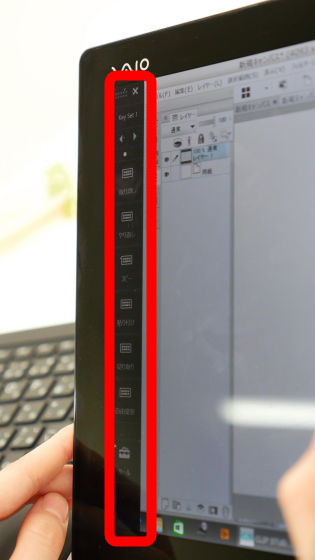
Mera who runs the pen with pleasure seems to have become used to VAIO Z Canvas, and he draws a sketchy throat.
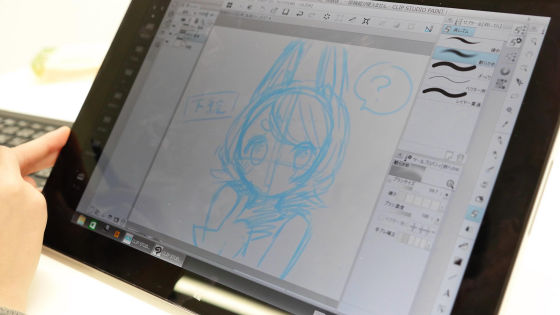
I will trace the underlining.

At that time, mera's hand stopped. The dotted circle of the image is a trace that somewhere in the body touched the screen. It seems I do not know where my fingers, claws, touched it, and such an unintended mistach is quite troublesome.
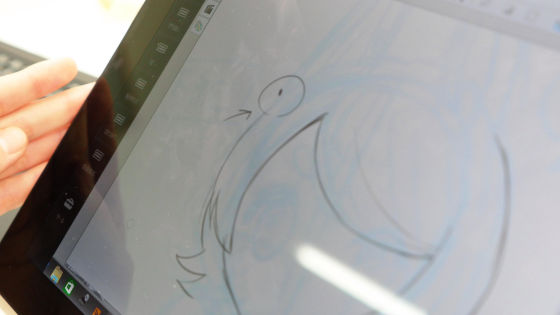
To prevent such erroneous touch, there is a button on the top right of the VAIO Z Canvas display that can toggle touch disabled / enabled. This will prevent unintentional mis-touching and creative activities will be faster.

Disable touch and skillfully draw and advance.

A creative scenery that is becoming fun to watch next.

While enlarging / shrinking illustration, it gradually approaches completion.


Although it is not familiar soft, check various tools.

I found a tool called "Star B".

I've been studded with a star mark like this.

After adjusting the color tone ......

Completion

It seems like this is when mera sees drawing at VAIO Z Canvas by fast-forwarding.
Fast-forward movie that illustrator mera draws on VAIO Z Canvas - YouTube
The illustration was completed in a blink of an eye in a blink of an eye. According to Mera, VAIO Z Canvas said that the coloring of the liquid crystal was very good and was easy to the eyes. In addition, it was said that it was designed to be easy to recognize, such as the size and width of the letters printed on the key, "I thought it was made very carefully" I was impressed. Touch invalid button is very convenient, it seems to be troubling and scary level unless it gets used to it, I summarized in one word "Yeah I want it."
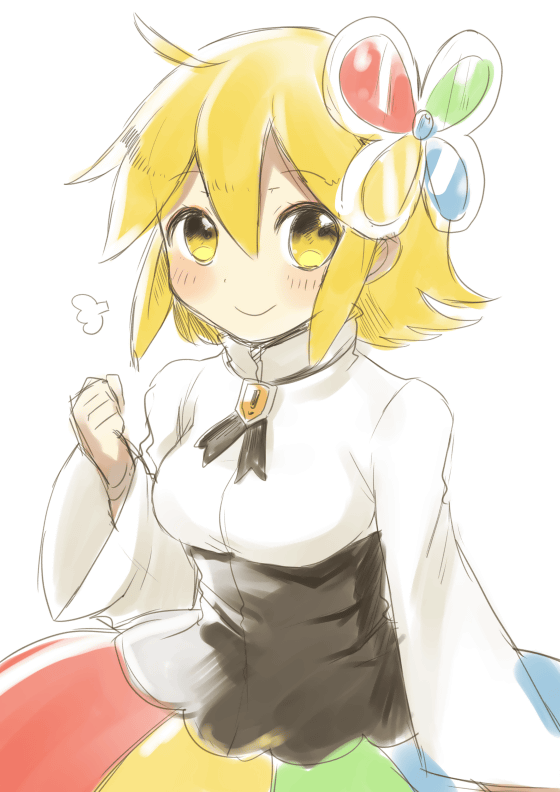
·bonus
It is mobile performance that mera highly valued VAIO Z Canvas. While ordinary people take notes with "character", many illustrators and other creators say "pictures" to note. If you have a portable VAIO Z Canvas, you can quickly draw inspiration ideas with illustrations and save them. Furthermore, everything necessary for creative activities, such as taking a picture of Pashapasha with a camera, and doing research on the Internet, is completed with this one unit.

VAIO Z Canvas which combines performance, function, design and mobile performance to make creators feel like it can be said to be a "monster tablet PC" unlike rumors, will be further released for May 2015 to be released It is said that they are repeatedly brushing up. VAIO Z Canvas is planned to sell Core i 7 (H series), 8 GB memory, 256 GB SSD models from the second half of the 200,000 yen range, and the top model will also be equipped with a 1 TB high-speed SSD model is.
◆ 2015/05/21 added
It was officially decided that VAIO Z Canvas will be released on May 29, 2015. The price is open price, but it is "from 2480000 yen (tax not included)" at Sony store.
VAIO Z Canvas | Sony's official mail order site Sony store (Sony Store)
http://store.sony.jp/Special/Computer/Vaio/Z_canvas/index.html

Related Posts: