2560 × 1704 pixel professional use tablet PC "VAIO Z Canvas" haste photo & movie review

12.3 inch 2560 × 1704 LCD with color gamut covering over 95% of Adobe RGB Tablet PC can withstand professional use of designer & photographer "VAIO Z Canvas"Announced today.
VAIO | Product Information | VAIO Z Canvas
https://vaio.com/products/z_canvas/
Arrived at the touch and try booth. Laptop on the left "VAIO ZOn the right is the tablet "VAIO Z Canvas".

VAIO Z Canvas is a product that had been exhibiting at the venue such as CP + 2015 already as "VAIO Prototype Tablet PC". Today, it was officially announced as VAIO Z Canvas.

The liquid crystal size is 12.3 inches (3: 2). The resolution isSurface Pro 3That's 2560 × 1704 pixels. The prototype CPU is an Intel Core i 7 H processor, and the graphic is Iris Pro. SSD is a high-speed SSD of PCI-Express connection and supports storage capacity up to 1 TB.

The back is like this.

Unlike Surface etc. Design with under hinge. More flexible angle adjustment is possible.

Exhaust slit with fan on the top.

right side.

Power button and volume button from the top.

The left side is an earphone jack from the top, two USB 3.0 ports, an SD card slot, a Mini DisplayPort, an HDMI port, a wired LAN port, an AC jack.

Spring opening wired LAN port included. VAIO Z Canvas is equipped with a wired LAN port because it is considering workability on the desktop as well as for mobile use.

A keyboard that also serves as a cover.

Power button on the top right. In addition, charge it with the tablet combined.

Try to adjust the hinges ......

Closing the pattern and the keyboard makes it easy to combine with magnets at the four corners.

On the back of the keyboard "VAIO" logo
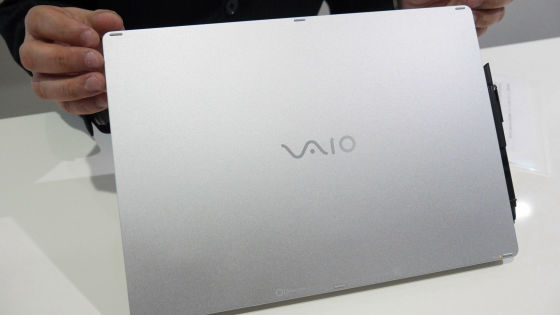
Even though the aluminum keyboard is very light, it has a solid rigidity feeling.

The OS is Windows 8.1 (64 bit).

Wireless connection with the keyboard. Unlike a general notebook PC, you can set the distance to the display more freely.

Windows mark is an electrostatic touch type "Windows button"

There are buttons on the left and right sides of the top surface. In the default state, the left is a shortcut key and the right is the touch panel invalid key for preventing malfunctioning in the middle of the design.


When you press the left shortcut key, various shortcuts appear at the screen edge like this. Of course, the appearance position of the shortcut can be set to any place you like up and down, left and right.

For professional use such as designers, it is said that keyboard separation type, because the desire to use the shortcut by left hand while keeping the tablet on the right is persistent.

You can see how smoothly smoothing high-resolution image editing with VAIO Z Canvas in the following movie.
How to edit images with "VAIO Z Canvas" - YouTube
The color gamut covers Adobe RGB at over 95%. It seems to be enough for professional use such as designers and photographers.

VAIO Z Canvas is scheduled to be released in May 2015, and the estimated market price has come from the second half of the 200,000 yen range.
· Continued
Drawing on the VAIO monster tablet PC "VAIO Z Canvas" that makes creators feel like "yeah." It will be like this - GIGAZINE

Related Posts:







