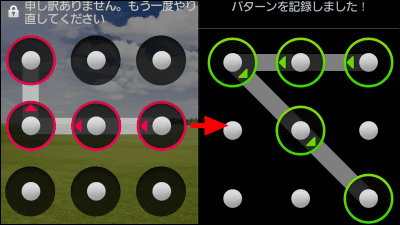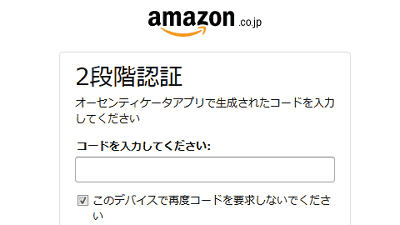Nexus 6P & Nexus 5X fingerprint authentication function "Nexus Imprint" is too convenient

Fingerprint authentication function is officially supported in Android 6.0 Marshmallow. so,Nexus 6P & Nexus 5XWhen I tried using the fingerprint authentication function at once, I found out that it was terribly useful.
Nexus 6P - Rugged metal frame - Huawei - Nexus - Android smartphone - Google store
https://store.google.com/product/nexus_6p
Nexus 5X - Fingerprint Scanner - LG - Nexus - Android Smartphone - Google Store
https://store.google.com/product/nexus_5x
The new Nexus smartphone Nexus 6P and Nexus 5X have a fingerprint authentication sensor on the back.

Unlike the iPhone whose home button has a fingerprint authentication function, the Nexus 6P and Nexus 5X have a fingerprint authentication sensor on the back, so you can use the fingerprint authentication function with smooth operation of stretching the index finger while holding the smartphone .

◆ Register fingerprint
In order to use the fingerprint authentication function, initial setting is necessary. It is easiest to set it at the tutorial stage to start using smartphones. In "Protecting smartphone" in the tutorial, put a check in "Set fingerprint" and tap "Next".
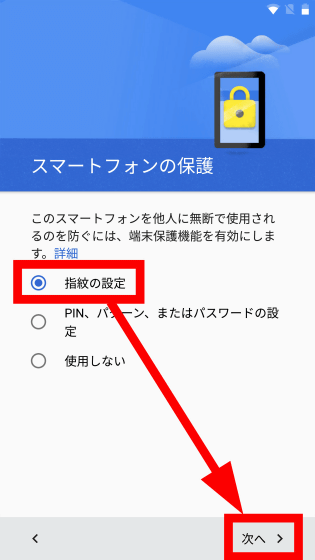
Tap "Next" in "Unlock by fingerprint".

In "Setting up Nexus Imprint" tap "Next".

Tap "Next" in "Search for a sensor".

Register fingerprints when registration starts. In Nexus 6P, tap with the finger you want to register the fingerprint sensor on the back.

If you repeat the operation "Tap and release your finger" 6 times, registration of the fingerprint is completed.

When "fingerprint registration completed" appears, tap "next" is OK.

If you want to skip registration of fingerprints in the tutorial, or want to re-register fingerprints later, tap "Settings".

Tap "Security".

Fingerprint can be re-registered from "Nexus Imprint".

Tap "Next" in "Unlock by fingerprint".

Tap 'Screen lock setting'.

As a preliminary locking method other than fingerprint authentication, choose your favorite method from pattern, PIN, password.

In addition, if authentication other than fingerprint is required for "activation protection", it is necessary to cancel by spare locking method other than fingerprint authentication only at restart. If you want to unlock immediately by fingerprint authentication even at rebooting, check "Do not mandate" is OK.

Up to five fingerprints can be registered. In the case of Nexus 6P, since it will use the fingerprint authentication function with one hand, it seems that it is enough to register with 4 index fingers and middle finger of both hands to register.

◆ Release screen lock
Accuracy of Nexus 6P fingerprint authentication sensor is surprisingly high, fingerprint authentication is possible easily and reliably with one touch. You can check how Nexus 6P locked PIN code with Nexus Imprint in the following movie, with one touch of the screen and unlocking from sleep.
The accuracy of Nexus 6P fingerprint authentication is fairly accurate and unlocking is easy ching - YouTube
Because I felt doubt whether he was able to recognize the registered finger so much, I tried it with another finger that I did not register and was rejected as "I was not recognized".
Of course you can use Nexus Imprint with Nexus 5X. The authentication accuracy is inferior to Nexus 6P, and the position of the fingerprint authentication sensor is also in the place where the index finger touches nature, so ease of use is exactly the same and extremely comfortable.

In addition, when the application side does not support Nexus Imprint, there was a scene in which the notification that appears on the lock screen disturbs and the screen lock is not canceled by fingerprint authentication by Nexus Imprint. I would like to expect the application side's future response.

Purchase of paid content
Nexus Imprint can be used not only for unlocking screen locks but also for purchasing paid content. For example, when you purchase a paid app on the Google Play store, you purchase it by checking "Use fingerprint for future purchase" only when you enter the password the first time ... ...

After that, at the time of settlement, a window called "SENSOR TAP" will be launched instead of entering a password and you can confirm the settlement with one touch using Nexus Imprint.

The Nexus Imprint function that can unlock screen lock with one touch operation without using passwords, PIN, and patterns is comfortable to use once it is used. It is also extremely convenient that you do not need to enter a troublesome password for purchasing paid apps. It seems necessary to pay attention to unexpected buying.
The accuracy of fingerprint authentication itself is the same level as iPhone, but in that it employs a style that unlocks unlimitedly in smartphone operation "extend the forefinger and touch the back", fingerprints of Nexus 6P and Nexus 5X The authentication function is surely more convenient than iPhone.
Related Posts: