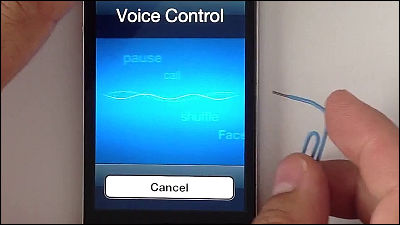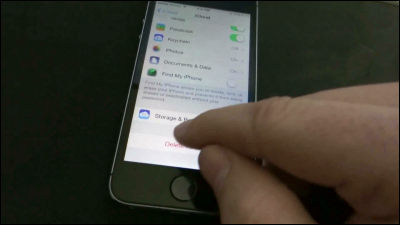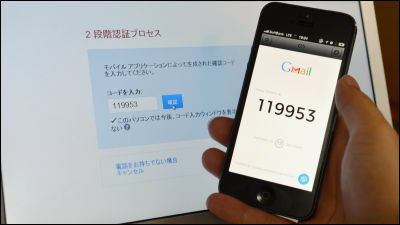What to do if you can not cancel the lock screen of Android smartphone
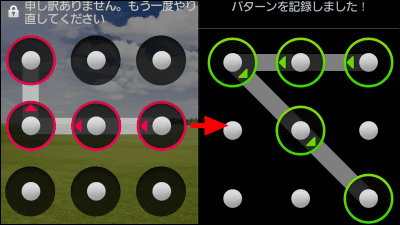
If you use a lock screen to prevent illegal operation on Android smartphone, there is a method that can cancel / reset even if you forget the pattern · PIN · password for canceling the lock screen. There is nothing to worry about if you check in advance what to do when you are in.
How to reset your Android lock screen password | Droid Lessons
http://droidlessons.com/how-to-reset-your-android-lock-screen-password/
◆ Prerequisites
In order to carry out the countermeasure, there is a condition on the smartphone and "Can connect to the net" and "Google accountRegistration (setup)It is what is being done. " Incidentally,RootThere is no need to do.
To confirm that the Google Account is registered (set up) on the smartphone, tap "App" on the home screen.
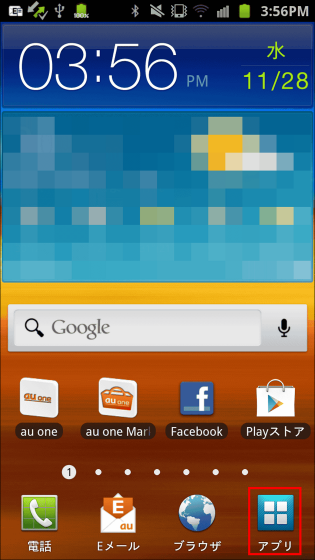
Tap "Settings".

Tap "Sync with account".
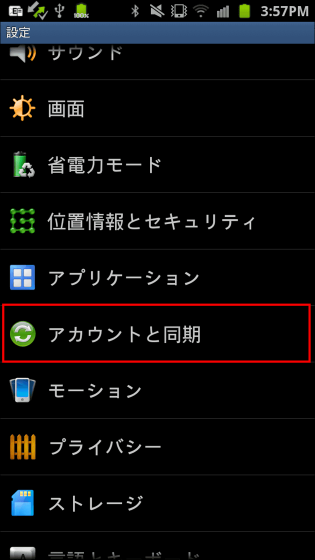
If you can see Google's "g" icon on the left side and Gmail's email address on the right side, your Google Account is registered (set up) on your smartphone.

◆ Countermeasure method 1 (valid for pattern entry only)
First, guess the pattern on the lock screen and enter it.

When you enter an incorrect pattern five times, you are asked to enter the pattern after 30 seconds, so tap "OK".
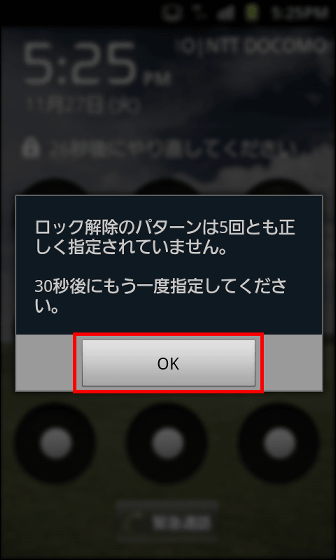
Tap "Forgot Pattern" displayed in the lower right.
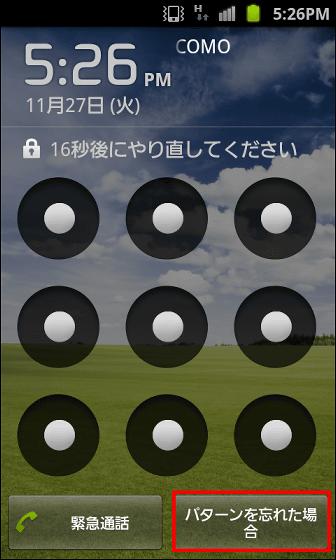
Enter the user name (email) and password of the Google Account registered (set up) on the smartphone and tap "Sign in."
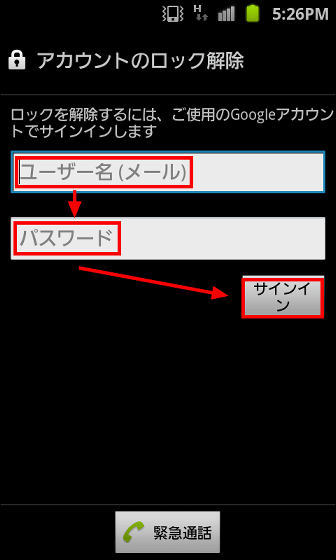
The lock is released and the entry screen for the new unlock pattern is displayed.
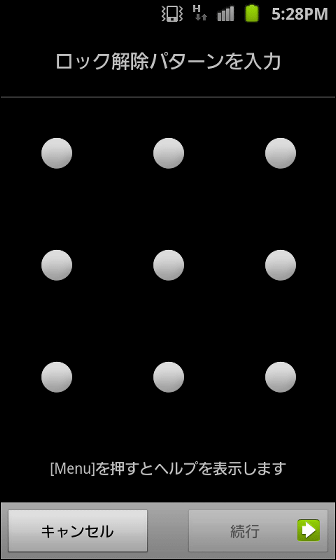
To enter a new unlock pattern, enter the pattern and tap "Continue".
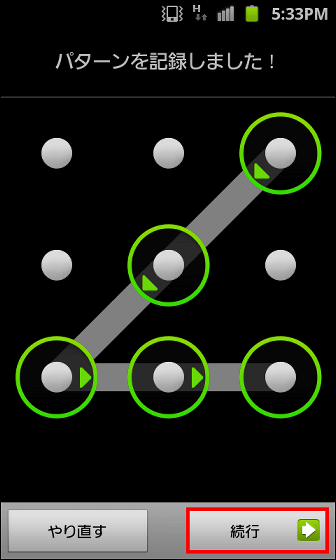
Enter the pattern again for confirmation and tap "Confirm".
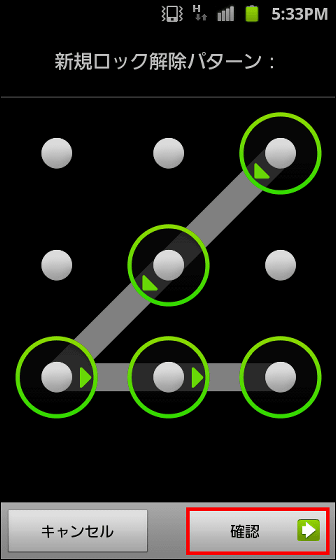
By the above procedure, you can cancel the screen lock and reset the pattern.
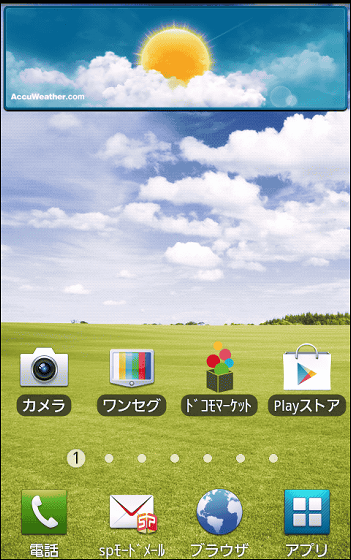
◆ Countermeasure method 2 (valid for both pattern · PIN · password)
From the PC to a free application on Google Play (Screen Lock Bypass Reset) Click on "Install"

Please check the smartphone to install and click "Install".
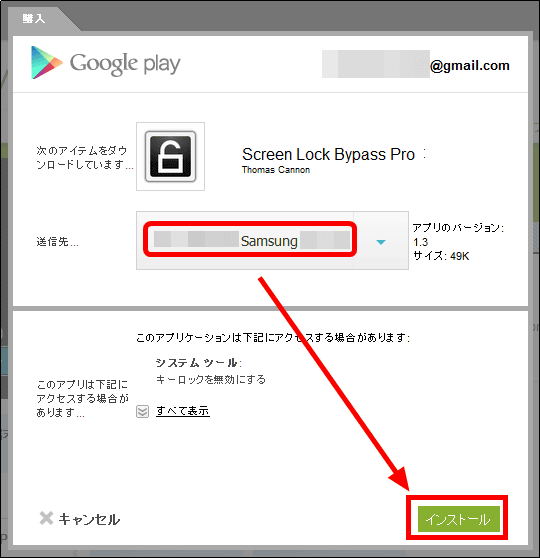
When notified that the installation of the application is completed at the top of the screen, restart the smartphone.
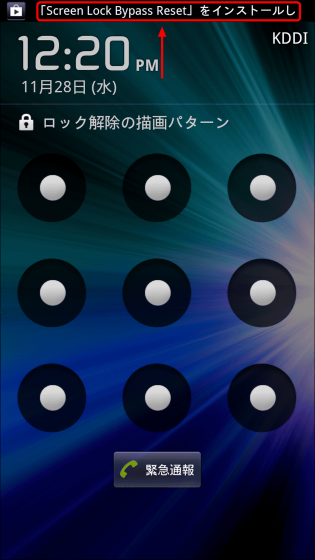
After rebooting, wait a while and the application will start up and the following screen will be displayed. Press the return button on the terminal.
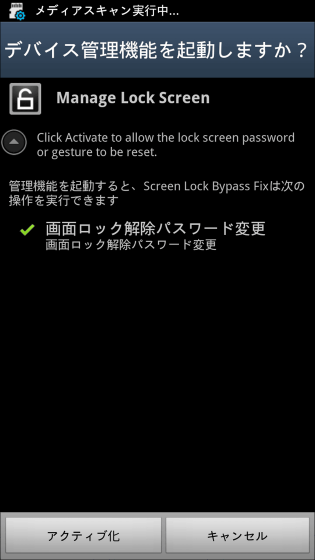
If you press the terminal's back button again ......
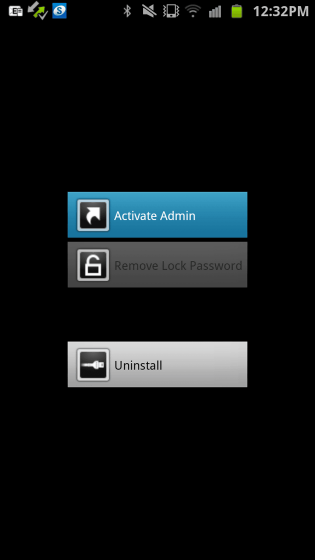
The smartphone can operate without inputting the pattern, PIN, and password required to release the screen lock. Also, pressing the home button on the home screen will display the lock screen, but you can return to the home screen by pressing the power button on the side of the terminal. With this workaround, the meaning of the screen lock is lost.
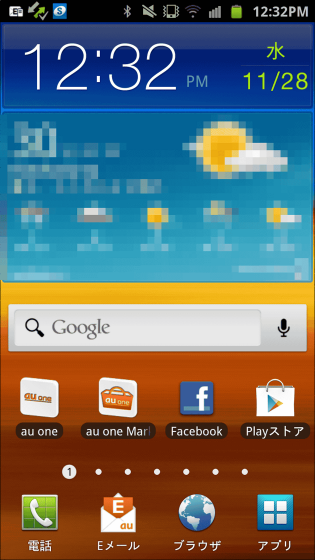
When deleting the pattern, PIN, and password for unlocking the screen lock, if you want to set it again, from the PC to the paid applicationScreen Lock Bypass ProClick "Install" on the page of. After confirming that the application installation on the smartphone is completed, restart the smartphone.

After rebooting the smartphone, the application launches and the following screen is displayed. Tap "Start".
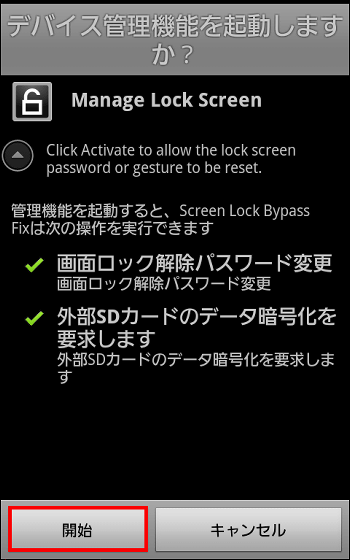
By tapping "Remove Lock Password", the pattern · PIN · password setting is canceled, so you can reset the pattern · PIN · password.
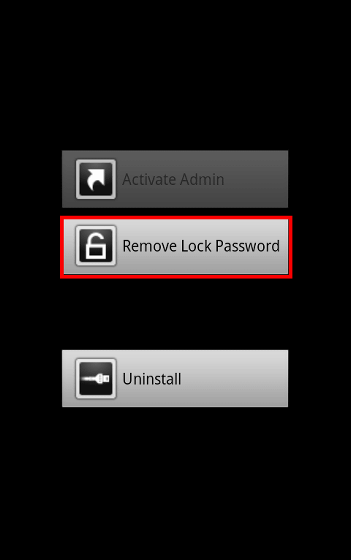
Since either of the above methods uses a Google Account, if you have set a pattern input method to unlock screen lock, you can deal with countermeasure # 1.
Related Posts:
in Note, Software, Smartphone, Posted by darkhorse_log