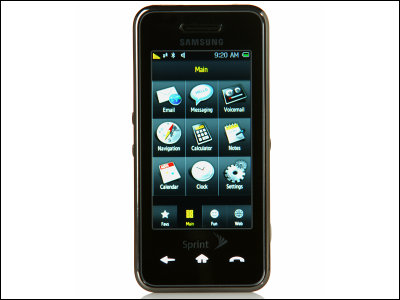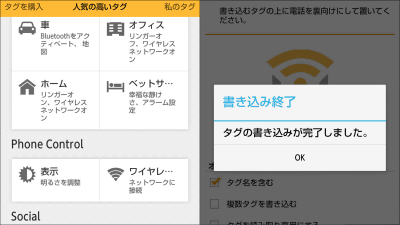"Fingerprint Quick Action" review that assigns a gesture function to a fingerprint authentication reader and can be used as another button

To the fingerprint authentication reader that can unlock the terminal and use it as an authentication function for shopping, Google's latest smartphone "Pixel series"An application that allows you to assign and use fingerprint authentication gesture operations installed in"Fingerprint Quick Action"is.
Fingerprint Quick Action - Android application on Google Play
https://play.google.com/store/apps/details?id=com.ztc1997.fingerprint2sleep
Fingerprint Quick Action has been released for article writing and now for Android only. Open the above URL and tap "Install".
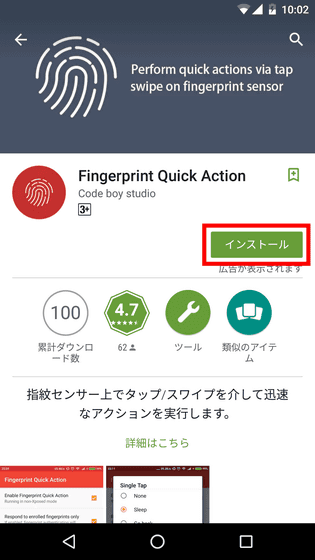
When installation is completed tap "Open".
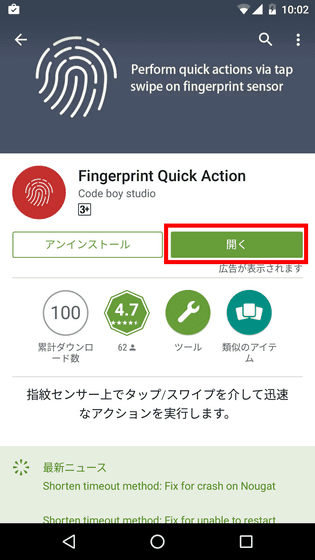
As the home screen is displayed, tap on the "Enable Fingerprint Quick Action" box.
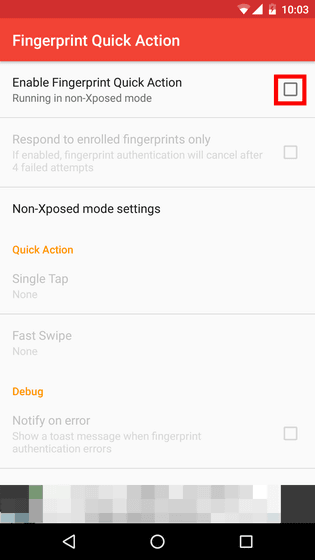
When a message is displayed, tap "OK".
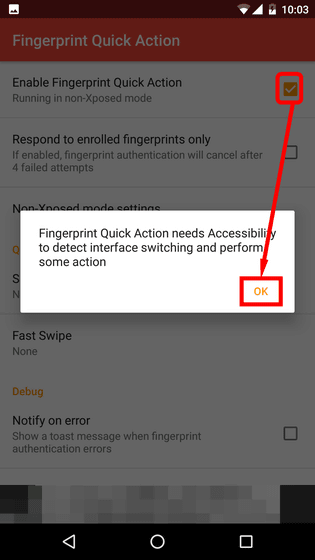
As the terminal "Accessibility" menu opens, tap "Fingerprint Quick Action".

Tap the toggle button.
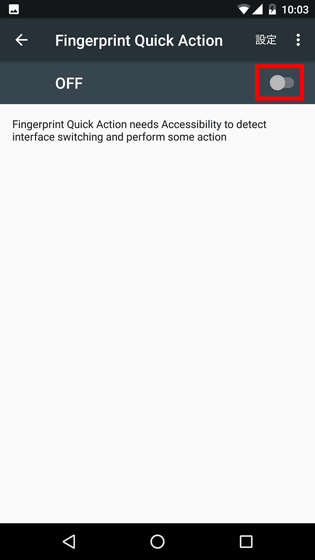
Tap "OK".
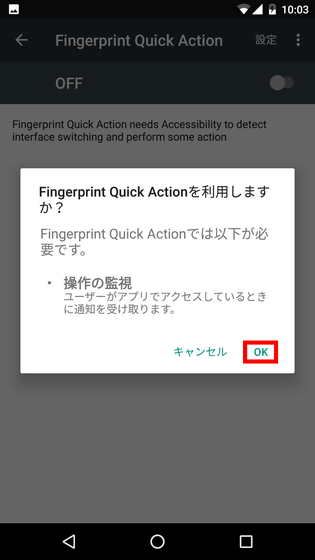
Setting is completed when "Fingerprint Quick Action" is turned on.
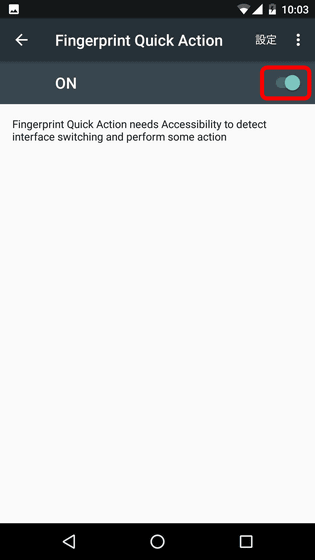
To assign a gesture operation to a fingerprint authentication sensor, return to the home screen of "Fingerprint Quick Action" and tap "Single Tap".
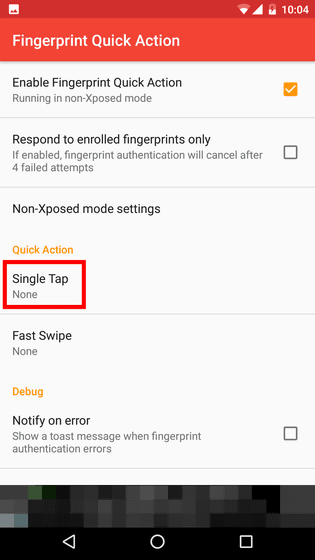
A function list to be assigned is displayed. "Sleep" "Return to previous screen" "Return to home screen" "Display application history" "Power button menu" "Switch split screen mode" "Notice deployment" "Quick setting tool display" etc. In this time I tried to set "return to home screen".

While opening an app on a smartphone ......

Tap Fingerprint Authentication. The thing to watch out at this time is to tap a little longer, just like tapping fingerprint authentication when tapping.

I just returned to the home screen by tapping fingerprint authentication.

It is possible to assign functions not only to taps but also to swipe operations. Tap "Fast Swipe" ......
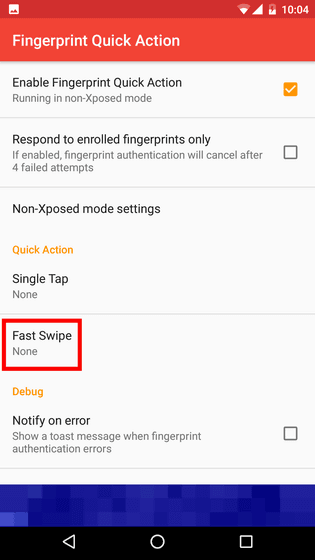
When the function to be assigned is displayed, this time select "Show recent apps".
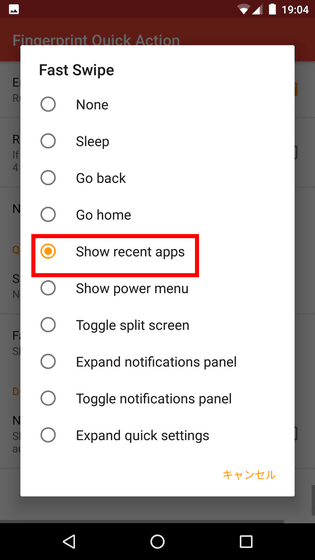
You can check how the application history is displayed by actually swiping fingerprint authentication sensor from the following movie.
I tried using 'Fingerprint Quick Action' which can assign buttons to fingerprint reader - YouTube
After a while using "Fingerprint Quick Action", we also assigned functions available with the three buttons "Return to previous one", "Home button" and "Application history display" displayed at the bottom of the screen for fingerprint authentication I can not feel convenience. It is fairly convenient to assign functions that do not complete with thumb alone, such as "Power Menu" for single tap, "Notify Expansion" for swipe. Especially swipe operation is similar to "swipe downwards at the top of the display" which is done when pulling out the notification panel, so assigning notification deployment and quick setting tool display will make operation easier.
The gesture operation when "power supply menu" is assigned to the single tap and "notification deployment" is assigned to the swipe can be confirmed from the following.
Enable fingerprint authentication reader button operation "Fingerprint Quick Action" assigned "Display power menu" - YouTube
Make fingerprint authentication reader button operable I tried assigning "notification panel display" to "Fingerprint Quick Action" - YouTube
Related Posts: