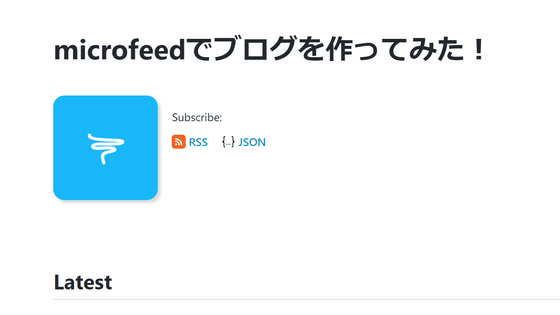Application that can trigger on and off various functions of Android by touching NFC tag "NFC Task Launcher"
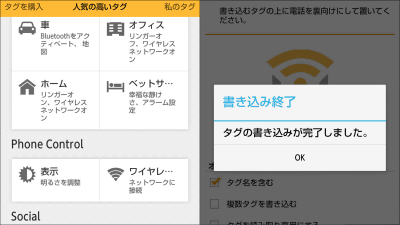
Turn on / off Wi-Fi function, Wi-Fi setting, on / off of Bluetooth function, change brightness, alarm setting, timer setting, template preparation of SMS, browsing display of specified site, etc. with one touch of smartphone We can create NFC tag Android application "NFC task launcher"is. The usage conditions are Android version 2.3.3 or higher.
NFC Task Launcher - Android application on Google Play
https://play.google.com/store/apps/details?id=com.jwsoft.nfcactionlauncher
Tap "Install" on the above Google Play page. The smartphone used for operationAQUOS PHONE ZETA SH-02Eis.

Launch NFC Task Launcher after installation is complete.

If you have an NFC tag, tap "I already have NFC tag".
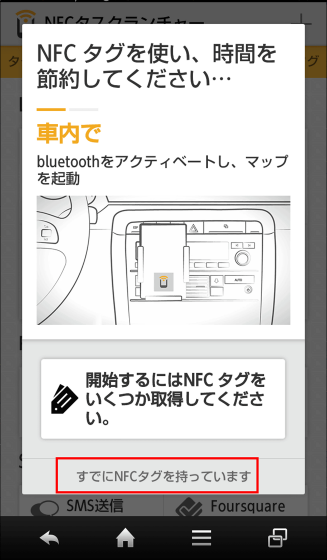
Tap "Settings" to enable NFC.
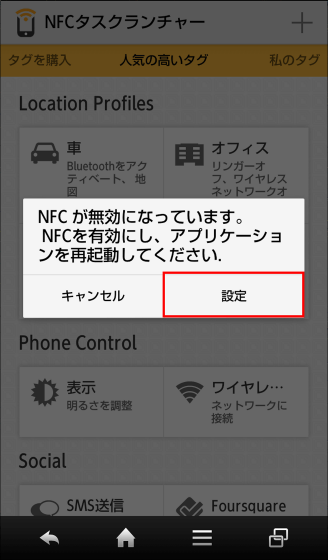
Tap "NFC / Osaifu-Keitai setting".
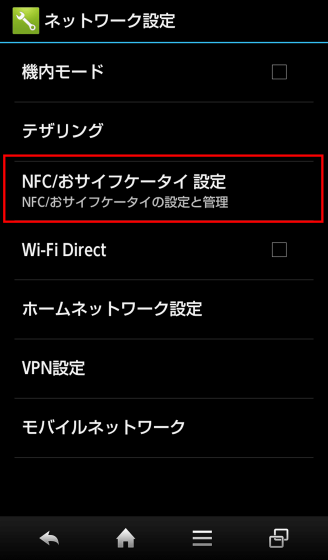
Check "Reader / Writer, P2P", tap the return button, return to the operation screen of the NFC task launcher, and restart the application.
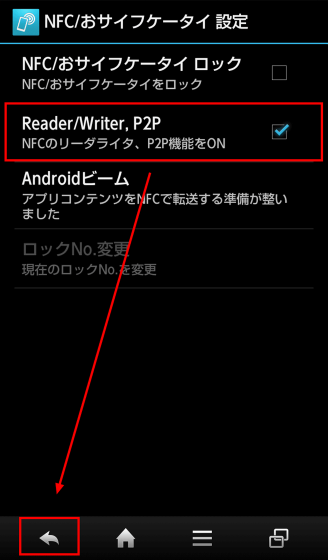
The following is the top page of NFC Task Launcher. A template of popular tag is prepared on this screen, and network on setting, alarm setting etc can be done.

Also, I used the NFC tag that I write the setting this time pasted on the back of this mobile router.

Which is becoming tatteredBeforeBecause it uses it.
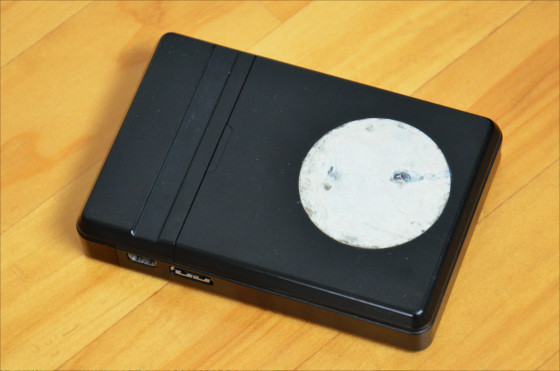
◆ Creating tags from templates
Tap the wireless network ("Wireless ..." on this screen) when you want to complete the connection setting of the mobile router etc with one touch.

Set the SSID, authentication type, authentication key of the mobile router to be connected, and tap "OK".
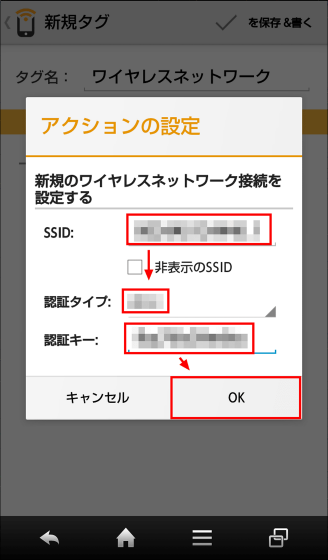
Check that the set content was added. Next, I write the contents set in the NFC tag, so tap "Save & Write".
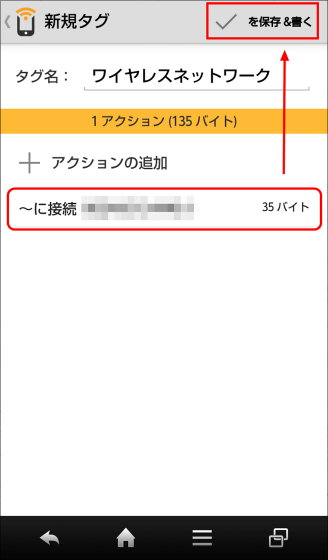
Confirm that the following screen is displayed ......
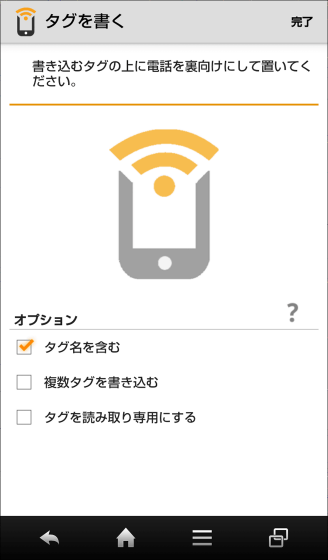
If you hold the smartphone over the NFC tag OK.


When the writing is successful, the following screen is displayed, so tap "OK".
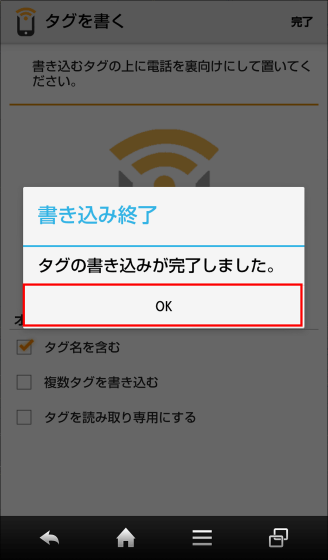
After that, if you put your smartphone over the tag you wrote, Wi-Fi connection settings are done automatically ... ....
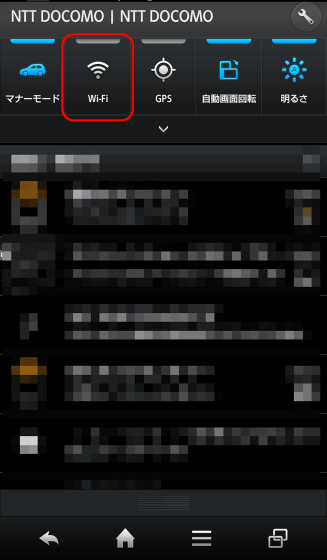
You can easily connect to Wi-Fi.
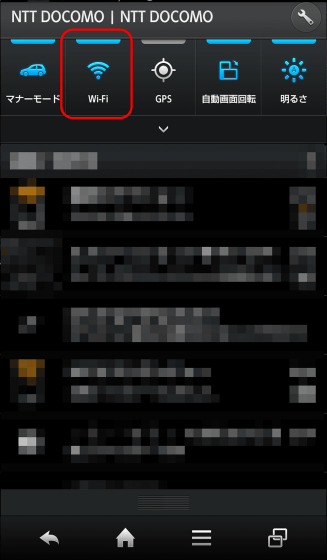
◆ Create tags other than templates
Next, create an NFC tag that automatically displays the top page of GIGAZINE like the following movie.
I tried using the NFC tag set in "NFC Task Launcher" - YouTube
To create a tag other than the template on the top page, tap "+" in the upper right.
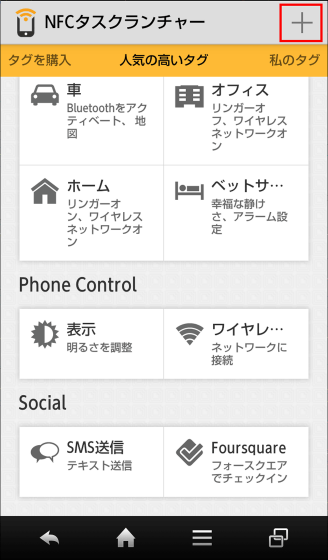
Tap "New task"
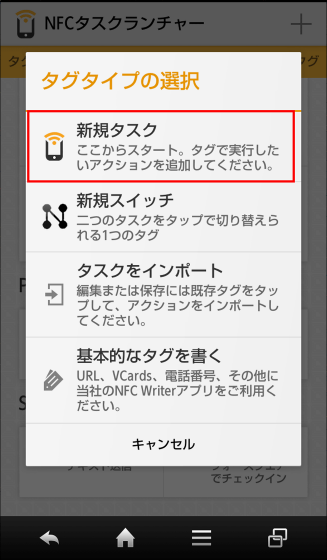
Enter the tag name and tap "Add action".
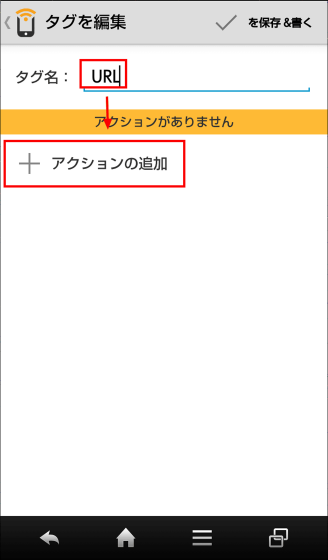
The action is displayed.

Write the setting to make the NFC tag access the top page of GIGAZINE, so check the URL in the application & shortcut and tap "next".
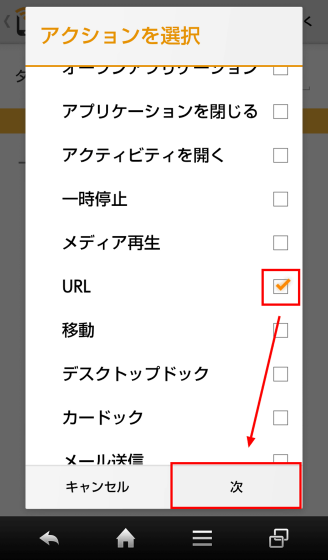
Enter the domain of GIGAZINE in the URL and tap "OK".
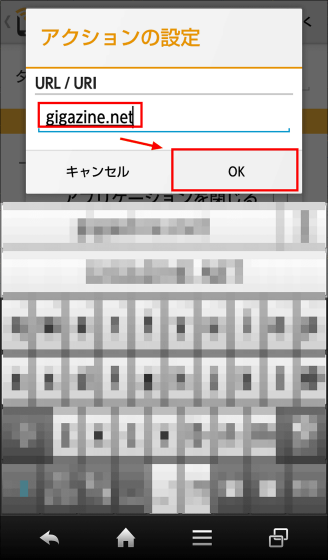
Tap 'Save & Writing'.
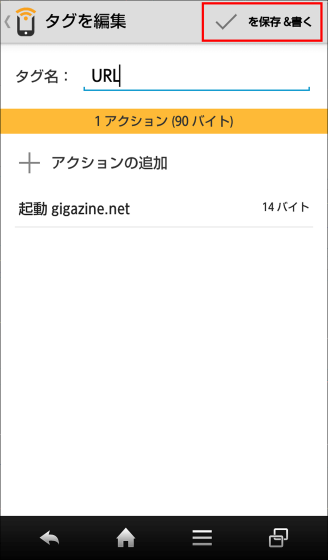
Confirm that the following screen is displayed ......
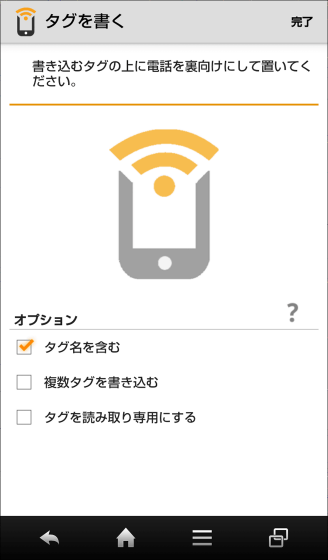
I will hold the smartphone on the NFC tag.


When the writing is successful, the following screen is displayed, so tap "OK".
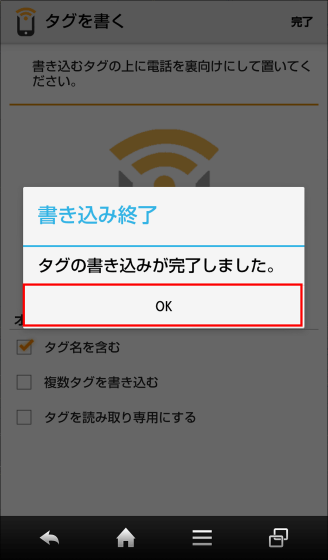
After that, if you hold the smartphone over the NFC tag ......

The top page of GIGAZINE is displayed automatically.

◆ Delete contents written in tag
To delete the contents written to the NFC tag, tap the menu key and tap Delete tag.
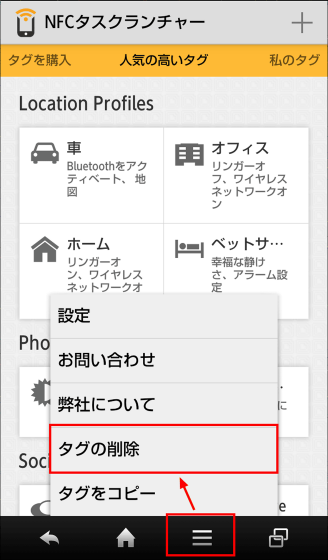
When the following screen appears, hold the smartphone over the tag to delete the written content.
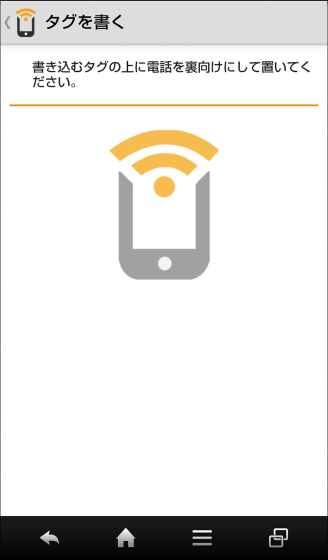
If the deletion is successful, the end of writing is displayed, so click "OK".
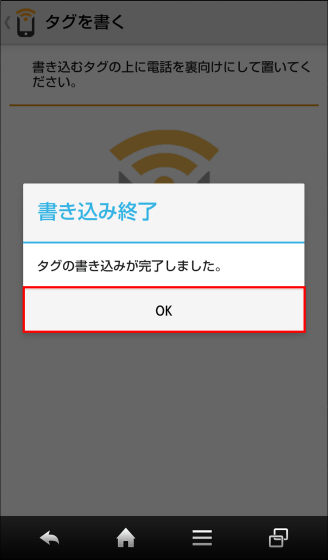
◆ Other
On the operation screen, swipe to the left ... ....
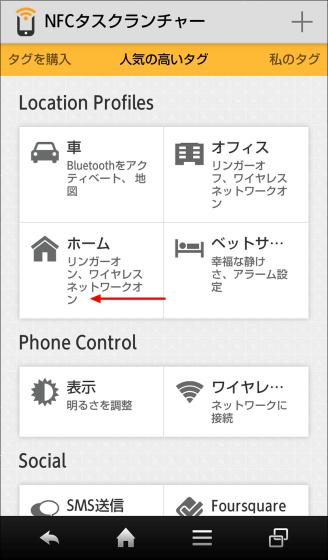
The set contents are displayed. Swipe further to the left ......
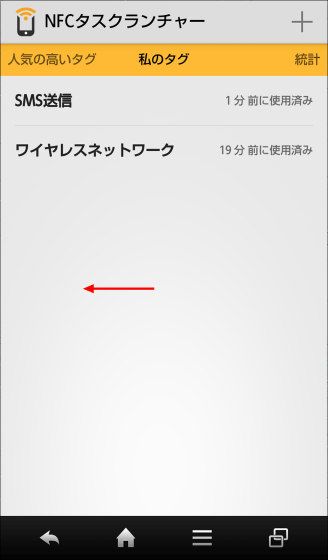
It is possible to check the number of actions completed and total saving time.
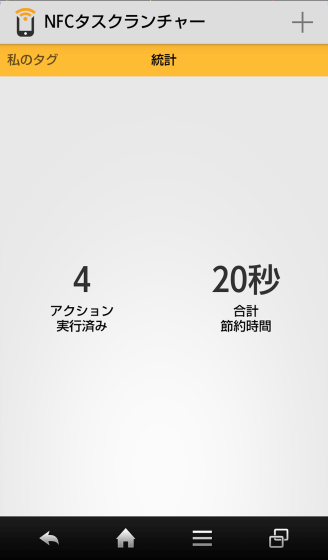
Related Posts: