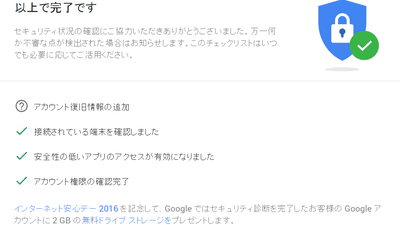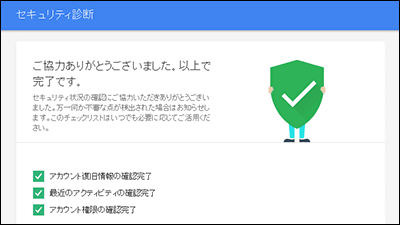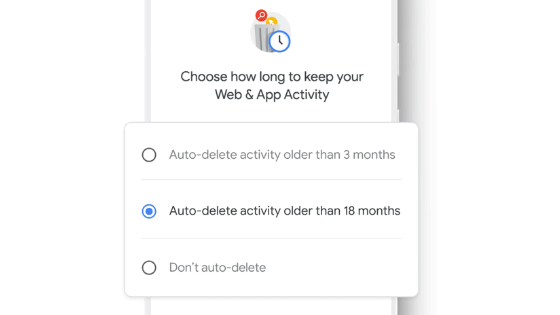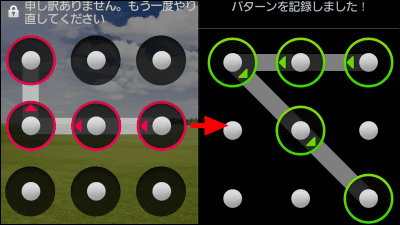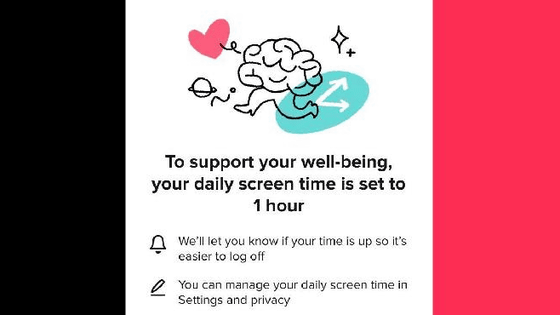Publish "account information" that Google can manage privacy and security collectively, how to use it
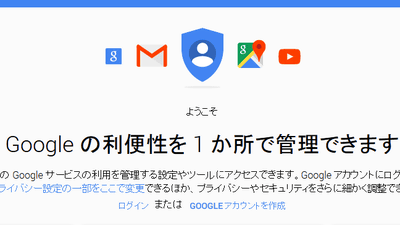
American think tank "Pew Institute"ofLatest researchAccording to the survey, more than 90% of the surveyed people realize that personal information management on the Internet is important, but in fact they are able to manage their own personal information "firmly It seems that the number of people who feel it is less than 10%. In order to change that situation, Google is a security tool that allows anyone to easily access his / her account information and manage personal information, privacy settings, etc.account information"Has been released.
Official Google Blog: Keeping your personal information private and safe - and putting you in control
http://googleblog.blogspot.jp/2015/06/privacy-security-tools-improvements.html
Google, "Android M" of the next mobile OS "It will be possible to control what the user can grant to the application more finelyHowever, along with that, we are publishing "account information" that will quickly improve security aspects and privacy aspects of Google Accounts. Account information gives you detailed settings on privacy and security of your Google Account, and you can also protect your account with tools such as "Security Diagnostics" or "Privacy Diagnosis".
account information
https://myaccount.google.com/intro

In order to use "account information", you must log in to your Google Account or create a new Google Account. Since there are "Login" and "Create GOOGLE Account" in the middle of the page that opened the above URL, choose either.

This is the top page of account information. Broadly separated, you can set three settings, "Login and security", "Personal information and privacy settings", "Account setting".

"Login and Security" allows you to set up access and security settings for your account. What you can actually do is set up login settings for Google, settings related to device activity and notifications, and administration of Google Accounts and connected apps and sites.
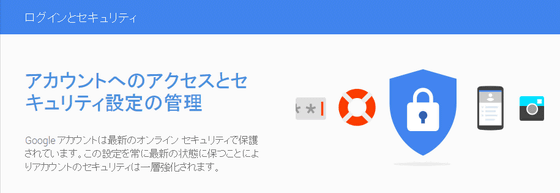
In "Logging in to Google", you can turn on 2-step verification, change the password of the account, register a recovery e-mail address in case you forget your password or become unable to access your account, and register your backup phone number It is possible.
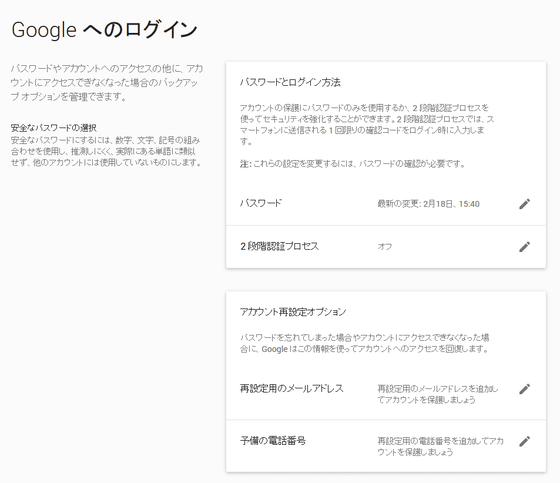
In "Device activity and notifications" you can check the device that accessed your account, and specify how you will contact you when you detect suspicious activity.
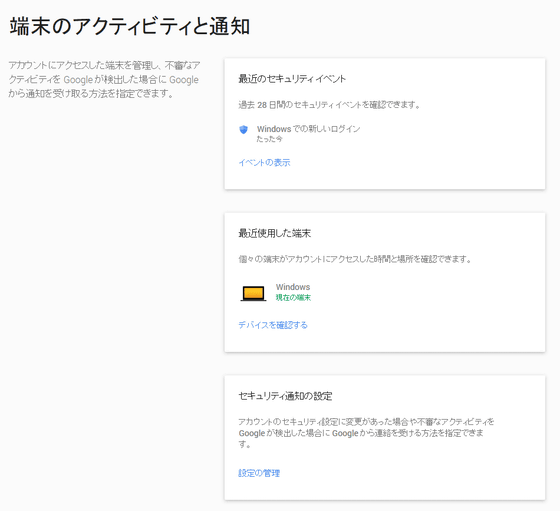
Notification settings are as follows, so you can change the setting with serious security risks and others.
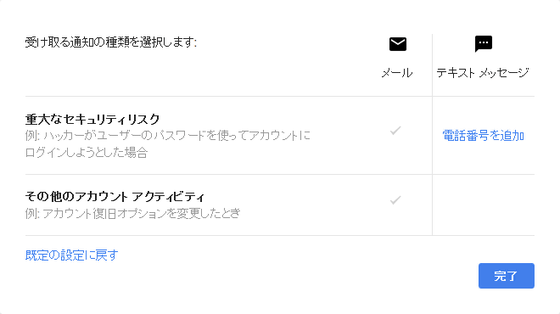
In addition, "connected applications and sites" allows you to manage applications and sites that have approved connections with Google Accounts. You can also disable access to applications that use less secure login technology here.
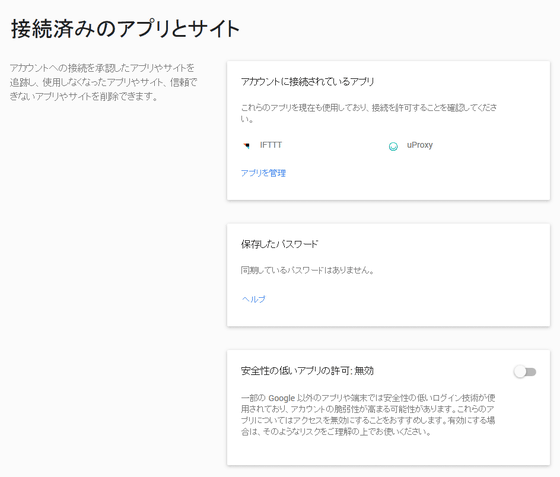
By using the "Security Diagnosis" tool, you can enhance your account security in just a few minutes by picking up important ones from the above detailed settings. Click "Start" to use.
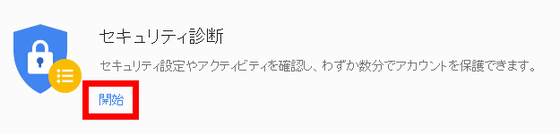
The first thing to do is register phone numbers and register e-mail addresses for reconfiguration. Since skipping is possible only here, I tried clicking "skip".
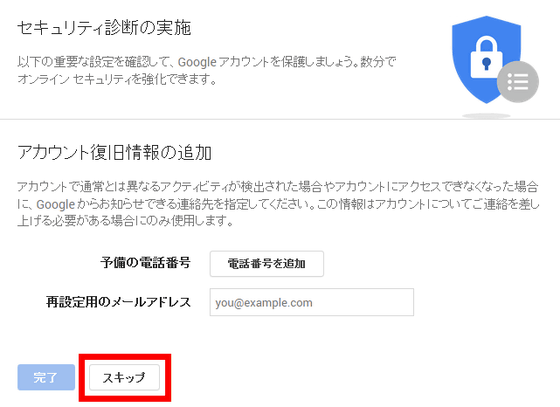
Next, confirm the connected terminal. If you are sure of the device connected to your Google Account click "No problem".
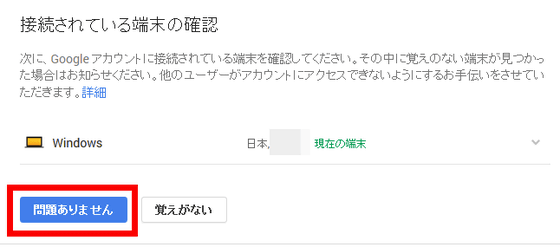
Next is checking account authority. If you click "delete" unnecessary, OK.
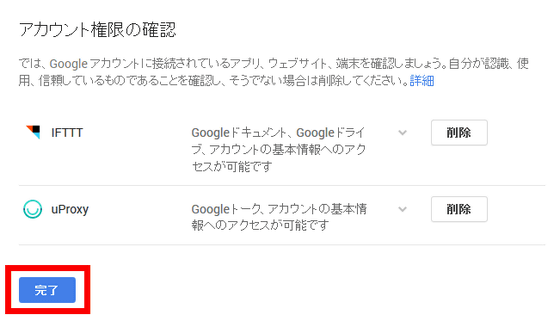
Click "Finish" ... ....
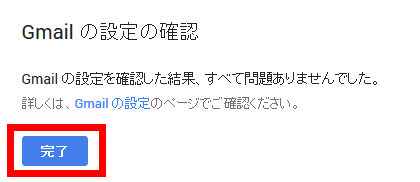
The security diagnosis is completed with this. Since the check icon is not attached only to the skipped "add account recovery information", it is made to understand at a glance which setting was done.
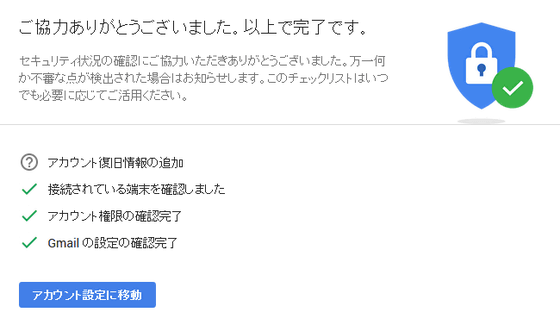
Then "Personal information and privacy settings". Here you can manage personal information · account history · advertisement settings · account summary · contents.
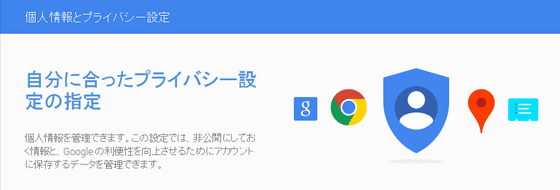
Here also there is a tool called "privacy diagnosis" which picks up some from a lot of setting items, so I will try using it.
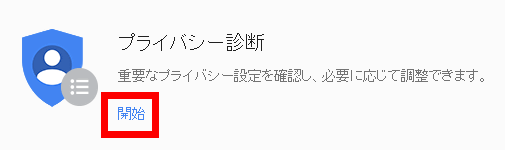
The first thing to do is check the settings on Google+. You can do profile tags and sharing settings that your account has set up. Click "Finish" when setting is completed.
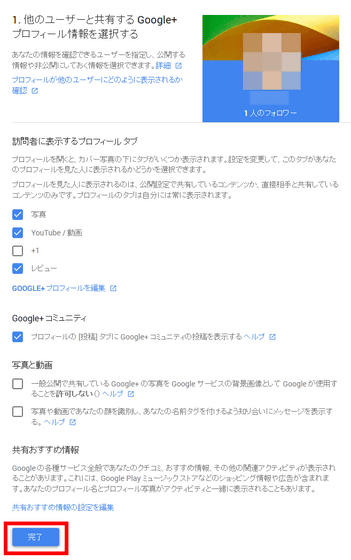
Then manage the content you share on YouTube. You can also set the playlist and subscription channel's public settings, privacy settings for videos you uploaded, and more. Click "Finish" when setting is completed.
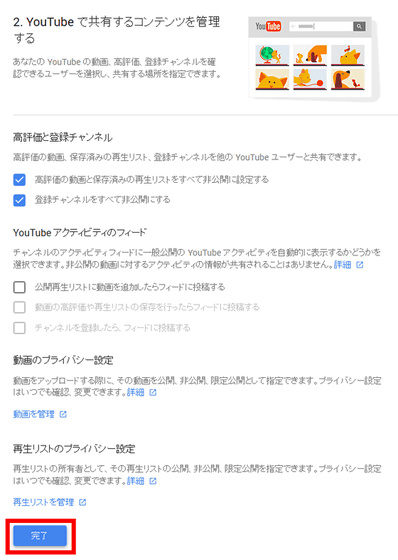
Next is a setting to personalize the convenience of Google, you can turn on / off six uses such as web and application activity · YouTube search history · YouTube playback history · Location history · Terminal information · Voice operation history.
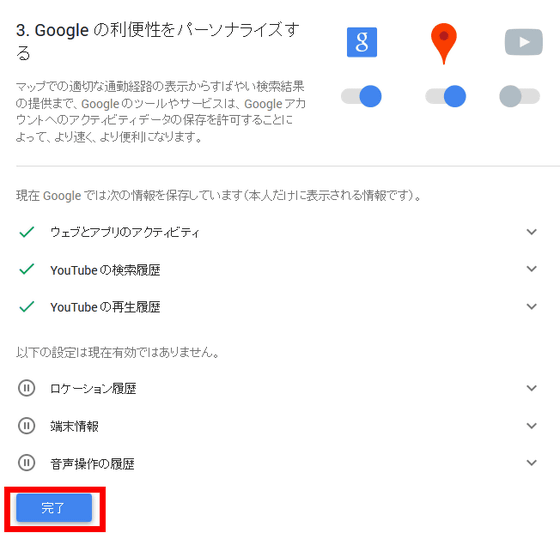
And finally the setting to increase the relevance of the advertisement. Click "Finish" after setting and all settings are completed.
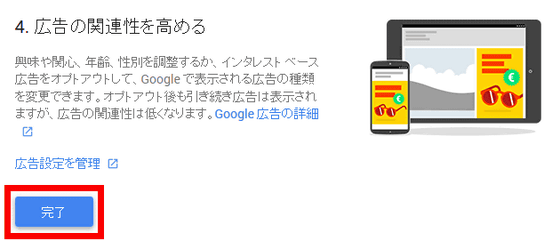
After doing security diagnosis and privacy diagnosis, the top page display of account information changes like this.
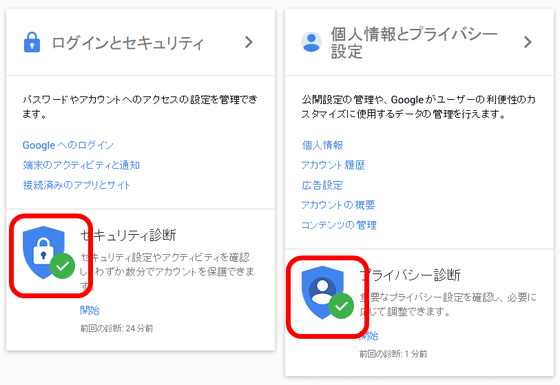
The remaining setting screen "Account setting". Language and input tool · Accessibility · Google Drive storage · It is possible to delete accounts and services.

From here you can also delete Google Accounts, Google+ Profiles, content uploaded to YouTube, etc. In an emergency such as "I want to delete my personal information on my Google account as I lost my smartphone" It seems to be usable.

Related Posts:
in Web Service, Posted by logu_ii