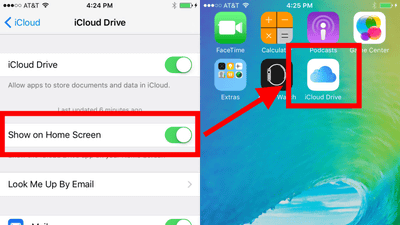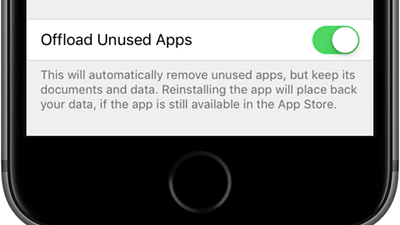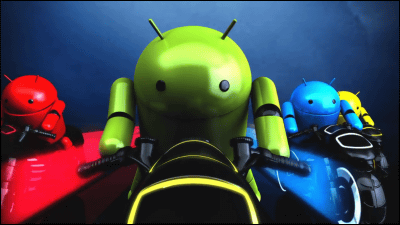The actual movement of the new function of "iOS 10" which Apple calls "the biggest update in history" is like this

Next-generation OS that Apple will make a big improvement called "the biggest update in history"IOS 10It is scheduled to be released this autumn. A movie to check the beta version of that iOS 10NeowinIt is open to the public.
Hands-on with iOS 10 - YouTube
This is a beta version of the next OS "iOS 10" scheduled to be released this autumn.

The big improvement is on the lock screen. So to sleep.

On the lock screen, swipe from the left edge of the screen to the right ... ...

Notification is busy. You can now access notifications from the lock screen without having to take the trouble of releasing the lock and swiping down from the top of the screen and displaying the notification.

In addition, this notification card is a widget as the contents of the application's icon and contents are displayed.

Swipe the notice screen to the left ... ...

On the original lock screen. Swipe further to the left ......

The camera starts up. In iOS 9, it is necessary to pull up the camera icon displayed in the lower right of the screen upward to start up the camera, but in iOS 10 it seems that the camera is easy to start up with the lock screen and it is improved.
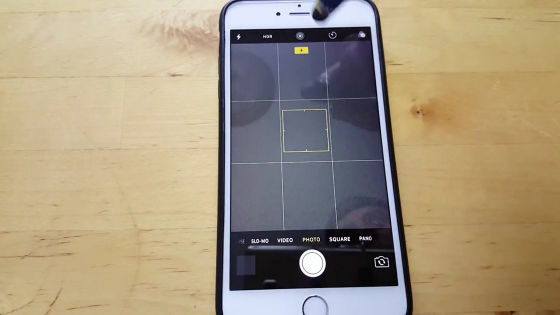
Further improvements have been made to Toutch ID. In order to release the lock screen with Toutch ID, it was necessary to press the home button which has become the physical button so far. However, in iOS 10, just putting a finger that registered fingerprint authentication on the home screen ......

Passcode is automatically entered ......

The lock is canceled. Although it is Toutch ID with a reputation for the speed of fingerprint authentication, it is said that it is further improving the speed by unlocking without pushing the button. However, since this function has not been announced in WWDC 2016, it is possible that it will not be adopted at the time of release only by beta version.

One of the features of iOS 10 is the handling of the default application. Hold and hold the application icon ......

The default application is also marked with "x" and changed to deleteable.

This will allow you to clean up the default app that obstructs the screen and interrupts it cleanly.

Although it is the default app which disappeared from the screen, it can be restored at any time because it remains with "cloud" mark on the App Store.

However, when you tap the cloud icon, it will immediately change to "Open". Apparently, the default application is not uninstalled from the terminal, it seems that it is just disappeared from the home screen. Deleting the default application may not increase the free space of the storage.
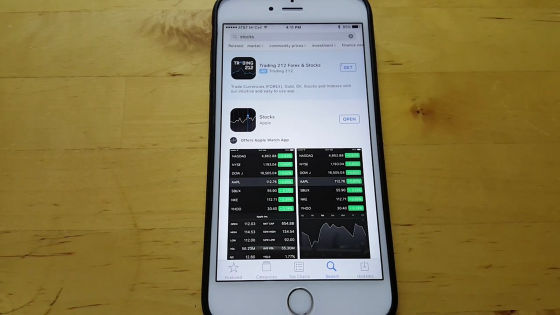
Nonetheless, it is unlikely that you will need to create a folder dedicated to storing default applications like "unused apps" yourself, so it seems to be convenient.

"Photo (photo)" application will also be improved.

Like Google Photos, the ability to recognize and classify people in the picture has been added.

However, as the reviewer says, "The five of them are the same person" (I am the same person), the face recognition accuracy is not so high.

Improvements have also been made to "Maps".

Since Maps and Message are released to third parties, for example, it is assumed that usage such as "arrange a taxi by Siri from a map application screen, arrange a taxi" is used.
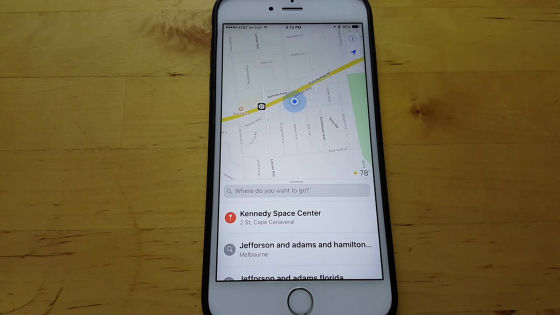
App "News"

It displays suggested news.
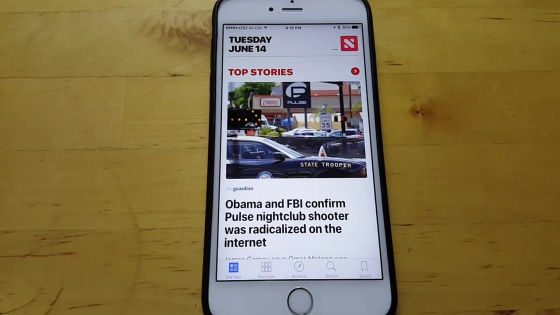
The number of news sites to be distributed is "2000".
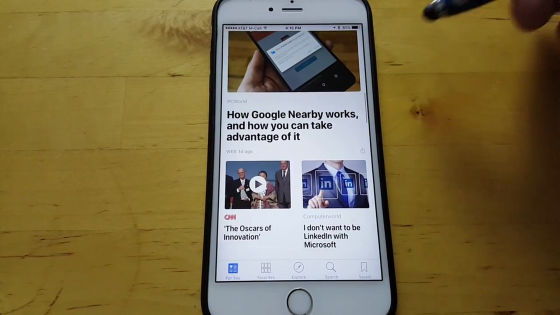
Also a new application "Home"

It is a smart home application that can control home smart home appliances with iOS terminal.
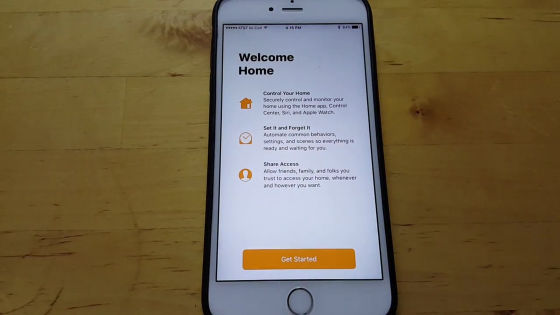
Tap "Get Started" ... ...
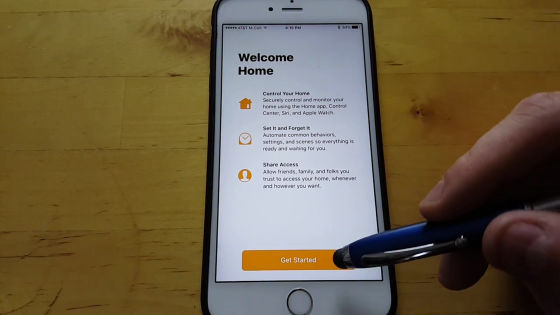
Unfortunately there is no home appliances so you can only set the wallpaper of the home screen.

A new function is added to the message input as well.

Not only can you send handwritten images ......

You can send it as an animation to reproduce as drawn.
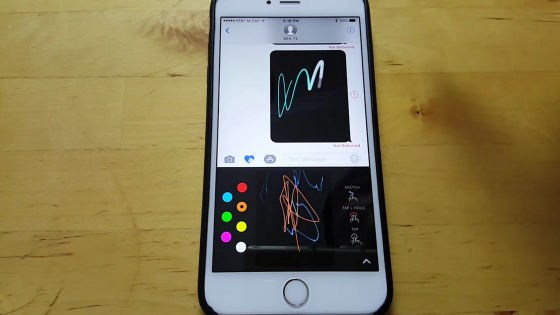
By tapping the part of the word you are inputting with the word orange, you can convert it to "Emoji" that matches that word.
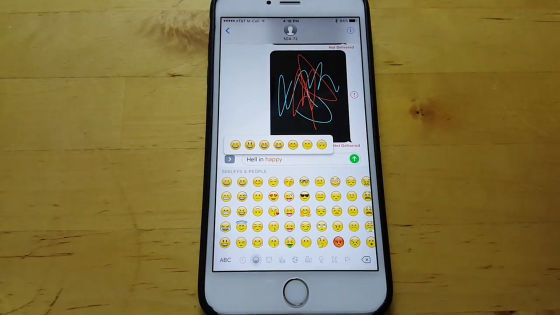
The new application "Playgrounds" finally installed on the iPad

Playgounds is an application that allows you to learn code while playing with children who do not have programming knowledge.
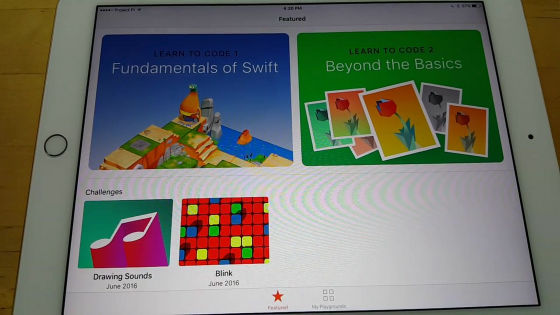
Playgounds has a very high stability, but it was said that screen rotation could not be used during use. This is "It can not be helped because it is a beta version to the last."

Related Posts: