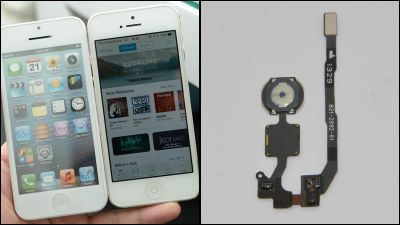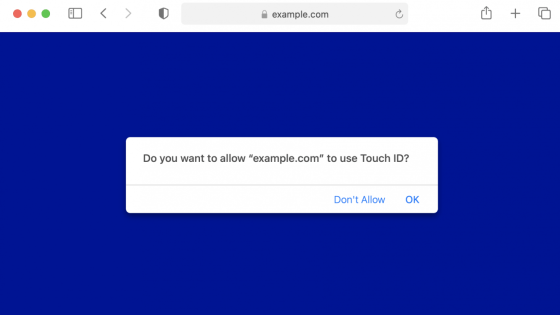A movie you can see well what will happen if you actually use the iPhone 5s fingerprint authentication sensor

"Apple Special Event"IPhone 5s announced within this,New fingerprint authentication sensorAlthough it is being done, the appearance that this fingerprint authentication sensor is actually experienced is published on YouTube.
Apple official movie about the fingerprint authentication sensor newly installed in iPhone 5s can be seen from the following.
Apple - iPhone 5s - The new Touch ID fingerprint identity sensor - YouTube
For the newly installed home button on iPhone 5s, a fingerprint authentication sensor "Touch ID"Is attached.

When using this, it is OK by touching the home button and there is no problem from any angle.

Touch ID reads fingerprint and automatically releases lock.

Furthermore, when purchasing an application on the App Store ......
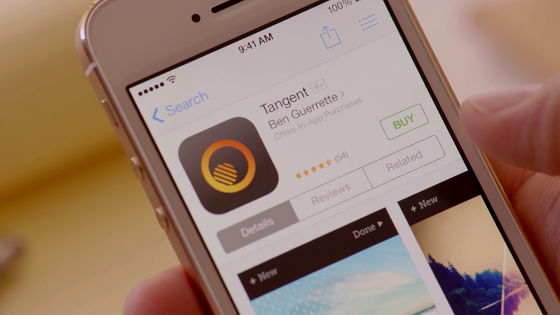
You can also use Touch ID here as well.

Even without having to bother entering an Apple ID and a password, you can purchase an app just by touching the home button.

It is possible to register multiple fingerprints, register fingerprint ...

It is OK if you touch the home button several times.

If "Success" is displayed, fingerprint registration is completed.

The sensor classifies fingerprints into three types of arch type, loop type, and spiral type ... ...

That's exact fingerprint collation with inaccessible accuracy.

You can see how you actually use the fingerprint authentication sensor of iPhone 5s from the following movie.
Hands on with iPhone 5S Touch ID fingerprint scanner - YouTube
Apple iPhone 5S hands-on - YouTube
Start with fingerprint registration. Register fingerprints with fingers of those who do not have a terminal.

When registering, place the finger you want to register the fingerprint on the home button, lift the finger in a few seconds, then put your finger on the home button again several times.


When "Adjust Your Grip" is displayed, hold the terminal with the hand of the person who registered the fingerprint ...

Register the fingerprint by repeating the touch on the home button as it is.


"Success (success)" is displayed and registration of the fingerprint is completed.

So, try unlocking the home screen using the fingerprint authentication sensor.

Touch the Home button.

Then happens to happen that Siri starts for some reason.

Return it to the lock screen and try again to unlock it.

A few seconds by putting your finger on the home button ......

Then successfully unlock iPhone.

Siri has started up when unlocking with a fingerprint authentication sensor in the movie, so it seems like there will be a bit of a habit to use the fingerprint authentication sensor.
Related Posts:
in Video, Hardware, Software, Smartphone, Posted by logu_ii