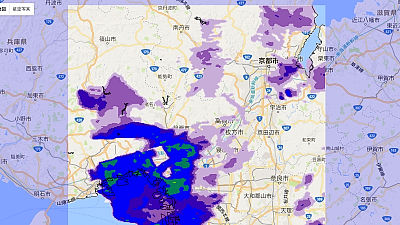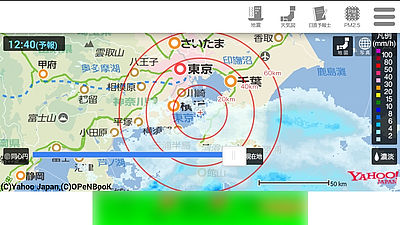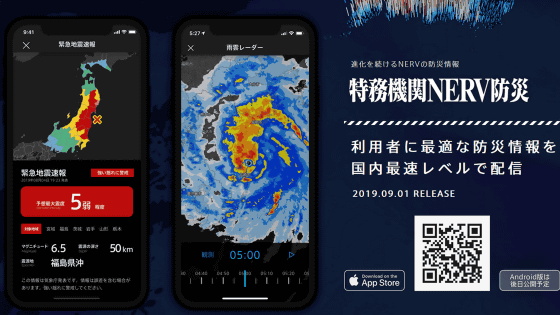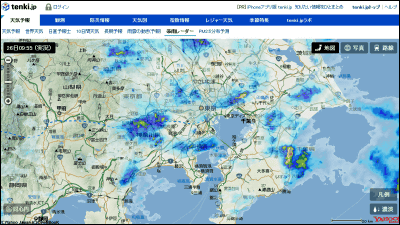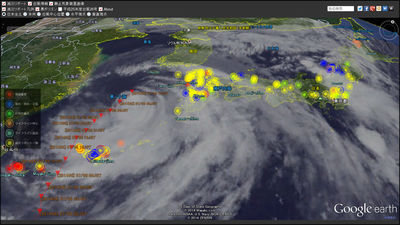"3D Rain Cloud Watch - Phased Array Radar -" that displays the rain cloud motion every 30 seconds for free every 3 minutes with the world's most advanced weather radar and notifies sudden heavy rain five minutes ago
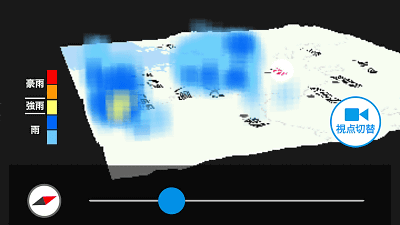
Using the world's most advanced meteorological radar, real-time observation processing of 3-dimensional rainfall data and distribution of data will display the motion of rain clouds as 3D animation by the National Institute of Information and Communications Technology (NICT) and weather forecast service "Lifelanger" realized by collaborative research "3D Rain Cloud Watch"is. With traditional radar, it was possible to observe the interval of 5 minutes at intervals of 30 seconds, and 5 minutes before the heavy rain comes, we notify you by notice and it is possible to evacuate quickly, so I actually tried using it.
3D Rain Cloud Watch ~ Phased Array Radar ~
http://pawr.life-ranger.jp/
Since 3D Rain Cloud Watch is an application for Android, first install the application from Google Play.
3D Rain Cloud Watch ~ Phased Array Radar ~ - Google Play Android Application
https://play.google.com/store/apps/details?id=jp.co.mti.phasedarray

Tap "I agree".

When the application is installed, tap "Open".

3D Rain Cloud Watch uses state-of-the-art "Phased Array Meteorological Radar" and observes the interior of the rain cloud 3D every 30 seconds. The phased array weather radar arranges a large number of antenna elements and can electronically change the direction of the antenna beam, and 10 to 15 minutes before the guerilla heavy rain reaches the ground, a rain cloud is perceived and cumulonimbus appears in the sky and grows It shows how to do. So, since a brief explanation begins, if you go sliding on the screen ... ...

Notification setting screen will be displayed to notify you of high-risk heavy rain.

The time zone to notify is "7 o'clock - 21 o'clock" by default, but if you are active even at night, you can turn on "always notify". Moreover, since you can choose from 30 minutes, 1 hour, 3 hours, 12 hours, you can set the interval to re-notify once after notifying once, so I set it to 30 minutes this time. When setting is completed, tap "start" at the end.

This is the home screen. At the top of the screen is displayed as "information about the current location", "The amount of rain in the sky is not observed up to the amount of the heavy rain danger level."

By moving the slide it is possible to display the middle 3D map backwards ten minutes ago. The yellow part of the rain cloud is "strong rain (less than 10 to 30 mm) that makes small-scale disasters more likely", the blue part is "rain of main rain (5 to less than 10 mm) that can puddle the ground, The highest level is red, and it is "Heavy Rain (50 mm or more) at the level where large-scale disasters occur frequently".

When you tap "Switch viewpoint" in the lower right, 2D map viewed from the sky instead of 3D will be displayed.

Since observation correspondence areas are all parts of Osaka prefecture, part of Kyoto · Shiga · Hyogo, there is a limit to the range that you can move the map, but if you slide the screen to the upper right, the rain cloud that you saw in the 3D map earlier on the sea I found it.

Even if it is difficult to understand the way the rain cloud moves in a 3D map ......

If you move the slide in the 2D map, it becomes easier to understand where the clouds are moving above the concrete.

Tap 'Rotate Map', slide the slide to the left or right, rotate the 2D map ......

You can rotate the 3D map.

When you tap "How to view the screen", the standard of rain strength was stated.

Since the rain cloud to be drawn is at a height of 2 km or more altitude, it took about 5 minutes to have raindrops falling on the ground. Therefore, if you use the application, you can sense rain clouds 5 minutes ago and evacuate quickly indoors.

Is it really updated every 30 seconds? I found out what I thought ... ...

The data is not automatically updated while opening the application, but when I reopen the application after a while, it was updated properly every 30 seconds.

When the guerilla heavy rain actually arrives, the red part on the 3D map will increase with this feeling like this.

In addition, although the guerrilla heavy rain did not come while using the application, it seems to be in the form as follows when the notification comes actually.

In addition, the application will be released for about 3 months until October 30, 2015, and the application for iOS and Apple Watch will be released after August.
Related Posts: